15 Best Animated Text Generators You Should Know
Animated texts have been a special element when it comes to catchy and engaging videos. Earlier creating moving text, flashy text, dancing texts was a complicated task but things have changed with technological advancements. An array of desktop and online animated text generators are now available that can assist you in creating interesting text in no time. But with multiple options available, the dilemma lies in selecting the ones that are worth your time and effort. No worries, as we have compiled a list of the top animated text generator tools in this category.

Part 1. What Is Text Animation and How does an animated text generator Work?
Let’s first start with what is text animation and animated text generators and how they work.
As the name suggests, text animation refers to adding animations to the text so that the typography including words, symbols, numbers, letters, and others appear moving along the screen.
Animated text generators are specialized tools and software that help in creating text animations to make your text move. An Animated text generator comes with special features and functions that work by adding dynamic effects to your typography.
Part 2. Best Animated Text Generator for Windows/Mac You Should Try
There is no dearth of animated text generators but not all are effective or easy to use. So, if you want to go for the best tools for your Windows and Mac systems, rely on HitPaw Edimakor without a double mind. This is an excellent AI-powered feature-packed video editor that can help you create excellent professional-looking videos in no time. Some of its striking editing features include auto subtitle, text to speech, script to video, and much more.
Make your text appear interesting and catchy using the text-to-animation feature of the tool. The interface of the tool is intuitive and user-friendly making it easy even for the users with no prior experience of video editing.
Key features of HitPaw Edimakor
- Comes with a wide range of the latest text trends and word arts
- An array of text templates in different categories like Subscribe, Title, and Promo are available
- Multiple animated texts can be added to the video
- User-friendly interface that is simple and quick to use
Steps on how to convert text to animation using HitPaw Edimakor
-
Step 1. On the main software interface import the video and drag it to the timeline.

-
Step 2. On the top bar, click on the Text menu and move the selected option to the timeline.
On the right-hand side of the interface, a text box will appear for you to enter the desired text. You can customize the text font, colors, and other parameters as needed.

-
Step 3. Click on the Animation menu next to Text and multiple options under the category of In, Out, and Loop will appear. Choose the desired animation that you wish to add to your text. The looks of the animation can be checked from the preview window.
Note: Multiple text animations can be added using the above steps.

-
Step 4. Also, you can add trending word art, or text template using the Text menu from the left-hand side window.

-
Step 5. Finally when all settings and text to animation is done, export and save the video.

Part 3. Other 14 Animated Text Generators You can also try
To keep you going with the options and choices, we have listed 14 other popular animated text generators below. Check them out.
1. Doratoon
This is an online video and animation maker that supports a wide range of interesting and useful features. The tool is available in free as well as paid versions to choose from.

Pros
- Simple online tool to create text animations and animated letters
- Comes with a wide range of royalty-free animations, templates, backgrounds, and more
- Free version available with access to free stock assets
Cons
- Internet dependent
- The free version supports limited features and has a watermark on the files
- Free sign-up is needed to use the tool
2. Animaker
This is one of the widely used online tools that help you create your videos and include text animation options.

Pros
- Support a wide range of effects and animations
- Customized fonts can be added for word animation
- Comes with an array of pre-made templates
Cons
- The free version supports limited features and has a watermark on the files
- Registration is needed to use the tool
- The interface seems to be outdated
3. Powtoon
This is another online tool that helps you create videos and presentations with animated texts and other content.

Pros
- Easy-to-use online video creator and animator
- Comes with a variety of animation options to choose from
- User-friendly interface
Cons
- No free version is available
- Expensive plans
- Single timeline making object selection a little difficult at times
4. Renderforest
This is an excellent tool if you want to create studio-like animated texts for the videos. It is a complete online video editor with support for 3D animated text generation.
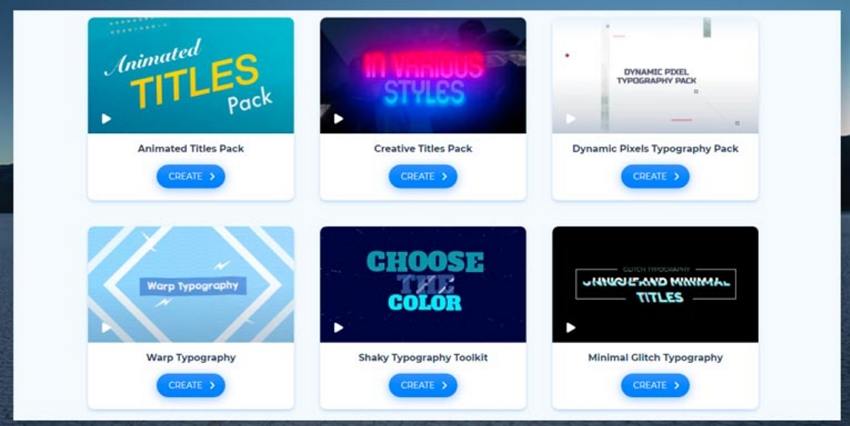
Pros
- A wide range of 3D animated text templates supported by this animated text maker
- Support to variety of typography, fonts, and other options to choose from
- Option for creating a 3D logo for your brand
- Free version supported
Cons
- File processing time is long
- Limitations and watermark on files in the free version
- Animated text motion cannot be customized
5. Biteable
This is an online video editor with support for text animation and other features to help you create professional-looking videos.
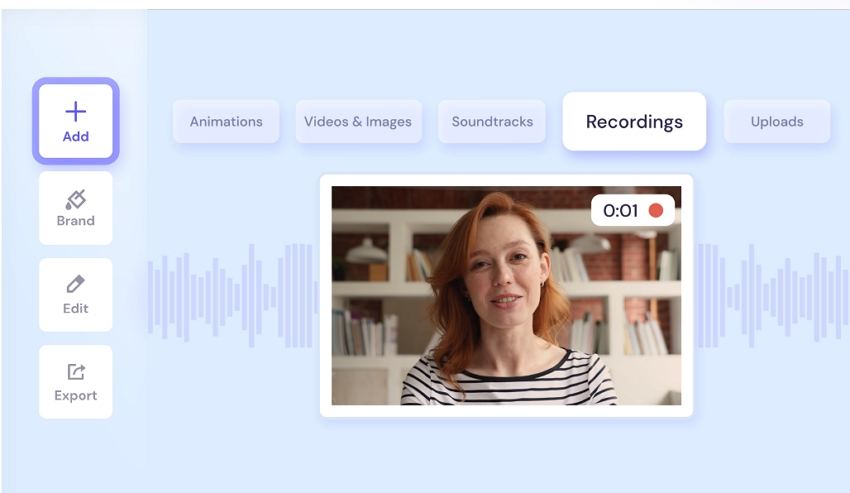
Pros
- Wide range of templates, animations, layouts, and more to choose from.
- Safe software that can be used directly from the browser.
- Pocket-friendly plans
Cons
- No free version is available
- The website is slow to use
- No option for downloading processed videos, they are sent through an email link.
6. Motionden
This is also a cloud-based tool that works straight from your browser. Multiple animations to the graphics can be quickly added using the tool and it offers a variety of templates as well.
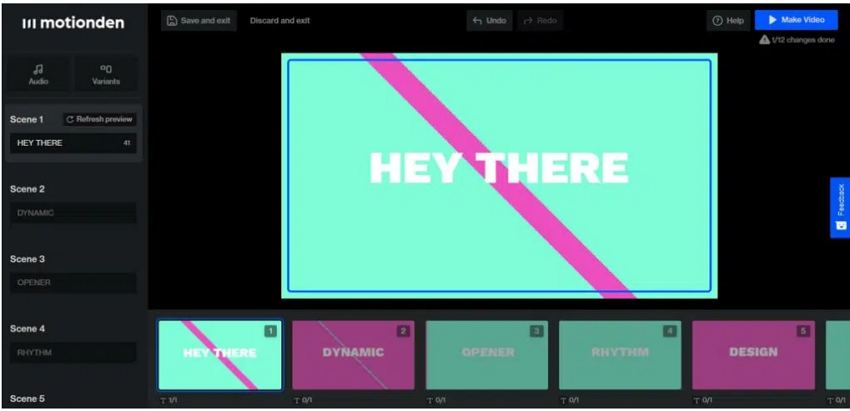
Pros
- This free animated text generator comes with a variety of text-animated templates to choose from
- Being an online tool, no software download or installation is needed
Cons
- Registration is required for tool working
- The free version has limitations and a watermark
7. Loading.io
When it comes to creating animations, this is a popularly used online tool. The customizable editor of the program allows adding colors, fonts, animations, and effects to your texts and videos.

Pros
- An easy-to-use online tool animated text generator with support for multiple customization options
- Support to file download in GIF, PNG, and SVG format
- Quick rendering time
- Support to a wide range of text effect libraries including comic effects, 3D text, and more.
Cons
- Limitations for non-subscribed users
- Being an online tool, it is internet-dependent
8. Canva
Canva needs no introduction when it comes to video editing and creation. Using this online tool, customized videos, text, and others can be created as well as edited in no time.
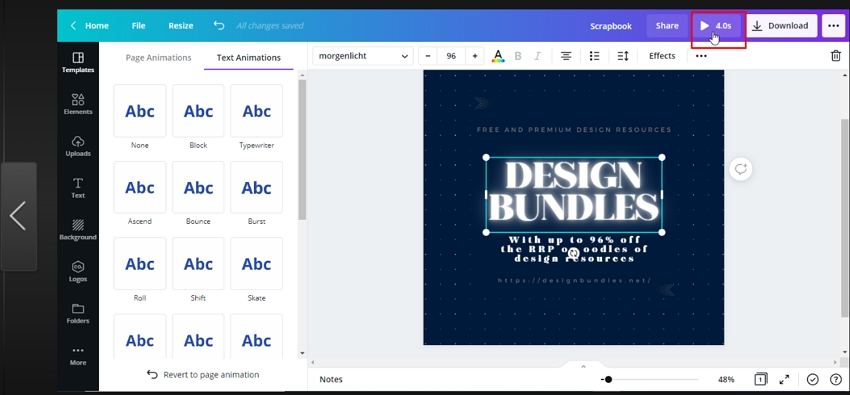
Pros
- A variety of text animations can be added to your typography
- Option to create your animation
- Includes a variety of expertly crafted templates
Cons
- Limited options in the free version
- Limited export settings
- Moving and matching between different styles is difficult
9. Adobe Express
Adobe Express is a powerful editor supporting multiple functions, Its animated text maker helps you create eye-catching text animation in just a few minutes.
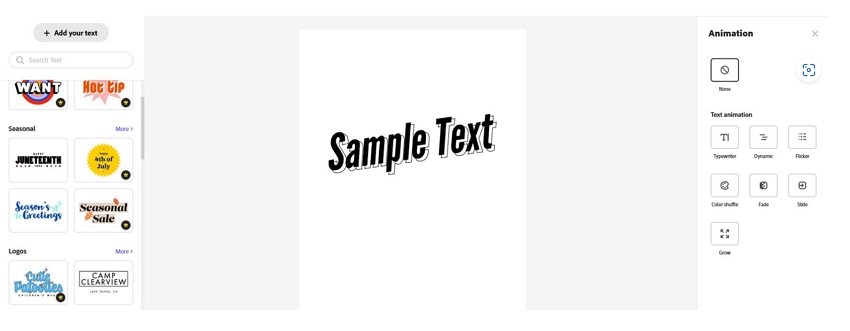
Pros
- Support to a wide range of interesting text animations like neon, typewriter style, text shine, and more.
- Offers a variety of licensed Adobe Fonts
- Free-to-use tool
Cons
- Issues with unexpected menus appearing after certain actions
- The interface might not appear to the intuitive for first-time users
10. Kapwing Video Editor
Creating text animations and video editing is simple and quick using this online tool. The tool comes in both free and premium versions.
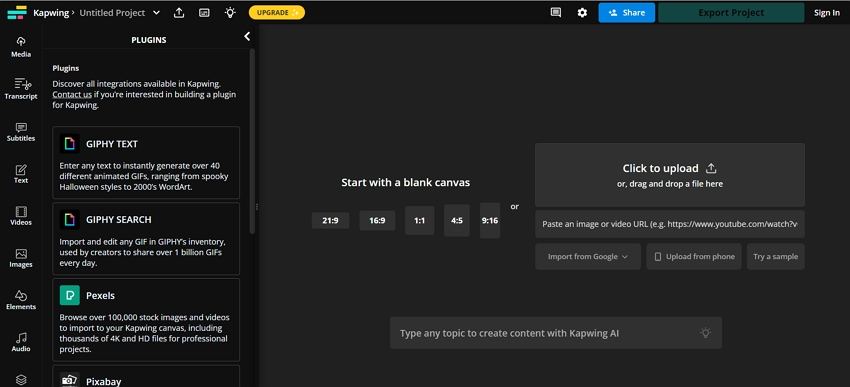
Pros
- Online video editor and text animator
- Simple and user-friendly interface
- Multiple file customization options supported
Cons
- Limitations in the free version
- Registration is needed
- Animation effects for a small selection
11. Wave. Video
To create posts for social media, ads, and other similar content, this is an excellent online tool to consider. Along with multiple animation options, a library of media files is also offered.
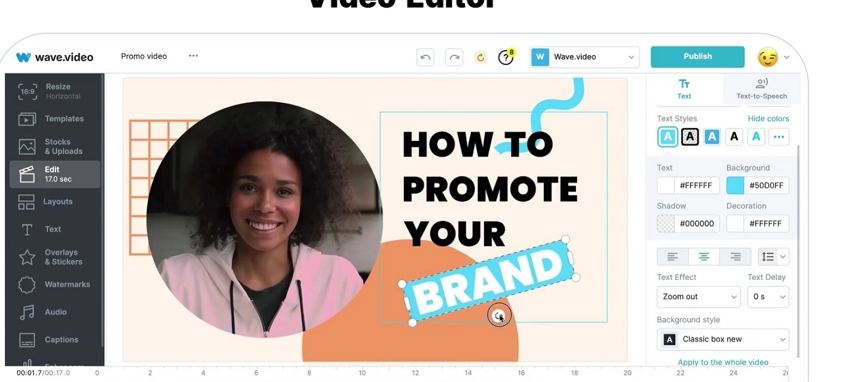
Pros
- Online tool for creating videos and adding animations to videos
- Variety of animation effects to choose from
- Built-in library of images, videos, and audio files available
Cons
- Registration required
- The non-subscribed version has limitations
12. VistaCreate
For effortless editing and creating text animations, this is a decent tool to consider. The program comes with tutorials to help you use it.
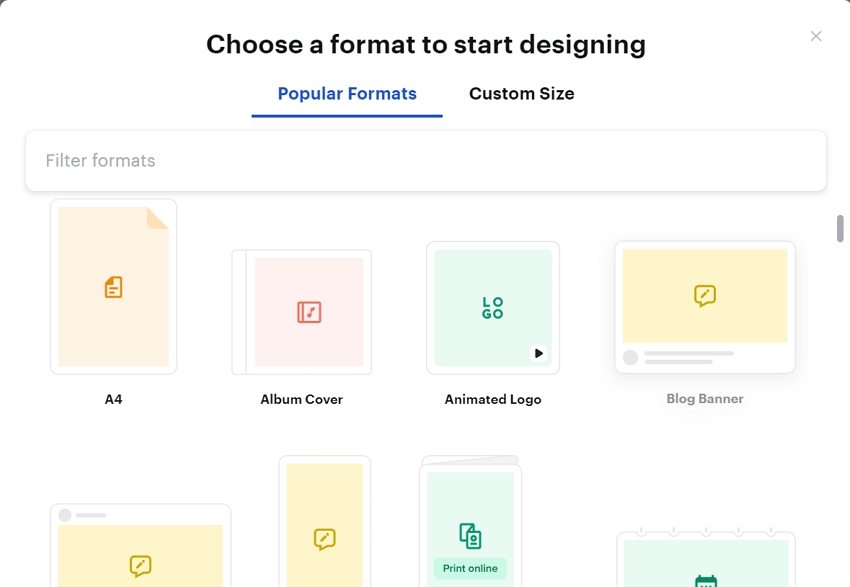
Pros
- Comes with customizable templates and a variety of animation tools
- Besides downloading the file, you can even share and publish it directly on social media
- Collection of royalty-free images, vectors, videos, and more
Cons
- Registration needed
- Compared to other tools, the template options are limited
13. FlexiClip
Making text animations is easy and quick using FlexiClip online tool that comes with overlays and pre-made designs.
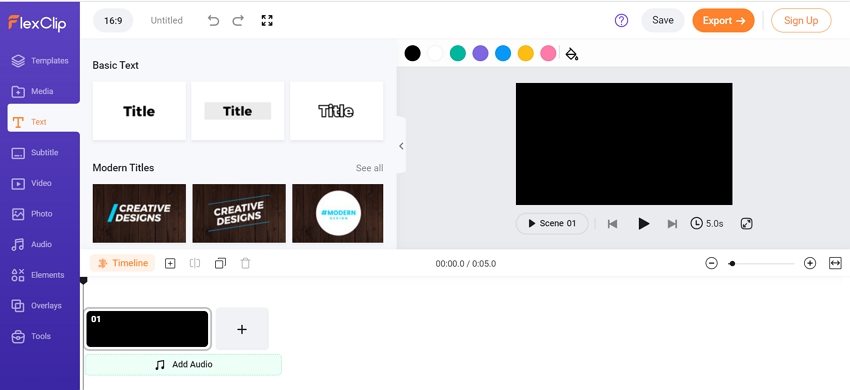
Pros
- Variety of overlays, animations, intros, and outros to choose from
- Support hundreds of fonts to make your text interesting
- Option for multiple edits to text animations
Cons
- Output formats are limited
- Features are limited in comparison to other tools
- Free version with limitations
14. Veed
Creating videos with animated texts for educational, promotional, entertainment, and other purposes can be done easily using Veed. This is a cloud-based tool that needs no download or installation.
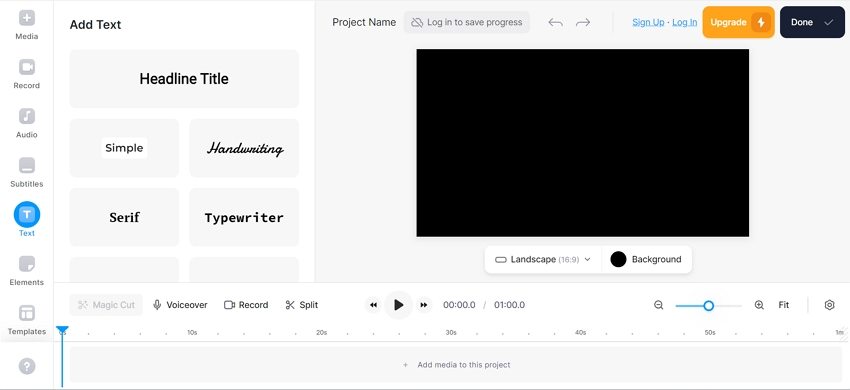
Pros
- Choose from a wide range of templates to add text animations
- Option for animating your logo as well
- Created videos can also be shared on social media sites directly
Cons
- Login needed to save the file processing
- Free version with limitations
Conclusion
Above listed are a total of 15 animated text generator tools from which you can choose the one that best fits your style and requirements. Most of the listed tools are cloud-based and simple to use but come with several limitations as well. So, if you are looking for a full-fledged, feature-rich program that is also user-friendly, HitPaw Edimakor is the best one.







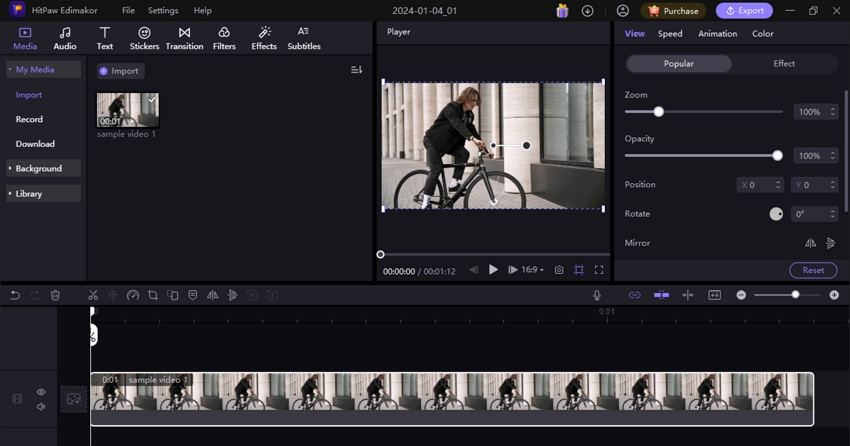
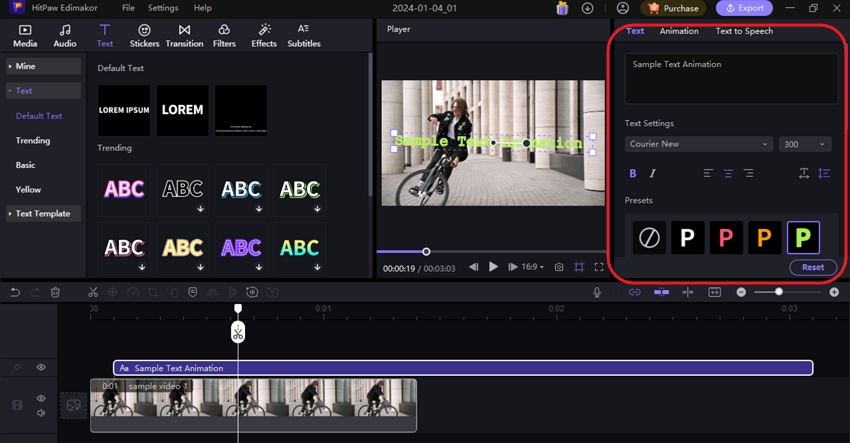
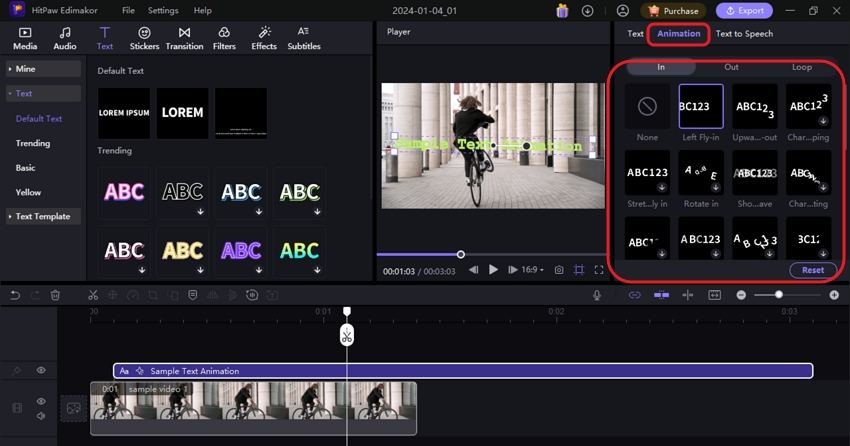
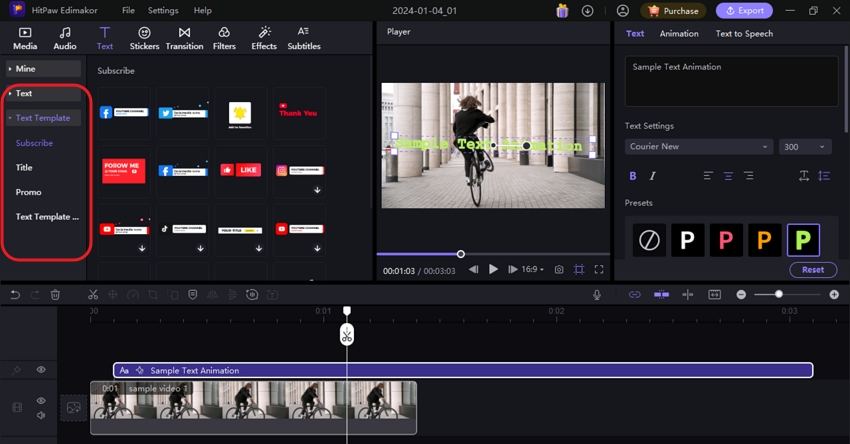
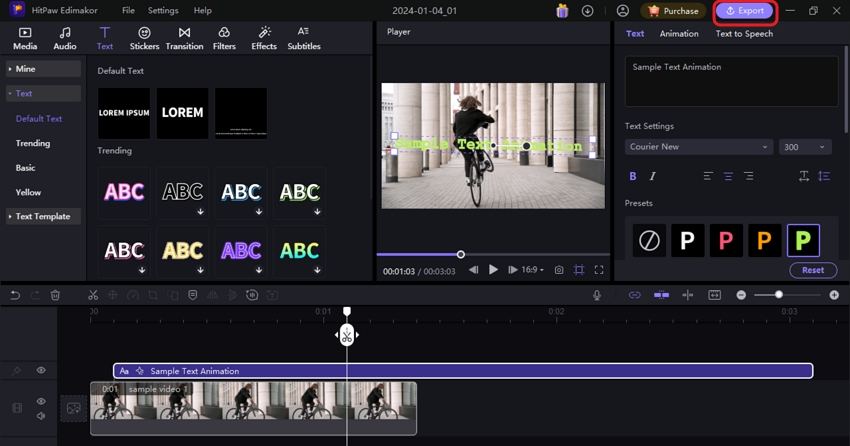
 HitPaw Univd (Video Converter)
HitPaw Univd (Video Converter)  HitPaw Screen Recorder
HitPaw Screen Recorder HitPaw VikPea (Video Enhancer)
HitPaw VikPea (Video Enhancer)



Share this article:
Select the product rating:
Daniel Walker
Editor-in-Chief
This post was written by Editor Daniel Walker whose passion lies in bridging the gap between cutting-edge technology and everyday creativity. The content he created inspires audience to embrace digital tools confidently.
View all ArticlesLeave a Comment
Create your review for HitPaw articles