[Full Guide] How to Make a TikTok Sound Your Ringtone
Being a part of the TikTok community, you must have liked some background sounds so much that you want to use them outside the application, like making a ringtone or setting an alarm tone. Whatever the reason, this guide offers tutorials on how to make a ringtone from TikTok on Android and iPhone!
Fitst Step: Download Tik-Tok Video to MP3
SSSTIK is a free and web-based remarkable tool to help you save TikTok videos and audio without any watermark, trademark, or logo. With its ads-free and intuitive interface, you can download TikTok videos up to 8K resolution. You can also extract audio, thumbnails, and subtitles from videos. The video and audio formats it supports are MP4 and MP3, respectively.Let's consider the steps on how to save a TikTok sound as a ringtone using SSSTIK:
-
Step 1. The first step involves opening the website: SSSTIK on your browser, irrespective of your device. Now, choose the "TikTok MP3 Downloader" tool from the main menu to begin.

-
Step 2. Next, you need to open the TikTok app on the browser and then the desired video. Copy the URL and enter it into the blank section here in this tool. Now, press the large "Download" button.

-
Step 3. After processing, scroll down the video formats to download. You will see the "Audio" section at the end, where you have to click the "Download" button in front of "MP4." So you can access the TikTok ringtone in your system's "Downloads" folder!

Steps to Make a TikTok Sound a Ringtone on Android
First of all, you need to locate the TikTok ringtone file from your music library. Now, open it with the built-in music player.
-
Step 1. The first step involves opening the website on your browser, irrespective of your device. Now, choose the "TikTok MP3 Downloader" tool from the main menu to begin.

-
Step 2. Next, you will see the three-dots menu on the upper right-hand side. Click this option and choose "Ringtone Editor."

-
Step 3. The last step is editing the ringtone or pressing the "Set as Ringtone" button. That's all!

Make a TikTok Sound Your Ringtone on iPhone
GarageBand offers a feature-rich recording studio to make music anywhere to go. Also, its Live Loops feature lets you create music like a pro. Besides turning TikTok sound into a ringtone, you can enjoy its sound library to download additional music to get stompbox effects and sound packs. Even it is possible to create beats and play guitars and keyboards effortlessly. Also, you can share sound files with family and friends.
Let's know the detailed procedure for how to make a TikTok sound your ringtone on your iPhone:
-
Step 1. You must install the GarageBand application to set the ringtone on your iPhone. Now, click the "+" icon and open "Audio Recorder." Next, go to the "Tracks" and the "Loops" section.

-
Step 2. From the "Files" tab, press "Browse items from the Files app" and choose the desired TikTok ringtone file. If the file length is 30 seconds, it's okay. But if not, click the "+" sign, "Section A," and set it to 30 seconds.

-
Step 3. Finally, press the "downward arrow" icon, and select "My Songs." Hold down the sound file and select "Share"> "Ringtone." Name the ringtone and "Export." After exporting, click "Use Sound As" and choose "Standard Ringtone." You are all done!

Bonus Tips: Edit Ringtone/Download Tik-Tok Video in a Blink
HitPaw Video Converter proves to be a handy software for satisfying your different converting, downloading, and editing needs. Not only does it help you edit the TikTok sound, but it also lets you download the TikTok video if required. You can easily cut or trim the TikTok ringtone length to get and set the desired sound part as a ringtone. Also, you won't see any quality loss while processing.

Features
- Change the TikTok ringtone quality efficiently
- Let you edit several audio files in batch mode
- Download videos from multiple social sites including Tik-Tok
- Convert between 1000+ audio/video formats
- Keep the processed files in designated folders
- Enable hardware acceleration for smooth processing
Quick steps for editing the downloaded mp3 TikTok file with HitPaw
-
Step 1. After downloading and launching the software on your system, head on to the "Edit"> "Editing" category. Expand the "Add Files" menu, click "Add Audio, browse, and upload the downloaded TikTok audio file.
-
Step 2. Next, you need to set the desired settings, like audio aspects and the format. Also, select the destination folder from the "Save to" tab. After that, press the "Cut" button to open up the editing interface, where you can use the given handle to cut the file into multiple parts.
-
Step 3. Now, delete the unnecessary parts by clicking the small "basket" icon available for each clip. It is possible to checkmark the "Merge into one file" button to combine the desired audio clips. Then hit the "Confirm" and "Export" buttons to finalize. That's all!

Steps to Download Tik-Tok Video with HitPaw
Let's explore the procedure for downloading Tik-Tok videos:
-
Step 1. Once you are on the software interface, select "Download" and "Downloading" to begin the process. Also, enable "Ultrafast Download" for best results, and choose the destination folder from the "Save to" tab.

-
Step 2. Secondly, you need to click the "Paste URL" button, enter the copied URL of the desired TikTok video, and press "Analysis." It will start analyzing the link and browsing the video.

-
Step 3. From the new popup window, choose "MP4" and hit the "Download" button. After some processing, your video will be available in the "Downloaded" and destination folder. You are all done!

Final Thoughts
Even if the procedure seems tricky, it gets easier when you practice making a TikTok sound your ringtone every time. Now, it's time to look for the best TikTok sounds to impress your friends.
On the other hand, HitPaw Video Converter helps you edit the ringtone to enhance its effect. You can also download multiple TikTok videos if required. Besides these functions, it lets you use several other unique converting and editing features. Let's grab this excellent software soon!

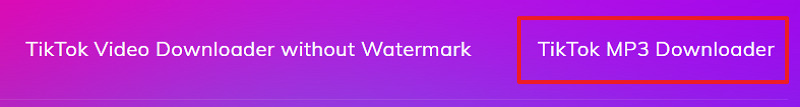

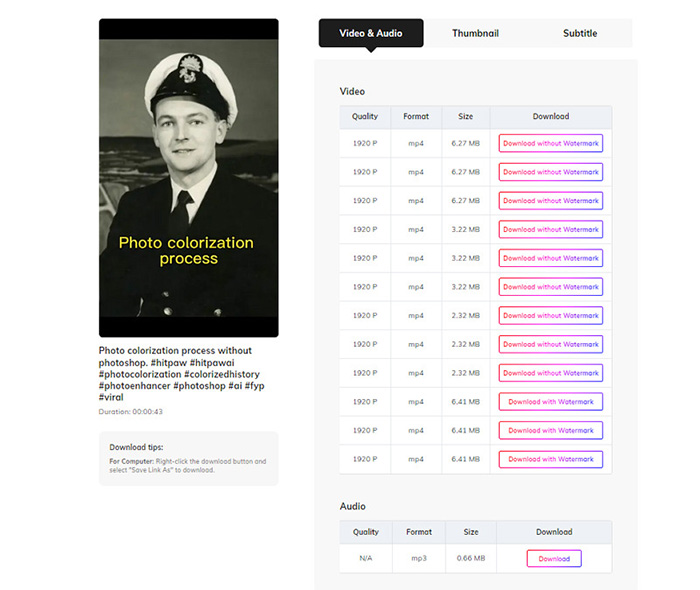
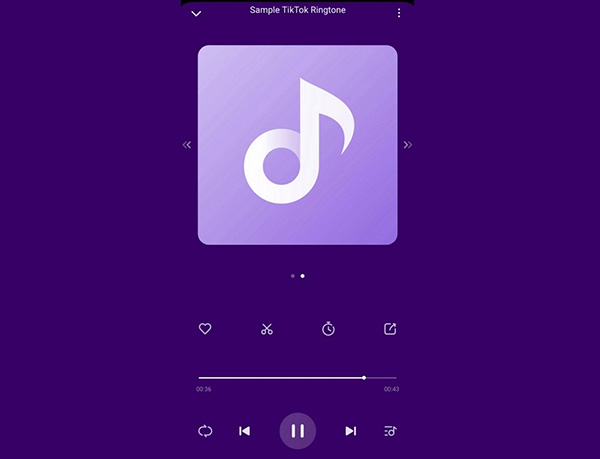
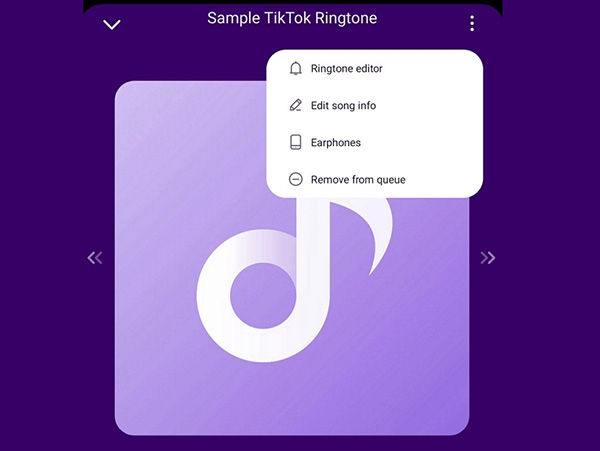
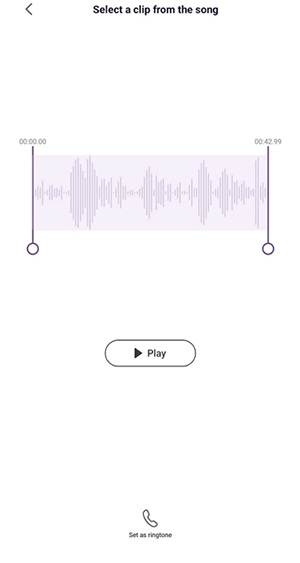


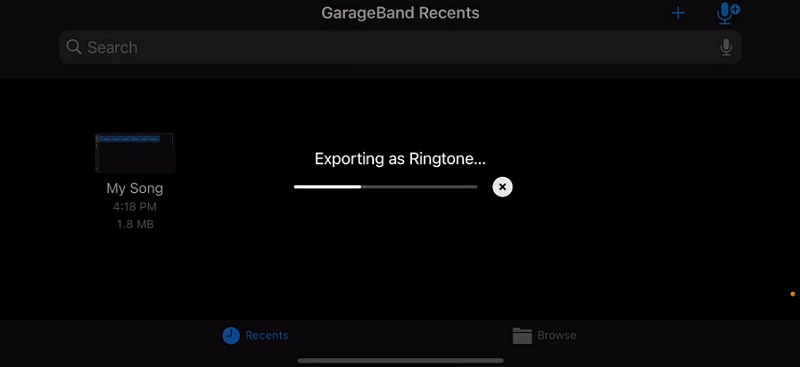






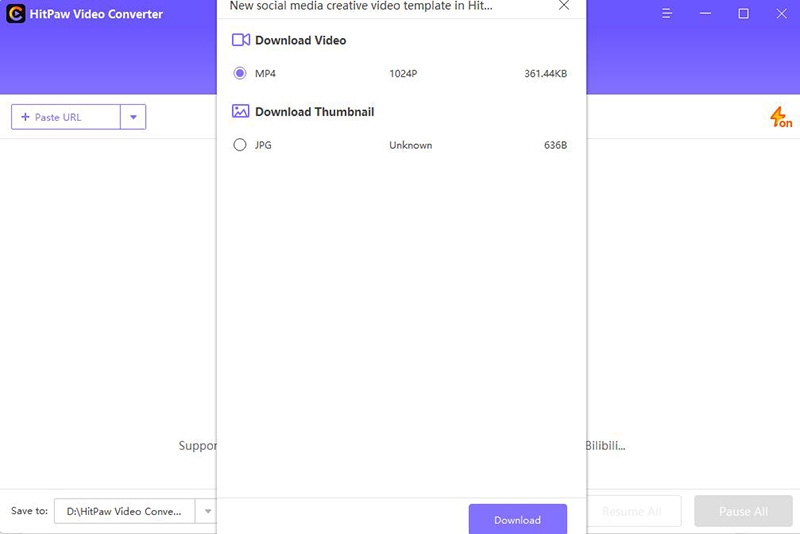


 HitPaw Video Converter
HitPaw Video Converter  HitPaw VikPea (Video Enhancer)
HitPaw VikPea (Video Enhancer)



Share this article:
Select the product rating:
Joshua Hill
Editor-in-Chief
I have been working as a freelancer for more than five years. It always impresses me when I find new things and the latest knowledge. I think life is boundless but I know no bounds.
View all ArticlesLeave a Comment
Create your review for HitPaw articles