How Many Mega Bytes in a Giga Byte? Easy Conversion Guide
Have you ever wondered why the 500 GB hard drive you bought only shows about 465 GB of usable space on your computer? You're not alone! This common confusion stems from how we measure units of digital information. Understanding the relationship between megabytes (MB) and gigabytes (GB) is key to managing your digital life, from phone storage to data plans. This guide will break down everything you need to know about these file sizes and make converting between them simple.
Part 1: Understanding Megabytes and Gigabytes

Megabytes (MB) and gigabytes (GB) are two of the most commonly used units of digital information you'll encounter. They measure everything from the size of a photo to the total size of memory on your phone or laptop. The megabyte unit symbol is MB, while the gigabyte unit symbol is GB.
Although they measure the same thing-digital data-a gigabyte is significantly larger than a megabyte. Think of it like inches and feet; you need a certain number of inches to make one foot. But how many megabytes make a gigabyte? Let's explore each unit to see how they compare.
What is a Megabyte? Common Uses and Real-World Examples of MB
So, what exactly is a megabyte? A megabyte (MB) is a unit used to measure the size of digital files. In the past, it was considered a large amount of data, but as technology has advanced, it now represents a relatively small piece of information. The megabyte unit symbol, MB, is a familiar sight for anyone dealing with computer memory or digital files.
Technically, there are two ways to define a megabyte. In the decimal system, which is simpler for most people to understand, 1 MB equals 1,000,000 bytes. However, computers operate on a binary system, where 1 MB equals 1,048,576 bytes (or 1,024 kilobytes). This slight difference is the source of much confusion.
To give you a better idea of its size, here are some real-world examples:
- A high-quality JPEG image might be 2-5 MB.
- The size of a typical MP3 file is about 1 MB per minute of audio.
- A simple text document is often less than 1 MB.
What is a Gigabyte? How It's Measured in Technology Today
A gigabyte (GB) is a much larger unit of digital storage, representing one billion bytes in the decimal system. Its unit symbol is GB, and it's the standard for measuring the storage capacity of modern devices like your smartphone, laptop hard drive, and gaming consoles. As our files get bigger, the gigabyte has become the go-to unit for everyday digital storage needs.
Just like the megabyte, the definition of a gigabyte changes depending on the context. In the decimal (base-10) system used by storage manufacturers, 1 GB is exactly 1,000,000,000 bytes. However, in the binary (base-2) system used by many operating systems, 1 GB is 1,073,741,824 bytes. To clear this up, the International Electrotechnical Commission (IEC) introduced the term "gibibyte" (GiB) to specifically refer to the 1,024³ byte measurement, although "gigabyte" is still commonly used for both.
Here's what a gigabyte looks like in practice:
- A standard-definition movie can be around 1-2 GB.
- Modern smartphones often come with storage options starting at 128 GB or 256 GB.
Part 2: How Many Megabytes in a Gigabyte?
Now for the main question: how many megabytes are in a gigabyte? The answer is not as straightforward as you might think because it depends on which unit of measurement is being used. For most practical purposes, especially in marketing and data plans, 1 gigabyte equals 1,000 megabytes.
However, in the world of computer operating systems and memory, 1 gigabyte equals 1,024 megabytes. This duality is why understanding the context is so important. A GB converter tool might even ask you which system you want to use. Let's look at why these two different standards exist.
Standard Definitions - Is It 1000 MB or 1024 MB in 1 GB?
The debate between 1000 MB and 1024 MB in a gigabyte comes down to the decimal versus the binary system. The decimal system (base-10) is what we use in everyday life. It uses powers of 10, so prefixes like "kilo" mean 1,000 and "mega" mean 1,000,000. Under these SI units, 1 GB is neatly defined as 1,000 MB. This is the standard preferred for commerce and data transmission.
On the other hand, computers are built on a binary system (base-2), which uses powers of 2. In this system, "kilo" is 2¹⁰ (1,024), "mega" is 2²⁰ (1,048,576), and "giga" is 2³⁰ (1,073,741,824). Therefore, according to the binary definition, 1 GB equals 1,024 MB.
To resolve this ambiguity, the International Electrotechnical Commission (IEC) stepped in. It recommended that GB should strictly mean 1,000 MB, and a new term, gibibyte (GiB), should be used for 1,024 MB. However, this IEC standard has been slow to catch on in consumer technology.
Why Do Different Sources Count Megabytes in a Gigabyte Differently?
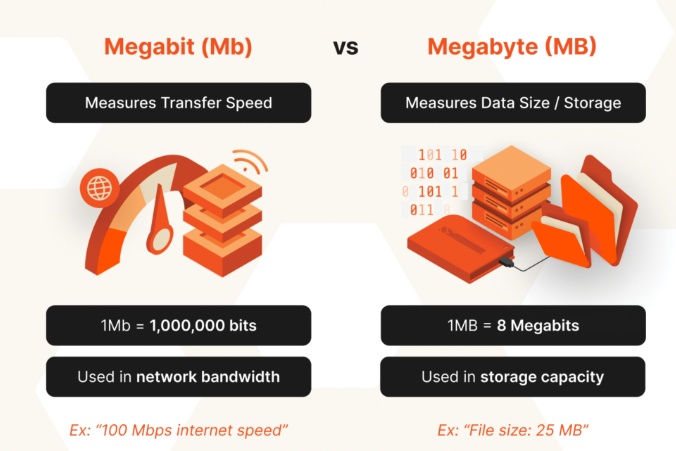
You've likely noticed this discrepancy firsthand. Storage device manufacturers, like those who make hard drives and USB flash drives, use the decimal system. Why? It's simpler and results in a higher number on the box. A drive advertised as 500 GB contains 500,000,000,000 bytes. This adheres to the International System of Quantities and makes for cleaner marketing. As a U.S. District Court noted, this decimal definition is preferred for "U.S. trade and commerce".
However, your computer's operating system, like Microsoft Windows, often uses the binary system to report storage. When it reads that 500-billion-byte drive, it divides the total bytes by 1,024³, resulting in a displayed capacity of around 465 GB. This isn't lost space; it's just a different way of counting.
This is why the IEC standard was created-to provide a convenient name for the binary multiples and end the confusion. But until terms like "gibibyte" become mainstream, we'll continue to see these different meanings for the same term.
Part 3: Quick Reference Table: MB to GB Conversion Formats
To make things easier, a quick reference table can help you see the difference between the two conversion systems at a glance. Whether you're calculating data transfer rates or just trying to figure out the actual number of gigabytes on a new device, this chart is a handy tool. It's like a built-in GB converter that doesn't require a calculator.
Below is a table showing common conversions. The "Decimal" column uses the 1 GB = 1,000 MB format, which you'll see on product packaging. The "Binary" column uses the 1 GB = 1,024 MB format that many operating systems use to report capacity.
| Gigabytes (GB) | Megabytes (MB) Decimal | Megabytes (MB) Binary |
|---|---|---|
| 1 GB | 1,000 MB | 1,024 MB |
| 4 GB | 4,000 MB | 4,096 MB |
| 8 GB | 8,000 MB | 8,192 MB |
| 16 GB | 16,000 MB | 16,384 MB |
| 32 GB | 32,000 MB | 32,768 MB |
| 64 GB | 64,000 MB | 65,536 MB |
| 128 GB | 128,000 MB | 131,072 MB |
| 256 GB | 256,000 MB | 262,144 MB |
| 500 GB | 500,000 MB | 512,000 MB |
Simple Conversion Formula and Real-Life Scenarios
Want to do the math yourself? The formulas are simple. To convert from megabytes to gigabytes, you just need to divide. For conversions from gigabytes to megabytes, you multiply.
- Decimal: GB = MB / 1000 and MB = GB * 1000
- Binary: GB = MB / 1024 and MB = GB * 1024
In real life, this matters. Your mobile data plan is almost always measured using the decimal system. So, a 10 GB data plan gives you 10,000 MB of data. It's a straightforward and consumer-friendly approach. Knowing this helps you track your usage without getting confused by your operating system's different calculations.
When you download a file, like the size of a movie, your computer's operating system will likely show its size using binary-based values. This can be confusing, but now you know it's just a different style of measurement. Understanding both helps you better manage your digital files and data consumption across all your devices.
Part 4: How to Convert GB to MB Easily
All this talk about large file sizes brings up a common problem: what do you do when your files are too big? A high-definition video can easily take up several gigabytes, making it difficult to store, send, or upload. This is where understanding the difference between advertised capacity and usable capacity becomes practical. You need a way to manage these large storage sizes effectively.
A powerful solution is to compress your files. With a tool like HitPaw Univd, you can easily convert a video from GB to MB without sacrificing quality. Instead of worrying about running out of space or dealing with slow uploads, you can shrink your files to a more manageable size. Think of it as your personal GB to MB converter, but for the actual files, not just the numbers.
Why Choose HitPaw Univd for GB to MB Conversion
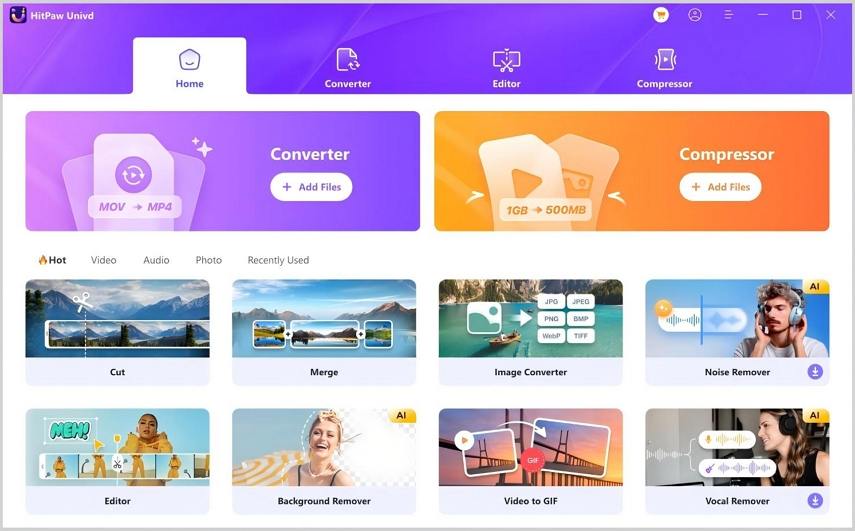
When you need to reduce a file from gigabytes to megabytes, you want a tool that is both powerful and easy to use. HitPaw Univd stands out as an excellent choice for managing your digital information. It's designed to make video compression simple, helping you bridge the gap between advertised capacity and usable capacity on your devices.
Why is HitPaw Univd the right tool for the job? It offers a combination of features that cater to both beginners and advanced users. The software is more than just a converter; it's a complete video toolkit that gives you control over your files.
- High-Quality Compression: Reduce file sizes significantly with minimal loss in visual quality, so your videos still look great.
- Broad File Format Support: Compress videos in virtually any file format, from MP4 and MOV to AVI and MKV.
- Batch Processing: Save time by compressing multiple files at once, making it perfect for large projects.
Step-by-Step Guide to Compressing and Converting with HitPaw Univd
Ready to shrink those large video files? Using HitPaw Univd as a GB to MB converter is incredibly straightforward. You don't need to be an expert in information technology to get professional results. The intuitive interface guides you through the process in just a few clicks. Follow these simple steps to compress your video:
Step 1: Add Your Video. Open HitPaw Univd and navigate to the "Compressor" feature. Click "Add Video" to import the large video file you want to shrink. You can also drag and drop your file directly into the program.

Step 2: Choose Your Compression Level and Convert. Select the desired compression level-the higher the level, the smaller the file size. Once you're ready, click the "Compress All" button to start the process. The software will quickly convert your GB-sized file into a much smaller MB-sized one.

That's all it takes! In just a few moments, you'll have a smaller, high-quality video file that's ready to be shared or stored.
FAQs about Megabyte and Gigabyte
To convert gigabytes (GB) to megabytes (MB), you simply multiply. For most purposes, like data plans, multiply the gigabyte unit symbol value by 1,000. For technical calculations on a computer, multiply by 1,024. For example, 5 GB is 5,000 MB (decimal) or 5,120 MB (binary).
Yes, mobile data plans almost always use the decimal system. This means 1 GB of data equals exactly 1,000 MB. This standard makes it easier for consumers to track their amount of data usage and compare plans without getting confused by the binary system used for computer storage space.
A gigabyte (GB) can have two meanings, but a gibibyte (GiB) has only one. According to the International Electrotechnical Commission, a gigabyte strictly refers to 1 billion bytes (1,000³). A gibibyte, on the other hand, refers to the binary definition of 1,073,741,824 bytes (1,024³).
Conclusion
In conclusion, understanding the conversion between megabytes and gigabytes is essential for managing data effectively in our digital world. Whether you're dealing with mobile data plans, computer storage, or video files, knowing how many megabytes are in a gigabyte can help you make informed decisions about your data usage. With the introduction of tools like HitPaw Univd's video compression feature, converting GB to MB has never been easier. This tool not only simplifies the compression process but also enhances your overall digital experience by ensuring you have enough space for your important files. If you're ready to optimize your data management, get your free trial today and start experiencing the benefits firsthand!
Leave a Comment
Create your review for HitPaw articles









