Twitter Personality AI: Everything You Need to Know
Nowadays, Twitter Personality AI is easily one of the most talked-about trends on social media. This innovative tool tends to study tweets and tell you about your personality. People have started loving it as it feels like a mix of science, self-discovery, and fun.
Twitter AI personality could give you a fresh look at your appearance online. The good thing is that this post is about introducing all the credentials of the AI Twitter Personality, along with its popular uses.
Part 1. What is Twitter Personality AI?
An artificial intelligence program called Twitter Personality AI uses your tweets to infer your personality attributes. It examines what you have posted online rather than requesting that you complete forms or respond to inquiries. This Twitter Personality AI is like having a digital psychologist who tends to read the tweets. Thus, the AI has surely built a personality profile by studying the words you use, how you express emotions, and even the topics you talk about.

How it works
The AI relies on sentiment analysis and natural language processing. This implies that this attribute will check the language you use, like casual or formal words, the tone, like neutral, harmful, or positive, the style, like inspirational, serious, and funny, and the topic you often discuss.
Psychology Traits
Many tools tend to compare the results to the real psychology models, including the Big Five Personality traits, such as Openness, like creative or curious, conscientiousness, like responsible or organized, extraversion, like social or outgoing, agreeableness, like cooperative or kind, and neuroticism, like emotional or sensitive.
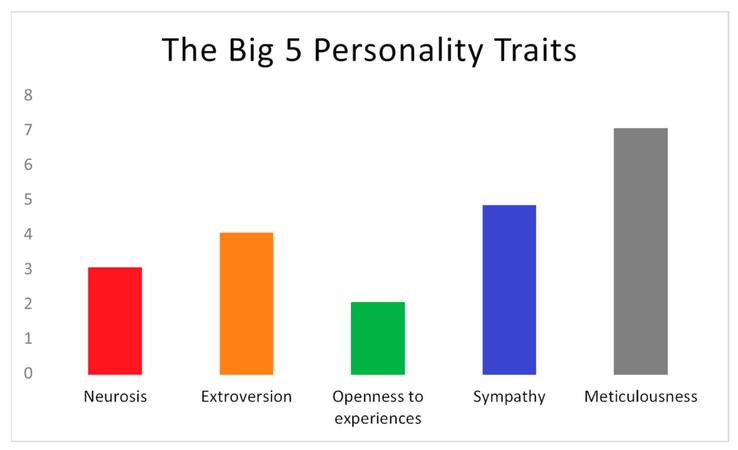
Part 2. Popular Uses of Twitter Personality AI
This tool is well-liked since it's amusing and practical in various ways.
1. For Individuals
To check what their tweets say about them, regular Twitter users try it for fun. The outcomes are startling at times and feel highly accurate at others. Additionally, it can assist people in comprehending how their online persona may differ from their offline persona.

2. For Influencers
Influencers on social media utilize this AI to see how their fans see them. For instance, an influencer can change their posting style if they wish to be perceived as "friendly and helpful," but the AI indicates that their tweets come across as "serious and distant." This contributes to strengthening one's brand.
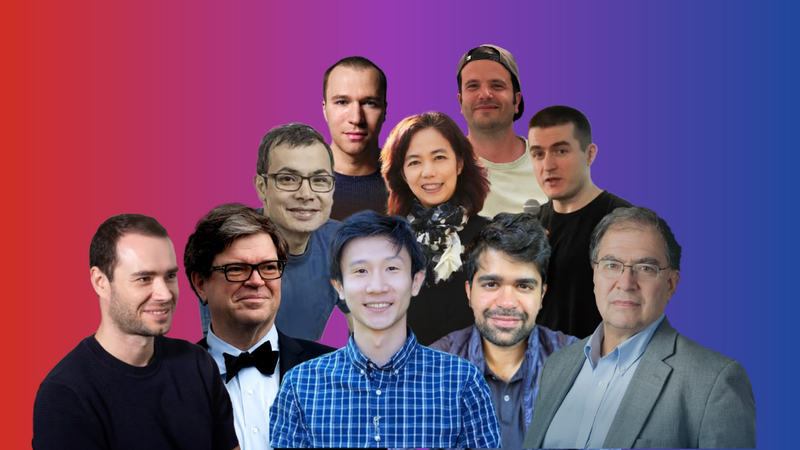
3. For Businesses
Businesses also utilize Twitter Personality AI. Businesses may determine whether their tweets sound too official, dull, or just right by observing audience responses. This enables them to establish a more human connection and enhance client engagement.
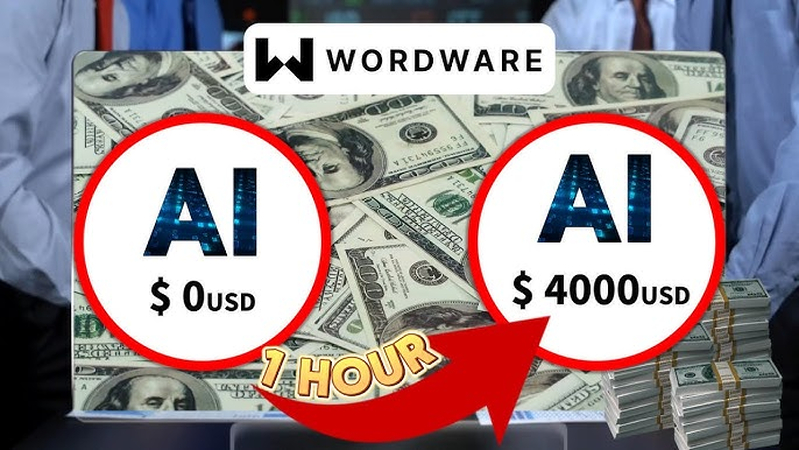
4. For Research
The tool is used by communication and psychology researchers to examine online behavior. It offers information about online communities, cultural trends, and how people's online personas evolve.

Part 3. Twitter AI Personality vs Other Personality Tests
To make your concepts clearer, you're required to learn about the main difference between the Twitter AI personality and other personality tests, and this comparison is compiled in tabular form below.
| Feature/Aspect | Twitter Personality AI | Traditional Personality Tests (e.g., MBTI, Big Five) |
|---|---|---|
| Feature/Aspect | Twitter Personality AI | Traditional Personality Tests (e.g., MBTI, Big Five) |
| Data Source | Tweets & online text | Direct questionnaires & self-reports |
| Method | AI + NLP + sentiment analysis | Psychological survey methods |
| Accuracy | Reflects online persona (may differ from real self) | Based on self-perception and honesty |
| Use Cases | Fun, branding, business insights, research | Career guidance, therapy, personal growth |
| Speed & Accessibility | Instant, often free or low-cost | Requires time, sometimes paid |
| Popularity in 2025 | Trending on social media | Still widely used, but less viral |
Part 4. Enhance Images for Twitter Profile with HitPaw FotorPea
If you've clicked on a few images for the Twitter profile and would love to enhance them to make them look flexible and wonderful, HitPaw FotorPea is handy. The appearance of the 9 AI models makes this tool one of the best ways to enhance Twitter images. While performing all the enhancements, this tool will maintain the overall quality of the photos.
Beyond that, HitPaw FotorPea also supports batch enhancing, making it possible to improve multiple photos simultaneously. Apart from enhancing or upscaling the Twitter profile images, you could also adjust the background of the photos, remove particular objects from images, customize the background of the images, or apply filters to the pictures.
Features
- Enhance the Twitter profile images quickly
- Choose from 9 amazing AI models
- Works on Mac and Windows
- Reduce the noise from the Twitter picture
- No watermark added in the images
- Enhance multiple images simultaneously
- Generate the Twitter profile images quickly
- Adjust the background of the images.
How to enhance the images for the Twitter profile with HitPaw FotorPea?
Step 1: Before enhancing the Twitter profile images, you must install the software. While starting it, tap on the AI Enhancer and Enhance Photos Now. Doing so asks you to import the photo you wish to enhance, and since it supports batch enhancing, you'll be able to improve multiple images simultaneously.
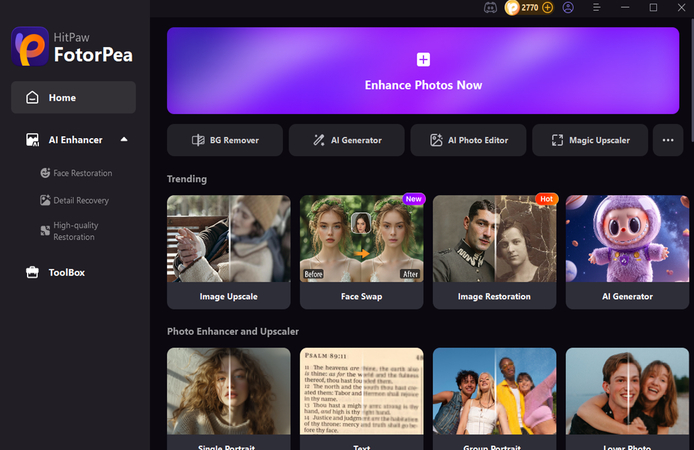
Step 2: After importing the picture, you can see the 9 AI models on the screen and easily select the most prominent AI model.
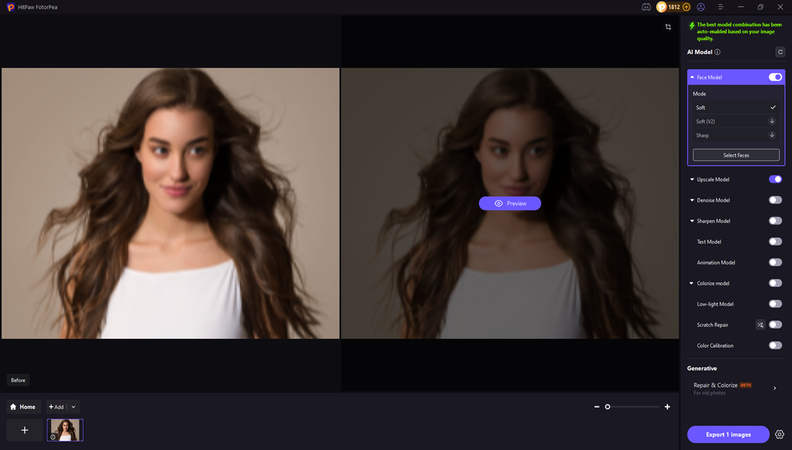
Step 3: After selecting the preferred AI model, tap the Preview icon to apply all the changes. Then, you can hit the Export icon to download the enhanced Twitter profile images to your computer.
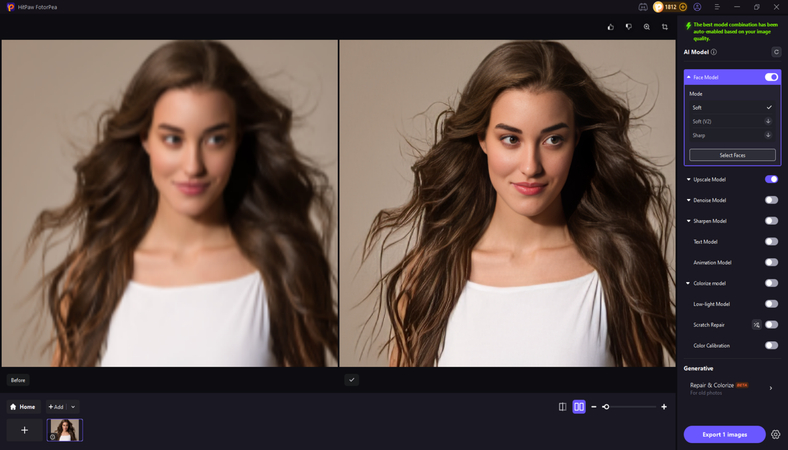
Part 5. FAQs of Twitter Personality AI
Natural language processing (NLP), a subfield of artificial intelligence that comprehends human language, is how Twitter Personality AI operates. It reads your tweets, looks at the terms you use most frequently, assesses the tone of your writing, and determines if you sound upbeat, serious, sarcastic, or encouraging. Following data analysis, the AI compares the findings to well-known psychological models, such as the Big Five Personality Traits. This provides you with a personality profile that illustrates how you might come across to people on the internet.
Indeed, Twitter Personality AI has a lot to offer businesses. Businesses can determine whether their brand is approachable, professional, amusing, or aloof by seeing how consumers respond to their posts.
They can connect with their audience more effectively and enhance their communication style. For instance, a firm may use emojis, jokes, or straightforward language instead of formal language if it discovers that consumers react better to lighthearted and informal tweets. This not only boosts interaction but also strengthens the bond of trust between companies and their fans.
In Summary
Since Twitter Personality AI tends to combine technology, entertainment, and psychology, it has become a top trend all over the globe. It lets individuals discover how they are supposed to appear online. It will also give the influencers insights into the digital brand and assist the businesses with audience analysis. It could also help researchers understand online behavior.
Although you can't consider it as deep or scientific as traditional personality tests, it offers the fun, quick, and shareable results that people will surely enjoy discussing. HitPaw FotorPea is the most recommended tool for enhancing images for a Twitter Profile. You can realistically enhance the Twitter profile images thanks to the 9 AI models and outstanding image-enhancing techniques.
Leave a Comment
Create your review for HitPaw articles







