Top 5 GIF Caption Maker (All Devices) 2024
GIF caption maker refers to an innovative tool that is designed for the creation of humorous and engaging captions for gifs. The user value interface and the customization options at GIF caption makers make them perfect for social media enthusiasts. Let us have a look at some makers including Ifunny GIF Caption Maker

Part 1: 3 Best GIF Caption Maker for PC
Here are the 3 best GIF caption makers for PC:
1. Ifunny
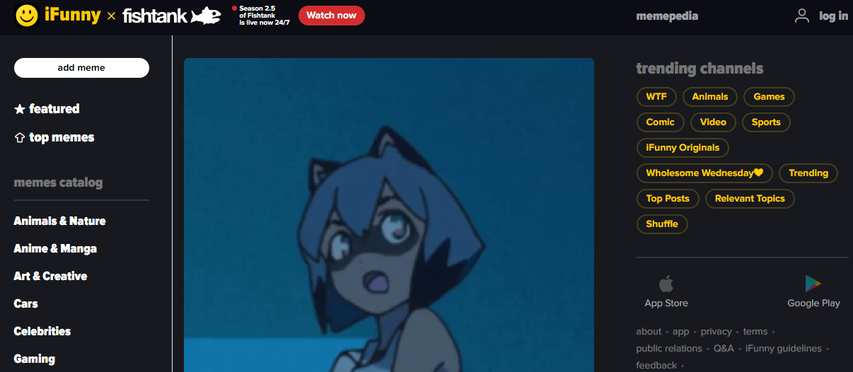
One of the best GIF caption makers that allows their users to enjoy their easy interface and a large variety of customization options. With a few clicks, users can upload GIFs and can add captions to them. He or she can also change Ifunny GIF Caption Maker Font, colour, and different text placement options that give a visual appeal. Users can also access the GIFs and memes available to them.
2. Giphy
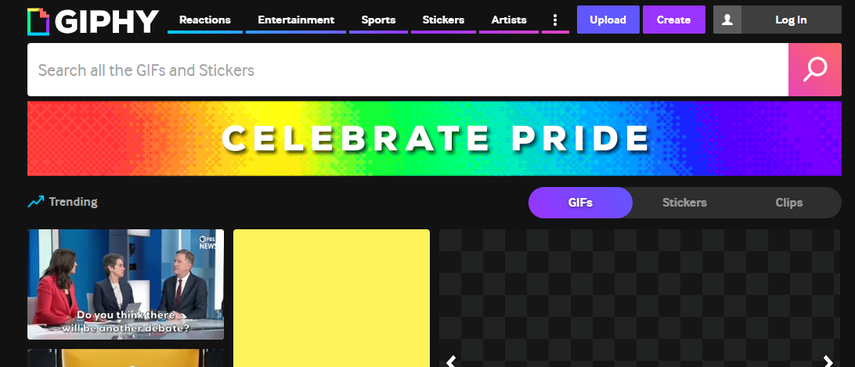
If you are looking for the best Meme GIF Caption Maker that has multiple benefits and features then Giphy is a great choice. It even has a large album of GIFs available for free that a user can see and use in their work. The website is also easy to find and use. If you want to access more features and functions available on this website then you must have to log in.
3. GIF GIFs
Just Like the Ifunny GIF Caption Maker PC another best GIF Caption maker is known for its Working and large variety of features like Optimize, Resize, Reverse and Crop GIFs, and many more GIFs. Its Interface is very simple as a Beginner can also navigate, select GIFs from its album, and add captions to them. Different optimizers like JPEG and PNG optimizers are also available.
Part 2: Best 3 Gifs Caption Makers Online
If you are looking for an online platform that can easily add captions to GIFs then there are some GIF Caption Maker Online provided below along with some of their data.
1. Flixier
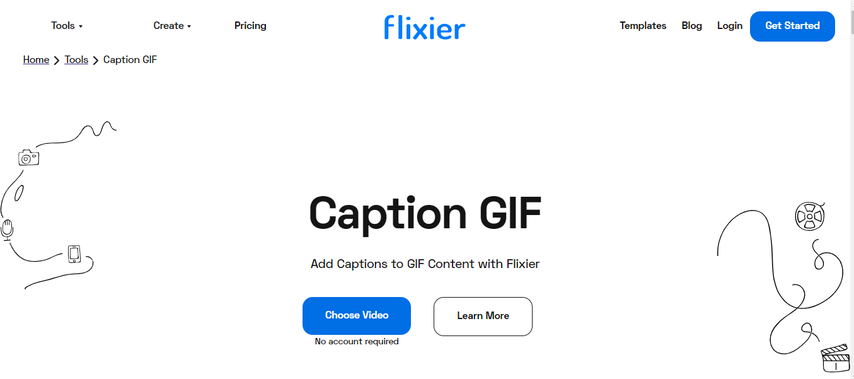
An online GIF Caption Maker that helps its user to upload images or videos, add text overlays, and can also adjust the caption timing to make it look beautiful. Its drag-and-drop feature helps its user to make different edits like customizing captions, font, color, and animation that will give an attractive look to it.
2. Veed.io
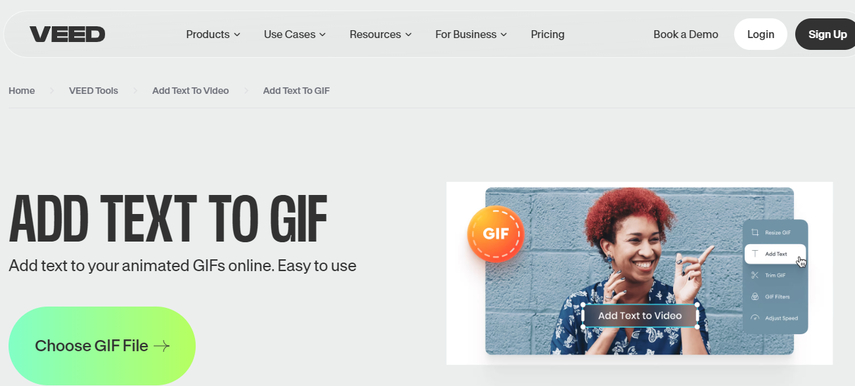
Another best online GIF caption maker created specifically for adding captions only. It has a large library of features that have a specific purpose and give an attractive look. The Veed.io real-time preview feature helps in making any type of adjustment in adding caption and animation look.
3. FlexClip
FlexClip is another best Online GIF Caption makers which is ranked at the top due to its amazing features and easy interface. It also allows its users to convert any picture or video to a GIF or can also choose a GIF available in the library of this platform. Different editing tools like transitions, filters, and video speed changers are also present.
Part 3: Best 3 GIF Caption Maker Apps
Now, we are going to discuss the best GIF caption-maker apps:
- Gfycat
- ImgPlay
- Gif Caption
This amazing GIF Caption Maker App simplifies the creation of gifs by using its streamlined interface that allows users to upload images or videos and add captions effortlessly. This app has editing tools so that users can adjust timing and text styles easily.
ImgPlay excels in versatility and supports both GIF creation and video editing. It allows users to access its intuitive tools for adding captions directly to GIF along with the options for fonts customisation and animation effects.
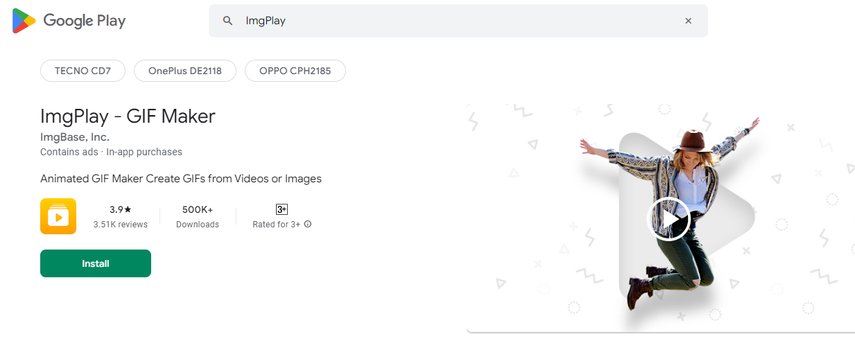
GIF Caption tool specialises in adding text overlays to existing gifs and offers simple tools for adjusting caption placement animations and font styles. This approach is perfect for users who are looking for a source to enhance GIFs with clear and dynamic text elements.
Part 4: Best 5 GIFS Caption on Discord
GIF Caption Maker Discord frequently shares GIFs with captions to enhance that communication here are a few popular caption styles:
- Reaction GIFs
- Funny Quotes
- Animated Text
- Short Jokes
- Contextual Humour
Reaction GIFs are the most popular option on Discord. They use short and expressive captions that successfully convey responses and emotions. These GIFs add a visual element to text responses.
Caption GIFs with humorous quotes are a hit on Discord as they usually feature well-known lines from different TV shows, movies, and internet memes.
Now let's talk about animated text. GIFs with animated text captions are always attention-grabbing and visually striking. The motion of the text results in adding an extra layer of dynamism that makes some messages more impactful and attractive.
Short joke captions on gifs are a staple of Discord humour. They are concise results making them perfect for the fast-paced nature of chat interactions. This CIF often relies on punchlines that are easily understandable.
The last one is contextual humor which involves GIFs with captions that are designed for specific situations within the chat. These captions often reference inside jokes, ongoing discussions, or unique situations of the discord server's culture.
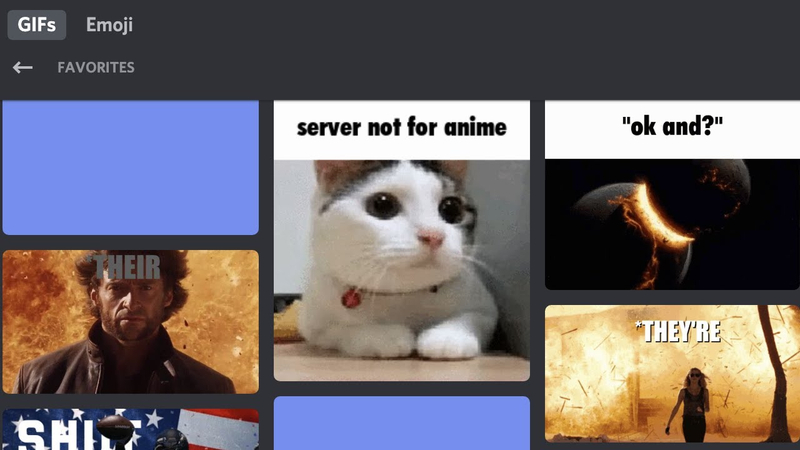
Part 5: Tips to Get a Quality GIF Caption Maker
When creating captions for GIFs, it is essential to remember a few tips for Quality GIF Caption Maker. Here are some of the tips to keep in mind:
- First of all, it's important to use clear fonts. You can go ahead with simple and sans-serif phones like Helvetica or Arial as they are easy to read even at first glance.
- The next step is to maintain readability, which means not only choosing a clear font but also focusing on the size and colour of the text. You can make sure there is enough contrast between the text and the background for a more attractive look.
- Try to keep the caption short. This is because gifs are quick and dynamic, therefore only concise captions will be perfect. You can opt for a few words or a short sentence that conveys the message instantly.
Extra Tip: Best Way to Add GIF Caption to a Video
Now, we are going to discuss the Best GIF Caption Maker that can easily add GIF captions to a video without compromising on its quality. Let us have a look at the steps to use HitPaw Edimakor.
Step 1: Create a Project
First of all, you have to move to the main interface of HitPaw Edimakor where you will be able to select the Create a Project option. You have to select it and a new screen will appear.

Step 2: Upload GIF Meme and Videos
Next, you have to upload a GIF meme or a video where you want to add a caption. Moreover, you can also download funny GIFs through the Pixabay, Giphy, and Unsplash Platforms for adding captions to them.
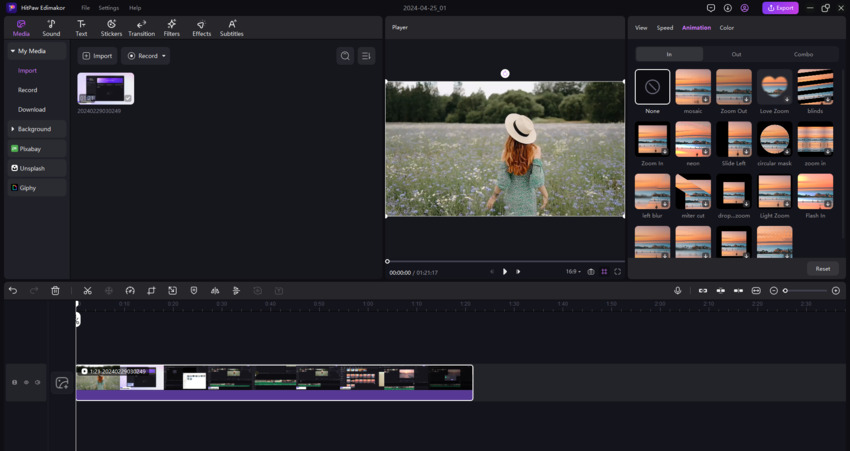
Step 3: Add a Caption
Next, you can add any kind of caption here by selecting the subtitle option. Whatever text you write will start showing in the video.
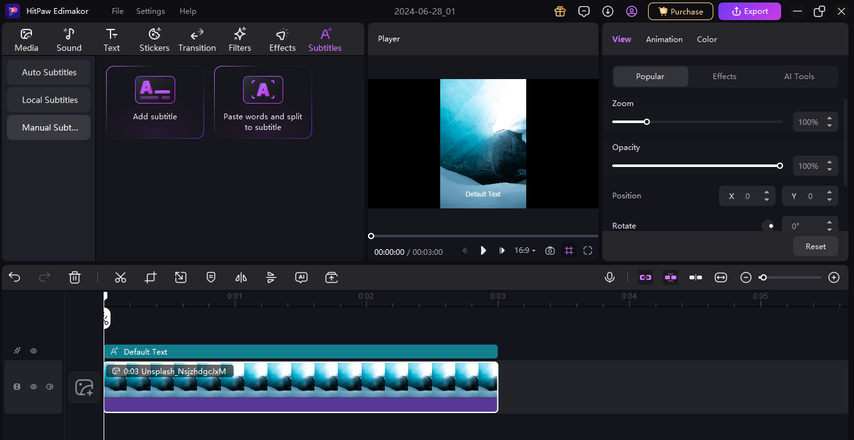
Step 4: Export the GIF
At last, preview the GIF and then hit the export button to save the video to your device. This is how easy it is to add a GIF caption to a video.
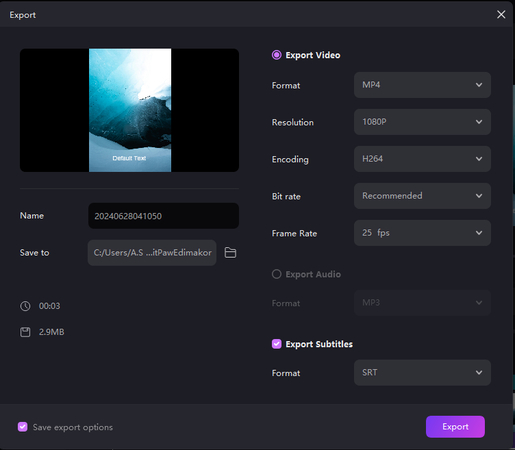
Final Words
If you are in search of GIF caption makers either for PC or online use then the given mentioned tools are perfect for you. With the help of extensive features and seamless functionality, a GIF Caption Maker maker stands out as a must-have tool for enhancing visual content. You can get help from HitPaw Edimakor (Video Editor) to add a GIF caption to a video in no time.







 HitPaw Univd (Video Converter)
HitPaw Univd (Video Converter)  HitPaw Screen Recorder
HitPaw Screen Recorder HitPaw VikPea (Video Enhancer)
HitPaw VikPea (Video Enhancer)

Share this article:
Select the product rating:
Daniel Walker
Editor-in-Chief
This post was written by Editor Daniel Walker whose passion lies in bridging the gap between cutting-edge technology and everyday creativity. The content he created inspires audience to embrace digital tools confidently.
View all ArticlesLeave a Comment
Create your review for HitPaw articles