[Must-Know!] Best 6 Choices for FlexClip for 2024
Whether it's a catchy social media snippet or an insightful brand story, videos instantly click with the audience. And guess what? You don't need to be a Spielberg to create them. With automated video creation software, weaving visual stories that resonate with your audience is only a few clicks away.
One such editor is FlexClip. As an online video editing maestro, Flexclips has enabled countless users to craft videos, from marketing blitzes to educational content. But one size doesn't always fit all. While FlexClip brings a lot of tools to the table, there's a wide world of video editors out there that might tickle your fancy even more.
We’ve curated a list of these 6 alternatives to Flexiclip for you and we’ll explore each one in detail in this article.
Part1: List of Nice-Try FlexClip Alternatives in 2024
Have you got your eyes set on alternatives to Flexclip video editor? Great choice. The world of video editing software is vast, with many striving to offer user-friendly interfaces combined with premium features, such as transcription capabilities. Not to mention, the sweet trap of ready-made templates and robust marketing tools that several platforms offer.
Without further ado, here are the big names that have dazzled reviewers and users alike, positioning themselves as formidable rivals to FlexClips: HitPaw Online Video Editor, VideoCreator, CreatorStudio Pro, VidBullet, InVideo, and Renderforest.
| Software Name | Key Features | Pros | Free Version | Pricing |
|---|---|---|---|---|
| FlexClip | AI-enhanced, Video editing | Easy-to-use, AI optimization | Yes | $8.99/month |
| HitPaw | Offline editing, Multiple tools | Fast, Safe, No downloads required, Regular updates | Yes | $19.95/month |
| VideoCreator | Logo motion tracking, Live-action videos | Variety of templates, Easy to use, Real humans in videos | Yes | $17-$27/month |
| CreateStudio Pro | Doodles, animations, Explainer videos, 3D effects | User-friendly, Rapid development, 24/7 support | Yes | $8.99/month |
| FlexClip | AI-enhanced, Video editing | Easy-to-use, AI optimization | Yes | $99.0/year |
| InVideo | Video content sync, Instant sharing, Promotional video creation | Syncing capability, Rich media stock | Yes | $14 to $49/month |
Part2: Top 6 FlexClip Video Editor Alternatives and Competitors in July 2024
FlexClip - it's been the talk of the town for online video editing, especially for budding YouTubers and digital creators. But let's be real, no tool is too good to be true. Even Flexclip video editor lack features that editors might need. Your creative quest might lead you to seek alternatives to this popular tool. Let's break down why you might feel the need to branch out:
- FlexClip is packed with features, no doubt. But what if your vision calls for a unique feature it doesn’t offer? That's where you might feel the pull towards other feature-rich platforms.
- The free ride with FlexClip is fun until you hit some limitations. If your projects are growing in scale or you’re in it for the long haul, some of the paid plans might feel a tad heavy on the pocket.
- While many like FlexClip’s design, some creators might find themselves lost in the maze. If you're in the latter group, a more intuitive video editor might just be your saving grace.
- FlexClip's output can impress, but for those ultra-professional projects, you might need sharper, higher quality finish. It's all about finding that pristine touch!
- A seamless workflow often requires your video editor to play nice with other tools. If FlexClip video editor isn't bonding well with your favorite software, it might be time to scout for one that does.
HitPaw Online Video Editor
Meet the HitPaw Online Video Editor - the editing sensation that has garnered the trust of 1.59 billion users worldwide! This online tool makes video editing a breeze, blending simplicity with powerful functionalities. For those who fancy an offline experience and wonder is flexclip free? Don’t think any more because HitPaw is actually free.
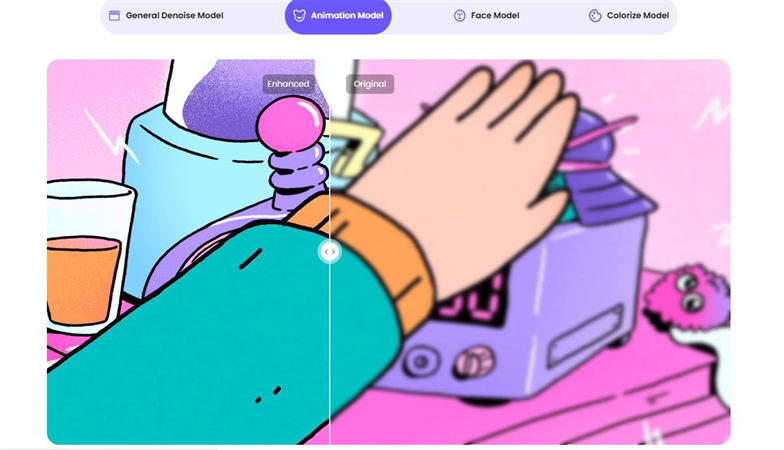
- Simple Edits: User-friendly tool where editing videos, images, and audio feels like fun to even beginners.
- Powerful Editing Features: The tool has powerful editing features that helps to cut, compress, merge, remove watermark, etc while editing easy.
- No Need of Downloading: The tool can easily run online without you having to download or instal it on your system.
- Universal Reach: Compatible with any device, it’s your on-the-go editing companion.
- Privacy First: It keeps your information and data safe with a commitment to the sanctity of your personal information.
- Absolutely Free: This tool is free. No hidden costs, and no limitations.
- Updates: With monthly feature, there’s always something new to explore.
Step 1. Upload A Video: Either give it a gentle click or simply drag your video to begin.

Step 2. Choose Your AI Model: Pick the AI model that resonates best with your video's needs.

Step 3. Wait For Results: Once processed, a quick trip to your email reveals your masterfully upscaled video.

VideoCreator
Meet VideoCreator, the ultimate hub of breathtaking video templates packed into one seamless app. With its expansive collection of high-caliber assets and templates, crafting eye-catching videos has never felt more effortless.
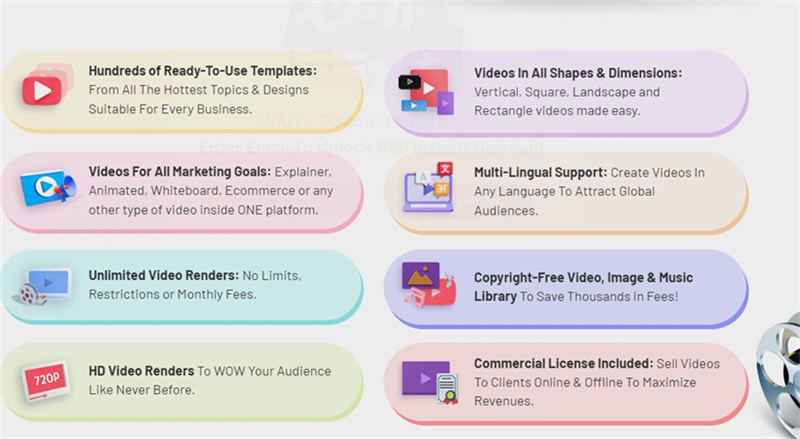
Pros
- Largest assembly of pro-quality video templates in one app
- Comes with enticing free bonuses
- Logo motion tracking ensures precise and efficient logo placements
- Simplified and intuitive design
- Offers live-action videos with actual human beings
Cons
- Only available in online version
- Has resolution limits
- Long render time
- Cannot do upselling without license
CreateStudio Pro
CreateStudio Pro is an on-premise video crafting tool tailored for video enthusiasts, social media editors, and YouTubers. The software's adaptability allows users to incorporate elements like emojis, shadows, and even 3D effects. The drag-and-drop interface ensures that even the most complex tasks are done easy.
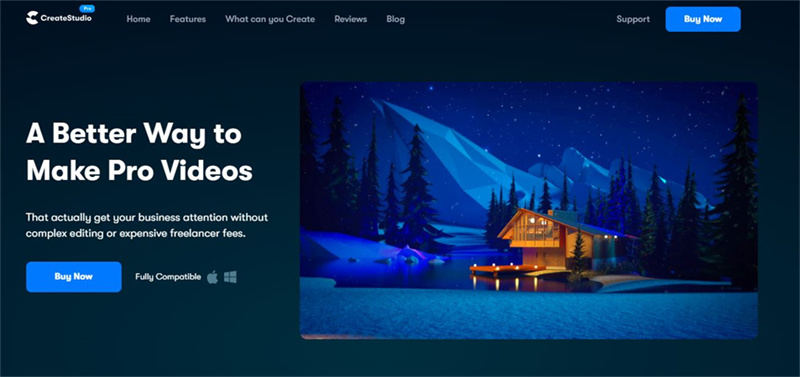
Pros
- Ease of use in functionality
- Monthly feature additions
- Ffast rendering speeds
- Library of images and videos
- Fast customer support
Cons
- Time-consuming for specific tasks
- Inability to add custom fonts
- Complex character motion
- Online only
VidBullet
VidBullet can help you make captivating short videos in a mere 3 minutes. A pioneer in of automated video creation, this tool has been a trusted companion for over a decade. With a track record of commanding attention and creating brand awareness, VidBullet is a perfect alternative of Flexclip. From marketing to news to explainer videos, it can help with any and every kind of video.
Pros
- Rapid video creation in just 3 minutes
- A decade of proven performance and reliability
- A/B split testing to gauge video effectiveness
- Personalize content by embedding the visitor's name
- Generate leads via timed sign-up prompts
- Boost conversions using time-triggered coupon displays
Cons
- Duration is been relatively short
- Insufficient guides by the software
InVideo
InVideo emerges as a formidable alternative to Flexclip app, catering to number of users from businesses to hobbyists. With its features, crafting videos becomes a delightful affair. Whether you're a restaurateur or a fashion influencer, InVideo's rich template collection, with over 5000 designs, ensures there's something for everyone.
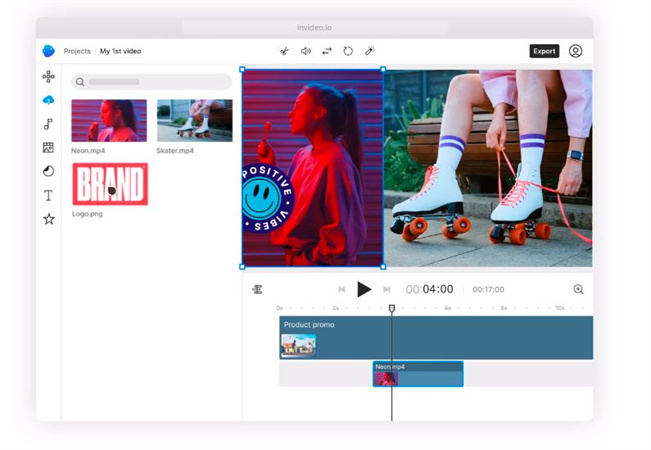
Pros
- Over 5000 templates tailored for varied needs
- Seamlessly convert textual content into video
- Enhance videos with voice-over and text effortlessly
- Directly share your masterpieces on platforms like Instagram, Facebook, and Twitter
- Turn blogs into visual stories
- An extensive stock library boasting over 8M assets
Cons
- Sluggish loading times
- Limit of 60 video exports a month
- Restricted functionalities in the unpaid version
- Videos can't exceed a 15-minute duration
Renderforest
As a cloud-based video creation, Renderforest is an exceptional tool, simplifying video creation down to mere minutes. If Flexclip was an alternative, Renderforest competes head-on, offering swift solutions for a number of video purposes, be it catchy intros or compelling presentations.
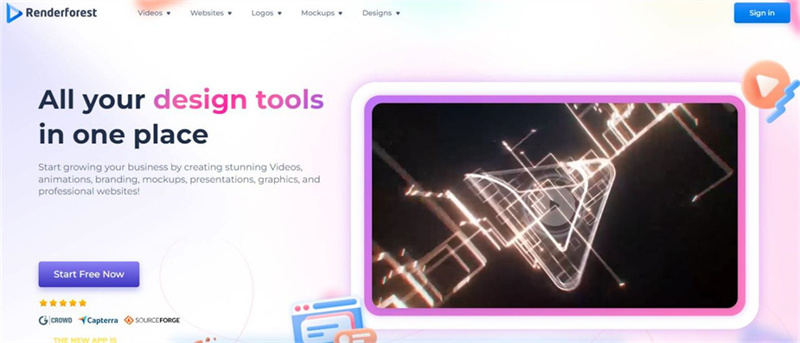
Pros
- Quick video creation
- Professional logo and mockup creations
- Basic tools like cutting, trimming, music and voice-over additions
- Audio-video synchronization
- Inbuilt wizard offering tailored suggestions
- Templates, photos, and toolkits to expedite your video creation
- Pricing options
Cons
- Exports might lead to compromised video quality
- Design limitations
- Reserved exclusively for Business subscribers
Part3: FAQ About FlexClip AI :
Q1. Does FlexClip use AI?
A1. Yes, FlexClip integrates artificial intelligence (AI) technologies to simplify the video creation process, optimize editing functions, and provide smart recommendations to enhance the overall video output.
Q2. Is FlexClip really free?
A2. FlexClip video editor does offer a free version that provides users with basic video editing capabilities. However, for more advanced features, higher-quality exports, and additional resources, there are premium plans available.
Q3. Is there a free AI video generator?
A3. Absolutely! Several online platforms offer free AI video generation tools with basic functionalities. You can check out HitPaw Online Video Editor for one as it’s the hot tool in the market right now.
Q4. What is the best free AI video generator?
A4. The "best" tool can be subjective as it depends on specific user needs. However, HitPaw Online Video Editor is highly recommended due to its comprehensive features, ease of use, and excellent AI integration.
Final Thought
Sometimes video editing can be hard and you might need assistant with you. What better assistant that an AI tool? Flexclip app is one of the video editor that is famous. But what if it does not give you what you need? Some flexclip reviews do show lackings in the tool. We have a list of alternatives explained in this article for you.
The top 6 FlexClip alternatives outlined here offer a glimpse into modern video editing, highlighting tools that cater to both novices and professionals. While each tool brings its unique flair, HitPaw Online Video Editor stands out for its blend of powerful AI-driven functionalities and user-centric design.







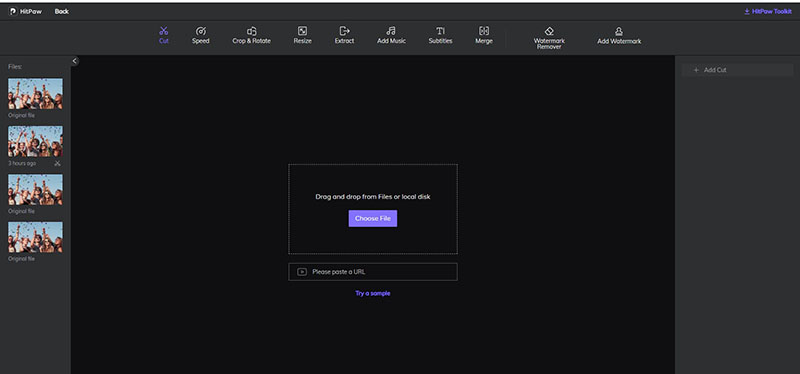
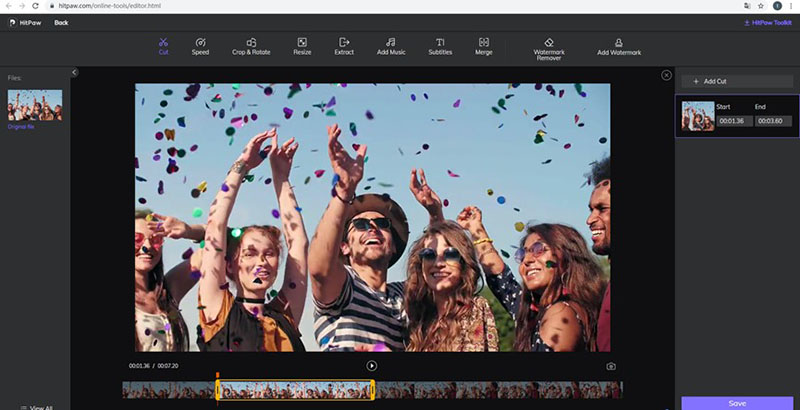
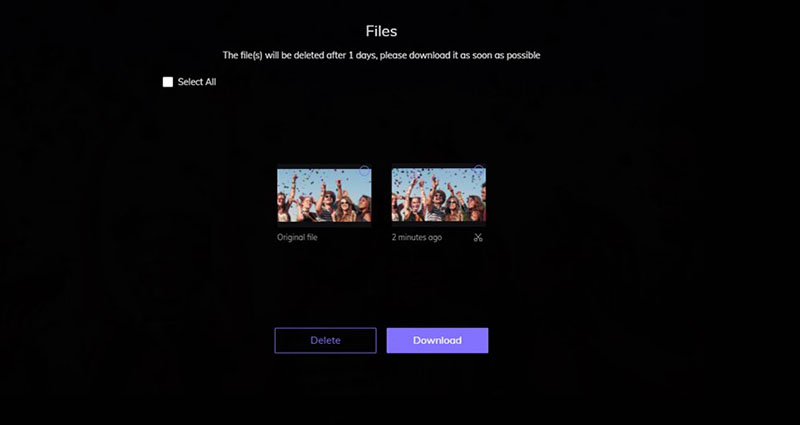
 HitPaw VikPea (Video Enhancer)
HitPaw VikPea (Video Enhancer) HitPaw Screen Recorder
HitPaw Screen Recorder


Share this article:
Select the product rating:
Daniel Walker
Editor-in-Chief
This post was written by Editor Daniel Walker whose passion lies in bridging the gap between cutting-edge technology and everyday creativity. The content he created inspires audience to embrace digital tools confidently.
View all ArticlesLeave a Comment
Create your review for HitPaw articles