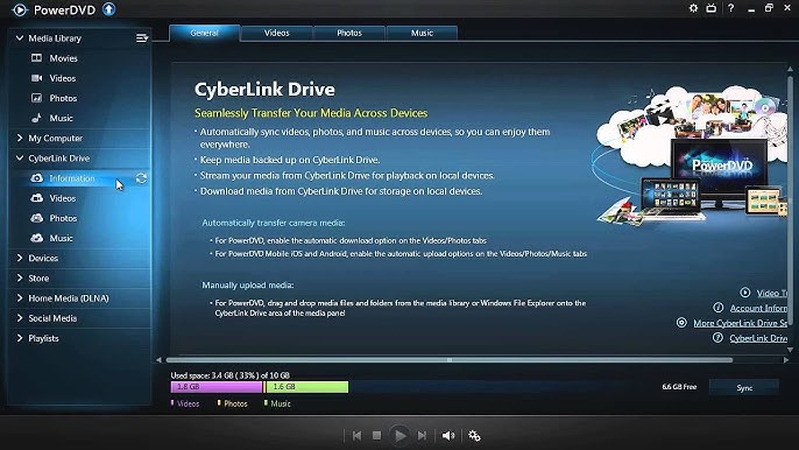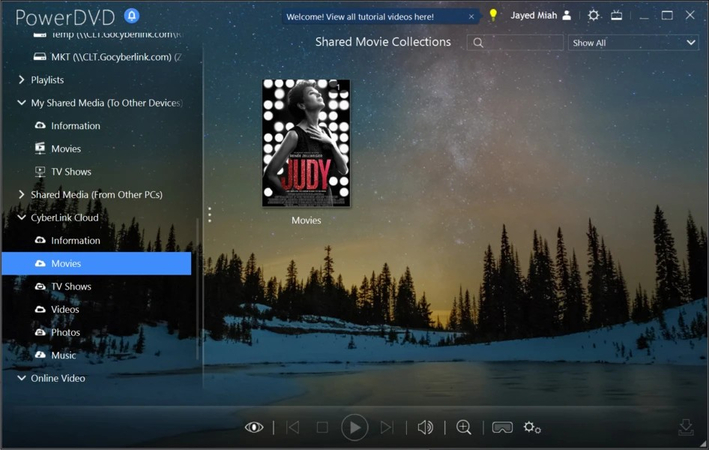CyberLink PowerDVD Review: Is It Worth Your Money?
CyberLink PowerDVD has long been known as one of the most versatile media players on the market, especially with its superior playback on Blu-ray and DVD. With home entertainment technology still changing and advancing, PowerDVD has not fallen behind, supporting the newest video formats such as 4K Ultra HD Blu-ray, HDR content, and even VR experiences.
Nonetheless, as subscription pricing comes into play and new competition enters the media player industry, many customers are doubting that PowerDVD is still the most appropriate investment they can make. This detailed review will discuss the features, performance, and pricing of CyberLink PowerDVD to enable you to make a decision whether it suits your needs. As well, we will present a competing product, HitPaw Univd, which will be an interesting option due to its strong video playback and enhancement options, but at a price more appealing to a typical user.
Part 1: Key Features of CyberLink PowerDVD

The PowerDVD software is loaded with a record number of features that are meant to provide the most incredible home entertainment experience ever. The application is fundamentally talented in terms of Ultra HD Blu-ray, which allows it to play the highest quality disc-based content that can be found on the market. The software is also capable of supporting 4K resolution playback, which means that users with compatible displays can watch their favorite content in crystal-clear clarity and detail.
- TrueTheater Technology: Involves HD upscaling, color enhancement, lighting optimization, and motion blur reduction.
- Format Support: Supports virtually all types of video, audio, or image files.
- Media Library Management: Manages and enables a user to easily browse through his or her media collection.
- Streaming and Casting: Enables streaming services as well as broadcasting to other compatible devices throughout your entire home network.
The virtual reality lovers will like VR mode by PowerDVD, where videotapes can be viewed in 360 degrees to create an experience of being in the virtual world. The software itself is more Windows-based, but has companion applications in iOS and Android to allow users to access their media library on the move or use their smartphones as remote controls.
Part 2: CyberLink PowerDVD Interface and Performance Review

User Interface and Navigation
The CyberLink PowerDVD interface is a clean, modern interface, which balances functionality and looks. The app opens with a good layout on the home page with big tiles of the various media classifications such as movies, TV shows, photos, music, and online articles.
Customization and Viewing Modes
The interface has a lot of customization. Users will have an option of viewing modes, customizing the appearance of subtitles, customizing audio options, and customizing the layout to their best preference. The mini player feature provides a smaller screen option to multitask, and the big-screen cinema environment offers an experience in which the distractions are removed.
Playback Performance
Generally, PowerDVD will provide a smooth and stable playback in different file formats, as well as bit-rates. The software can install fast on any modern computer with sufficient hardware, and video playback is usually smooth without stuttering or slow down when the computer specifications are fulfilled. The TrueTheater process of improvements in real-time does not affect performance on capable machines in a great way.
Limitations and Challenges
But there are certain limitations. Older hardware users can have performance problems, especially with enabling multiple TrueTheater enhancements at the same time or when accessing 4K content. The software may be resource-intensive and hence, at times, it may use up a lot of system memory and CPU. Certain file formats or compatibility issues with codecs have been occasionally reported to be buggy with certain users, but are quite infrequent and usually corrected with updates. The streaming capabilities are effective, but may experience buffering/connection issues due to network fluctuations.
Part 3: Do You Think CyberLink PowerDVD Is Worth the Money?

Pricing is one of the key factors when it comes to PowerDVD. CyberLink provides a variety of editions such as the Ultra edition that can be purchased or subscribed to, the cheaper Standard edition, and the 365 edition that provides cloud storage and mobile access.
PowerDVD would make the high-end setups and Blu-ray collections of home theater enthusiasts worth its high price. Nevertheless, average users who stream or use the traditional files can consider the price an overbearing one when compared to free or less expensive products.
HitPaw Univd is a cheaper alternative that provides the option of video playback, conversion, and AI-enhanced features. Where PowerDVD focuses more on disc media, HitPaw Univd is more digital video-friendly and provides the professional results without the expensive cost.
Part 4: CyberLink PowerDVD User Guide
PowerDVD software is easy to get started with.
Step 1.Open and install CyberLink PowerDVD in your computer.

Step 2.Add a DVD/Blu-ray disc or open media files using media library or open file.

Step 3.Now you can watch your content with the playback controls, after clicking the Play button.

Change the settings including audio, subtitles, quality of the video, or go to full screen view.
Discover other high-quality features such as 3D playback, TrueTheater, or streaming to other devices.
To maximize on your experience, make sure to update your graphics drivers to mitigate, give the system adequate resources by shutting down unnecessary background processes, and also adjust the enhancement settings according to what your hardware is capable of to guarantee a smooth performance.
Part 5: The Best Alternative to CyberLink PowerDVD - HitPaw Univd
HitPaw Univd can be proposed as a very nice substitute to CyberLink PowerDVD to the users who want to have a modern, versatile, and rather affordable media solution. Though PowerDVD is the best in playing back content in disc-based media, HitPaw Univd is a complete video management software which provides the ability of strong playback with advanced conversion and enhancement features within one easy-to-use platform.
HitPaw Univd has the ability to load much faster than typical players on many kinds of media, and you have immediate access to your content in no time, without having to spend hours waiting to boot. The software can cope with such a wide variety of video formats that it can work with practically every single file you currently have at your disposal, such as common ones like MP4 and AVI, as well as specialized ones such as FLV, MKV, and WEBM. This flexibility does away with the annoyance of file incompatibilities as well as the necessity of having several specific applications.
Most notably, perhaps, is the fact that HitPaw Univd can provide such professional-level capabilities at a fraction of the price of PowerDVD.
Key Features of HitPaw Univd
Universal Format Support: Play, convert, and edit videos in more than 1,000 formats and not have a problem with compatibility.
Artificial Intelligence-Driven Video Upgrades: Resolution upscaling (SD to HD, HD to 4K), noise reduction, brightness/contrast optimization, and colorization of black-and-white videos.
Advanced Video Conversion: Quick format conversion preserving quality, resolution and bit rate modifications, audio removal, batch processing, and hardware acceleration.
Inbuilt Video Editing Software: Trimming, cutting, merging, cropping, subtitle, and audio editing tools.
Ease of Use: Clean modern design which is easy to navigate, preview windows, tooltips, and guides to make the workflow easy.
Steps to Play and Convert Video Files with HitPaw Univd
Using HitPaw Univd is remarkably straightforward.
Step 1.Download and install HitPaw Univd on your computer.
Step 2.Launch the software and click on "Convert" from the main menu.

Step 3.Drag and drop your files into the conversion window. Alternatively, click "+" to browse and select your files. The software automatically recognizes the input file format and begins playback with optimized settings.

Step 4.Click on the format dropdown menu and choose any other format from the video options in case you want to convert to other formats.

Step 5.(Optional) HitPaw offers various customization options like resolution, bitrate, and frame rate. Explore these if you want to fine-tune your files for specific devices or playback scenarios.

Step 6.Click "Convert" and HitPaw will take care of the rest. You'll be notified once the conversion is complete.

FAQs About CyberLink PowerDVD
Yes, CyberLink PowerDVD is compatible with Windows 11. New versions of PowerDVD are optimized according to the interface and performance features of Windows 11. Nevertheless, be sure that you use the latest version, which you can find on the official site of CyberLink.
Yes, CyberLink PowerDVD Ultra version will play 4K Ultra HD Blu-ray. Nevertheless, it will require compatible hardware such as a 4K Ultra HD Blu-ray drive, an HDCP 2.2-compatible display, and a system that supports Intel SGX or comparable security measures.
To download safe PowerDVD, go to the official website of CyberLink, which is cyberlink.com, and then move to the PowerDVD product page and press the download button. Do not use third-party download services that might install unnecessary software or virus.
CyberLink is giving a 30-day free trial of PowerDVD Ultra, where people can use all the features of the premium version and then buy it. The trial is fully functioning and does not limit you in any way functionality-wise, so you have sufficient time to test whether the software supports your needs or not. Once a trial period is over, you will be required to buy a license.
HitPaw Univd features some competitive benefits to the contemporary video users. It is much cheaper than PowerDVD and offers more extensive video playback, conversion, and AI-enhanced features. When you mostly deal with digital video files, but not with physical discs, the feature set of HitPaw Univd is better adjusted to the current media consumption trends.
Conclusion
CyberLink PowerDVD continues to be a feature-filled and stable media player that performs superbly in Blu-ray and DVD playback with extensive format support and amazing enhancement technologies under its TrueTheater suite.
The price of the CyberLink PowerDVD software, however, cannot be easily justified to most users who would mostly work with digital content since cheaper options can offer features that are more effective in the current viewing trends. HitPaw Univd seems to be one of the most interesting alternatives, offering a relatively new and affordable option that blends video playback, conversion, and AI-enhanced functionality in an easy-to-use, convenient package.
Leave a Comment
Create your review for HitPaw articles