How Noli Voice Changer Makes Voice Modulation Simple
Voice changers have become a popular tool among gamers, streamers and social media creators. These make it easy to test fun new sounds, imitate famous voices, or create original characters. One voice that has attracted attention from many fans is Noli. Noli's voice, known for its cute and unique style, is often used in cosplay videos, game chats, and online short videos. Many people want to imitate this voice for entertainment and creative projects. This guide explains who Noli is, why this voice is special, how to choose the best Noli voice changer, and tips for getting the most natural results.
Part 1: Who Is Noli and Why People Want to Sound Like Them
Noli is a character voice style that gained popularity through online video, game distribution and editing of TikTok. This voice is playful, soft and has a lot of treble range, so it has a charm like anime. Many people noticed Noli for the first time in short clips used in games and humorous skits. Over time, this voice became a trend for cosplay and creative videos. The reason fans prefer this Noli voice changer is because it adds fun and lightness to the conversation.

- Brief introduction of Noli as character and voice trends
- Popular on TikTok, games, or streaming
- Why people imitate this voice
Part 2: What Kind of Voice Does Noli Have?
Noli's voice is soft and bright and features a voice quality like a young anime character. It is usually high-pitched with smooth vocalization and playful energy. Compared to other popular voices, Noli's sound is light, friendly and perfect for casual chat and fun content. This voice style is best suited for cosplay videos, character role plays, and online streaming where interaction is important.
- Main features (soft, treble, anime)
- Comparison with similar voice types
- Optimal usage scenes (cosplay, games, content creation)
Part 3: Top 5 Voice Changer Tools to Sound Like Noli
Noli voice effects require a reliable voice changer that can adjust pitch, tone and clearness without lag. Some tools offer preset voice filters, while others are fully customizable. The best choice depends on the device, budget and purpose.
1. HitPaw VoicePea
HitPaw VoicePea is easy to set and creates clear and natural sound effects. You can adjust the pitch and tone to match the style by using this tool as a Noli voice changer. The program works in real time, making it ideal for streaming, online games, or voice chat. Because of the simple layout, even beginners can start using it immediately without getting lost. Quickly test your settings and save them for later reuse. This makes it a practical option for those seeking fun and accurate Noli voices in creative projects, live shows or casual conversations with friends.
Key Features of HitPaw VoicePea Soundboard
- Include sound effects that capture Noli's style in different situations
- Let users switch between Noli-inspired effects instantly during games, calls, or streams
- Allow uploading custom clips to mimic Noli's voice more closely
- Provide shortcut keys for quick use of favorite Noli sound effects
- Work with major platforms like Discord, Twitch, and Zoom for easy voice changes
2. Voicemod
Voicemod is a popular voice changer for Windows and Mac, offering many fun voice effects. There are plenty of filters like anime and cartoons that can be personalized to your Noli style. Users can also create their own settings and customize their custom sound.

Pros:
- Rich voice filter library
- Compatible with Discord, Zoom and Games
- Customize pitch and tone settings
Cons:
- Free version has limited voice
- First-time users may take longer to set
3. MorphVOX Pro
MorphVOX Pro provides high-quality voice effects with advanced sound control capabilities. By adjusting the pitch, timber and background noise, Noli's voice can be finished with natural sound quality. Ideal for users who want detailed sound control.
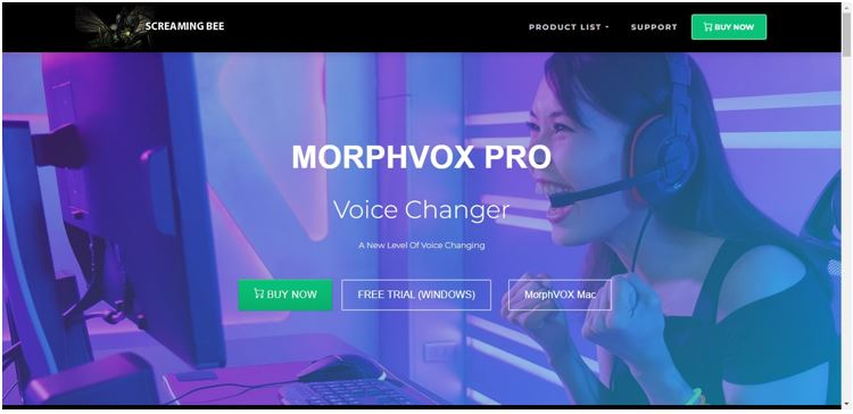
Pros:
- Very clear audio output
- Advanced customization options
- Works on both PC and Mac
Cons:
- Old smell of interface
- Beginners have a sharp learning curve
4. AV Voice Changer Software
AV Voice Changer software provides advanced voice editing capabilities including pitch shifts and formant controls. This tool works as a Noli voice changer to fine-tune your audio to get closer to Noli's style. Save custom voice profiles for quick access during games, streaming or calls. This program is compatible with most communication apps and recording apps.

Pros:
- Detailed pitch and tone adjustment
- Custom voice profiles can be saved
- Compatible with most apps and games
Cons:
- Sometimes the interface feels complex
- Price higher than other tools
5. Clownfish Voice Changer
The Clownfish Voice Changer is a free and easy to use program that changes voice at the system level. It has multiple preset effects and can be adjusted to voice like Noli. The installation is quick and works without most apps and additional settings. Although there are few voice choices compared to paid options, it is a good start point for beginners.

Pros:
- Available free of charge
- Works without most apps and additional settings
- Lightweight and easy to install
Cons:
- The number of speech effects is limited
- Sound quality is not as high as paid tools
Part 4: How to Use a Soundboard for Real-Time Noli Voice Effects
Step 1.Open the third-party platform you want to use (such as Discord or Steam), head to its settings, and set "HitPaw Virtual Audio" as your input device.

Step 2.In the left menu, select "Soundboard" and pick the sound effects you want. You can assign shortcut keys for quicker use (for example, Ctrl+1).

Step 3.Turn on both "Hear Myself" and "Voice Changer" to listen to how it sounds. If background noise is an issue, enable "Noise Reduction" for clearer output.

Step 4.Use the volume controls on the right to fine-tune your sound effects. Now you can enjoy Noli-style sounds with your custom shortcuts.

FAQs about Noli Voice Changer
Yes. Tools like HitPaw have a mobile version, and other tools are available via the recording app. Make sure your smartphone's microphone ensures clear sound quality.
Yes. It is legal unless it is used for entertainment purposes and is intended to mislead the actual person or brand.
Yes. Most voice changers can be configured as default microphones in these apps and can speak Noli-style during calls.
Conclusion
Noli Voice is a fun, high-pitched style that is ideal for games, streaming and short videos. With the right Noli voice changer, anyone can reproduce this sound and add more appeal to the content. Among the many tools, HitPaw VoicePea Soundboard stands out for its simple settings, clear sound quality, and real-time adjustments. In any scene, such as chatting with friends, roleplaying games, or creating videos, you can use this tool to naturally get closer to a voice like a scream. Keep adjustments simple, test settings and enjoy the creative side of voice change.
Leave a Comment
Create your review for HitPaw articles











