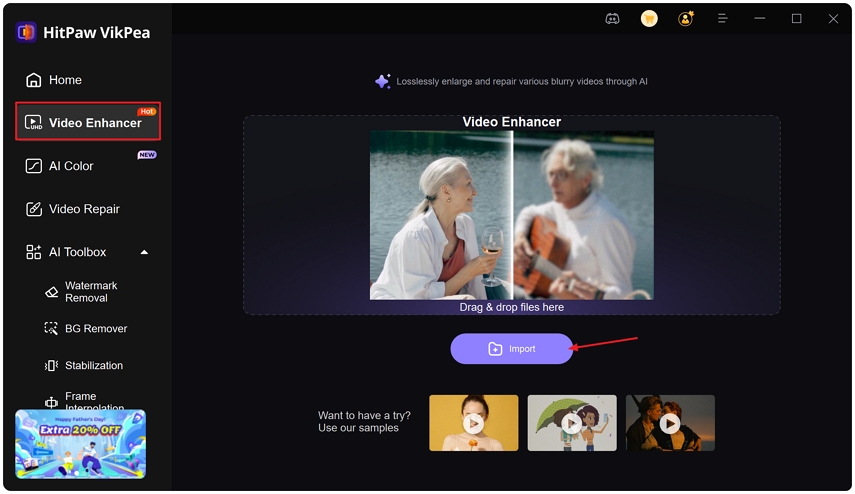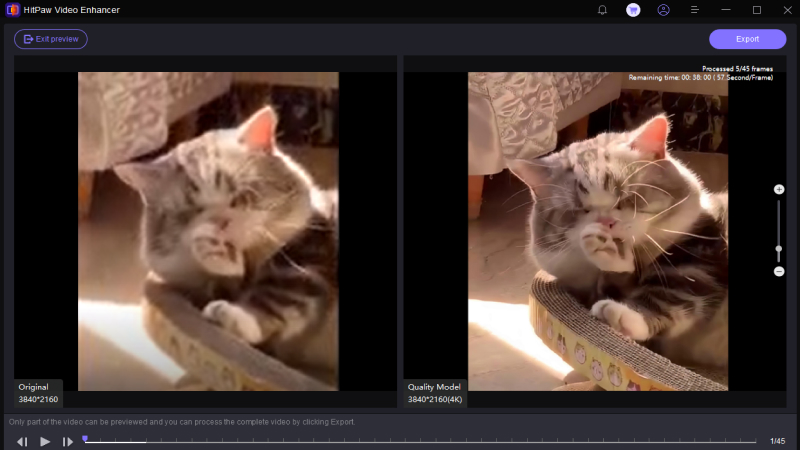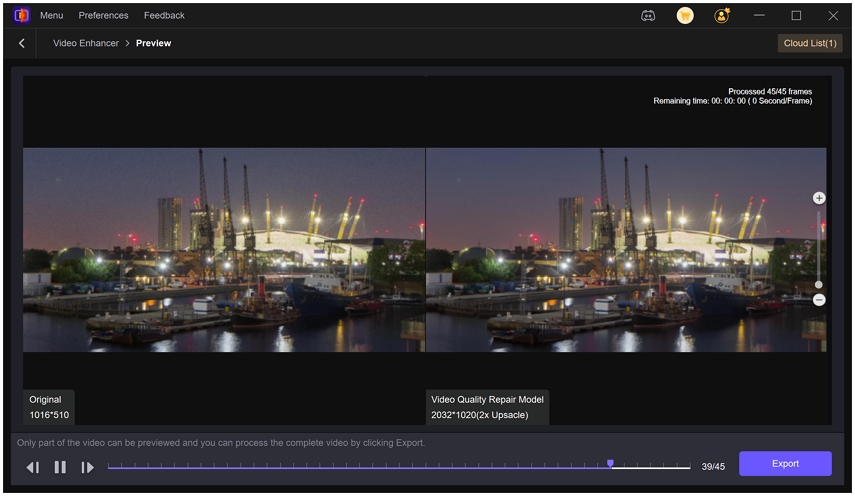Best Free Video Player for Windows, Mac Android and iPhone in 2026
Looking for a reliable free video player that plays everything without fuss? Whether you need a video player free for Windows and Mac or a lightweight app for your phone, the right player improves playback, supports subtitles and codecs, and makes watching videos effortless. This guide reviews top free video player options across desktop and mobile, shows how to enhance video quality for 4K and 8K screens, and helps you pick the best free video player to download for your needs.
Part 1. Top 5 Free Video Players for Windows and Mac
For desktop users the best free video player should handle every format, support subtitles, offer hardware acceleration and remain stable with large files. Good free players also let you stream from network shares, add basic audio or subtitle adjustments, and integrate with media libraries. Below are five top free video player choices that work well on Windows and Mac, each with a short intro, followed by balanced pros and cons to help you decide.
1. VLC Media Player
Support OS: Windows, Mac, Linux
VLC is the most widely known free video player and for good reasons. It plays almost every codec out of the box, supports network streaming, and handles subtitles and playlists with ease. VLC is open source and receives frequent updates from the community. Its broad format support and cross platform availability make it the best free video player choice for many users who want reliable playback without extra downloads.
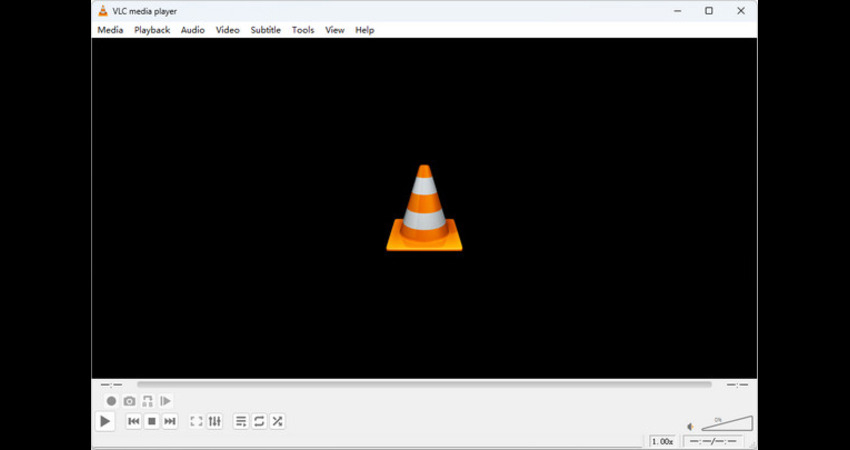
Pros
- Plays almost every media codec without extra downloads.
- Simple intuitive interface that is easy to navigate.
- Cross platform support for Windows Mac Linux and mobile.
- Customizable skins extensions and subtitle handling options built in.
- Strong subtitle support with multiple formats and syncing.
Cons
- Interface looks dated compared with modern native players.
- Occasional codec or DRM issues with protected content.
- Advanced settings may overwhelm casual users new to video.
- Mobile apps can have inconsistent performance across devices.
2. MPV
Support OS: Windows, Mac, Linux
MPV is a lightweight, high performance media player favored by power users and developers. It focuses on accurate playback and low resource use, and is highly scriptable. MPV does not rely on a heavy graphical interface which makes it ideal for custom setups, automation and embedded use. If you want a minimal free video player that can be tailored with scripts and config files, MPV is an excellent choice.

Pros
- Lightweight and minimal for efficient resource usage on older hardware.
- Highly scriptable and configurable via text based settings.
- Excellent format support with fast accurate playback engine.
- Small footprint ideal for low end machines and embedded systems.
- Frequent updates from an active open source community.
Cons
- No graphical preferences for non technical users out of box.
- Steep learning curve to master advanced configuration options.
- Limited built in GUI features compared with mainstream players.
- Subtitle customization requires manual config for perfect results.
3. Kodi
Support OS: Windows, Mac, Linux, Android, tvOS (via tweaks)
Kodi is a full media center rather than a simple player. It is perfect if you want to organize a large library, add streaming add ons, and run a living room theater interface. Kodi supports many file formats and offers strong metadata scraping for movies and TV shows. While it is heavier than standard video players, Kodi excels when you want a consolidated media experience on desktop or a home theater PC.
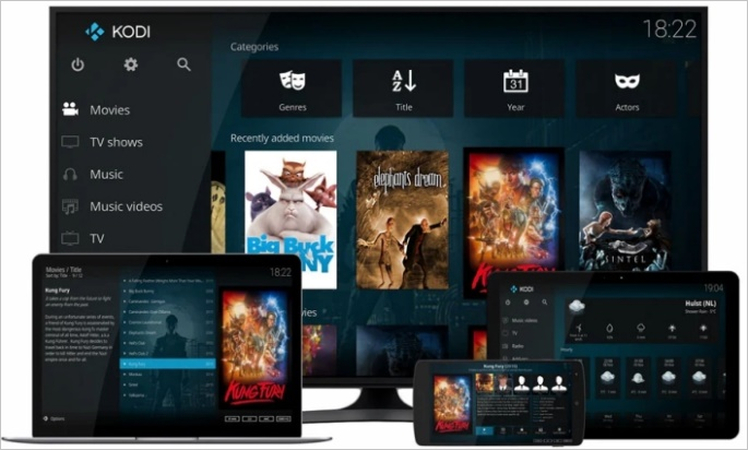
Pros
- Powerful media center ideal for organizing large libraries.
- Supports add ons for streaming PVR and visualizations.
- Broad format support and playback for many file types.
- Highly customizable skins and home theater oriented interface.
- Works on many platforms including Windows Mac Linux and more.
Cons
- Complex setup for new users wanting simple playback.
- Mobile versions less feature complete than desktop releases.
- Add on quality varies and can introduce security concerns.
- Requires occasional maintenance updates and library rescans manually.
4. KMPlayer
Support OS: Windows, Mac (limited), Android, iOS
KMPlayer is a versatile free video player with a modern interface and broad codec support. It targets users who want advanced playback controls such as A B repeat, 3D and high resolution video features. KMPlayer also supports network and cloud playback in newer releases. If you want a feature rich free video player to download for both desktop and mobile playback, KMPlayer covers many use cases.

Pros
- Modern interface with gesture controls on mobile devices.
- Wide codec support including subtitles and 3D playback features.
- Advanced playback options including speed and A B repeat.
- Hardware acceleration support improves performance on capable systems.
- Cloud streaming and network playback available in latest builds.
Cons
- Bundled optional software in installer can be intrusive.
- Ad supported features may appear in free versions occasionally.
- Stability issues reported on some older hardware configurations.
- Some advanced features hidden behind premium subscription tiers.
5. Plex Media Player
Support OS: Windows, Mac, Linux, Android, iOS
Plex is both a media server and a free video player client designed for streaming your personal library across devices. The server transcodes media as needed while the client handles playback and metadata display. Plex is ideal for households that want centralized media access and remote streaming. The free tier includes many features, while paid tiers add advanced syncing and mobile downloads for ultimate convenience.
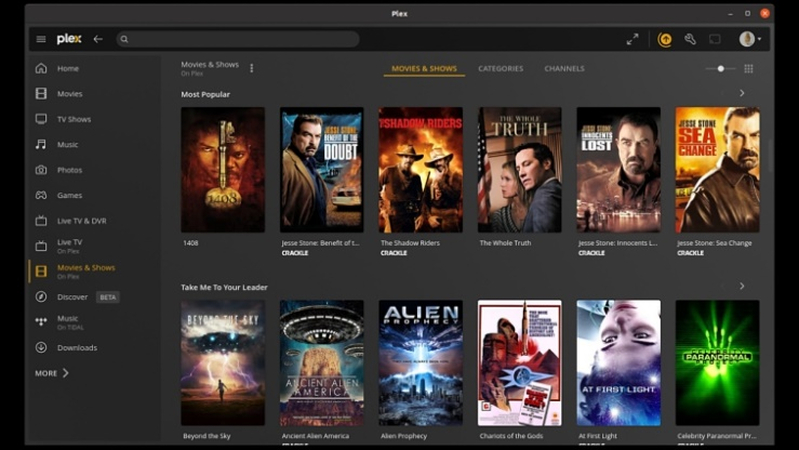
Pros
- Robust server client architecture for streaming across devices.
- Transcoding enables playback on different bandwidth and devices.
- Organizes media with rich metadata and cover art automatically.
- Supports remote access and media sharing outside home network.
- Free tier offers generous features before paid upgrades required.
Cons
- Advanced features require premium Pass subscription for unlocking.
- Server setup can be technical for non tech savvy users.
- Transcoding demands CPU or GPU resources on the server.
- Local playback experience depends on client app capabilities.
Part 2. Top 5 Free Video Players for Android and iPhone
Mobile users need a free video player that supports many formats, handles subtitles, and plays smoothly without draining battery. For Android choices focus on hardware decoding and subtitle gestures. For iPhone prioritize native UI, AirPlay support and secure playback from cloud or network drives. Below are five top free video player apps that work well on Android and iPhone platforms, with OS support, detailed intros, and clear pros and cons.
1. VLC for Mobile
Support OS: Android, iOS
VLC mobile brings the desktop VLC experience to phones and tablets. It plays nearly every format without extra codecs, supports subtitle files, and can stream from network shares. The app remains ad free and open source, making it a top video player free option for mobile users who want versatile playback and consistent updates. It is especially useful for users who move between desktop and mobile environments.

Pros
- Plays most formats without additional codec downloads on both mobile platforms.
- No ads and completely free with open source licensing.
- Subtitle support and network streaming via SMB and UPnP.
- Equalizer and audio boost for enhancing mobile playback.
- Lightweight app with efficient battery usage during playback.
Cons
- User interface can be less polished than native mobile players.
- Background play may require additional permissions or settings.
- Some advanced features limited compared with desktop VLC builds.
- Performance varies across older Android devices and custom ROMs.
2. MX Player
Support OS: Android
MX Player is a leading free video player for Android with strong hardware decoding support and responsive gesture controls. It excels at handling large files and high resolution video thanks to optimized codecs. The app offers subtitle gestures and playback features tailored for phones and tablets. For Android users seeking the best free video player for performance and usability, MX Player remains a top recommendation.
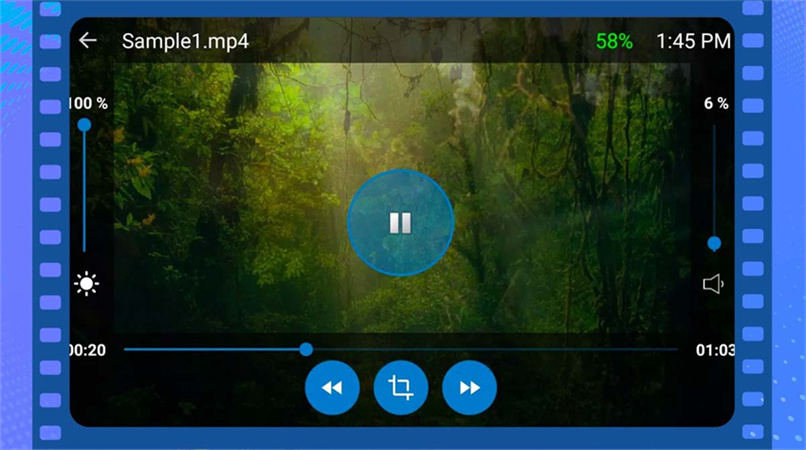
Pros
- Excellent hardware decoding support for smooth high resolution playback.
- Gesture controls for brightness contrast and fast seeking.
- Subtitle gestures and subtitle format support for local files.
- Custom codec packs expand format compatibility on older devices.
- Free version includes robust features with optional ad upgrade.
Cons
- Android only limits cross platform use for iPhone owners.
- Ads in free version can interrupt viewing occasionally.
- Some features require paid Pro version to unlock.
- Custom codecs can be confusing for casual users to install.
3. PlayerXtreme
Support OS: iOS, Android
PlayerXtreme delivers powerful local playback and network streaming on both iPhone and Android devices. It supports many container formats and offers streaming from SMB FTP DLNA and cloud services. The app organizes libraries and supports subtitle downloads and on screen adjustments. PlayerXtreme is a solid free video player for people who use different devices and want consistent playback across mobile platforms.
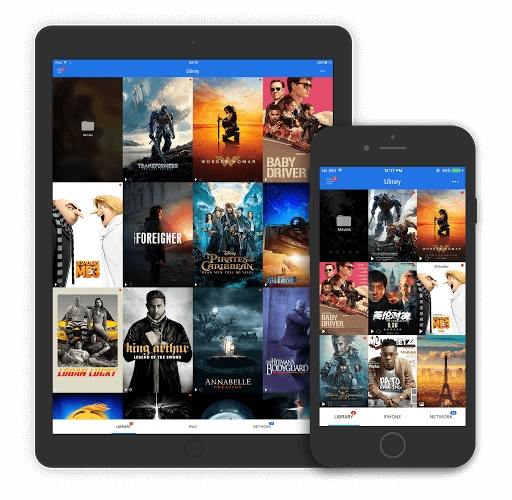
Pros
- Supports wide range of formats including MKV and HEVC.
- Wireless streaming from SMB FTP and DLNA servers available.
- Subtitle download integration and on screen subtitle adjustments.
- Organizes media libraries with easy to browse categories.
- AirPlay and Chromecast support for casting to big screens.
Cons
- Free tier lacks some advanced features behind paywall.
- Occasional playback issues with heavily encrypted files reported.
- User interface differs considerably between Android and iOS builds.
- Ads present in free version unless upgraded to premium.
4. Plex Mobile
Support OS: Android, iOS
Plex mobile acts as a client that streams from your Plex server or plays local files. It presents a polished interface with metadata artwork and remote streaming. The free app provides core playback and casting features, while Plex Pass adds offline downloads and enhanced syncing. Plex is ideal if you maintain a home media server and want seamless playback on Android and iPhone devices.

Pros
- Stream your personal library remotely with server client setup.
- Automatic metadata fetching organizes titles with cover art.
- Free mobile app offers basic playback and casting features.
- Cross platform syncing keeps watched progress across devices.
- Parental controls and managed access for family users.
Cons
- Server required to access full media library functionality remotely.
- Premium Plex Pass needed for advanced features and mobile sync.
- Transcoding can strain mobile battery and data on the server.
- Local offline downloads limited unless you upgrade to premium.
5. Infuse (Free version)
Support OS: iOS, tvOS (iPhone iPad Apple TV)
Infuse is a native iPhone video player with a beautiful interface and strong format support. It integrates well with iOS features including AirPlay and file providers. The free version covers most playback needs while optional upgrades unlock cloud streaming and advanced codecs. For iPhone users who want a clean native experience and polished playback, Infuse is one of the best free video player choices available on iOS.

Pros
- Beautiful native iOS interface with powerful playback engine.
- Supports many formats without additional ripping or conversion.
- AirPlay and network streaming make playback flexible across devices.
- Subtitle downloading and advanced subtitle styling options built in.
- Hardware acceleration improves high resolution video playback efficiency.
Cons
- iOS only limits cross platform users wanting Android support.
- Some cloud and advanced features require subscription purchase.
- Free version has feature limits versus Pro subscription.
- Large libraries may need server or NAS for smooth streaming.
Part 3. How to Enhance Your Video for 4K and 8K Playback?
If you want to enjoy crisp 4K and 8K playback on Ultra HD displays, enhancing older or low resolution footage helps. AI driven enhancers like HitPaw VikPea sharpen edges reduce noise restore facial detail and improve color dynamics to produce a more pleasing image on large screens. It can dramatically improve perceived clarity and viewing quality.
- AI upscaling that enhances perceived detail without introducing harsh artifacts.
- Noise reduction and grain removal that retains natural texture and detail.
- Face restoration model to recover facial features and improve clarity.
- Frame interpolation to smooth motion and reduce judder in footage.
- Color grading tools to correct exposure color balance and contrast.
- Batch processing and GPU acceleration for fast multi file exports.
- Export presets for 4K 8K and device specific playback compatibility.
Step 1.Download and Launch HitPaw VikPea on your computer. Click Video Enhancer on the main interface and then import your video.

Step 2.It offers mutiple AI models such as General Model, Sharpen Model, Potrait Model and Video Quality Repair Model. Select a suitable models based on your needs.

Step 3.Under Export Settings, choose your desired resolution. VikPea supports upscaling up to 4K or 8K. Click on "Preview" to see your video. If satisfied, Press the "Export" option to save your video.

Part 4. Frequently Asked Questions on Free Video Player
VLC is the best free video player for most users thanks to broad codec support, cross platform availability, and no ads or fees.
For advanced power users MPV offers a lightweight scriptable engine, while Kodi or Plex provide richer media center features beyond VLC.
Many free players support subtitles and streaming. Check features for network protocols like SMB DLNA UPnP and subtitle formats SRT ASS.
Conclusion
Choosing the right free video player depends on your priorities. For universal desktop playback VLC or MPV are safe bets. For a full media center Kodi or Plex fits better. On mobile VLC and MX Player are top choices. If you want the best free video player to download for advanced playback, test a couple to see which matches your device and viewing habits.
Leave a Comment
Create your review for HitPaw articles