Top 10 Online Video Players to Watch Videos in 2026
Almost every tool nowadays has a web version, and this is the case with video players online. These platforms are so popular because you do not have to install software. You may just open a browser and play videos online instantly. Whether you want to play a video URL online or upload a video, a good free online video player saves time and work across devices.
But all platforms are not created equal. Some are quick and clean, while others are slow or riddled with ads. In this guide, we'll cover the difference between web-based and app-based players, present the top 10 online video players from URL platforms, online players vs. desktop tools. Let's begin!
Part 1: Why Choose an Online Video Player?
An online video player plays directly in your browser, so it's possible to play video online by using a link or uploading a file without installing any software. These platforms are fast, flexible, and ideal for quick playback.
VLC, PotPlayer, or any other apps must be downloaded to your device. They are less convenient, but they are smoother playing tools and have more advanced features. If you just need to play video from a URL online, you just need your browser. But if you want extras like playlists, subtitles, or 4K quality, and so on, then a desktop app is the best choice.
Part 2: Top 10 Online Video Players Free in 2026
Let us discuss the best options for those who want to stream videos online. Each tool has pros and cons, so you are aware of what to expect from each.
1. VEED.IO
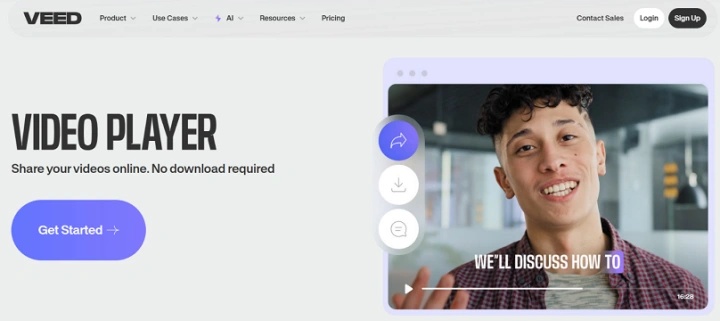
Although popular as an editor, VEED.IO also functions as a free video player online. You can have the MP4, MKV, or MOV files, and we can play them back quickly in the browser.
The player is fast, easy to use, and even allows you to add comments at certain times in the video. You can watch the show without ads and can choose whether to share your video link privately or publicly. Veed also offers useful tools for converting videos in different formats, such as converting MOV or MKV to MP4, which is easy for anyone to use.
Pros
- Modern website design.
- Trusted by many users.
- Supports common formats.
Cons
- Uploads can be slow.
- Files might open in the editing view as opposed to a specialized player.
2. Kapwing
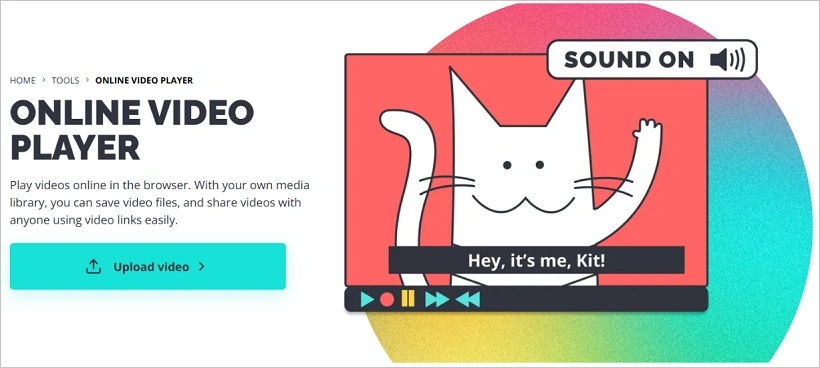
Kapwing is another video editor that works as an online video player URLs. It supports MP4, MOV, AVI, and MKV formats. Thematic categorization of videos makes it convenient and quick for users to access video content without having to invest in external software. In addition to playback, you can even use Kapwing's editing features to cut, resize, or add subtitles to your videos. Whether it is just wanting to watch a clip or get creative with some edits, Kapwing offers you a dynamic one-stop shop option for viewing and editing videos.
Pros
- Supports multiple formats.
- User-friendly, simple interface.
- Popular and reliable site.
Cons
- Upload speed is slow.
- Pop-ups and advertisements are showing up frequently.
3. Simple Video Player
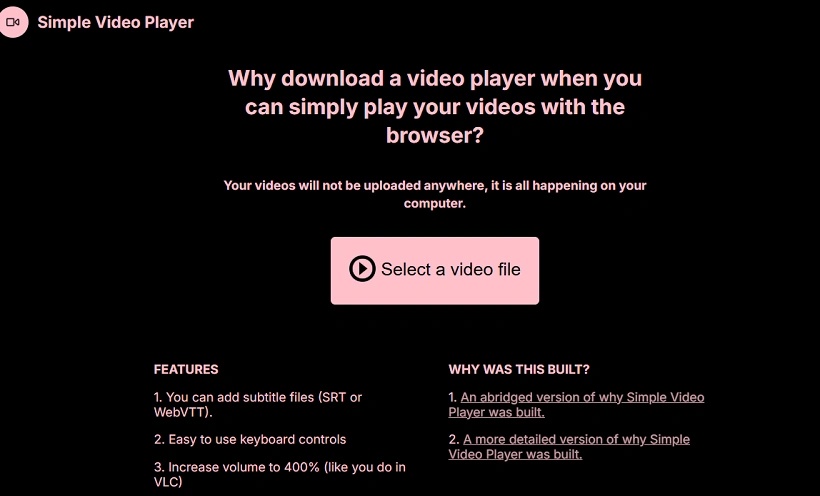
This is an online tool that allows you to quickly play video URL online. Just click Choose File and watch immediately. You don't need to download any apps or programs - all you need to do is select a file or paste the video link, and it will start playing immediately in your browser. It also functions with the most popular types of videos, meaning you don't need to worry about formats. The design is clean and simple. This makes it quick for anyone to use. Whether you're watching a short clip to have a good time or a longer video, Simple Video Player makes it easier to play videos without any extra steps.
Pros
- Ad-free experience.
- Playback is almost instant.
- Very easy to use.
Cons
- Limited file format support.
- Too basic for advanced users.
4. Web Video Player

Web Video Player is a web video player that is very simple but powerful. It allows you to play video online from URL smoothly and is available as a browser extension and a progressive web app. It is fast and supports smooth playback of various video links. The best thing about it is that it is a flexible tool; you can use it as a browser extension for quick access, or you can install it as a progressive web application (PWA) for an app-like experience. Whether you need quick playback or a convenient way to stream videos online, Web Video Player provides a reliable and hassle-free experience for you.
Pros
- Lightweight and quick.
- Ad-free.
- Extensions add flexibility.
Cons
- Limited file format support.
- Icons aren't clearly labeled.
5. Innate Blogger Player
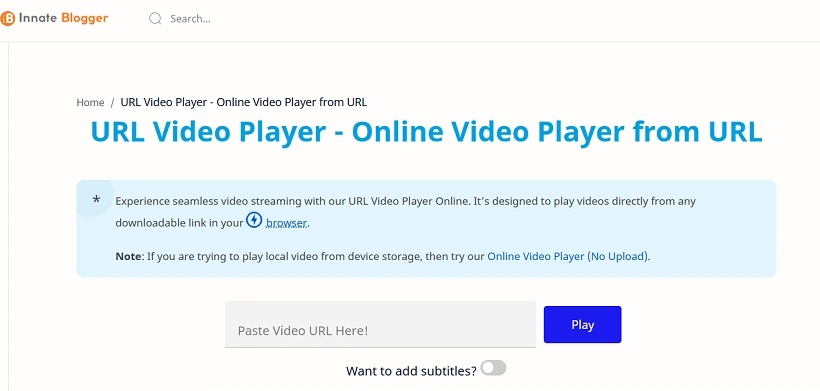
Innate Blogger is one that supports subtitles and local uploads. It allows you to upload your own movie files and view them with subtitles. It is used to provide users with the ability to play their videos directly in the browser without the need for additional software. However, the negative aspect is that it displays a lot of ads, which can break the viewing experience.
It has a YouTube video player, which lets you play videos online that use a URL, but it doesn't always play without any issues. For basic playback, it can be useful, but the ads and poor reliability can be frustrating to some users.
Pros
- Easy local playback.
- Subtitle support.
- Simple upload process.
Cons
- Too many ads.
- Asks to disable ad blockers.
- Weak link support.
6. JumpShare
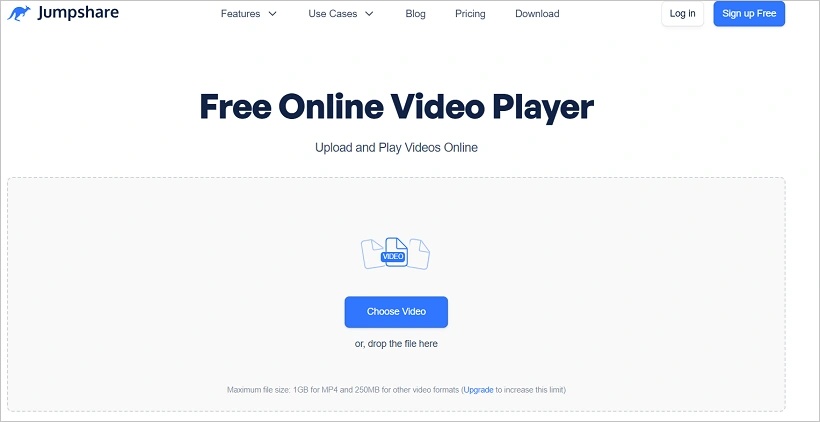
JumpShare is primarily known as a file-sharing online platform, but it can also be used as a free online video player. You can upload and stream videos directly from your browser without any installation required. It can play a huge variety of video files in standard formats such as MP4, MOV, and AVI.
Since JumpShare is designed for sharing, you can also send video links to other people in no time and safely. This makes it an easy tool to use for personal and work purposes. So, a user can store, share, and play videos in a simple platform.
Pros
- Clean design.
- No banner ads.
- Supports embedding.
Cons
- Very slow upload speed.
- Limited free usage.
- Not suitable for long videos.
7. Chopcast
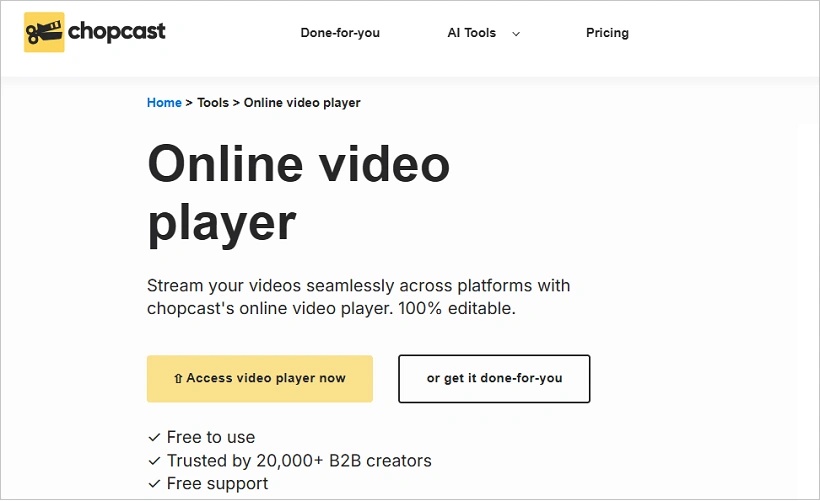
Chopcast is a screen recorder that evolved into an online URL video player. It has great support for many formats and plays videos smoothly. Using its URL video player tool, you can paste in a link and have no problem watching videos right in your browser. It has compatibility with several formats, and thus, you need not worry about compatibility issues when you try to play different files.
The platform has been built to maintain fast and simple playback, which makes it easy for anyone to use. Whether you are scanning through a recorded clip, capturing a shared video link, or exploring content in various file formats, Chopcast offers seamless and versatile online video playback.
Pros
- Wide format support.
- Smooth playback.
- Additional screen recording abilities.
Cons
- Requires account sign-up.
- Outdated design.
8. OnlinePlayer
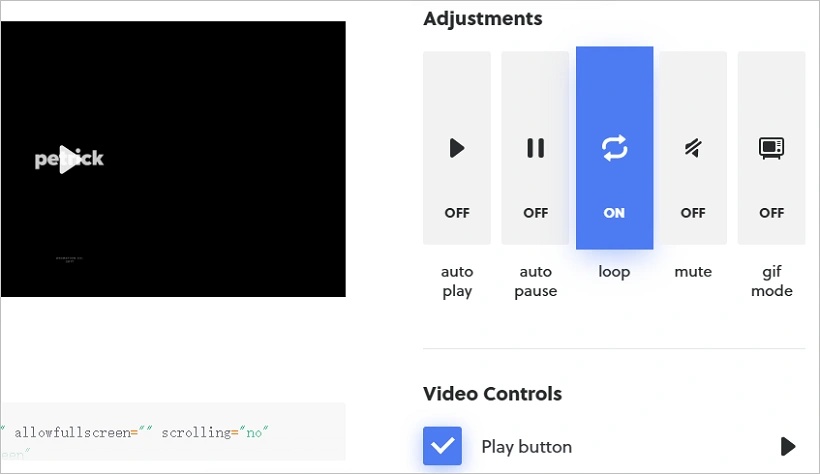
OnlinePlayer is an easy video online player. You can then paste a link to a video, and it will start playing immediately in your browser (no downloads required). The clipboard can also be easily used with YouTube or with other types of video links for viewing and sharing. The player is made to be fast and convenient, and anyone can use it without any hassle. OnlinePlayer is an ideal tool for people who want to convert a video link into something that they can play right away.
Pros
- Clean design.
- Very fast link reading.
- Simple to use.
Cons
- Doesn't have the ability to upload locally.
- Not consistent on all YouTube URLs.
9. Weet.co
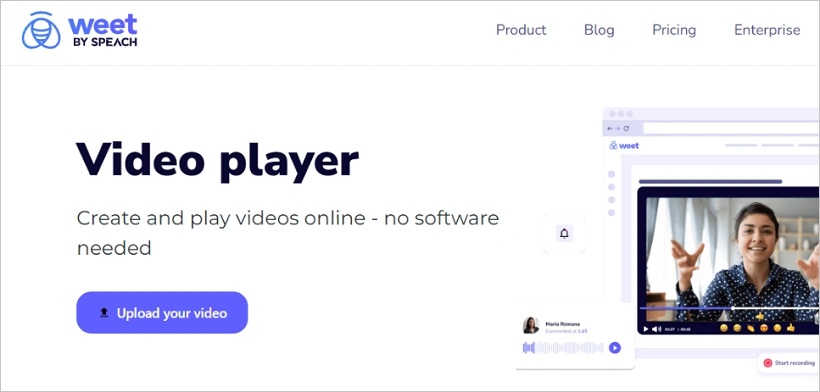
Weet.co is probably best known as a short video maker, but it is also known to work as a online free video player. You can upload or playback videos directly in your browser without using additional software. The platform is smooth to use, has no problem with advanced codecs, which means that it can play videos in high quality without any issues.
Along with its use in watching videos, Weet.co is designed for the creation and sharing of short clips, which makes it a flexible tool to use both for personal and professional purposes. Whether you're creating quick content or simply playing videos, Weet.co offers a simple, modern, and reliable experience online.
Pros
- Handles complex formats.
- Easy navigation.
- Business-friendly features.
Cons
- Limited free users' credits.
- Playback is not its primary purpose.
10. OnlineVideoPlayer.net
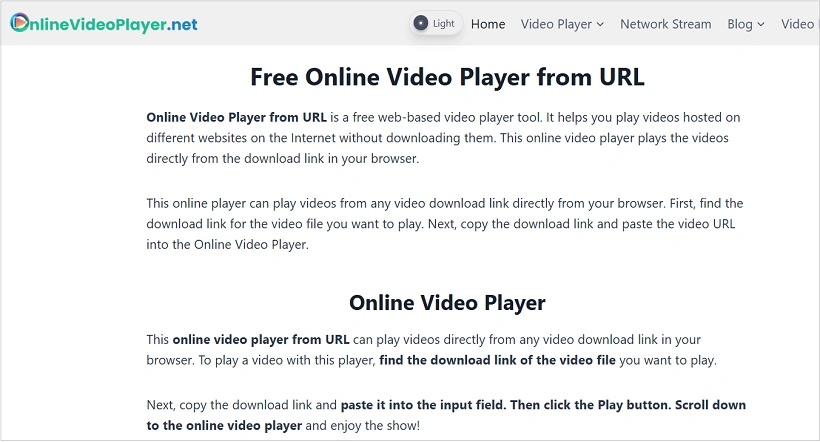
This website is exclusively created for playing videos online. You can paste a video URL or upload a local file, and it will play instantly in your browser. The player is fast, easy, and supported by a wide variety of formats, so there is no worry about compatibility. Short clips play easily without delay, and videos play with no delays. Since it focuses only on video playback, the site avoids distractions and keeps the experience clean. Whether you are in a hurry to view a link or just need to check files on your computer, this dedicated player is perfect for viewing files online in an easy and convenient way.
Pros
- Can work with URLs and local files.
- Consistent and high-performance throughput.
- Supports many formats.
Cons
- Confusing interface.
- Some functions are not easy to find in menus.
Bonus Tip: Convert and Play Video Using HitPaw Univd
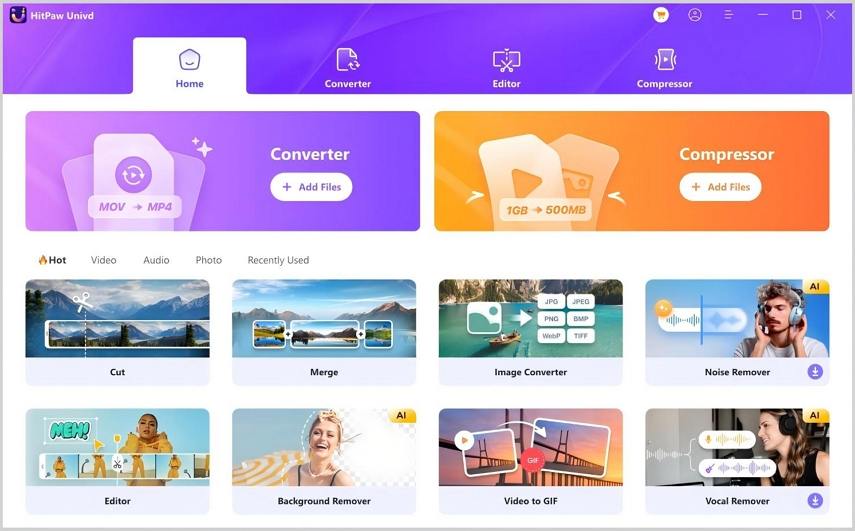
HitPaw currently does not offer an online video player free, but they offer a solid desktop video player called HitPaw Univd Video Player. This efficient software is compatible with both Windows and Mac OS and supports almost all formats like MP4, AVI, MOV, MKV, etc. Unlike many online video player from URL to MP3 converter providers, which depend on internet speed, HitPaw Univd ensures smooth playback even with large file sizes or 4K videos. It also includes extra functions like subtitles, playlists, and hardware acceleration for enhanced performance. If you want a powerful upgrade, rather than an online video player with just a URL, HitPaw Univd is a great choice.
Part 3: How to Choose Online Video Player Free vs. Desktop Players
Online players are flexible and fast-paced. They allow play video from URL online without installing anything. They are generally free and work on any device. But they rely on the internet speed, may display ads, and don't have fancy features.
Desktop players have higher than average power. They can support almost all file types, play without ads, and have functionalities such as playlists or subtitles. The disadvantage is that you need to install them on your computer, and they take up storage space.
If playing video online from a URL is just an occasional task, a browser extension is sufficient. If you want total control, use a desktop.
FAQs About Online Video Players
Simple Video Player is a lightning-fast, clean, free online video player.
Paste the link into an online URL video player such as OnlineVideoPlayer.net and click play.
No. VLC is not an online Free video player-it is a desktop computer program.
If you want convenience, use a video player online from a URL. For stability and features, it is better for a desktop.
Conclusion
The best video player online really depends on what you are looking for. If your goal is quick playback without installing anything, the ten platforms we reviewed are excellent choices to play videos online. They are simple and free, and allow you to play video from URL online in just a few clicks. But if you are looking to get more control, smoother playing, and more features such as subtitles and 4K, then desktop players are better. Tools like HitPaw Univd to provide a more reliable and enjoyable experience.
Leave a Comment
Create your review for HitPaw articles







