How to Turn a Video into a Sketch for Free in 2026?
Turning a video into a sketch adds a unique artistic flair to your content, perfect for social media, presentations, or personal projects. Whether you’re a designer, marketer, or hobbyist, converting video to pencil sketch can elevate your visuals. This comprehensive guide explores the top video to sketch converters, from quick browser-based tools like Sketchify Sketch Video and LunaPic to full-featured editors like Kapwing and CapCut. Plus, we’ll show you how to turn any clip into an artful sketch for free using Shotcut。

Part 1: Other 6 Useful Online Video to Sketch Converter You Can Try
From automated filters to customizable effects, these online tools make it easy to convert video to sketch without advanced skills. Let’s dive into five top picks!
Sketchify
Sketchify is a free online tool that can convert your video to sketch in seconds. You can upload your video from your computer, URL, or cloud storage, and choose from different sketch styles, such as black and white, color, or cartoon. You can also adjust the sketch level and contrast to get the best result. Sketchify supports video formats up to 500 MB and allows you to download or share the sketch video online.
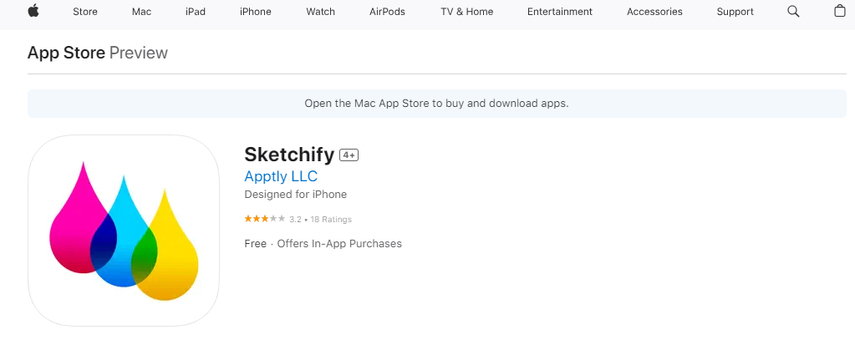
Pros
- Fast conversion speed with minimal quality loss
- Customizable line thickness and sketch intensity
- Supports multiple video formats seamlessly online
- No software download required for instant online use
Cons
- Watermark applied on free version outputs
- Limited to videos under five minutes duration
- Advanced filters behind premium subscription paywall
- Output resolution capped at 720p for free users
Lunapic
Lunapic is another free online tool that can turn your video into a sketch with various effects and filters. You can upload your video from your computer, URL, or social media, and choose from over 40 sketch effects, such as pencil sketch, pastel sketch, comic book, etc. You can also edit the sketch video with tools like crop, resize, rotate, add text, etc. Lunapic supports video formats up to 100 MB and allows you to save or share the sketch video online.
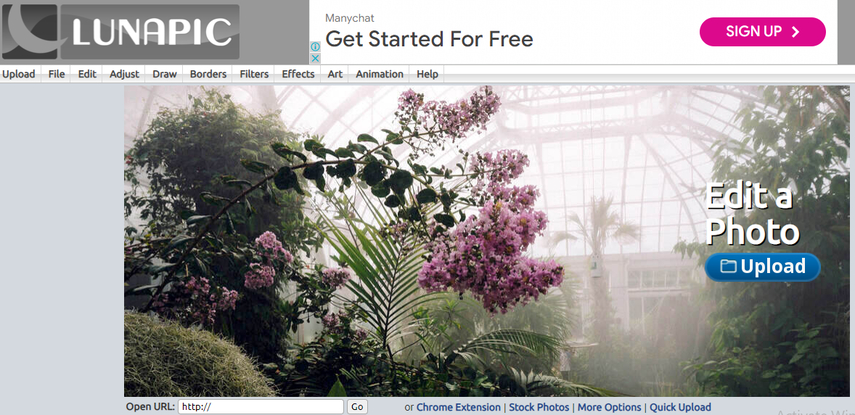
Pros
- Completely free to use with unlimited edits
- Offers timeline preview for real-time effect adjustments
- No registration required to start conversion process
- Supports multiple export formats including GIF and MP4
Cons
- Occasional ads may disrupt user experience online
- Limited filter customization options compared to paid tools
- Can be slow when processing large video files
- No mobile-responsive interface for smartphone users
Kapwing
Kapwing is a versatile online content creation platform offering a dedicated video to sketch converter among its suite of editing tools. By uploading footage to Kapwing’s cloud-based editor, you can apply sketch effects, adjust line detail, control shading intensity, and preview results in real time. This free tool supports multiple file formats and exports to high-quality MP4. With collaborative editing, cloud storage, and seamless social media sharing, Kapwing makes it easy to convert video to sketch and enhance your projects quickly.
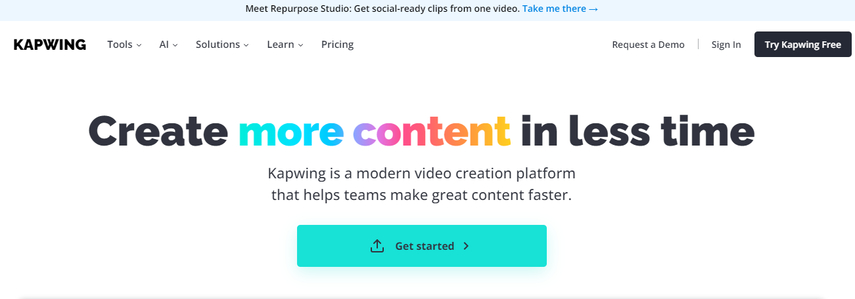
Pros
- Cloud-based editor accessible on any device instantly
- Real-time preview for sketch effect adjustments
- Supports team collaboration and shared project links
- Exports high-resolution MP4 watermark-free on free plan
Cons
- Free plan limits video length to seven minutes
- Requires internet connection for all edits and exports
- Advanced editing features behind paid subscription tier
- Occasional processing delays under heavy server load
CapCut Online Video Editor
CapCut Online Video Editor is a free web-based editing suite by ByteDance that includes a built-in sketch effect filter for turning video into pencil-like animations. Its intuitive drag-and-drop interface, robust filter library, and timeline controls let you apply sketch effects, tweak line density, adjust brightness, and export in various formats. No watermark on exported files and supports direct social sharing. Ideal for creators seeking to convert video to sketch without complex software, it balances ease-of-use with powerful customization.
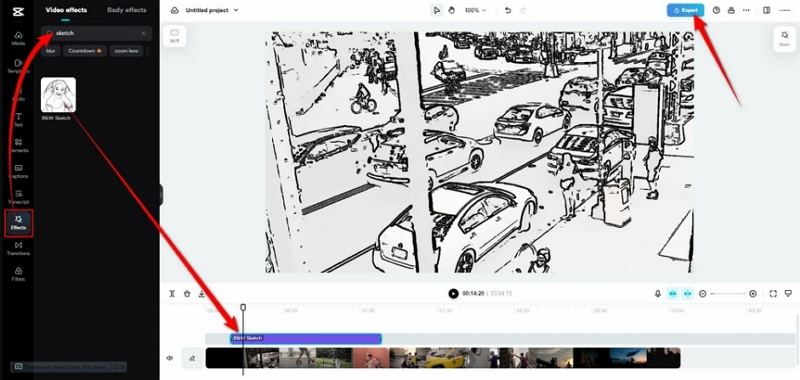
Pros
- Free web-based editing with no desktop installation required
- Built-in sketch effect filter with customizable settings
- Exports watermark-free videos ready for sharing
- Direct social media integration and share options
Cons
- Limited advanced effects compared to desktop software
- Occasional export failures on large files
- Requires modern browser with WebAssembly support
- Minimal timeline editing complexity for advanced users
FlexClip Free Online Sketch Video Maker with Templates
FlexClip’s Free Online Sketch Video Maker offers a quick and stylish way to transform your clips into pencil artistry. Featuring ready-made templates and an easy drag-and-drop timeline, this video to sketch converter streamlines the creative process. With customizable sketch styles, editable text overlays, and royalty-free music tracks, FlexClip empowers users to convert video to sketch seamlessly, producing engaging content in minutes even without design experience. It supports both portrait and landscape orientations, and you can adjust line thickness and contrast before exporting.

Pros
- Offers diverse sketch templates for instant creativity
- Drag-and-drop interface for effortless timeline editing
- Built-in music library with royalty-free tracks included
- Supports portrait and landscape video orientations export
Cons
- Limited video size and format
- No preview or editing tools
Part 2. How to Turn a Video into a Sketch Free with Shotcut
Shotcut is a free, open-source video editor that you can use offline to convert video to sketch without watermarks or time limits. Its robust filter library includes a Sketch effect that lets you adjust line width, height, color, and contrast. In just a few clicks, you can produce high-quality pencil sketch videos entirely free of charge.
Step 1.Download and install Shotcut on your computer.
Step 2.Open Shotcut, complete the New Project settings (save folder, file name, resolution, frame rate), then click Start.
Step 3.Go to File > Open File to upload your video. When it plays in the preview, drag it to the timeline.
Step 4.Click Filters, then the + icon. Search for “sketch” and select the Sketch filter. Adjust line width, height, color, and contrast.

Step 5.Once satisfied, click Export, choose Default in Presets, and click Export File to save an H.264/AAC MP4.
Further Reading: Best Video Converter to Convert Video to Any Format
HitPaw Univd is a versatile video converter and editor that supports a wide range of formats, batch processing, and basic editing tools. Whether you need to convert video to MP4, AVI, MOV, or other formats, Univd delivers high-speed conversions with minimal quality loss. Its intuitive interface, GPU acceleration, and built-in trimming/cropping features make it a top choice for content creators seeking both conversion and simple editing in one package.
- Batch conversion of multiple videos to different formats simultaneously
- GPU acceleration for lightning-fast processing speeds on modern hardware
- Built-in video trimming, cropping, and merging before conversion
- Supports over 1000 file formats including MP4, AVI, MOV, MKV, and more
- Adjustable output settings: bitrate, resolution, codec, and frame rate
- Preview window to check edits and format settings in real time
Step 1:Free download HitPaw Univd and install it on your computer. Launch the software and navigate to the Converter tab. Click Add Video to import your file.

Step 2:To convert, click Convert All to, then choose the desired output format from the list.

Step 3:After selecting your format, press the Convert All icon. Once complete, access your files in the Converted tab.

FAQs about Converting Video to Sketch
Here are some of the frequently asked questions and answers about video to sketch conversion:
Q1. Why would I want to convert my video to sketch?
A1. Converting your video to sketch can make your video more artistic, creative, and unique. You can use this technique to enhance your video content, such as making a tutorial, a presentation, a slideshow, a gift, etc.
Q2. What are the mobile apps that can turn video into sketches?
A2. Popular mobile apps include PicsArt, Prisma, and MomentCam, all of which offer filters or effects to simulate pencil sketch videos quickly.
Q3. What are the best formats and settings for video to sketch conversion?
A3. The best formats and settings for video to sketch conversion may vary depending on the tool and the effect you want to achieve. However, some general tips are to use a common and compatible video format, such as MP4, MOV, or AVI, and to use a high-quality and high-resolution video, such as 1080p or 4K, to get a clear and detailed sketch.
Q4. Does Instagram have a Sketch effect filter?
A4. Definitely YES! Go to Instagram’s filter section, take a shot using any filter, tap its name, then select Try Effect. Search for Sketch Face, and you’ll find browser effects that turn your videos into sketches.
Final Thought
From quick online video to sketch converters like Sketchify and LunaPic to robust platforms such as Kapwing and CapCut, you have plenty of options to convert video to pencil sketch effortlessly. For a free, no-watermark solution, Shotcut’s Sketch filter delivers professional results offline. And if you need format flexibility, HitPaw Univd handles conversion and basic editing with ease. Choose the tool that fits your workflow, start sketching your footage, and let your creativity shine!



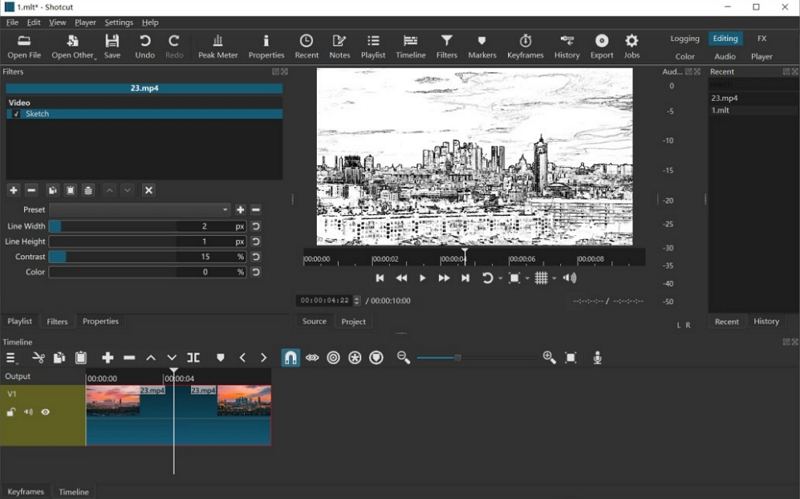








 HitPaw Edimakor
HitPaw Edimakor HitPaw VikPea (Video Enhancer)
HitPaw VikPea (Video Enhancer)


Share this article:
Select the product rating:
Daniel Walker
Editor-in-Chief
This post was written by Editor Daniel Walker whose passion lies in bridging the gap between cutting-edge technology and everyday creativity. The content he created inspires audience to embrace digital tools confidently.
View all ArticlesLeave a Comment
Create your review for HitPaw articles