[Learn in 5 minutes] 12 Top Photo Editors for Free Mac Photo Editing
Free Mac Photo Editing is a great way of enhancing your image without investing an extra penny in the process. However, the market is flooded with options claiming to be the most suitable photo editing software for Mac free.
How to know which one does the job? Let’s figure this out in this article.
Part 1. 11 Free Photo Editing Software for Mac in 2022 You Should Use
Free Mac photo editing is not a new concept. The market has multiple options that the users can explore to pick the best photo editing app for Mac free. However, finding the right choice might be a challenge. But guess what? We have done the homework for you!
Here is a list of 11 free photo edit software Mac with their quick overview.
Apple Photos
Apple photos is a free photo editing software for Mac. It first appeared in 2015 and has made a great reputation in the world of Mac photo editing software. It allows Mac free photo editing. The tool is very intuitive in nature and comes with a simple user interface that is easy to navigate. It integrates with the iCloud Photo Library and gives seamless editing and backup experience and is free to use.

- It is a free photo edit software Mac that comes with limited enhancement features
- It does not have tools for complex creative tasks
Luminar
Luminar comes with 60 plus filters that allow free photo editing for Mac. It comes with flexible editing and professional-grade photo editing tools. It comes with layers of functionality and offers a wide range of versatile brushes. The software offers a smooth before and after view for edited images. It also offers automatic editing of images.

- The free version does not have advanced editing tools
- The application is not free
Adobe Photoshop Elements
Adobe Photoshop Elements is one of the free photo editing software Mac. It comes with many automated editing tools that help with managing exposure, color balance, and reducing camera shake. It also allows the user to function beyond basic image editing to let in more creative work.

- The software does not offer powerful editing tools
- It is an expensive photo editor
Darktable
Darktable is one of the best free photo editing app for Mac. It is a free photo editor that has strong editing features. It is compatible with RAW files as well as JPEGs. The software offers impressive perspective distortion and lens correction features.

- The software interface is not very polished
Pixelmator
This photo editing software free Mac offers layer-based powerful and versatile functionality. It allows users to create graphics and edit photos. It also comes with a Machine-learning-enabled color matching tool and new templates for Mac, iPhone, and Apple Watch.
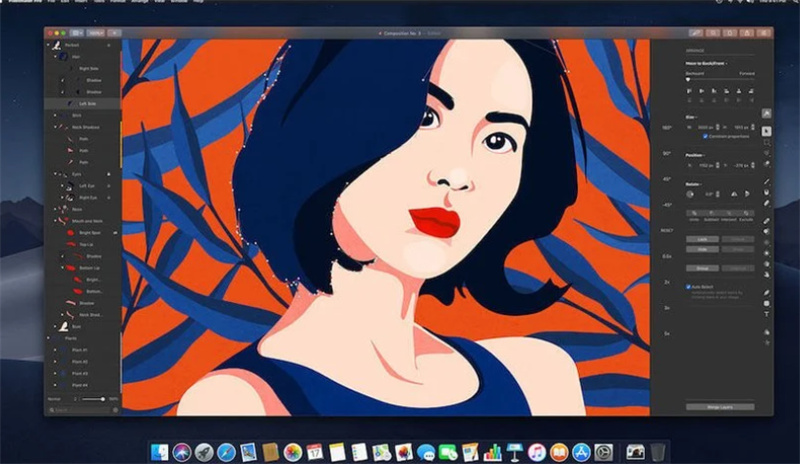
- Only the trial version of the software is free
- The effects and filters are not very intuitive
GIMP
GIMP is among the best free photo editing apps for Mac. GIMP or the GNU Image Manipulation Program comes with an array of tools for every photo editing need of yours. From image retouching to formatting and conversion, the application assists with it all! It also comes with features for drawing and graphic creation.
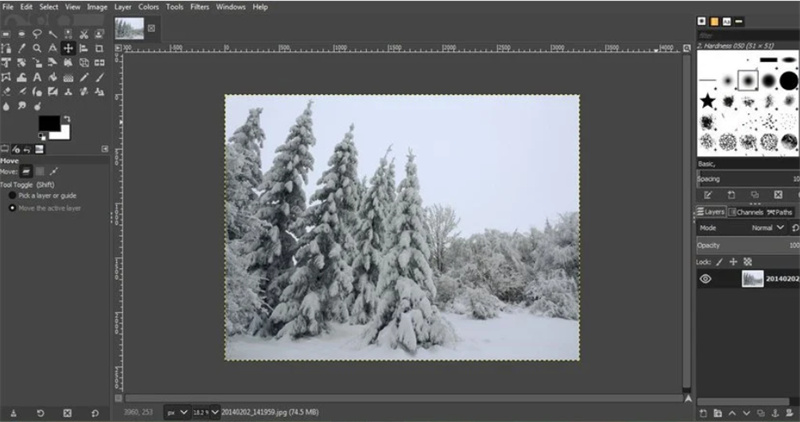
- Because of the volunteer-run nature of the application, it has occasional bugs
Fotor
Fotor is one of the best photo editing app for Mac free. It is an easy-to-use photo editor that extends one-touch results. It offers numerous filters to oomph up your images and gives exceptional results. It is one of the best photo editing software that can be used to apply the same editing filters to a huge group of images with all the assistance you need for color correcting.
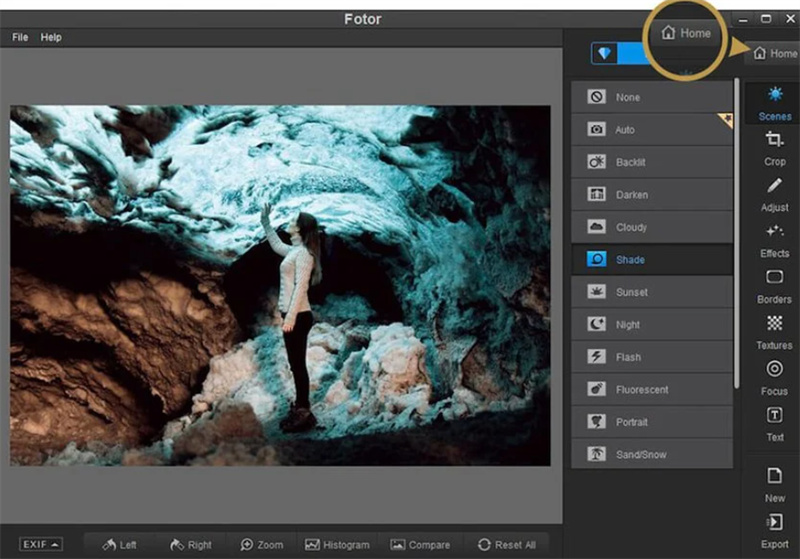
- The application lacks high-end features
- The free version of the application comes with an annoying amount of ads
Picktorial
Pictorial is one of the best photo editing software for Mac free for new users. It is another great photo editing software that comes with impressive features. It has great built-in photo organization tools and numerous attractive filters and effects

- The free version does not have many features
- There is a lack of cross-platform compatibility
Affinity Photo
Affinity Photo is a Mac photo editing software free that comes with features offering professional-grade photo editing. The application allows users to focus, stitch and merge their images along with exporting and exporting files. It is a treasure box for editors and comes with multiple exciting features.
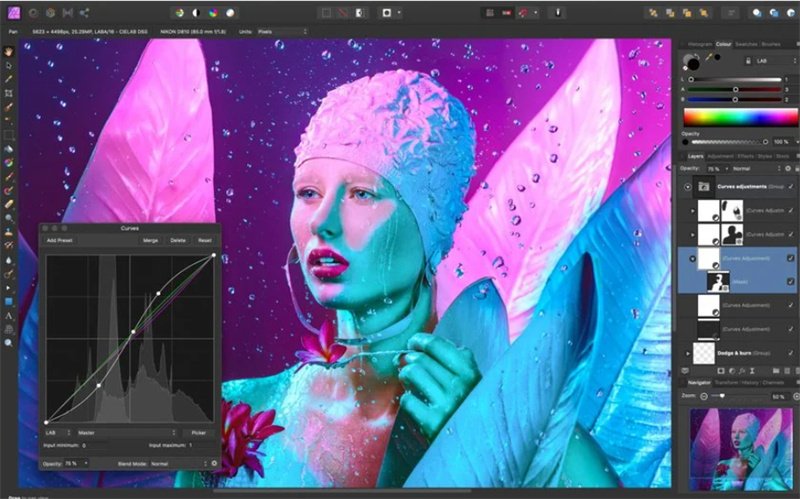
- The application is not very intuitive
- It comes with a relatively complicated interface
Google Photos
Google Photos is an efficient and classic photo editor that functions on the cloud. It comes with a great photo organization system and offers 15GB of free storage.

- It has a smaller size limit compared to other online image editors
- It is restricted to the browser
Pixlr X
This online photo editor is a powerful editing tool that is beginner-friendly. It has slider-based adjustments and makes it convenient to tinker with images.
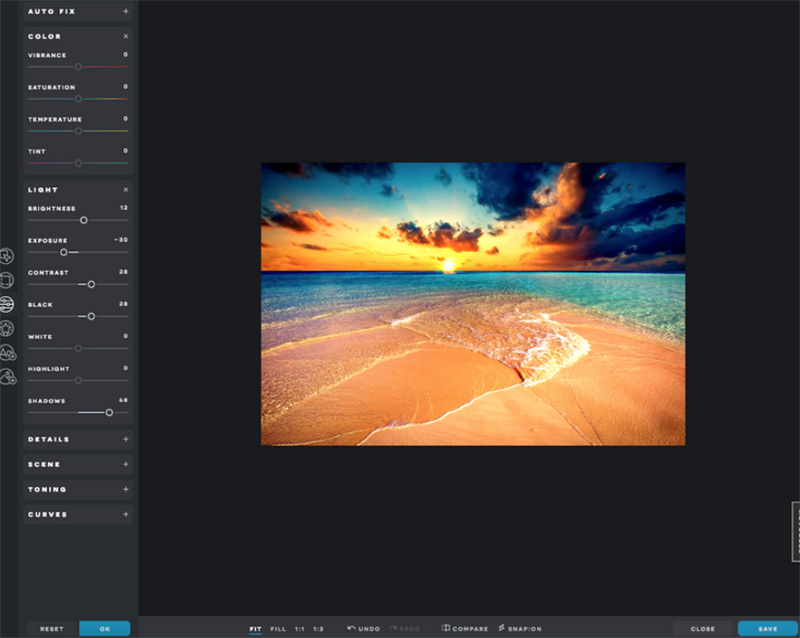
- It downsizes your file to a considerable amount
- It does not give great quality for full-size prints
Part 2. Part 2. No Need for Editing! Best Automatic Free Mac Photo Editing Method
Editing Mac images might seem a bit tricky but with the right tool, you can ace the task. Applications like HitPaw FotorPea are a great choice for photo editing software free for Mac. It offers best free photo editing and photo enhancement for Mac. If you want to experience easy and unparalleled photo editing without much complication, HitPaw can be your best bet.
Is it a complicated tool? Absolutely not! On the contrary, HitPaw FotorPea is a great option for beginners.
Steps to use HitPaw FotorPea
Step 01 Download the HitPaw FotorPea Package and install it on your system
Step 02 Now import the image you wish to upscale to the software by either dragging and dropping the image or selecting the “Choose File” option
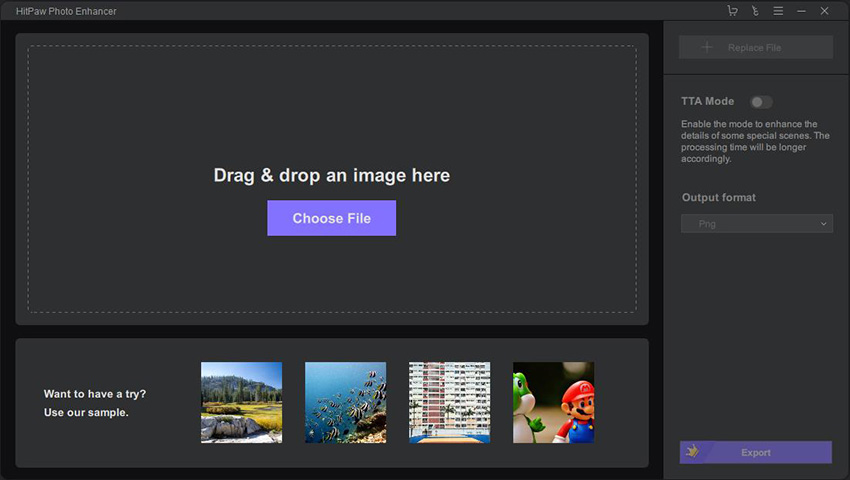
Step 03 Once the image is uploaded, select the desired AI Model and click on the “Preview” option to process the image
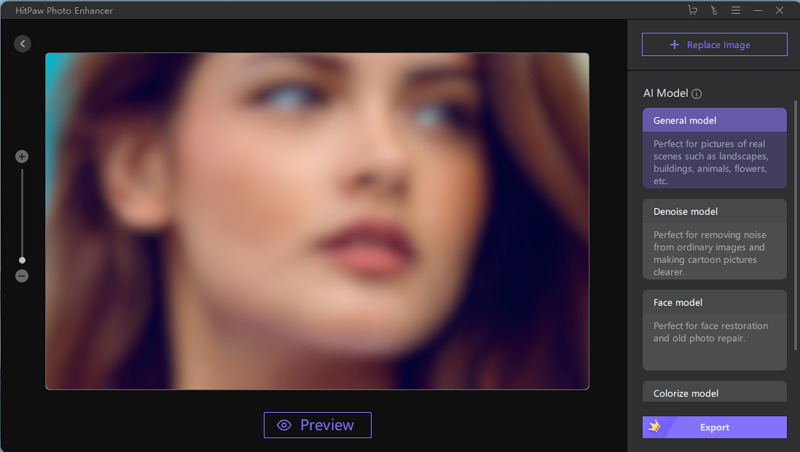
Step 04 Once you are happy with your enhanced image, select the “Export” option to save the enhanced photo
Conclusion
Free photo editing software for Macs are not a difficult thing to hunt. But what matters is the quality of this software. Options like HitPaw FotorPea are the best free photo editing software for Mac. They turn out to be the best as they offer fast photo enhancement without much hassle and simplify the user experience.








 HitPaw Edimakor
HitPaw Edimakor HitPaw Watermark Remover
HitPaw Watermark Remover 
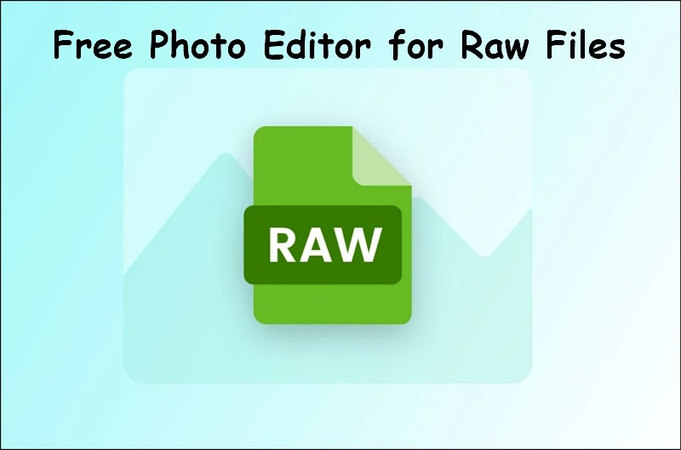


Share this article:
Select the product rating:
Daniel Walker
Editor-in-Chief
This post was written by Editor Daniel Walker whose passion lies in bridging the gap between cutting-edge technology and everyday creativity. The content he created inspires audience to embrace digital tools confidently.
View all ArticlesLeave a Comment
Create your review for HitPaw articles