Top 10 OGG Players in 2026: How to Play OGG Files with the Right Player
OGG is a flexible open audio container often used with the Vorbis codec for high quality sound at modest file sizes. If you are searching for an OGG player or want to know how do I play an OGG file on Windows or Mac, this guide walks through ten reliable OGG format player options, including an online OGG player for instant playback. Read on to find the best OGG file player for your needs and simple conversion tips.
Part 1. Top 10 OGG Players for Windows and Mac
A good OGG player should play OGG files without extra codecs, offer stable playback, and include useful library or playlist tools. Below are ten OGG players, each with a detailed introduction and balanced pros and cons.
1. VLC Media Player
VLC Media Player is the most widely used OGG player because it supports OGG Vorbis and many other codecs out of the box. It plays local files and network streams, handles playlists and metadata, and includes a built in equalizer and simple filters. If you want a reliable OGG format player to answer how do i play OGG files quickly, VLC opens OGG files directly without extra downloads and works across platforms.
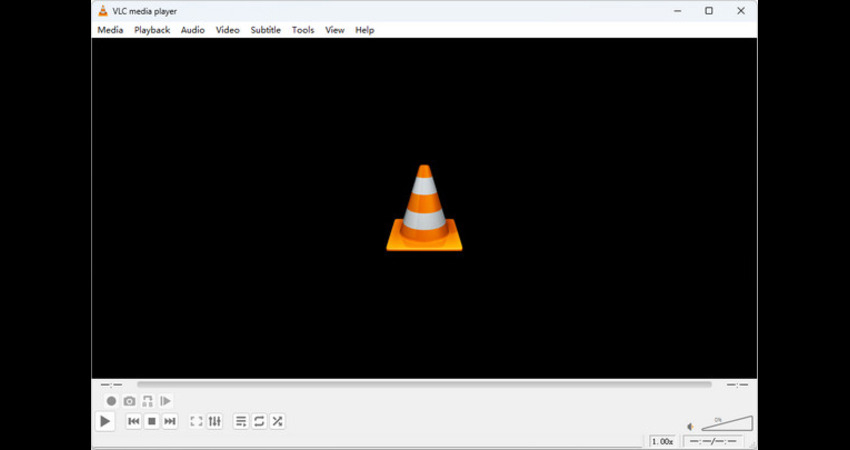
Pros
- Plays OGG and nearly every audio codec natively.
- Cross platform support provides a consistent experience.
- Open source and free with frequent community driven updates.
- Built in equalizer and audio filters for quick adjustments.
- Robust metadata and subtitle support for organized libraries.
Cons
- Interface looks utilitarian compared with many native players.
- Occasional quirks with DRM protected audio files.
- Advanced options can overwhelm users new to media settings.
- Mobile apps sometimes lack full desktop feature parity.
2. foobar2000
foobar2000 is a lightweight, modular OGG player favored by audiophiles and power users. It offers gapless playback, advanced tagging, custom layouts, and an extensive plugin ecosystem that adds converters and DSP effects. If you need precision control over metadata and playback, foobar2000 is an ideal choice that answers the question how do i play an OGG file while keeping perfect tag and album order.
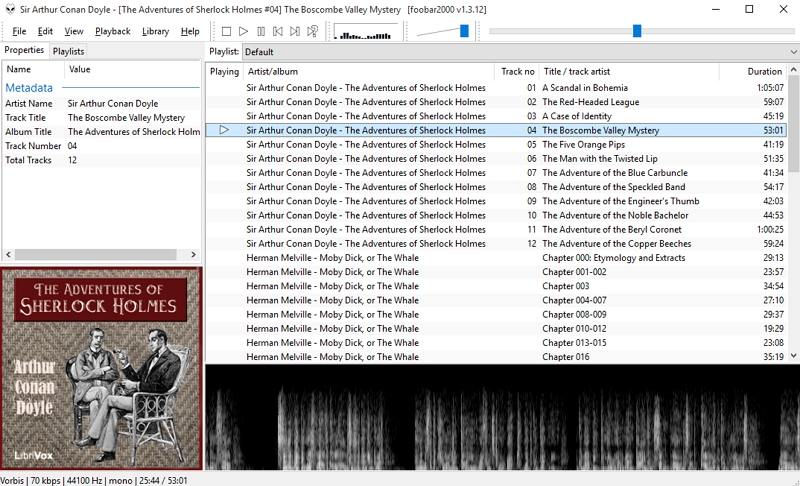
Pros
- Extremely lightweight with very low CPU usage.
- Advanced tagging and metadata editing for organized collections.
- Wide plugin ecosystem extends functionality and format support.
- Gapless playback and precise seeking for album listening.
- Highly configurable interface with keyboard shortcut mapping available.
Cons
- Default UI is minimal and looks sparse to many users.
- Mac support requires unofficial builds or wrappers sometimes.
- Plugin management can be confusing for casual users.
- Initial setup takes time to customize fully.
3. AIMP
AIMP is a polished Windows audio player with native OGG support and a strong built in audio engine. It includes playlists, themes, multi band equalizer, and recorder features. AIMP is a great choice for users who want a traditional music player experience with high quality OGG playback, efficient resource use, and accessible library features that keep large music collections organized and playable.
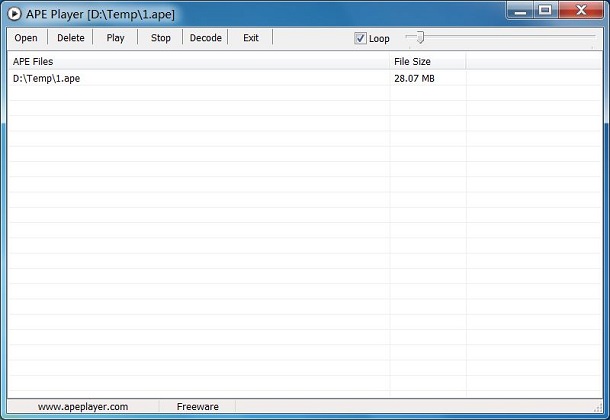
Pros
- Clean interface with useful skins and layout options.
- Strong audio engine with multi band equalizer included.
- Native OGG support plus many other common formats.
- Low CPU usage for long playlist background playback.
- Built in recorder and converter tools for quick exports.
Cons
- Windows focused so Mac users miss a native version.
- Android app lacks full desktop feature parity sometimes.
- Some advanced features are tucked away in menus.
- Plugin ecosystem smaller than some competitors.
4. MPV
MPV is a minimal, high performance media engine and player that plays OGG files with excellent accuracy and low overhead. It is scriptable and configurable through plain text files, which makes it ideal for automation and custom setups. If you prefer a fast lightweight OGG player without a heavy GUI and you are comfortable with configuration, MPV delivers rock solid playback and direct control over decoding options.

Pros
- Extremely lightweight ideal for older or low power machines.
- High quality audio rendering for accurate OGG playback.
- Scriptable interface supports automation and custom workflows.
- Fast updates keep compatibility with modern codecs.
- Minimal UI reduces distraction during listening sessions.
Cons
- No polished graphical interface for non technical users.
- Configuration requires editing text based files manually.
- Not suited for users who want integrated media libraries.
- Subtitle and metadata options need extra setup work.
5. IINA (macOS native)
IINA is a modern macOS native OGG player built on the MPV core that brings mac like gestures, picture in picture, and Touch Bar support to audio and video playback. It feels familiar to Mac users and supports OGG playback with a polished interface. If you want a native player OGG experience on macOS that answers how to play OGG files elegantly, IINA is a top choice.
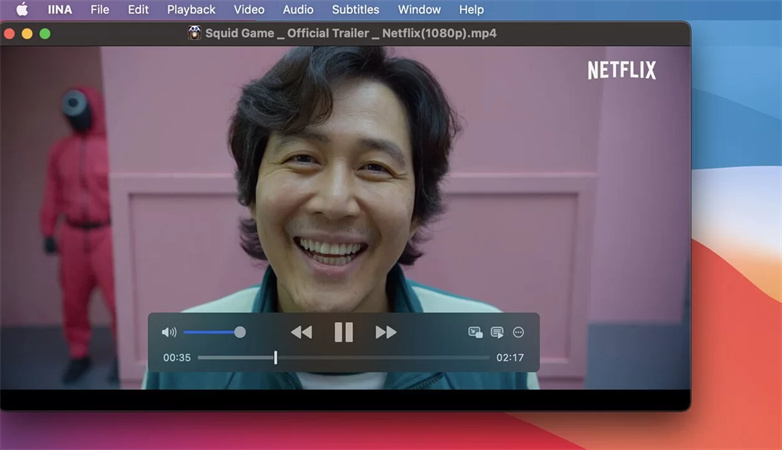
Pros
- Native macOS design with familiar gestures and controls.
- MPV based core ensures accurate OGG file playback.
- Picture in picture and Touch Bar support for compatible Macs.
- Clean interface that matches macOS aesthetics and shortcuts.
- Easy to extend with MPV advanced options when needed.
Cons
- macOS exclusive so Windows users cannot use it natively.
- Some advanced MPV options require manual configuration edits.
- Compatibility sometimes lags on brand new macOS versions.
- Fewer plugins compared with older, established players.
6. PotPlayer
PotPlayer is a Windows centric multimedia player with deep codec and filter controls and excellent OGG playback. It offers granular audio output routing, hardware acceleration, and many playback customizations. PotPlayer suits users who like to tweak performance and audio filters, and those who want a powerful OGG player for Windows with many advanced settings for sound and output devices.
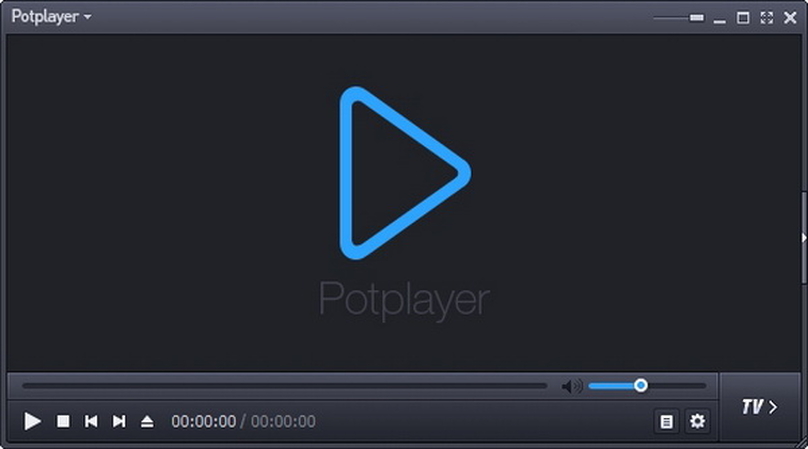
Pros
- Deep codec control and many filter customization options.
- Excellent hardware acceleration for efficient high resolution audio.
- Rich audio effect options and device routing choices.
- Customizable UI with multiple skins and layout options.
- Robust playlist handling for large music collections.
Cons
- Complex settings can overwhelm casual users quickly.
- Installer sometimes includes optional third party offers.
- Windows only so not available for Mac users natively.
- Interface can feel cluttered with abundant options.
7. KMPlayer
KMPlayer offers broad format support including OGG and a modern interface with gesture controls on mobile. It handles high resolution audio and provides cloud playback features in some builds. KMPlayer can be a solid choice if you want an OGG player that also offers quick access to streaming, visualizations, and several playback conveniences in a single package.

Pros
- Modern interface with easy navigation and playback controls.
- Broad codec support including OGG Vorbis and other formats.
- Gesture and touch controls on mobile and tablet versions.
- Cloud and network playback supported in recent builds.
- Useful playback tools like A B repeat and speed control.
Cons
- Installer may include optional bundled software offers sometimes.
- Free version can display ads in some regional builds.
- Mac edition may lack some desktop features found on Windows.
- Reports of occasional stability problems on older systems.
8. Winamp
Winamp is a classic media player that still supports OGG playback through built in or plugin codecs. It offers a familiar library interface, visualizations, and extensive plugin support for skins and converters. For longtime users who ask how to play OGG files within a nostalgic player with modern updates, Winamp remains relevant with updated builds and community plugins.

Pros
- Classic library interface with familiar user experience.
- Supports OGG playback with built in or plugin codecs.
- Large plugin ecosystem for skins and added features.
- Lightweight and quick to launch on Windows systems.
- Simple playlist management and visualizer options included.
Cons
- Official Mac support is limited and relies on community ports.
- Some modern features require community contributed plugins.
- Interface can feel dated compared with new native players.
- Plugin management sometimes confusing for new users.
9. Windows Media Player (with OGG codec)
Windows Media Player can play OGG files if you install a compatible codec pack or plugin. Many users who prefer built in system tools add OGG codec support to keep familiarity and tight system integration. If you want a native Windows approach to how to play OGG files without switching apps, installing a safe codec pack enables Windows Media Player to act as a straightforward OGG file player.

Pros
- Native Windows integration and system media control support.
- Familiar interface for long term Windows users and novices.
- Lightweight and often pre installed on older Windows versions.
- Works with system wide media keys and device integration.
- Allows OGG playback after secure codec installation.
Cons
- Requires installing third party codec for OGG playback.
- Codec packs must be chosen carefully for security reasons.
- Lacks advanced tagging and audiophile features by default.
- Not updated frequently compared with modern media apps.
10. Jumpshare Online OGG Player
Jumpshare OGG player online is a browser based tool that plays OGG files without installing software. These web players allow drag and drop playback, quick trimming, and temporary previewing of OGG files directly in your browser. Online OGG player tools are useful when you need to test a file on a guest machine or share quick audio previews without asking recipients to install a desktop OGG format player.
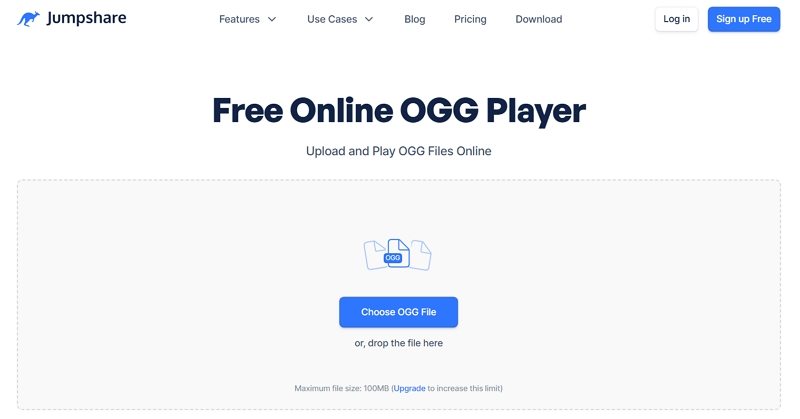
Pros
- No installation required; use any modern web browser.
- Quick drag and drop playback for instant file testing.
- Useful when working on public or locked down machines.
- Many include basic trimming or export features online.
- Accessible from any platform with no admin privileges needed.
Cons
- Requires internet connection or browser local file permission.
- Browser memory limits make handling very large files difficult.
- Limited advanced editing compared with desktop audio editors.
- Privacy concerns if files are uploaded to third party servers.
Part 2. Which OGG Player Is Best For You?
Use this sheet to match your priorities. If you want a cross platform OGG player, choose VLC. If tagging and audiophile quality matter most, foobar2000 is the best pick. For macOS native feel pick IINA. For quick testing or demoing, choose an OGG player online.
Player
OS
Native OGG support
Library / Tagging
Best for
VLC
Win Mac Linux
Yes
Basic metadata tools
Universal cross platform playback and streaming
foobar2000
Win (Mac via builds)
Yes
Excellent tagging and plugin support
Audiophiles and power users who need precision
AIMP
Windows, Android
Yes
Good library and playlist handling
Windows listeners wanting a traditional player
MPV
Win Mac Linux
Yes
Minimal library, scriptable
Lightweight playback, automation, and scripting
IINA
macOS
Yes
Basic library features
Native macOS experience with MPV power
PotPlayer
Windows
Yes
Playlist focused, deep codec control
Tweakers who want deep output control
KMPlayer
Win Mac mobile
Yes
Moderate library features
Users wanting modern UI and cloud playback
Winamp
Windows
Yes
Good library, plugin ecosystem
Nostalgic users and heavy plugin users
Windows Media Player
Windows
With codec
Native playlists
Users preferring native Windows tools
Online OGG Player
Any browser
Yes via browser
Very limited
Instant playback without installation or admin rights
Part 3. Best Way to Playback and Convert OGG Files to Any Format
If you need to play OGG files on devices that lack native support, converting OGG to MP3, WAV, or AAC increases compatibility. HitPaw Univd is a straightforward tool that can convert OGG files, edit metadata, and batch process libraries so your audio plays anywhere. Use a converter when your car, phone, or media center prefers MP3 or AAC, and keep original metadata intact for smooth library imports.
- Fast batch OGG conversion preserving original audio quality and metadata tags.
- Built in audio trimming tools to extract segments without re encoding.
- ID3 tag editor for editing title artist album and genre metadata.
- Wide format support including MP3 WAV AAC FLAC for device compatibility.
- GPU accelerated conversion for significantly faster processing of large libraries.
- Lossless export options to retain original audio fidelity when desired.
- Built in preview player to check audio before final export.
Step 1.Install the HitPaw Univd on the computer after getting it downloaded and start the software afterwards. Launch the software and navigate to the "Converter" tab. Click on the "Add Audio" button to import the OGG file.

Step 2.To convert OGG to other formats, tap on the Convert All to button to choose the format you're willing to convert the audio into.

Step 3.After selecting the audio format, you'll need to press the Convert All icon to get the music converted. In the next phase, you can access the converted audios from the Converted tab.

Part 4. Frequently Asked Questions on OGG Player
Install VLC or foobar2000 and open the OGG file. Alternatively add an OGG codec to Windows Media Player for native playback.
An OGG format player supports OGG Vorbis or Opus containers for high quality audio with smaller file sizes than uncompressed formats.
Yes. An OGG player online in your browser can play local OGG files and provide quick previews with no installation required.
Use a converter like HitPaw Univd to batch convert OGG to MP3 or AAC, preserving metadata for library imports.
Conclusion
OGG is a versatile open audio format and many excellent OGG players exist for Windows and Mac. VLC and foobar2000 cover most uses, MPV and IINA suit power users, and an OGG player online is perfect for quick previews. If your device needs wider compatibility, convert OGG files to MP3 or AAC with a reliable tool like HitPaw Univd for seamless playback everywhere.
Leave a Comment
Create your review for HitPaw articles










