How to Download and Use xManager Spotify APK
Are you tired of the restrictions that come with the free version of Spotify? Do you want to enjoy all the premium features without spending a dime? Look no further! Here, we'll walk you through the steps on how to download and use xManager Spotify APK, the ultimate solution to unlock premium features on Spotify for free. From understanding what xManager is to exploring its features and learning how to use it effectively, this article has got you covered.

Part 1. What is xManager Spotify APK?
xManager Spotify APK is a game-changer for music enthusiasts who want to access Spotify's premium features without paying a subscription fee. It's a versatile tool that allows you to manage and install different versions of the Spotify app, all of which are premium and ad-free. With xManager, you can effortlessly unlock premium features such as ad-free listening, offline playback, unlimited skips, and more.
Is xManager Safe?
xManager's safety for accessing Spotify Premium for free isn't definitively clear, as using it requires allowing installations from unknown sources, raising potential malware concerns. While some website checkers suggest xManager might be safe, caution is advised due to the inherent risks and the lack of absolute certainty. Additionally, utilizing xManager breaches Spotify's terms and conditions, posing a risk of account suspension. However, opting for the reputable Tunelf Spotify Music Converter mitigates these concerns, ensuring the safety of your privacy, account, and more without compromising on security.
Pros and Cons of xManager
Pros of xManager:
- Entirely free of charge
- Offers several modified versions of Spotify
- Enables access to Spotify Premium at no cost
- Simple tool management
Cons of xManager:
- Contains ads that cannot be removed
- Lacks availability for xManager on iOS, Windows, and Mac
- Features a complex user interface
- Installation process is cumbersome
- Login issues prevent free access to Premium features
Part 2: How to Download xManager Spotify APK: Step-by-Step Guide
Downloading xManager Spotify APK is easy, but it requires a few simple steps. Follow along as we guide you through the process:
How to Download xManager Spotify APK
- Launch a web browser on your Android device and conduct a search for xManager.
- Navigate to the official xManager website and tap on "Download”.
- After the download completes, finalize the setup by tapping "Continue" to proceed with the installation.

How to Use xManager Spotify APK
Now that you've successfully downloaded xManager Spotify APK, it's time to put it to use. Here's a step-by-step guide on how to use xManager to unlock premium features on Spotify:
Launch the xManager app
Tap on the "SETUP" button and follow the prompts to allow the app to access your device's storage.

Tap "SETUP," then select "Allow from this source" once more to permit xManager to install the modified Spotify APK file.

In xManager, select a patched file and tap on "LATEST RELEASE" to download the latest version of Spotify with premium features unlocked.
After watching 30-second ads, xManager will start downloading Spotify.

After the download is complete, tap on "Install Patched" to install the patched Spotify APK file on your device.

Once the installation is complete, open the Spotify app and log in to your account. You'll now have access to all the premium features without having to pay for a subscription.

Part 3: Alternative to xManager: Download Spotify without Premium
If you're facing issues logging in to patched Spotify APKs, we are introducing HitPaw Spotify Music Converter as your ultimate alternative to xManager for downloading Spotify content without a premium subscription. With HitPaw Spotify Music Converter, you can effortlessly bypass Spotify Premium restrictions and download your favorite songs, playlists, and albums directly from Spotify, even with a free account.
HitPaw Spotify Music Converter Highlighted Features
- Effortlessly download playlists, songs, and albums from Spotify using a free account
- Transform Spotify music into MP3, WAV, FLAC, and M4A format
- Maintain lossless audio quality and original ID3 tags in Spotify music tracks
- Quickly eliminate ads and DRM protection from Spotify music at a speed 5 times faster
- Available on both Windows and Mac computers
The Steps to Download Spotify Songs without Premium
Step 1: Launch HitPaw Spotify Music Converter
Launch HitPaw Video Converter and navigate to the Music tab. Click on "Spotify Music Converter" feature.

Step 2: Log In to Your Spotify Account Using HitPaw
Before you can download songs, we suggest you log in to your Spotify account. This will access to your playlists easily.

Step 3: Listen to Music with the Built-in Web Player
With Spotify's web player, you can access Spotify's extensive music collection. With HitPaw Spotify Music Converter, you can search for millions of tracks and enjoy them right from the interface.

Step 4: Download Spotify Tracks, Playlists, Artists, or Albums
HitPaw Spotify Music Converter empowers you to download tracks, playlists, artists, or albums from Spotify with ease. Simply select the playlist you wish to download and click the "Download" button, HitPaw Spotify Music Converter will start analyzing the link.

Step 5: Select Output Format
Switch to the "Converting" tab once the analysis is complete. You can choose the output format for the downloaded music files.

Step 6: Start Downloading Spotify to MP3
Lastly, click "Convert All" to begin batch conversion.

The Bottom Line
To access Spotify Premium features at no cost, xManager might seem like a viable choice, but it comes with numerous limitations. Therefore, it's advisable to consider an alternative like HitPaw Spotify Music Converter. With this tool, you can download Spotify songs without needing a Premium account, allowing for offline listening not just on Android devices but across various platforms.

















 HitPaw Watermark Remover
HitPaw Watermark Remover  HitPaw Edimakor
HitPaw Edimakor HitPaw VikPea (Video Enhancer)
HitPaw VikPea (Video Enhancer)

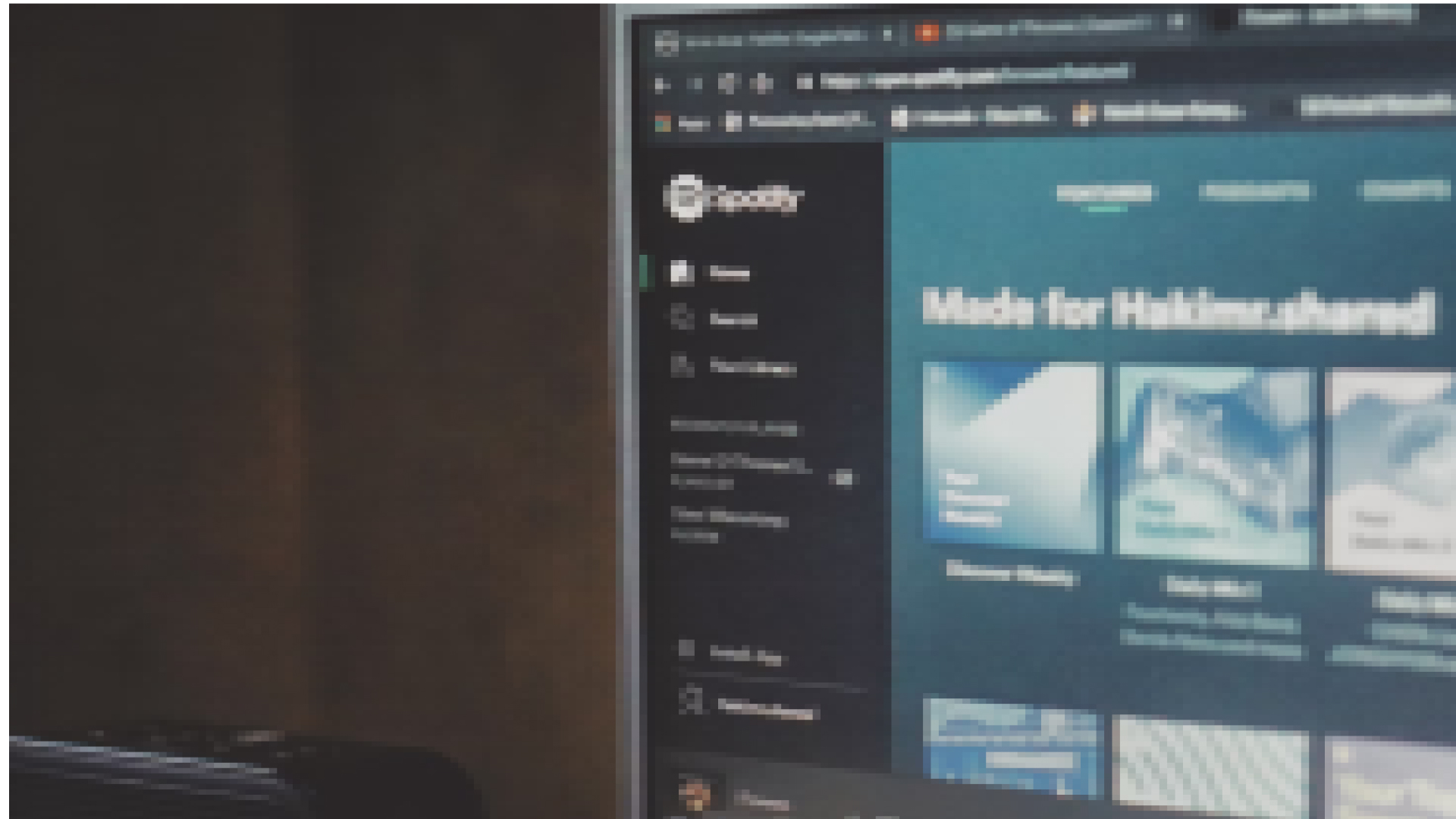

Share this article:
Select the product rating:
Joshua Hill
Editor-in-Chief
I have been working as a freelancer for more than five years. It always impresses me when I find new things and the latest knowledge. I think life is boundless but I know no bounds.
View all ArticlesLeave a Comment
Create your review for HitPaw articles