How to Download Spotify Podcasts to MP3 with No Quality Loss
There is a podcast currently up on Spotify that’s being taken down on other sites - I have a premium Spotify account so I’m able to download the episodes, but can only play them through Spotify. Is there any way to convert them into mp3 (or other audio file) to be able to listen to it off of Spotify? -- A real case from reddit.
In recent years, podcasts have become a popular form of entertainment and education, with millions of people tuning in to their favorite shows on platforms like Spotify. While Spotify offers a great listening experience, sometimes you may want to listen to your favorite podcast episodes offline or on a device that doesn't have the Spotify app installed.
That's where the ability to Spotify podcast download MP3 comes in handy. In this guide, we will walk you through the steps of downloading your favorite Spotify podcasts to MP3 format, so you can listen to them anytime, anywhere, on any device.
Part 1. What is A Spotify Podcast?
A Spotify podcast is an audio series or show available on the Spotify platform, usually structured like a traditional radio program, with episodes covering various topics. Podcasts on Spotify come in diverse genres, such as storytelling, interviews, educational content, and entertainment. They may include single hosts, co-hosts, or guest interviews, and can be scripted or conversational.
Some podcasts on Spotify are exclusive to the platform (like "The Michelle Obama Podcast"), while others are widely available across multiple podcast apps. Spotify also offers original podcasts produced in collaboration with creators, offering unique shows you won’t find elsewhere. Users can stream or download episodes, follow their favorite shows, and discover new ones through Spotify's curated recommendations and personalized playlists.
Part 2. How to Download Spotify Podcasts to MP3 for Offline Listening without Premium
As the popularity of podcasts continues to soar, Spotify has become a go-to platform for listeners to access their favorite shows. Many people wonder as can you listen to podcasts on spotify free ? For those without a Premium subscription, offline listening is not possible. But fear not, as HitPaw Spotify to MP3 Converter offers a simple and reliable solution to download Spotify podcast to MP3 for offline listening, even without a Premium account.
With HitPaw Spotify Music Converter, you can easily convert and download podcast to MP3 format for offline listening. The software offers a range of features that make it an excellent choice for anyone looking to download Spotify podcasts.
- Support Spotify podcast download to MP3, WAV, FLAC or M4A
- Download albums, songs, podcasts, and albums from Spotify music
- Works at 120x conversion speed faster than its competitors in the market
- GPU acceleration speeds up the Spotify conversion speed
- Retain all ID3 tags information
- The easy steps to quickly download Spotify to MP3 in batch
Steps to download podcast as MP3 using HitPaw Spotify Music Converter:
Step 1.Download and install HitPaw Video Converter on your computer and click Music to open "Spotify Music Converter".

Step 2. Now, log in to Spotify if you have an account. It does not require that you have a premium subscription or not..

Step 3.Open the podcast you want to download, and you will see the link in the adress bar. Then click the Download button. This program will start analyzing the podcast.

Step 4.When the analysis completes, you can preview the audio tracks that are included in the podcast. Select the output format as "MP3" and bit rate as 320kbps to keep the high quality.

Step 5.Now, click Convert All button to start converting the audio tracks in the Spotify podcast. You can keep the podcast offline and listen to it without Spotify app.

A Pro Tip:
HitPaw Video Converter is an excellent tool for anyone looking to download and convert Spotify podcasts to MP3 for offline listening. With its fast conversion speed, multilingual support, and user-friendly interface, HitPaw Video Converter is a great choice for both novice and experienced users.
Part 3. How to Download a Podcast from Spotify Premium
Spotify is a mainstream music software that lets you listen to millions of songs on your computer, tablet or smartphone. In some cases, you may want to download Spotify podcasts to your computer so you can listen to them offline.
Downloading Spotify podcast to MP3 to your computer is easy if you subscribe to Spotify Premium. If you are a Spotify Premium user, downloading podcasts for listening is straightforward. Follow these steps:
Step 1.Open the Spotify app on your computer.
Step 2.Choose the podcast you want to download
Step 3.Click the "Download" icon to start the download. A green arrow will appear once it's finished.
Step 4.Enjoy your downloaded podcasts offline, wherever you are!

Part 4. How to Download Spotify Podcasts to MP3 Android
There are a few different methods that help in Spotify podcast download MP3 on an Android device, but one popular solution is to use the Spotiflyer Android app. Here are the steps to use Spotiflyer for Spotify podcast download MP3:
Step 1.Download and install the Spotiflyer app on your Android device.
Step 2.Open the Spotiflyer app and log in with your Spotify account credentials. Find the podcast episode you want to download on Spotify and copy the link.
Step 3.Now, paste the link on Spotiflyer app.
Step 4.Tap "Download" to start the download process. The app will convert the Spotify podcast episode to MP3 and download it to your device.
Step 5.Once the download is complete, you can find the MP3 file in your device's "Downloads" folder or within the Spotiflyer app itself.

Final Say
Downloading Spotify podcasts to MP3 can be tricky without the right tool. HitPaw Video Converter'sSpotify to MP3 Converter is a versatile software tool that enables users to Spotify podcast download MP3 quickly and easily.
With just a few clicks, users can convert audio and video files from Spotify, YouTube, and other popular streaming platforms. HitPaw Video Converter is a powerful and affordable solution for anyone looking to enjoy their favorite content offline.
FAQs about Spotify Podcast to MP3
Q1. Where Are My Spotify Podcast Downloads?
A1. To access your downloaded podcasts, open the Spotify app on your device and tap on the "Library" icon located in the bottom-right corner of the screen. From there, select "Podcasts" and scroll down to the "Episodes" section. You should be able to see all of your downloaded podcasts in this section.
Q2. Can you download Spotify podcasts to MP3?
A2. Spotify does not provide a native way to download Spotify music to MP3. Fortunately, there are Spotify downloaders like HitPaw Video Conerter help download Spotify podcast, playlist and artist to MP3 format. You can enjoy Spotify podcasts on any player after downloading them.






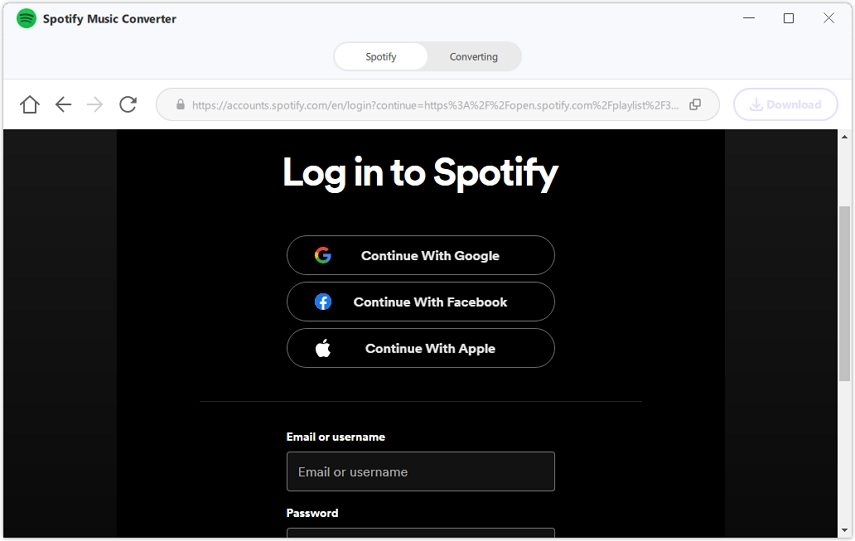



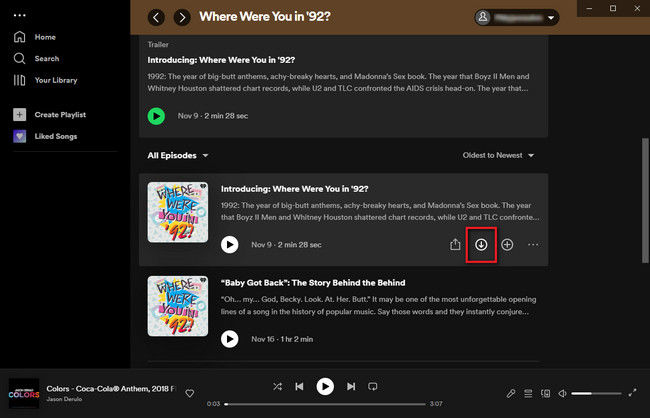
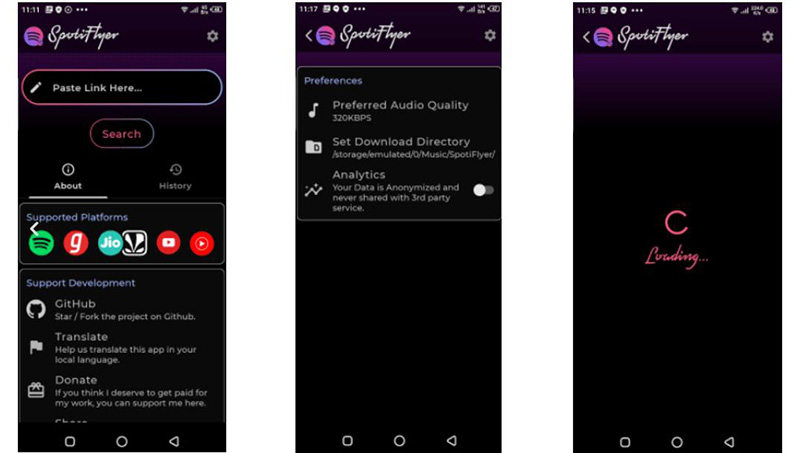

 HitPaw Video Converter
HitPaw Video Converter  HitPaw Screen Recorder
HitPaw Screen Recorder HitPaw VikPea (Video Enhancer)
HitPaw VikPea (Video Enhancer)



Share this article:
Select the product rating:
Joshua Hill
Editor-in-Chief
I have been working as a freelancer for more than five years. It always impresses me when I find new things and the latest knowledge. I think life is boundless but I know no bounds.
View all ArticlesLeave a Comment
Create your review for HitPaw articles