Spotify Music Converter: Best Spotify to MP3 Converter in 2024
Being one of the most well-liked music streaming platforms, Spotify is familiar to every music fan. While using the platform, one highlight that cannot be ignored is that you are limited to listen music on the platform itself. How can I convert Spotify tracks for use in an MP3 player? How to convert spotify playlist to apple music? This led to the need of Spotify music converter, which can easily convert Spotify music to MP3 for offline downloading and listening. Keep reading to know more about the top Spotify music converters.
Part 1. Best Spotify to MP3 Converter for Windows/Mac/Android/Online
This section lists the best Spotify music converter free and paid options that can be used to download music from the platform for offline listening.
1. HitPaw Spotify Music Converter
Beginning with the best in the list, HitPaw Spotify music converter is a tool that comes with tons of features for music downloading and conversion. You can quickly download and convert Spotify tracks, playlist, artists and albums to MP3/M4A/WAV. What’s more, you free enjoy the over 82 million songs without a Spotify Premium account.
- Download Spotify songs to MP3/M4A/WAV without loss of quality
- Download and enjoy Spotify music anywhere without Premium
- Built-in Spotify Web Player to search and download songs easily
- Retain ID3 Tags and Metadata Information and original music quality
- 120 times faster downloading and conversion speed
- Batch conversion for converting multiple Spotify music at a time
Pros
- Simple UI
- Lossless Spotify music converter
- Retain ID3 tag information
- Downloads Spotify music to MP3, M4A, and WAV audio files
- Can be used for Apple Music, audiobooks, and iTunes Music as well
Cons
- None
2. TuneFab Spotify Music Converter
TuneFab Spotify music converter is a desktop program for Spotify Premium and Free users to convert the music from the platform to the best quality. It can convert songs from Spotify to M4A, MP3, WAV, or FLAC formats. The tool also allows you to customize the bitrate and sample rate to better match your listening habits.
Features:- Supports converting Spotify playlists and albums easily
- Convert Spotify to MP3, M4A, FLAC, or WAV without quality loss
- Customizable output quality
- Preserve or edit ID3 tags and metadata info
- Batch conversion
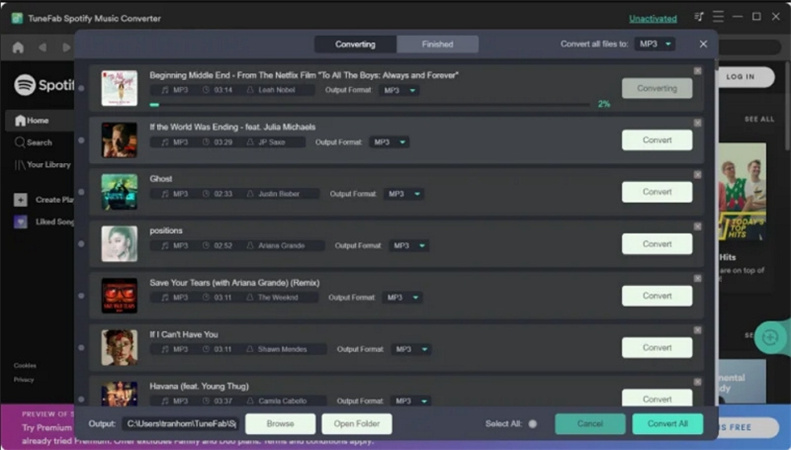
Pros
- Downloads Spotify without a premium account
- Compatible with Windows and macOS
Cons
- Comparatively slow conversion speed
- Offers limited audio formats for converting
- Expensive
3. NoteBurner Spotify Music Converter
NoteBurner Spotify music converter is a user-friendly audio program that works seamlessly with Spotify for conversion. With this tool, users can convert and download tracks and songs from Spotify to different formats, such as AAC, MP3, FLAC, WAV, ALAC, and AIFF. The tool offers lossless audio quality output, which users can upload to cloud storage platforms such as Dropbox or Google Drive. This free Spotify music converter is offers limited features with free trial and users can buy the full license as well.
Features:- Supports different formats for conversion
- 10 times conversion speed
- Support to cloud storage platforms
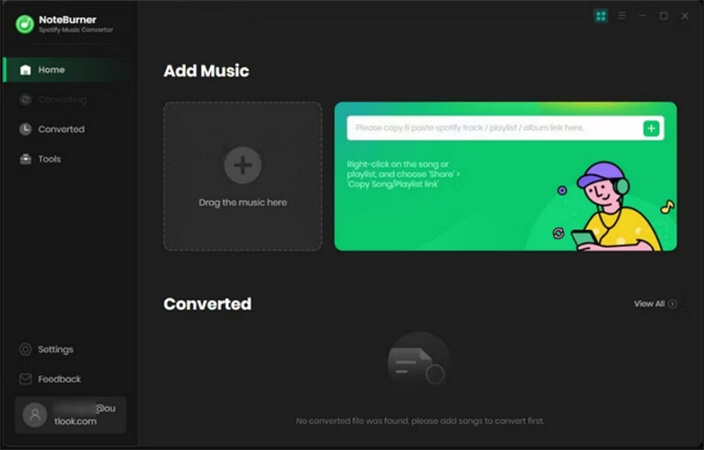
Pros
- Retains ID3 tags
- Provides the choice of disc burning or cloud storage
Cons
- Works with limited operating systems
- Performance is inconsistent and unreliable
- It is not free
4. ViWizard Spotify Music Converter
ViWizard Spotify music converter allows you to download and convert albums, songs, and podcasts. It also enables you to play Spotify music offline on any mobile device, MP3 player, car radio, home sound system, and many more. Users can also use the songs as background music in their videos.
Features:- Organize output music library by album, artist, or artist/album
- Offers the perfect solution to convert any song on Spotify for any device
- Offers 5 times conversion speed
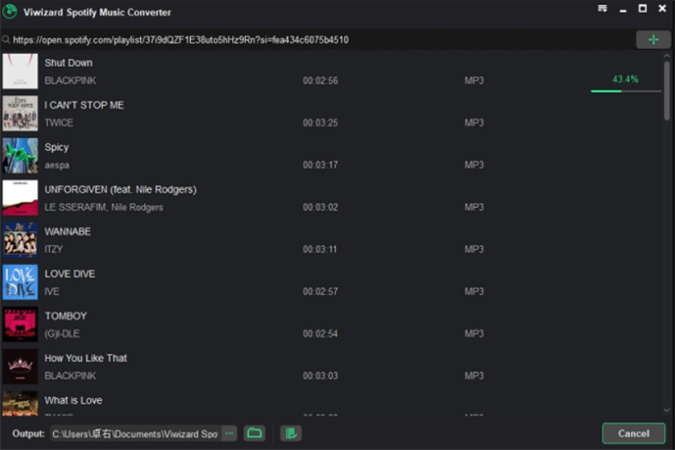
Pros
- Allows you to personalize the sample rate, output format, channel, and bit rate
- Preserve Spotify music with the original quality
- Supports converting and downloading Spotify links to MP3
Cons
- Slow conversion speed
- Does not support many output formats
5. Tunelf Spotify Music Converter
As the name itself suggests, Tunelf Spotify music converter is a lossless and simple Spotify music converter. It is available for both Windows and Mac operating systems and users can easily convert Spotify music into their favorite formats in no time. The tool also permits users to keep ID3 tags and at the same time convert multiple music files on Spotify easily. The converted files will be supported on almost all devices.
Features:- Convert music and playlists
- Save music in high quality
- Output music in various formats

Pros
- Simple UI
- Free Trial
Cons
- Expensive
- Not easy to use
- Limited features
6. Sidify Spotify to MP3 Converter
Sidify Music Converter is another Spotify music converter to MP3 application that enables users to convert Spotify albums, songs, podcasts, and playlists to MP3 with lossless quality. Also, the tool can assist users export Spotify tracks to iTunes, burn Spotify music to CD, and edit ID3 tags.
Features:- Convert to different formats such as AAC, MP3, FLAC, WAV, ALAC, and AIFF
- Ability to keep original audio quality and preserve ID3 tags after conversion
- Runs at 10X faster speed when converting Spotify music
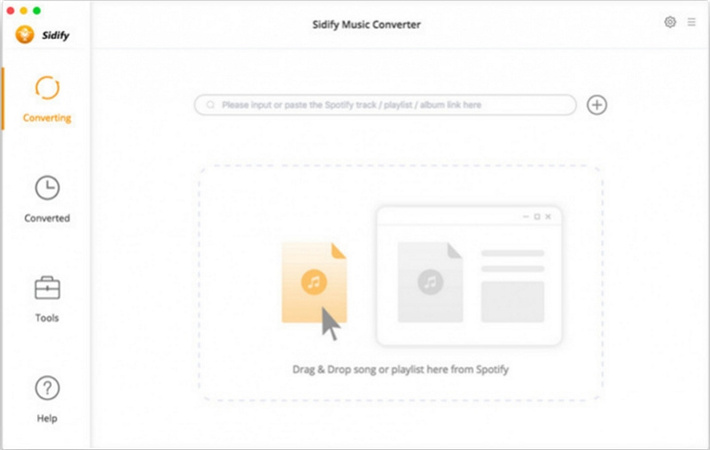
Pros
- Easy to use and beginner-friendly
- 320kbps is available
- Specially designed for both Spotify Free & Premium users
- Fully compatible with the latest Windows and Mac operating systems
Cons
- Applicable for Spotify users only
- Need to install the Spotify app
- Not available on Android & iOS devices
- Slow conversion speed
7. Soundloaders Spotify Music Converter Online
Soundloaders is a famous online Spotify to MP3 converter that enables users to download songs from different platforms, such as Apple Music, YouTube, Spotify, and SoundCloud. Its Spotify Downloader is an online free tool to convert Spotify music into high-quality MP3.
Features:- No need any account on Soundloaders to use it
- User-friendly UI
- Supports different music websites
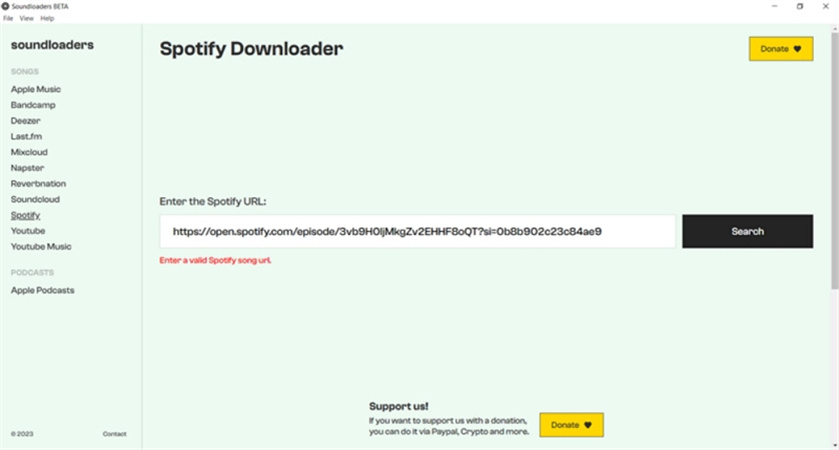
Pros
- Simple and user-friendly interface
- Completely free and anyone can access it via web browser
- Supports the ID3 label
- No need to install anything on your device
Cons
- Network issues can significantly disrupt the downloading process
- Soundloaders does not support batch conversion
- User can only download single tracks with Soundloaders
- Slow conversion speed
8. SpotiFlyer Spotify Music Converter Android
SpotiFlyer is the next Spotify to MP3 converter free option in the list and supports major operating systems such as macOS, Windows, Android, and Linux. The tool is a broad music downloader and can be used to download music from platforms such as Deezer, YouTube Music, Spotify, and SoundCloud.
Features:- User-friendly interface
- Easy to use
- MP3 output files have up to 320kbps bitrate
- Available for Android users
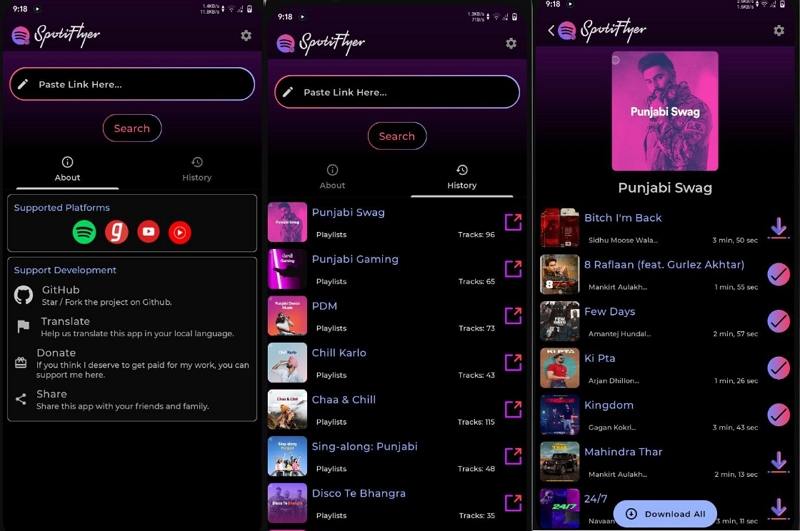
Pros
- Available for free for all major operating systems
- Convert and download all types of Spotify content such as podcasts, singles, playlists, and albums
- Supports storage of metadata and ID3 tags information
Cons
- Sometimes fail to convert some songs and gives errors
- Does not support batch conversion
- Slow conversion speed
Part 2. How to Convert SP Music to MP3 with HitPaw Spotify Music Converter
With that being said, you had a look at different Spotify music converter to MP3 options. Clearly, except HitPaw Video Converter, none of them offer a faster conversion rate of 120 times. This shows how quickly users can convert using HitPaw. And using HitPaw is also very easy. All you need to do is follow the below steps to convert Spotify to MP3 using this tool.
Step 1: Begin by downloading, installing, and launching HitPaw Video Converter on your device. On the main home page, select Spotify Music from the Add Files drop down list.

Step 2: Next, drag the albums, playlists, tracks, or artists from Spotify to begin the conversion. Users can also copy-paste the link to the music in the search bar.

Step 3: After entering the link, the tool will analyze it from Spotify. Next, users can see all the music files on the screen once the analysis is done. Users can select the files here that they need to convert.

Step 4: Tap the Convert All option to rip songs from Spotify with batch conversion in one go.

Part 3. Frequently Asked Questions about Spotify Music Converter
Q1. What is the best Spotify to MP3 converter?
A1. Without a doubt, HitPaw Video Converter is best option that users can have. Converting Spotify to MP3 has become much more easy, simple, and efficient with HitPaw.
Q2. Can I convert Spotify songs to MP3?
A2. Users use voice changer tools for voice chaining. These tools uses advanced algorithms to change your voice and add different effects, thereby making it unrecognizable for other users. And HitPaw VoicePea is the best Twitch voice changer that you can use.
Q3. Is converting Spotify to MP3 legal?
A3. Unless you do not use the converted MP3 files for commercial purposes and use it only for offline listening, it is absolutely fine to convert the songs.
Conclusion
Having said that, we just had a look at different Spotify to MP3 converters. The best among them is HitPaw Spotify music converter that can easily convert Spotify songs to MP3 without premium account or convert Spotify playlist to Apple music and other platforms, thus you can enjoy spotify music on any devices.






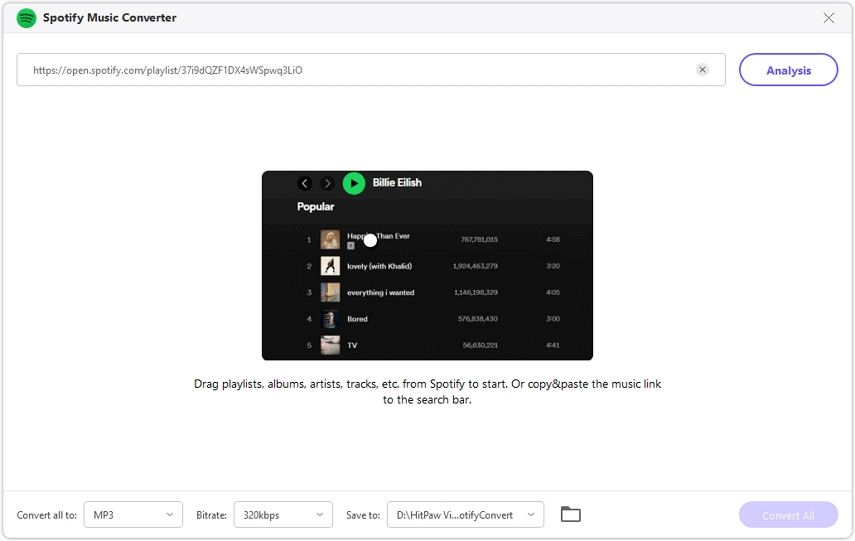
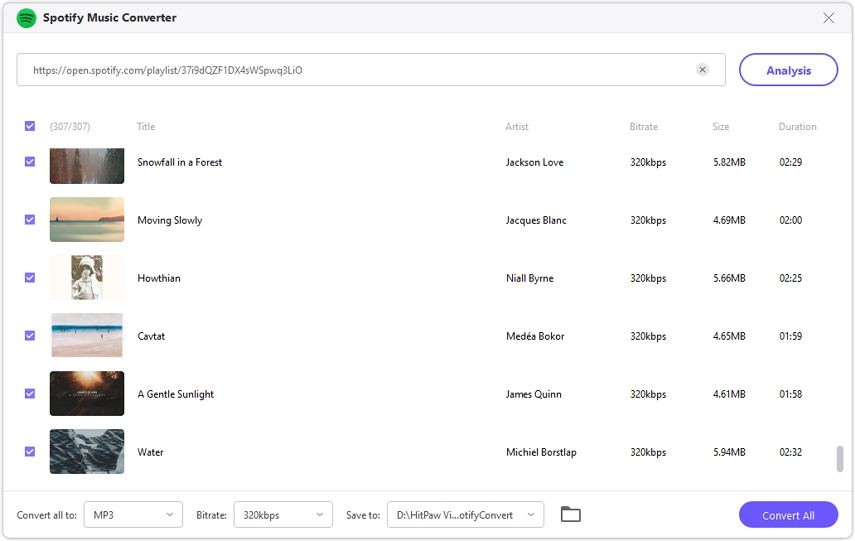


 HitPaw VikPea
HitPaw VikPea HitPaw Video Object Remover
HitPaw Video Object Remover
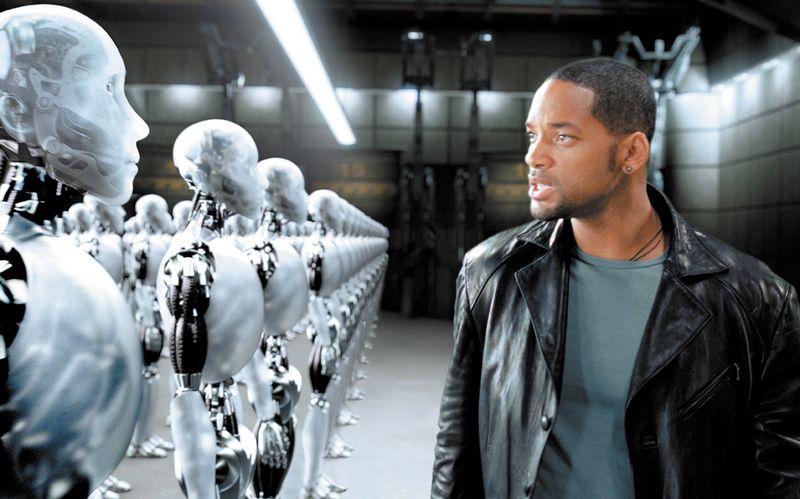


Share this article:
Select the product rating:
Joshua Hill
Editor-in-Chief
I have been working as a freelancer for more than five years. It always impresses me when I find new things and the latest knowledge. I think life is boundless but I know no bounds.
View all ArticlesLeave a Comment
Create your review for HitPaw articles