Where Does Spotify Download Music, Here is the Answer
If you are a Spotify Premium subscriber and have downloaded songs within the app, you might wonder where does Spotify download music? Are the downloaded tracks can only be played and found within the app itself? Can users access the downloaded songs outside the app to play them on other devices? Well, if you are facing all these questions, then stop brainstorming. This article will answer all you such questions and provide you with the details as to where are the Spotify downloaded songs stored on different platforms such as PC, Mac, Android, and iOS.
Part 1. Where Does Spotify Download Music On PC and Mac?
Where does Spotify download music on PC? Well, it is simple and clear to know where your Spotify downloads are saved on a Mac or PC. All you need to do is to launch the Spotify Music app on your devices and download the songs first within the app. Once you are done downloading, just follow the below steps to find your Spotify downloads.
- Step 1:Launch the Spotify app and tap the drop-down menu present on the screen at the top-right corner and click Settings.
Step 2:Scroll down and you will see the "Storage" option. Next, scroll down to see the download location folder path below the Offline songs storage section.

- Step 3:Just copy and paste the path and go to the Spotify offline storage folder.: You will see the path in the below format: C:\Users\USERNAME\AppData\Local\Packages\SpotifyAB.SpotifyMusic_zpdnekdrzrea0\LocalState\Spotify\Storage
- Step 4:Here [USERNAME] is the folder with your current username. In order to know where are Spotify downloads stored, open this folder. You will see there are no file names that help you identify the tune. All files are unknown data files.
- Step 5:If you require to change the location, click CHANGE LOCATION option and select your desired location in the popup window. Next, select it and click the Add button.
Part 2. Where Are Downloaded Spotify Songs Stored Android and iPhone?
Where are downloaded Spotify songs stored Android and iOS? To get straight to the point, the songs are saved on the below locations:
- For Android: Spotify downloads are stored in the com.spotify.mobile.android.ui folder. To find the saved files, go to Android/data/com.spotify.mobile.android.ui/files/spotifycache/Storage. In addition to this, users can check the download path within the Spotify app by going to Settings >> Other > Storage.
- For iPhone: Users can exclusively play and access downloaded Spotify songs on an iOS device.
To find the downloaded songs within the Spotify app, follow the below steps:
- Step 1:Start by opening the Spotify mobile app on your Android or iPhone device.
- Step 2:Click Your Library present on the screen at the bottom.
- Step 3:While in this section, swipe right or left on the filter options such as Playlists, Podcasts, Albums, and more. Stop when you see the Downloaded (or Downloads) option.
- Step 4:Click the Downloaded tab and users will see all their downloaded music shown there.
Step 5:When you wish to return to your entire music library, do not forget to turn off the Downloaded filter.

Similar to your PC or Mac, it is simple to find the downloaded music by turning on the Downloaded filter in the Spotify app. On the other hand, accessing them within your device's file system might not be possible, since the files are encrypted and not in an MP3 format. In addition to this, remember that users can only listen to them with an active Spotify subscription, and they might disappear after the subscription ends or if users experience issues.
HitPaw Univd - All-in-one Video Solutions for Win & Mac
Secure Verified. 254,145 people have downloaded it.
- User-Friendly Interface: The HitPaw Univd interface is highly user-friendly and thus easy to use by any user in converting videos.
- High-Quality Conversion: It allows converting the video in high resolution, which will ensure the best quality to view.
- Batch Convert: You will be able to convert more than one video at the same time and thus save lots of time and work.
- Built-in Video Editor: Within the converter, standard editor options help you to trim, crop videos.
- No Ads, Security Guaranteed: It doesn't carry any ads and protects your conversion.
Secure Verified. 254,145 people have downloaded it.
Part 3. Frequently Asked Questions about Spotify Downloads
Q1. How to Delete Downloaded Songs on Spotify?
A1. If you wish to delete the songs in the offline mode, all you have to do is navigate to the Downloaded Music folder saved as Local Files. This can be done by clicking by Settings >> Show Advanced Settings >> Offline Songs Storage from the Spotify app. Next, choose the songs to delete it from its storage space in the offline mode.
Q2. How to Change Spotify Downloaded Songs Location?
A2. If you require to change the location, click Settings >> Show Advanced Settings >> Offline Songs Storage >> CHANGE LOCATION option and select your desired location in the popup window.
Conclusion
We have a look at where Spotify downloads the songs and saves them locally on Windows, Mac, Android, and iOS. We also saw that users cannot access or play the songs downloaded within the Spotify app locally. If you have downloaded songs on your computer, you can try to use HitPaw Univd to convert audio to device supported formats with just a few clicks.

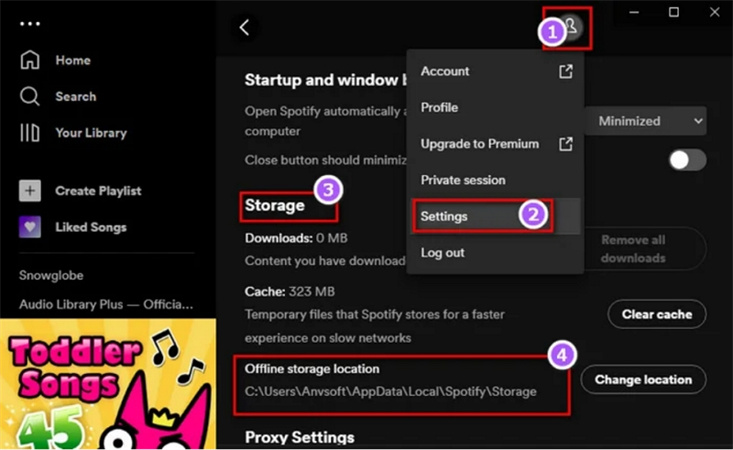
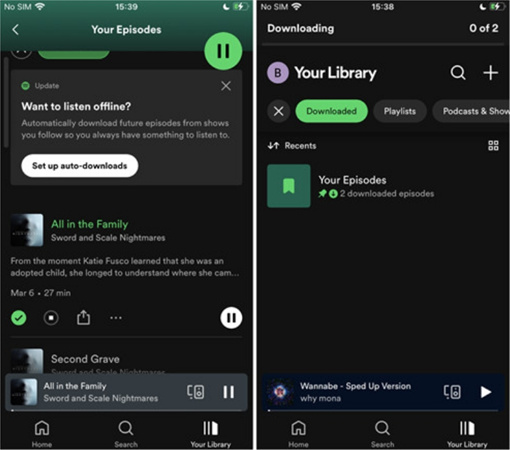






 HitPaw Edimakor
HitPaw Edimakor HitPaw VikPea (Video Enhancer)
HitPaw VikPea (Video Enhancer)



Share this article:
Select the product rating:
Daniel Walker
Editor-in-Chief
My passion lies in bridging the gap between cutting-edge technology and everyday creativity. With years of hands-on experience, I create content that not only informs but inspires our audience to embrace digital tools confidently.
View all ArticlesLeave a Comment
Create your review for HitPaw articles