Easy Guide on How to DJ with Tidal Music
Tidal is a popular music streaming platform and can be the first choice of many users as the primary music streaming services. In addition to this, a number of people like to use Tidal tracks with some popular DJ tools. If you are among such users, then do not miss this article! This article enlightens you with some of the best Tidal DJ pool tools. Have a look.
Part 1. Does Tidal work with DJ?
Before having a look at different Tidal for DJs tools, let us first clear any doubts regarding the compatibility of Tidal with DJ tools. Tidal earlier made a decision to offer its Hi-Fi Plus users to DJ with Tidal using its app. Since late 2022, the Tidal app opened access for Hi-Fi Plus subscribers to join the Live DJ feature. With the highest premium plan of Tidal, users can get access to the Live DJ feature.
Part 2. What DJ software is linked with Tidal?
What DJ app works with Tidal? This section talks about different DJ apps that work with Tidal. Keep reading to know more.
1. Serato DJ
Tidal with Serato DJ is definitely one of the most professional and popular option that users prefer. It has a lot of great features, such as Control Vinyl & Merch, Cue Points, and much more. In addition to this, Serato also works great with CDJs, Turntables, and other great DJ Hardware. In a nutshell, use Serato DJ and users could quickly take your DJing to the next level.
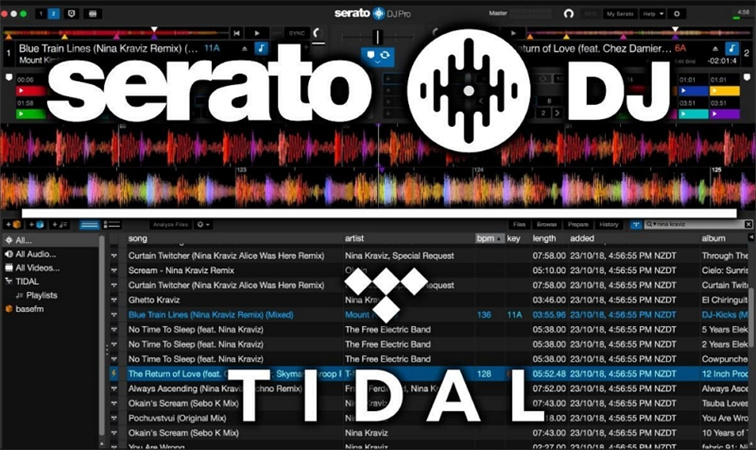
Tidal not working in Serato? Serato DJ doesn't support the offline streaming of Tidal, thus you can use Tidal with Serato DJ online only even if you have downloaded music within the Tidal music app. Follow the below steps to know how to use Tidal with Serato DJ.
- 1.Open Serato DJ Pro and go to Setup > Library + Display > Music Streaming.
- 2.Enable Show Streaming Services, then select Tidal from the services:
3.Under the "Music Streaming" section, check on the option of "Show Streaming Services", then choose "TIDAL" and log into your Tidal Music account.

- 4.Once logged in, select your Streaming Quality and close Settings.
2. edjing Mix
edjing Mix is another Tidal DJ software that works perfectly fine on your iPad, iPhone, and Android phones & tablets. It is a DJ tool particularly developed for portable mobile devices. Users can unleash their inner DJ by easily loading a playlist of songs, using FX, loops, or samples.

Edjing Mix has a simple interface that lets you sync your tracks and load music from Tidal. It also has features like Pro DJ FX, Automix, and Auto-sync. Follow the below steps to know how to use this Tidal DJ app.
- 1.Download Edjing mix on your device and go to music library.
- 2.Now, on the top-left corner, tap the music source selector.
- 3.Here, choose Tidal and sign into your account to connect to Tidal.
- 4.Once connected, select any track from your library and start mixing.
3. Djay Pro
Algoriddim's Djay Pro is an excellent DJ music streaming services tool for Mac, iOS, and Windows users. It provides a huge variety range of user-friendly features and as simple interface. This makes it very easy to get started. So far, Djay Pro has tied hands with Tidal to provide Algoriddim fans to mix songs in high fidelity sound quality.
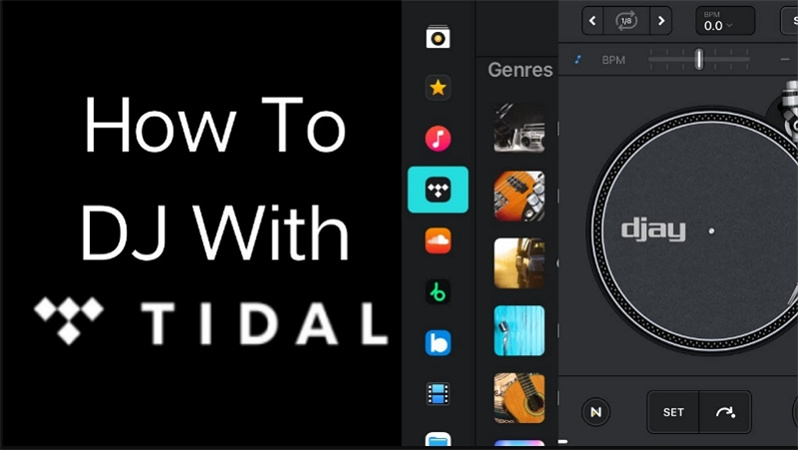
You can use djay Pro to create your own mixes and enjoy them with friends or followers. Follow the below steps to know how to use Djay Pro with Tidal.
- 1.Download, install, and launch the tool. On the main interface, tap on the Music icon shown at the upper-left corner of the interface.
- 2.Then click the Tidal icon present on the screen in the lower-left corner.
- 3.Sign in to your Tidal account. Once logged in, djay Pro will load your Tidal music collection.
- 4.Once done, you can see all the music playlists in your Tidal Music Collection. Drag the songs from Tidal to Djay Pro deck to play the songs.

4. Rekordbox
Rekordbox is a Tidal DJ streaming tool that was rolled out earlier in 2012 with the aim of sufficing all DJing needs. Now, the tool has evolved into one of the best DJ options in the market. With the professional two main modes: performance and export, the tool makes it simple for DJs to transition right from entry-level controllers to main stage CDJ players.

You need an active Tidal subscription and a stable internet connection to use Tidal with Rekordbox. Follow the below steps to know how to link Rekordbox to Tidal.
- 1.Launch Rekordbox and choose Tidal from the drop-down menu on the screen on the left side.
- 2.Sign in to your Tidal account and then it will display your music library.
- 3.Now, you can browse My Collection tab to take start DJing in Rekordbox.
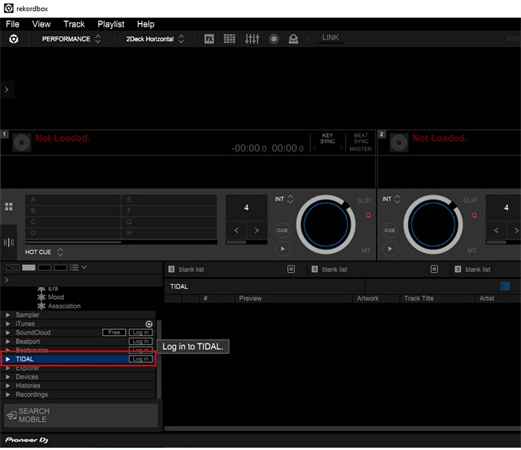
5. DJUCED
DJUCED is one of the finest DJ apps that work with Tidal. With the in-built video DJ Academy, Intelligent Music Assistant, interactive help, and BeatMatch Guides system, the tool is one of the best DJ option for you.

You need a Tidal subscription to use Tidal with DJUCED. Tidal offers two high-quality subscriptions that deliver 320 kbps AAC streaming music and FLAC files. Follow the below steps to know how to connect DJUCED to Tidal.
- 1.Launch Rekordbox and then click on any category in the browser.
- 2.You will notice DJUCED showing a login window.
- 3.Lastly, sign in with your credentials on Tidal and enjoy your playlists.

6. Virtual DJ
Virtual DJ is the next option in our list and is popular among users due to its user-friendly interface. It is worth mentioning that the tool has the lowest crash ratios in the market, hence users do not need to be concerned about losing their entire mixset during creating.

Tidal subscribers can access the Live feature, which lets them host a live DJing session. Follow the below steps to know how to connect Virtual DJ with Tidal.
1.Open Virtual DJ on your device and log into your VDJ account. Go to Online Music folder and look for Tidal folder.

2.Now, right-click on the folder to log in to the Tidal.

3.On the search bar of VirtualDJ, use the root Tidal folder to look for the catalog directly.

- 4.Expand the Tidal folder and get any playlist you want to use for DJing on the tool.
- 5.Lastly, drag and drop any playlist or song from the File list to a deck and go to DJ music.
Part 3. How to DJ with Tidal Music Offline?
Even though a tons of DJ apps support Tidal, the irony is that Tidal still does not provide an offline mode in any integrated DJ tool. To use Tidal DJ tool offline, you need to first download Tidal tracks and playlist to locally. Since Tidal music files are digitally encrypted, you cannot stream Tidal music without converting them to a compatible format.
To assist users here, HitPaw Video Converter comes to rescue. The tool can decrypt the Tidal songs and convert Tidal music to different compatible formats, such as MP3, WAV, FLAC which are all accepted by the most DJ mixer.
- Download Tidal music for mixing offline on any DJ software
- Download any Tidal content, including songs, albums, playlists, and artists
- Convert Tidal to FLAC, MP3, AAC, and other compatible formats
- DJ offline without a Tidal subscription anytime and anywhere
- Keep all ID3 tags and lossless sound quality with a speed of 120X
With this powerful converter, users can easily import Tidal music offline to any DJ tool for mixing anytime and anywhere. Follow the below steps to know how to use this tool.
Step 1:Download and install the HitPaw on your device、 and choose TIDAL Converter from the Toolbox.

Step 2:Open TIDAL website on a browser, and click Log In option to sign in with your Tidal account. Copy the Tidal track link from the address bar.

Step 3:Paste the TIDAL link to the search box and click Analysis button. The Tidal tracks or playlist will then be imported to HitPaw.

Step 4:Look for the Tidal tracks or playlist that you wish to download and Click the Convert option to start downloading and converting the tracks.

Conclusion
With that being said, we just had a look top DJ apps that work with Tidal. In addition to this, we also saw that users can use HitPaw Video Converter to convert Tidal music to different compatible formats so that users can DJ Tidal music offline without a subscription anytime and anywhere.










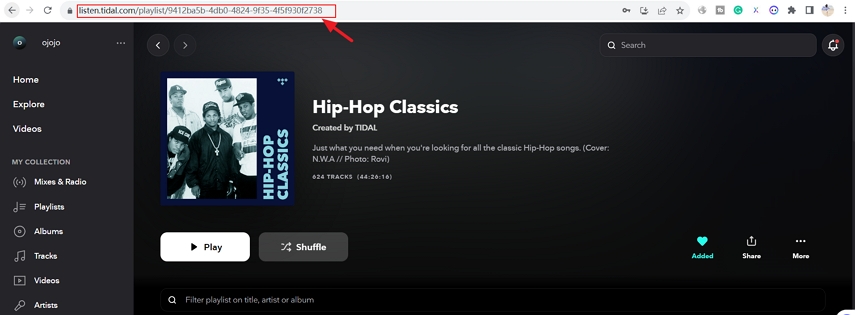

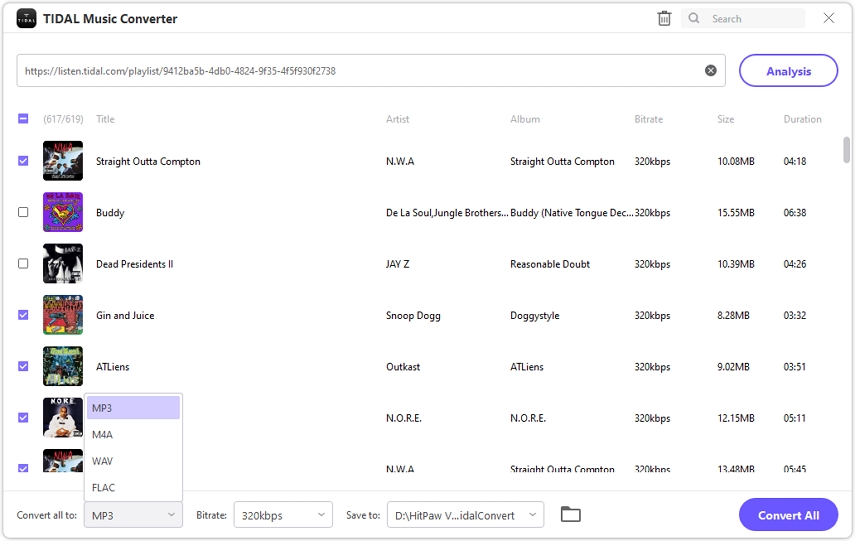

 HitPaw Photo Object Remover
HitPaw Photo Object Remover HitPaw Video Object Remover
HitPaw Video Object Remover HitPaw VikPea (Video Enhancer)
HitPaw VikPea (Video Enhancer)



Share this article:
Select the product rating:
Joshua Hill
Editor-in-Chief
I have been working as a freelancer for more than five years. It always impresses me when I find new things and the latest knowledge. I think life is boundless but I know no bounds.
View all ArticlesLeave a Comment
Create your review for HitPaw articles