Tidal Family Plan: Everything You Need to Know
Does Tidal have a Family plan so that users can use it on multiple device? Playing Tidal music on different devices at the same time enables users you to enjoy high-quality audio on multiple devices or for multiple users at the same time. Whether you wish to generate an exceptional experience during a party or just hear to your favorite tracks in different rooms, Tidal Family plan can be your choice. This write-up makes it simple to understand the family plan by Tidal so that you can syn your music across multiple devices.
Part 1. The Subscription Plans and Price of Tidal Family Plan
How much is Tidal Family plan? Well, Tidal offers two options of family plans: Tidal Family Premium and Tidal HiFi Family. Tidal HiFi Family Plan costs $16.99 per month while Tidal HiFi Plus Family Plan $29.99 per month. The below table will give you a brief idea about the Tidal Family plan cost and their benefits.
| Tidal Premium | Tidal Family | Tidal Family HiFi |
|---|---|---|
| All music and video content are accessible | Same inclusions as Tidal Premium | Up to 5 additional family members |
| Ad-free on-demand listening | Up to 5 additional accounts | Lossless high fidelity sound quality (1411 Kbps) |
| Unlimited track skips | Price: $14.99/month | Master Quality audio (up to 9216 Kbps)Immersive audio – 360 reality audio |
| Offline listening and downloads | Dolby Atmos music | |
| 320 kbps audio quality | Price: $29.99/month | |
| Exclusive videos and live streams | ||
| Comes with a 30-day free trial | ||
| Price: $9.99/month |
Part 2. How to Upgrade to a Tidal Family Plan?
This section talks about how to upgrade to Tidal music Family plan. Keep reading to know more.
1. How to Upgrade to a Tidal Family Plan on a PC?
If users are presently subscribed to on one of the individual plans, they can upgrade to one of the Tidal Family plans and start a new family group. All they need to do is follow the below steps.
-
Step 1:Visit the my.Tidal.com site and sign in with the account that you wish to set as the primary account to manage the family plan.
-
Step 2:Select Subscription, and you can choose to Upgrade to a family plan.

-
Step 3:Confirm your decision and select a payment method to conclude the change of subscription plan
2. How to Upgrade to a Tidal Family Plan on iPhone or Android?
Follow the below steps to know how does Tidal Family plan work on iPhone or Android.
-
Step 1:Open the Tidal app and click My collection. Click the gear icon on the screen at the top-right corner.

-
Step 2:Go to Edit profile >> Manage subscription >> Tidal Family >> Upgrade to Family plan.

Part 3. How to Add a Member to Tidal Family Subscription?
This section talks about how to share Tidal Family by adding different users. Keep reading.
1. How to Add Family to a Tidal Plan on Android or iPhone?
To add family members, users need to make sure that they are subscribed to Tidal Family first. Once they make sure that they are subscribed to Tidal Family, follow the below steps to know how to Tidal Family plan add member.
-
Step 1:Launch the Tidal app on your phone and click My collection. Go to Edit profile >> Manage subscription >> Tidal Family.
-
Step 2:Add the name and email ID of the family member here. Leave the password field blank since they will get an automated password. Users can easily change it later.
-
Step 3:Click Add a family member. Once done, the family member will get an email notifying them to it.

-
Step 4:Post confirmation, they will be added to the Tidal account. The Tidal Family plan restrictions is that users can add only up to five family members.
2. How to Add Family to a Tidal Plan on a PC?
Follow the below steps to know how to share Tidal Family plan on PC.
-
Step 1:Navigate to the official website of Tidal and ensure you are the family account holder to sign in.
-
Step 2:Go to Tidal Family >> Add family member and enter the members’ emails.

-
Step 3: Click Invite to send an email invite to the recipient to join your Family Plan.

Part 4. How to Share Tidal Music to Your Family without Tidal Family Subscription?
Family Plan Subscription fees range from $16.99/month to $29.99/month. Do you think this is a bit expensive? If so, HitPaw Video Converter is the ideal choice here to download Tidal music without paid plans. It can also convert music from Tidal to FLAC, MP3, WAV, and M4A at the same time keep hold of the lossless quality.Post conversion, all songs are downloaded to the computer as local files and you can share the downloaded Tidal songs with your friends and family.
-
Step 1:Launch HitPaw and select TIDAL Converter on the main page.

-
Step 2:Open TIDAL on a browser and sign in with your account. Copy the link of the song, playlist, or album. Paste the TIDAL link in the HitPaw search box and tap Analysis option.

-
Step 3:Once the analysis is done, all songs are listed on the screen.

-
Step 4:Users can select to convert the tracks to FLAC, MP3, WAV, and M4A. Lastly, tap Convert All to begin converting music from Tidal to computer.

Conclusion
With that being said, we just had a look at everything that you should know about Tidal Family plan. In addition to this, we also saw that HitPaw Video Converter can be used to convert music from Tidal to FLAC, MP3, WAV, and M4A at the same time keep hold of the lossless quality.

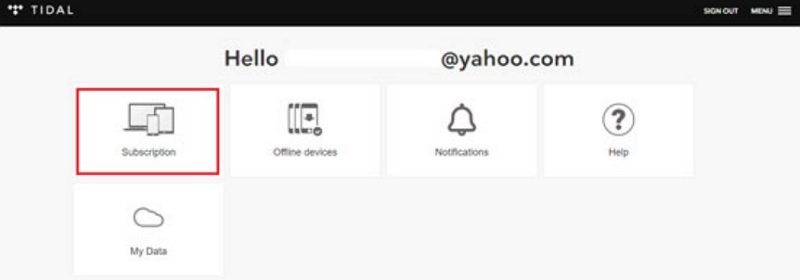
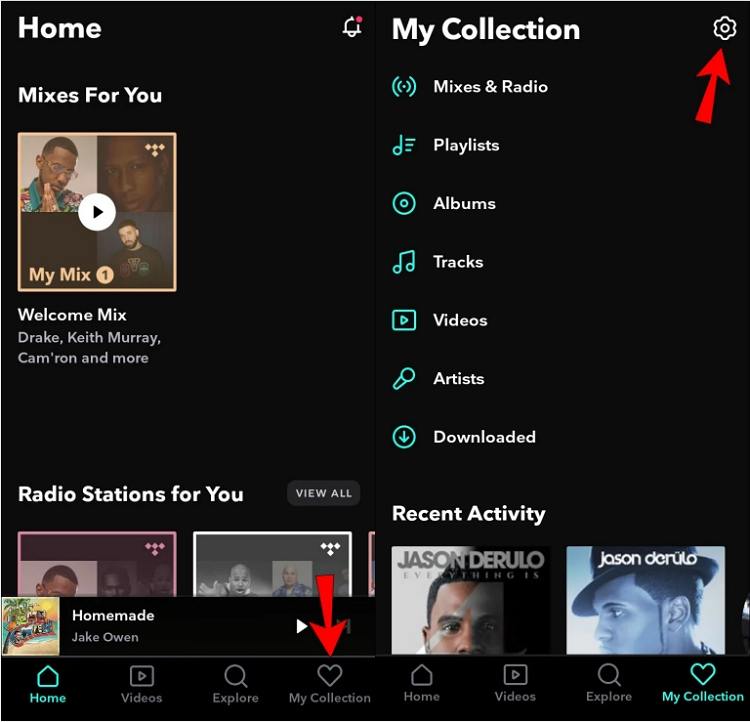
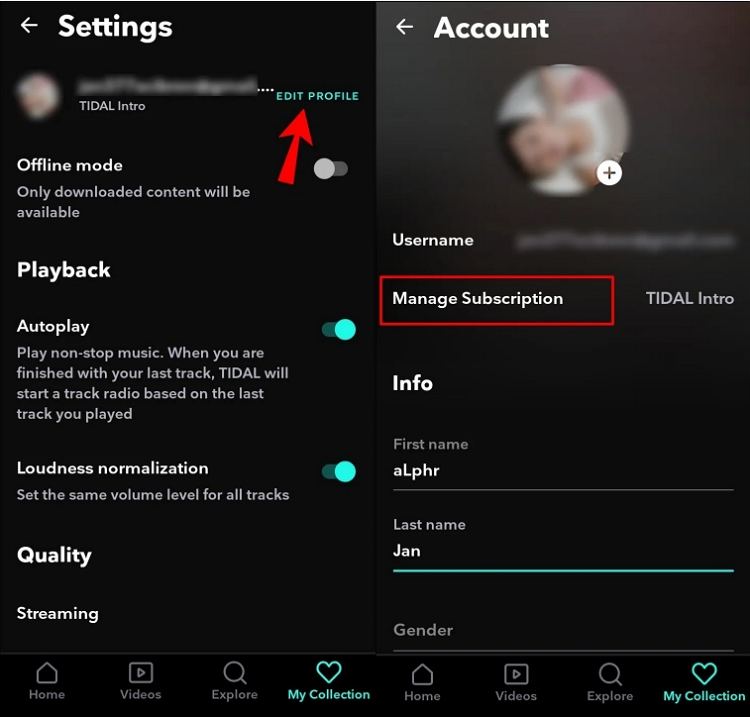
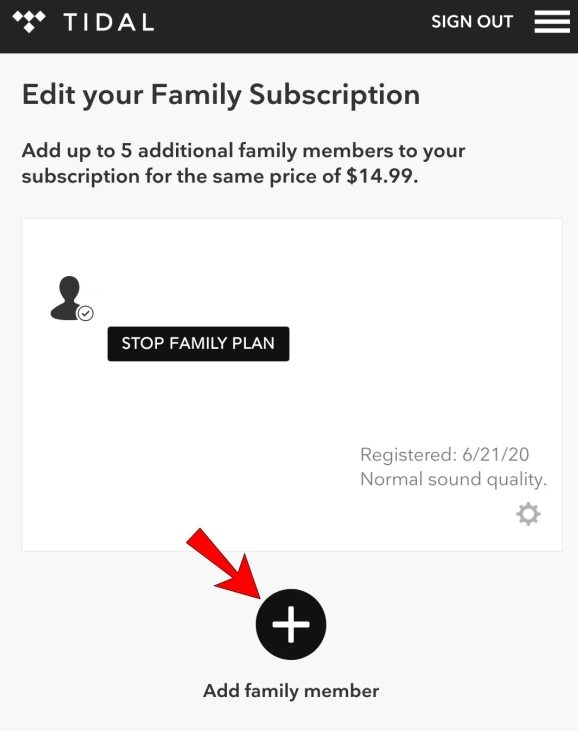
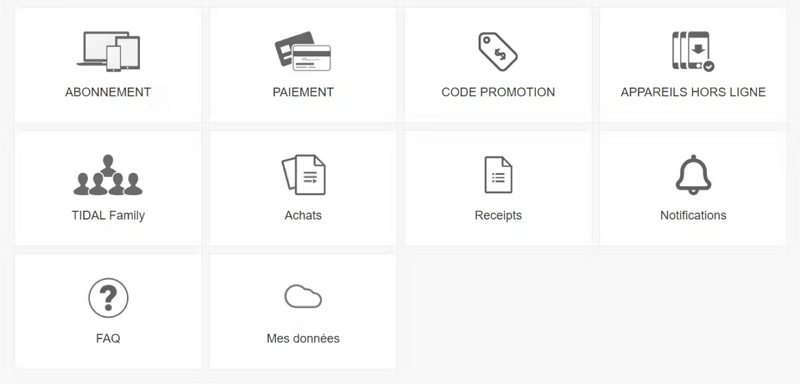







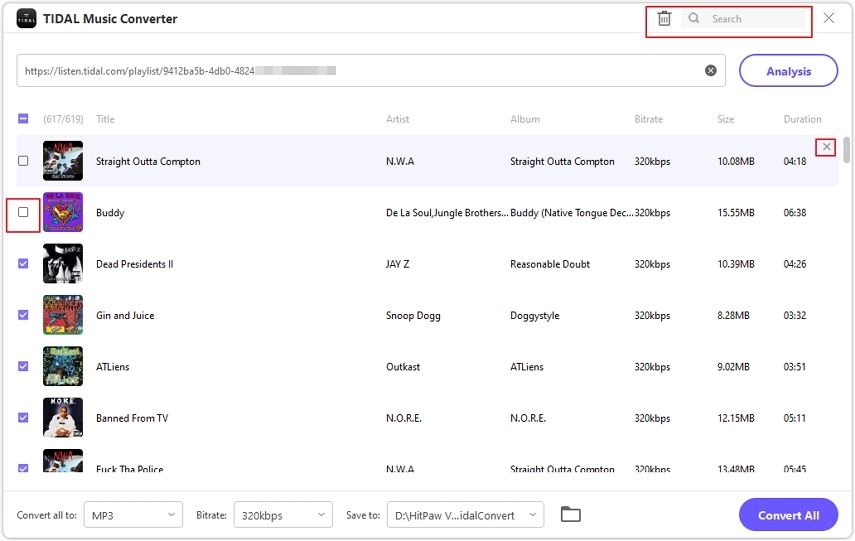


 HitPaw Edimakor
HitPaw Edimakor HitPaw Screen Recorder
HitPaw Screen Recorder HitPaw VikPea (Video Enhancer)
HitPaw VikPea (Video Enhancer)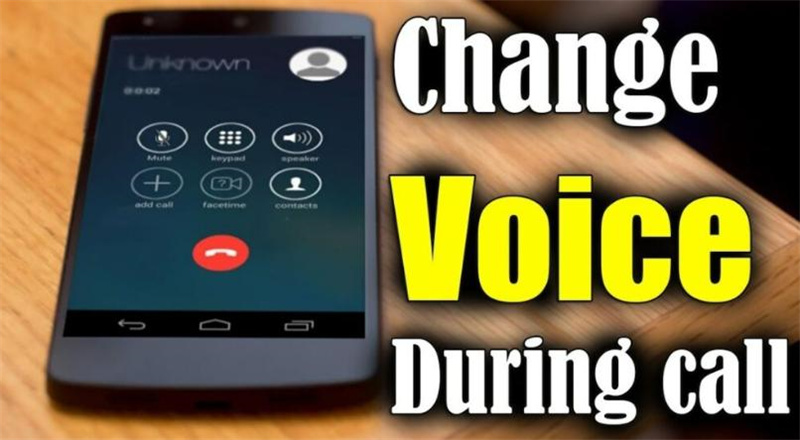



Share this article:
Select the product rating:
Joshua Hill
Editor-in-Chief
I have been working as a freelancer for more than five years. It always impresses me when I find new things and the latest knowledge. I think life is boundless but I know no bounds.
View all ArticlesLeave a Comment
Create your review for HitPaw articles