Exploring the World of Compressor Music: Enhancing Audio Control
Have you ever noticed how some music sounds consistently powerful and polished, with instruments sitting together perfectly? The secret weapon behind this cohesive sound is often compression. In the realm of music production, compression isn't about squeezing files into smaller sizes. It's a powerful tool that helps tame the wild swings in volume (called dynamics) that occur naturally in instruments and vocals.
Whether you're a seasoned producer or just starting your musical journey, understanding compression is key to unlocking the full potential of your recordings.
Part 1. What Does a Compressor Do in Music?
In music production, a compressor serves as a crucial component, acting as a sonic sculptor to refine the dynamics of audio signals. Its primary function lies in taming the wide swings in volume inherent in any recording, thereby narrowing the dynamic range. This process entails attenuating the loudest peaks while boosting softer passages, resulting in a more uniform and polished sound.
Beyond mere volume leveling, compressors wield power to shape the transient characteristics of a sound, adjusting its attack and release to either accentuate or diminish its initial punch. Moreover, they can extend the sustain of certain instruments, allowing their notes to linger and resonate more prominently.
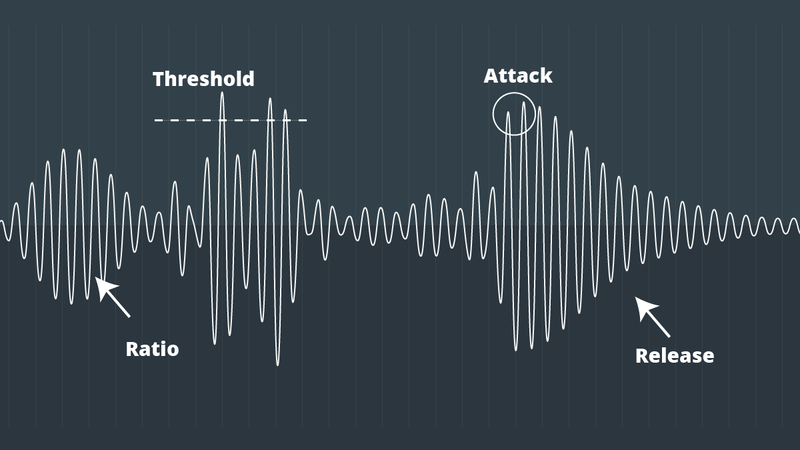
Part 2. 5 Music Compressors You Should Not Miss
1. Compressor Music with XConvert
XConvert is a comprehensive online platform designed to streamline the compressing of music files. With its user-friendly interface and intuitive controls, Music compressor simplifies the compression process, making it accessible to users of all levels of expertise. Whether you're a seasoned music producer or a casual enthusiast, XConvert offers a hassle-free solution for reducing the file size of your audio tracks without compromising on quality.
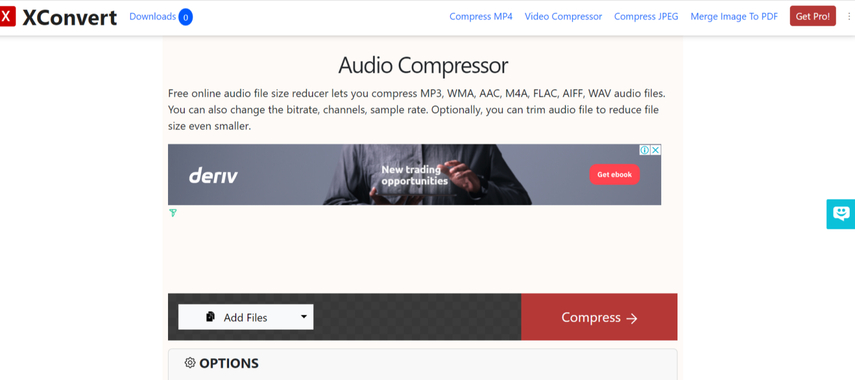
Pros:
- Intuitive interface
- Supports multiple audio formats
- Customizable compression options
Cons:
- Limited advanced features
- May have file size restrictions
2. Music Compressor with AConvert:
AConvert stands out as a reliable online tool for easily compressing music files. Its straightforward interface and diverse compression options make it a go-to choice for users looking to optimize their audio files for various purposes. Whether you're looking to reduce file sizes for storage or enhance compatibility with different devices, AConvert offers a convenient and efficient solution for your music compression needs.
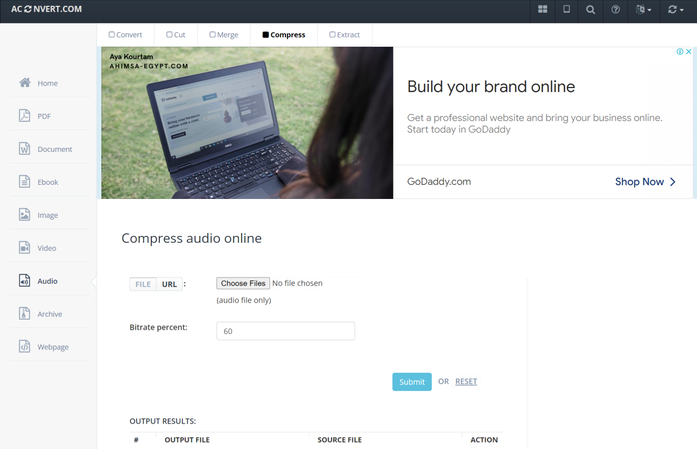
Pros:
- Versatile compression options
- Supports various audio formats
- Easy-to-use interface
Cons:
- Possible limitations on file size and number of simultaneous conversions
3. MP3 Music Compressor with Freeconvert
Freeconvert specializes in optimizing MP3 music files for efficient compression. Its seamless online platform ensures quick processing, allowing users to compress their audio tracks with minimal hassle. Whether you're dealing with large MP3 files or a collection of music tracks, compressor in music tool offers a reliable solution for reducing file sizes without compromising audio quality.
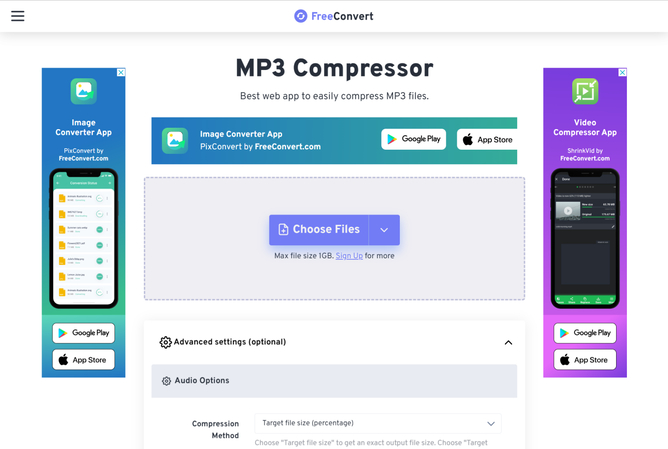
Pros:
- Optimized for MP3 compression
- Fast processing
- No need for software installation.
Cons:
- Limited support for other audio formats
- Potential restrictions on file size
4. Compressor Music with Zamzar
Zamzar is a comprehensive online file conversion service with a feature for compressing music files. With its wide range of supported formats and customizable compression options, MP3 music compressor caters to the diverse needs of users seeking to optimize their audio files for different purposes. Whether converting between audio formats or reducing file sizes for storage or sharing, Zamzar offers a reliable and efficient solution for your music compression requirements.
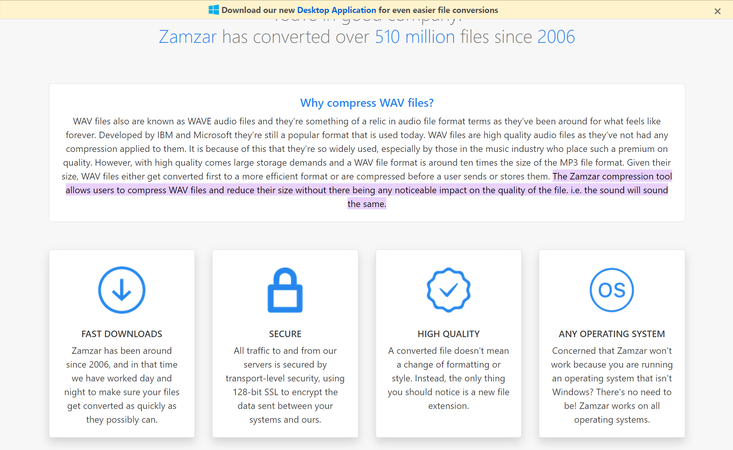
Pros:
- Wide range of supported formats
- Customizable compression options
- Reliable service
Cons:
- Possible delays in processing during peak times
- Occasional file size limitations
5. Music Compressor with YouCompress
YouCompress provides a straightforward online platform for compressing music files. With its high-quality compression algorithms and support for multiple audio formats, YouCompress offers users a convenient solution for optimizing their audio files for various purposes. Whether you're looking to reduce file sizes for storage or sharing, YouCompress ensures that your music remains crisp and clear while taking up less space.
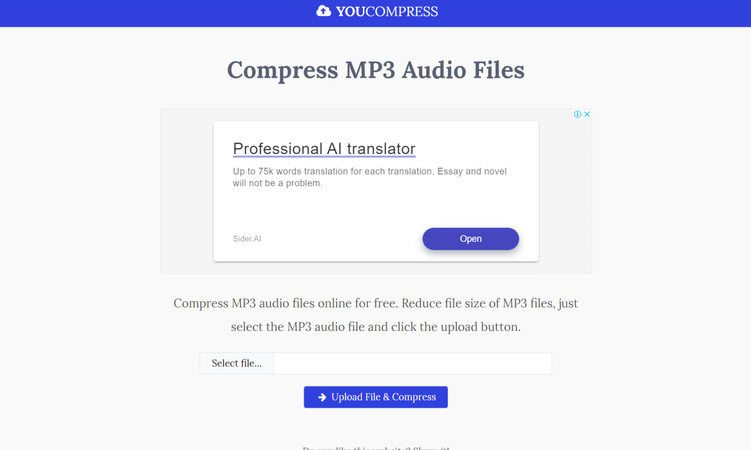
Pros:
- High-quality compression
- Supports multiple audio formats
- No registration is required.
Cons:
- Limited customization options
- Potential constraints on file size or number of simultaneous uploads
Part 3. The Best Image and Videos Compressor with HitPaw Univd (HitPaw Video Converter)
Looking to seamlessly share your visual content across social media platforms but want to avoid pesky file size restrictions? Look no further than HitPaw Univd, your ultimate solution. Its sleek interface makes compression a breeze, even for beginners, ensuring your files remain high-quality while taking up less space.
Diving into its features, HitPaw supports many video and image formats—from the ubiquitous MP4 and MOV to the staple JPG and PNG—meeting diverse media needs. With its nifty batch processing capability, you can tackle multiple files simultaneously, saving you time and effort. With HitPaw Univd by your side, you can confidently optimize your content for social media sharing, guaranteeing that your visuals shine bright while staying within platform guidelines.
Features
- Efficiently compress multiple videos simultaneously using batch processing.
- Tailor compression settings with Small, Medium, and Normal presets for precise control.
- Customize compression options to suit diverse requirements and preferences.
- Enjoy compatibility with various formats, including MP4, MKV, MTS, TS, MPEG, and more.
- Access a versatile suite of tools for Spotify and iTunes, including video conversion, downloading, editing, GIF creation, image editing, and music conversion.
- Seamlessly compress both videos and images within one platform, streamlining workflow efficiency.
Here's how to compress video and images through HitPaw Univd.
Compressing videos
Step 1: Get HitPaw Univd for free and set it up on your computer. Next, select the Toolbox area's Video/Image Compressor option.

Step 2: Launch the app, then include your videos. To produce them, for example, load the MP4 files into the software.

Step 3: Click the gear icon to check the compression settings. You choose the appropriate video quality and compression level. If you're compressing multiple videos at the same ratio, select a compression level from the list of choices.

Step 4: Click "Compress" or "Compress All" to start the compression process after making any necessary adjustments to the settings. Stay calm and allow HitPaw Univd to reduce the size of video files without compromising on quality.

Compressing Images
Step 1: Select "Add Image" from the Image tab to add a picture or image to the application.
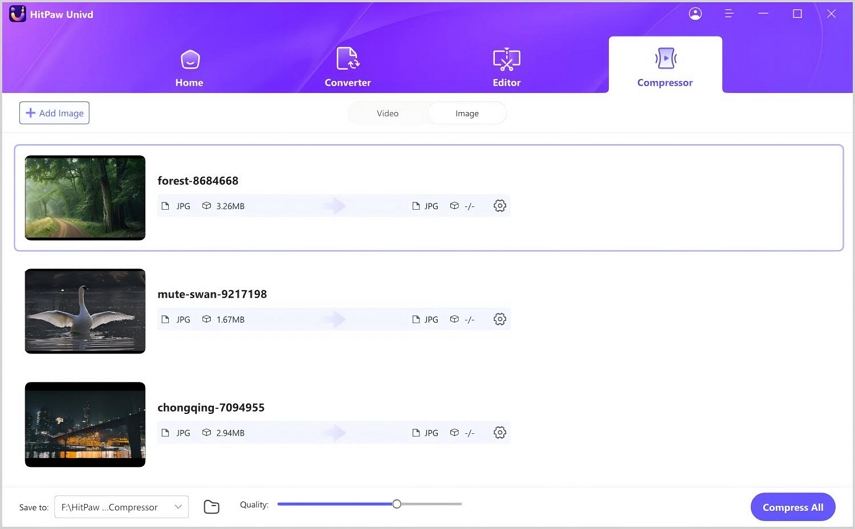
Step 2: To select the proper compression level and quality, click the gear icon on a file. "Original," "JPG," "JPEG," and "WEBP" are among the formats that have options. Selecting "Apply all to list" will apply the compression level to every image in the list. To save your configuration, click the Confirm button.
Each file in the list will be compressed to the degree you select from the bottom left. A medium compression level is advised. The file list shows the size of the video both before and after compression.
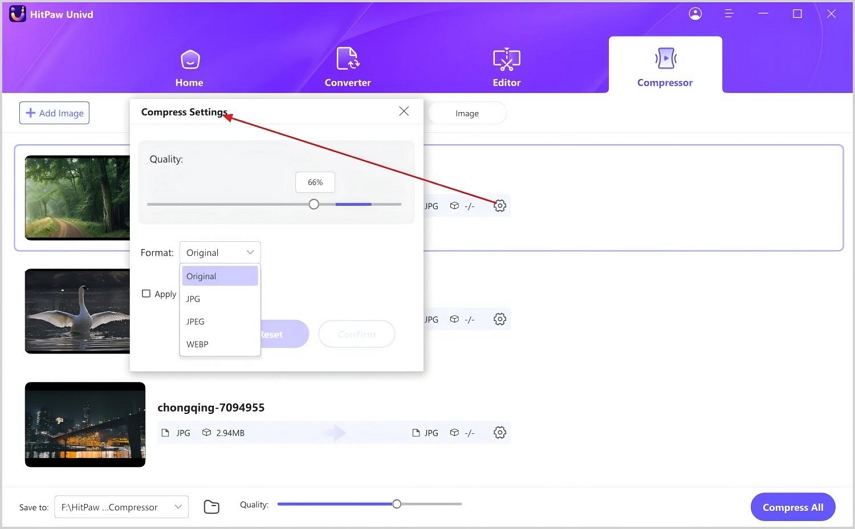
Step 3: To begin compressing every photo at once, select Compress All. The compressed video(s) can be viewed in the output folder following the compression process.
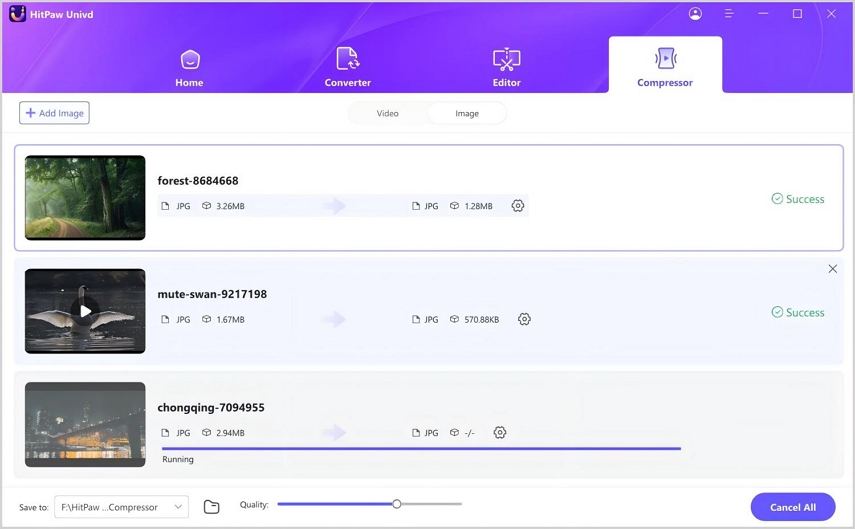
In Summary
What is a compressor in music? We've introduced five breathtaking music compressors that not only excel in reducing the size of audio files but also significantly extend their capabilities to compress videos and images. However, one of these options stands out as the ultimate solution for versatile compression needs—the HitPaw Univd.
It allows you to compress videos and images with remarkable efficiency and ensures that the quality remains uncompromised throughout the process. Its simple user interface makes compression tasks a breeze, catering to novice and experienced users alike.






 HitPaw Watermark Remover
HitPaw Watermark Remover  HitPaw Photo Object Remover
HitPaw Photo Object Remover HitPaw VikPea (Video Enhancer)
HitPaw VikPea (Video Enhancer)



Share this article:
Select the product rating:
Daniel Walker
Editor-in-Chief
My passion lies in bridging the gap between cutting-edge technology and everyday creativity. With years of hands-on experience, I create content that not only informs but inspires our audience to embrace digital tools confidently.
View all ArticlesLeave a Comment
Create your review for HitPaw articles