Guide to Discord 8MB Compressor: Reduce File Sizes for Seamless Sharing
Welcome to the ultimate guide on Discord's 8MB compressor—a powerful tool that effortlessly reduces file sizes for seamless sharing within the Discord community. Discord, the go-to platform for communication among gamers, creators, and communities alike, has always been a hub for sharing content, whether it's images, videos, or other media. However, with the 8MB file size limit, users often face the challenge of compressing their files without compromising quality.
In this guide, we'll dive deep into the ins and outs of Discord's 8MB compressor, exploring how it works, why it's essential, and, most importantly, how you can make the most of it to enhance your Discord experience.
Part 1. 5 Top Discord 8mb Compressors in 2024
1. The Best Discord 8mb Compressor with HitPaw Video Converter
If you are dealing with large video sizes and eager to share your content across various social media platforms, consider utilizing the HitPaw Video Converter for seamless compression. With its intuitive user interface, this 8mb discord compressor simplifies the process of reducing video sizes while retaining brilliant quality.
Whether you're a content creator, social media enthusiast, or simply looking to share memories with friends and family, HitPaw Video Converter offers a comprehensive solution. It supports multiple video formats and features batch processing capabilities, empowering you to compress multiple videos efficiently and effectively.
Say goodbye to cumbersome file sizes and hello to effortless sharing with HitPaw Video Converter. Experience the convenience of compressing your videos without sacrificing quality, and elevate your social media presence with ease.
Features
- Comprehensive video format support: MP4, MKV, MTS, TS, MPEG, and more.
- Efficient batch compression for multiple videos simultaneously.
- Flexible quality levels: Choose from Small, Medium, and Normal to suit your preferences.
- Customizable compression settings to meet diverse demands.
- Dual functionality: Compresses both videos and images seamlessly.
- Diverse built-in tools: Includes video converter, video downloader, video editor, GIF creator, image editor, Spotify Music converter, iTunes Music converter, and more.
Here's how to compress video through HitPaw Video Converter.
Step 1: Get HitPaw Video Converter for free and set it up on your PC. Then, choose Video/Image Compressor under the Toolbox area.

Step 2: Open the program and import your videos. For instance, import the MP4 files into the software to compile them.

Step 3: To access the compression options, click the gear icon. You select the right compression level and quality for your video. Choose a compression level from the available options if you're compressing numerous videos at the same ratio.

Step 4: After you've adjusted the settings, click "Compress" or "Compress All" to begin the compression process. Remain calm and allow HitPaw Video Converter to shrink video files without sacrificing quality.

2. 8MB Discord Compressor with Veed.IO
Veed.IO is a versatile online platform that offers an efficient solution for compressing videos to fit within Discord's stringent 8MB file size limit, ensuring seamless sharing experiences.
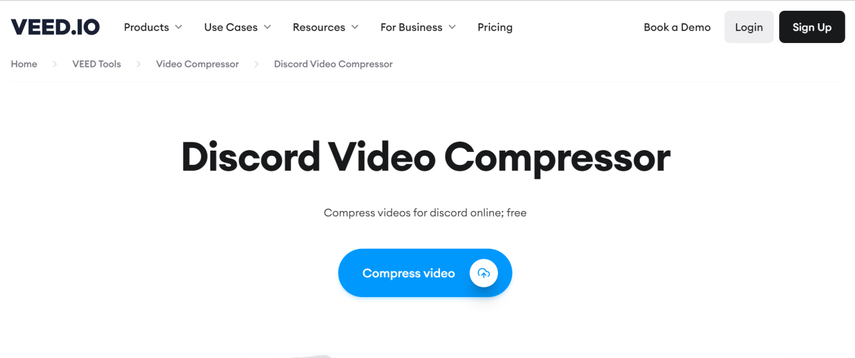
Pros:
- User-friendly interface tailored for easy navigation and accessibility, even for beginners.
- Extensive support for various video formats, ensuring compatibility with a wide range of content.
- Empowers users with customizable compression settings, allowing fine-tuning to achieve the desired balance between file size and video quality.
Cons:
- Limited to online usage, necessitating a stable internet connection for access.
- Certain advanced features may be gated behind premium subscription tiers, potentially limiting functionality for free users.
Available Platforms: Veed.IO operates as a web-based platform, ensuring cross-device compatibility and accessibility via any device with internet connectivity.
3. 8MB Compressor for Discord with Kapwing
Kapwing is 8mb compressor for discord and emerges as a robust online toolset, providing a seamless solution for compressing videos to meet Discord's 8MB file size restriction. It caters to the needs of both casual users and content creators.
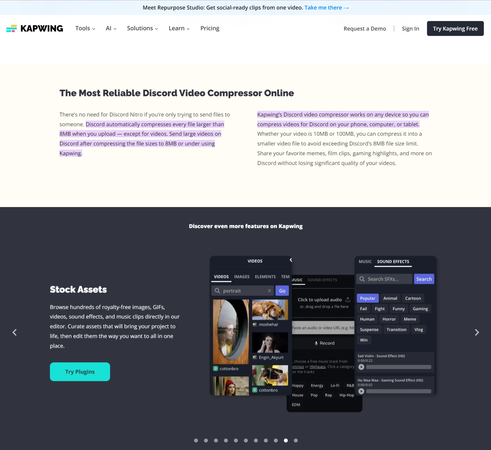
Pros:
- Kapwing boasts an intuitive and user-friendly interface, designed to streamline the compression process and minimize user effort.
- Offers robust batch compression capabilities, enabling users to process multiple videos simultaneously, enhancing workflow efficiency.
Cons:
- Requires consistent internet connectivity for access, limiting usage in offline environments.
Available Platforms: Kapwing operates as a web-based platform, ensuring universal accessibility across various devices, including desktops, laptops, and mobile devices.
4. 8MB Discord Video Compressor with Flixier
Flixier emerges as a comprehensive online video editing platform, offering an integrated solution for compressing videos to meet Discord's 8MB file size limit, catering to the diverse needs of content creators and social media enthusiasts.
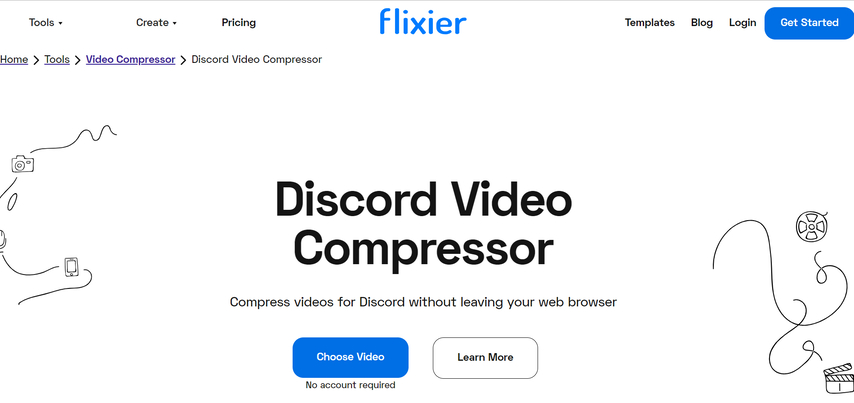
Pros:
- Flixier provides users a feature-rich and intuitive interface, facilitating seamless navigation and efficient video compression workflows.
- Boasts extensive support for multiple video formats, ensuring broad compatibility with a wide range of video content.
- Offers real-time collaboration features, enabling teams to collaborate on video projects remotely, enhancing productivity and workflow efficiency.
Cons:
- Requires internet connectivity for access, limiting usage in offline scenarios or areas with unstable internet connections.
Available Platforms: Flixier operates as a web-based platform, ensuring cross-platform compatibility and accessibility via any device with internet connectivity.
5. 8MB Discord Compressor with Streamvi
Streamvi becomes a versatile online 8mb discord video compressor, offering a comprehensive solution for compressing videos to meet Discord's 8MB file size limit, catering to the needs of casual users and content creators alike, becoming a reliable 8mb compressor discord.
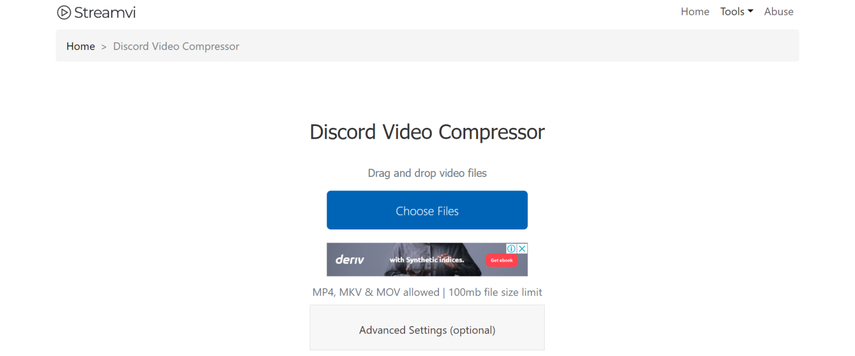
Pros:
- Streamvi boasts an intuitive and user-friendly interface designed to simplify the video compression process and enhance user experience.
- Offers robust batch compression capabilities, enabling users to compress multiple videos simultaneously, improving workflow efficiency and productivity.
- Provides users with customizable compression settings, allowing for personalized adjustments to achieve the desired balance between file size and video quality.
Cons:
- Limited to online usage, requiring a stable internet connection for access, which may pose limitations in offline environments.
Available Platforms: Streamvi operates as a web-based platform, ensuring universal accessibility across various devices, including desktops, laptops, and mobile devices, with internet connectivity.
Part 2. FAQs of Discord 8mb Compressor
Q1. Will compressing files affect the quality of my content?
A1. Yes, compressing files can impact quality, but the extent depends on factors like compression method, settings, and original quality. Modern tools aim to minimize this impact, but there's usually some loss.
Q2. Are there any file formats that are not compatible with Discord 8mb compression?
A2. Discord's 8MB file size limit primarily affects larger files, particularly high-resolution images and long videos. While most common image and video formats are compatible with Discord's compression, extremely large files or less common formats may encounter issues. It's always a good idea to check Discord's documentation or experiment with different formats to find the best balance between file size and quality.
In Summary
We've explored five remarkable 8MB compressors that enable significant video compression, catering to the needs of Discord users seeking seamless sharing experiences. Among them, HitPaw Video Converter stands out as the premier choice for Discord's 8MB compression needs.
With its intuitive interface and robust capabilities, HitPaw Video Converter excels in reducing video sizes without compromising quality, becoming the best discord 8mb compressor. For Discord users seeking the best-in-class compression solution, HitPaw Video Converter emerges as the ideal choice, empowering you to share your content effortlessly without sacrificing quality.






 HitPaw Watermark Remover
HitPaw Watermark Remover  HitPaw Photo Object Remover
HitPaw Photo Object Remover HitPaw VikPea (Video Enhancer)
HitPaw VikPea (Video Enhancer)



Share this article:
Select the product rating:
Joshua Hill
Editor-in-Chief
I have been working as a freelancer for more than five years. It always impresses me when I find new things and the latest knowledge. I think life is boundless but I know no bounds.
View all ArticlesLeave a Comment
Create your review for HitPaw articles