Unlocking Seamless Conversions: The Best SVG to DXF Converters Online
In the world of digital design and CAD (Computer-Aided Design), the need for versatile file conversion tools is paramount. SVG (Scalable Vector Graphics) and DXF (Drawing Exchange Format) are both popular file formats used in these domains, and converting between them is often necessary. In this article, we explore the top online converters specifically tailored for converting SVG files to DXF format. From CloudConvert to Convertio and more, discover the best tools to streamline your SVG to DXF conversion process.
Part 1: Is DXF the same as SVG?
While both DXF (Drawing Exchange Format) and SVG (Scalable Vector Graphics) are vector-based file formats used in digital design, they serve different purposes and have distinct characteristics.
SVG is widely used for web graphics, digital illustrations, and scalable designs. It uses XML markup to define vector-based graphics, making it ideal for projects requiring scalability and resolution independence. SVG files are commonly used in software applications and web development, supporting a wide range of features such as gradients, transparency, and animation.
On the other hand, DXF is primarily used in CAD (Computer-Aided Design) software for creating and sharing 2D and 3D drawings. DXF files contain vector graphics and metadata that define the geometry and attributes of the drawings. While DXF is widely supported in CAD software, it may not be as versatile as SVG in terms of web compatibility and feature richness.
In summary, while both DXF and SVG are vector-based file formats used in digital design, they serve different purposes and have distinct characteristics. SVG is commonly used for web graphics and digital illustrations, while DXF is primarily used in CAD software for creating and sharing drawings.
Part 2: Best SVG to DXF Converter Free Online?
When it comes to converting SVG files to DXF format for use in CAD software, there are several free online converters available. Here are some of the best options:
1. CloudConvert SVG to DXF Converter
CloudConvert offers a versatile online file conversion service, including SVG to DXF conversion. Users can upload their SVG files to CloudConvert's platform and convert them to DXF format quickly and easily. CloudConvert supports a wide range of file formats and provides advanced customization options for the conversion process.
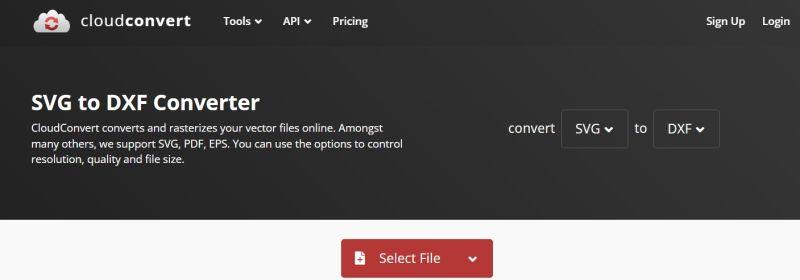
2. Convertio SVG to DXF (Online & Free)
Convertio provides a user-friendly online tool for converting SVG files to DXF format for free. With Convertio, users can upload their SVG files, customize settings, and download the converted DXF files quickly and easily. Convertio offers a simple and efficient solution for SVG to DXF conversion needs.

3. Aspose Convert SVG to DXF Online
Aspose offers an online SVG to DXF conversion tool as part of its comprehensive file conversion services. Users can upload their SVG files to Aspose's platform and convert them to DXF format seamlessly. Aspose provides reliable and accurate conversions, ensuring quality results for users' DXF files.

4. Image to STL Convert SVG to DXF for free
Image to STL specializes in converting SVG files to DXF format for free. Users can easily upload their SVG files to Image to STL's platform and convert them to DXF format without any hassle. Image to STL offers a straightforward and efficient solution for SVG to DXF conversion needs.
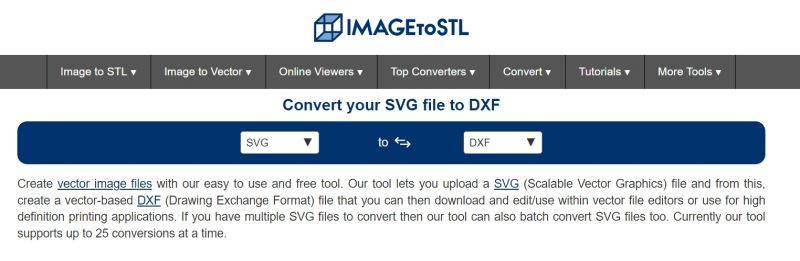
5. 3DPEA Convert SVG to DXF for free
3DPEA provides a free online tool for converting SVG files to DXF format. Users can upload their SVG files to 3DPEA's platform and convert them to DXF format quickly and easily. 3DPEA offers a simple and user-friendly solution for SVG to DXF conversion needs.
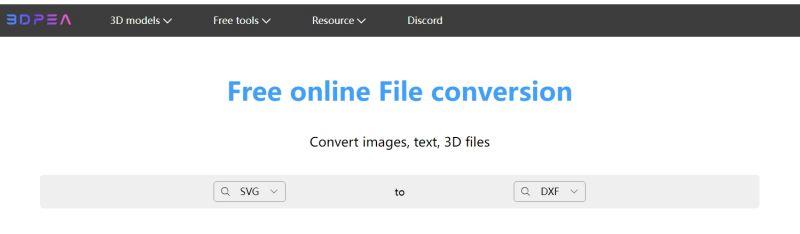
These online converters offer convenient solutions for converting SVG files to DXF format, catering to various preferences and requirements of users. Whether you're looking for advanced customization options or a simple and straightforward conversion process, these platforms have you covered.
Bonus Tip: Best SVG Converter to Convert SVG to PNG/JPG without Quality Loss
For all your SVG conversion needs, including converting SVG to PNG or JPG format without losing quality, HitPaw offers a reliable solution. With HitPaw Univd (HitPaw Video Converter), you can seamlessly convert SVG files to PNG or JPG format while preserving the integrity and clarity of your graphics. Whether you're converting SVG files for web use, printing, or digital design, HitPaw ensures that your files maintain their quality throughout the conversion process.
- Ensures lossless conversion of SVG files to other formats like PNG or JPG.
- Easy-to-use interface suitable for users of all levels.
- Converts multiple SVG files simultaneously, saving time.
- Fast processing speeds for efficient conversion.
Step 1:Open HitPaw, go to Toolbox, and select "Image Converter".

Step 2:Click "Add image" to import the images for conversion.

Step 3:Choose the output format from the dropdown menu.

Step 4:Set the output directory and click "Convert All".

Conclusion
With the diverse range of online converters available, converting SVG files to DXF format has never been easier. Whether you're a digital designer or a CAD enthusiast, these tools offer seamless solutions to meet your conversion needs. Overall, HitPaw Univd is a reliable and efficient tool that simplifies the process of converting SVG files to other formats while maintaining the quality of your graphics.












 HitPaw Watermark Remover
HitPaw Watermark Remover  HitPaw VikPea (Video Enhancer)
HitPaw VikPea (Video Enhancer)
Share this article:
Select the product rating:
Daniel Walker
Editor-in-Chief
This post was written by Editor Daniel Walker whose passion lies in bridging the gap between cutting-edge technology and everyday creativity. The content he created inspires audience to embrace digital tools confidently.
View all ArticlesLeave a Comment
Create your review for HitPaw articles