Top Spooky Halloween Voices for Parties and Fun in 2026
Halloween is one of the most exciting times of the year, colored with costumes, decorations and Spooky sounds. Beyond pumpkins and candy, spooky Halloween voices play a big role in creating the right atmosphere. Even parties, haunted houses, and online distribution, such as whispers of ghosts, Spooky laughter, and Spooky belligerents, are more fun. Whether you want a scary Halloween voice that fits your costume, or a Spooky voice generator that surprises your friends, today's AI tool makes it easy. This guide explains everything you need to create a perfect, Spooky voice environment.
Part 1: What Are Spooky Halloween Voices?
A Spooky Halloween voices is a change in sound and voice that invites creepiness and horror. You can turn it into a voice like a ghost, witch, monster, or possessed spirit. These effects are popular in Halloween parties and games to instantly liven up the atmosphere.

Main Uses:
- Add fun to a costume party
- Make the haunted house experience more scary
- Create a Spooky Halloween voices effect during online delivery
- Entertain children with friendly ghost audio while scaring them
Examples of typical spooky voices:
- Deep monster roar
- Haunted Kodama
- Witch's haughty laughter
- Robot-inspired horror voice
- Whispers like zombies
With the right Spooky voice generation tool, anyone can create these effects without a recording device.
Part 2: Features to Look For in a Halloween Voice Tool
When choosing a spooky voice generation tool or sound board, notice the following features:
1. Realistic Effects
An excellent tool provides a Spooky Halloween voices that looks real. The more natural a scary Halloween voice is, the better the party and live streaming experience.
2. Ease of Use
The tool should be easy to install and operate. You don't need advanced skills to apply Spooky voices during a game, video call, or recording.
3. Customization Options
Choose a tool that can adjust pitch, echo and tone. Customizable Spooky voices to fine-tune the impression of ghosts, witches and monsters.
4. Compatibility with Devices
Not all Spooky voice generation tools work on all devices. Check compatibility with Windows, Mac and smartphones. This allows you to use scary Halloween voices anywhere.
Part 3: 5 Best Tools for Spooky Halloween Voices in 2026
Halloween is not enough without Spooky sounds and scary sound effects. With a suspicious voice generator, you can easily create ghostly voices and monster roars. The following are the top five suspicious Halloween Voice generation tools for 2026.
1. HitPaw VoicePea
HitPaw VoicePea Soundboard is one of the most popular tools to create Spooky Halloween voices in 2026. It offers a wide range of Spooky and fun effects, including whispering ghosts, roaring monsters, and witch laughter. The feature is that it can be used in real time. It can be used during gameplay, live streaming, and even during online calls. The interface is simple, so even beginners can enjoy it easily. HitPaw VoicePea is ideal for those looking for a reliable and Spooky voice generator that works on any device.
Pros:
- Abundant Spooky Halloween voice library
- Real-time gaming and distribution
- Easy-to-use interface
- High quality scary Halloween voice effect
Cons:
- Free version is limited in number of voices
- All features require purchase
2. Voicemod
Voicemod is a famous spooky voice generation tool for multiple platforms such as Windows. It has a wide range of Spooky Halloween voice effects, including demonic roar, witch voice, and robotic horror sound. It is popular with gamers and streamers because it is easy to connect with popular apps like Discord, Zoom, Skype, etc. Customization allows you to adjust pitch, tone and speed to create an Spooky voice that meets your needs.
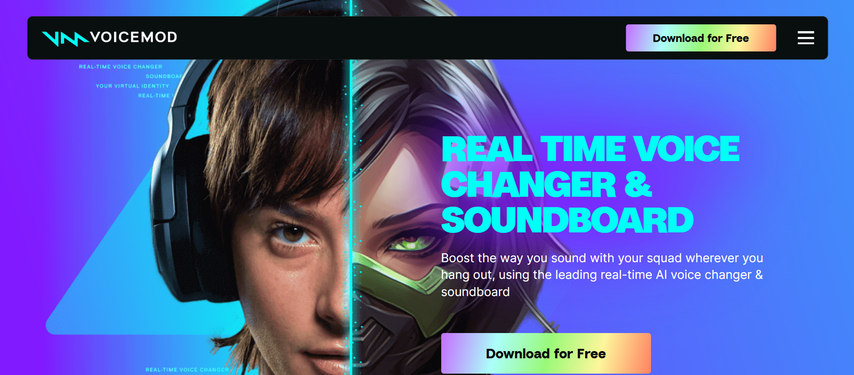
Pros:
- Abundant Spooky Halloween voice
- Smooth integration with chat apps
- Easy to install and operate
Cons:
- Some effects require a paid subscription
- Not all spooky Halloween voices effects are real
3. MorphVox
MorphVox is a professional and spooky voice generator for advanced customization. Edit pitches, tones, and even background sounds to create a unique and Spooky Halloween voice. Seamless integration with PC games is popular among gamers, and streamers use it live. There are free and paid versions, but the premium plan releases the best Spooky Halloween voice features.
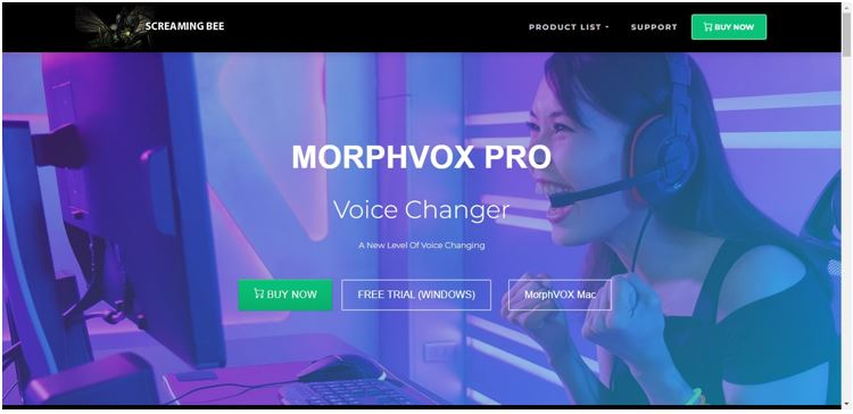
Pros:
- Real scary Halloween voice effect.
- Advanced customization with pitch and background editing.
- Supports online games and live streaming.
Cons:
- It is somewhat difficult to learn for beginners.
- All features require a premium version.
4. Clownfish Voice Changer
Clownfish Voice Changer is a simple and effective spooky voice generator that works directly from the microphone. Alien voices, robot echoes, spooky voices that are perfect for Halloween, etc. Because it works in the background, scary voice effects for Halloween can be applied in various apps such as Skype, Discord, Zoom, etc.
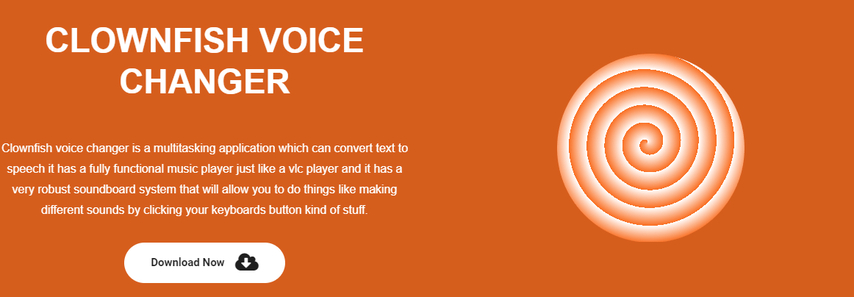
Pros:
- Available completely free of charge.
- Automatic support for many apps.
- Very easy to set.
Cons:
- Small library of Spooky voice effects.
- Limited customization compared to paid tools.
5. AV Voice Changer Software
AV Voice Changer Software is another powerful option for Spooky Halloween voices. You can record, edit, and create scary Halloween audio effects for videos, parties, and haunted house projects. With a variety of effects, pitch, tone and echo adjustments can fine-tune Spooky voices. Although it is more expensive than other voice generation tools, it provides professional quality results and is evaluated by content creators.
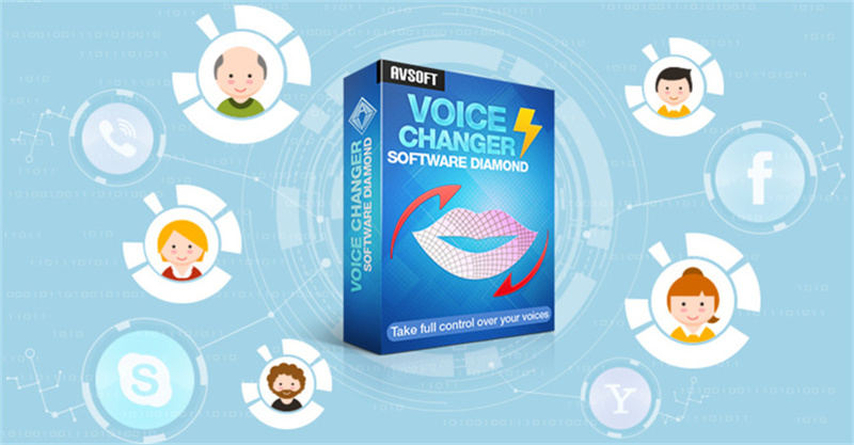
Pros:
- Professional quality Spooky Halloween voices.
- Advanced voice configuration customization.
- Ideal for recording and creative projects.
Cons:
- More expensive than other tools.
- Casual users may feel complicated.
Part 4: How to Use HitPaw VoicePea Soundboard for Spooky Halloween Voices
Here's a quick look at how to create a Spooky Halloween voice with HitPaw VoicePea:
Step 1.Open your third-party platform (e.g., Discord, Steam) and go to the settings. Choose "HitPaw Virtual Audio" as the input device.

Step 2.Click on the "Soundboard" option on the left and select your desired sound effects. Customize shortcut keys for quick access (e.g., Ctrl+1).

Step 3.Enable "Hear Myself" and "Voice Changer" to preview the sound. If there's too much background noise, turn on "Noise Reduction".

Step 4.Adjust the volume of the sound effects using the controls on the right. Enjoy your customized sound effects with your selected shortcuts!

FAQs
Yes. Most dubious voice generator tools like HitPaw VoicePea can apply scary Halloween voice effects in real time. Supports major streaming platforms and online games.
Yes. Some suspicious Halloween voice tools work on both desktop and mobile. However, be sure to check the compatibility before downloading.
Yes. If you choose a light effect that is not too scary, children will enjoy it. Many spooky voice generation apps include playful ghosts and witch voices for children.
Conclusion
Spooky Halloween voices make celebrations more thrilling, whether at parties, haunted houses, or live streams. A scary Halloween voice creates unforgettable memories, and anyone can easily achieve it with a reliable and Spooky voice generator. Among the many options, HitPaw VoicePea Soundboard is the most reliable tool in 2026. It delivers high quality effects, operates in real time and has a wide range of spooky voice styles. If you're looking for the best way to enjoy Halloween with a Spooky sound, HitPaw VoicePea is the ultimate choice to create an unforgettable and Spooky Halloween voice.
Leave a Comment
Create your review for HitPaw articles











