[2026 Updated] Discover Funny 6 Spirit Halloween Voice Changers
Halloween is more than just costumes and candy-it's a full transformation. As one of the most popular seasonal retailers in North America, Spirit Halloween offers a wide variety of costumes, decorations, and props, including several Spirit Halloween voice changers and voice disguisers. These little gadgets add fun to parties, but many users find them limited in terms of sound quality and flexibility. In this article, we'll present a Spirit Halloween voice changer review, explore what these in-store tools can do, and recommend more powerful software alternatives that help you create a more professional, immersive Halloween sound experience.
Part 1: Spirit Halloween Voice Changers: What to Expect

When you walk into a Spirit Halloween store, you'll see endless costumes, masks, and animatronic props, along with a few small voice changers from Spirit Halloween. They typically fall into these categories:
- Masks with built-in voice changers - Usually only one or two scary presets.
- Handheld voice changer devices - Portable but often low in sound quality.
- Toy-grade devices for kids - Fun but not realistic.
While these gadgets bring laughs at a party, their limitations are obvious: most cannot connect to computers or online platforms, which means they can't be used for livestreaming, gaming, or video creation. If you want a truly effective Halloween voice disguiser, software is clearly the better choice.
Why Voice Changing Makes Halloween More Fun
Changing your voice instantly amplifies the Halloween atmosphere. Beyond costumes and makeup, a spooky voice lets you:
- Make roleplay at parties more authentic.
- Prank or scare teammates in online games like Fortnite, Among Us, or Minecraft.
- Create laughter in voice chats on Discord, Zoom, or similar platforms.
- Add immersion to YouTube or TikTok horror story videos.
In short, the voice is a "second mask." Instead of relying on limited voice changers from Spirit Halloween, you can unlock far more fun with software solutions.
Part 2: HitPaw VoicePea: The Best Alternative to Spirit Halloween Voice Changers
If you're not satisfied with the toy-level changers sold at Spirit Halloween, HitPaw VoicePea is the perfect upgrade. It's a professional yet beginner-friendly voice changer that supports both real-time use and post-recording editing.
Key Features:
- Rich preset library: Monsters, demons, ghosts, robots, anime characters, celebrity impressions, and more-perfect for Halloween.
- Real-time voice changing: Works seamlessly on Discord, Zoom, Skype, OBS, and popular online games.
- High audio quality: Crisp, immersive sound without the distortion common in toy devices.
- Customization: Adjust pitch, timbre, and reverb to create a one-of-a-kind scary voice.
- Easy integration: Connects smoothly with games, livestreams, and video production tools.
- Text-to-Speech: Great for producing Halloween podcasts or spooky short videos.
How to Use HitPaw VoicePea for Halloween
Step 1: Select Input & Output Devices
Open "Settings," then choose the microphone and speaker/headset you want to use from the drop-down menus.

Step 2: Apply Voice and Effects
Browse through the available sound effects (monster, ghost, robot, etc.) and click to apply your favorite.

Step 3: Adjust Global Settings
Enable the Voice Changer and Hear Myself options, then test your microphone. If there's background noise, click the speaker icon to activate noise reduction.

Step 4: Fine-Tune Your Voice
Once you've chosen an effect, hover over the avatar to tweak pitch, tone, or other details until you get the perfect Halloween voice.

Part 3: 5 Other Halloween Voice Changers to Try
Besides HitPaw VoicePea, there are other voice changer apps worth exploring. Below are five popular options:
1. Voicemod
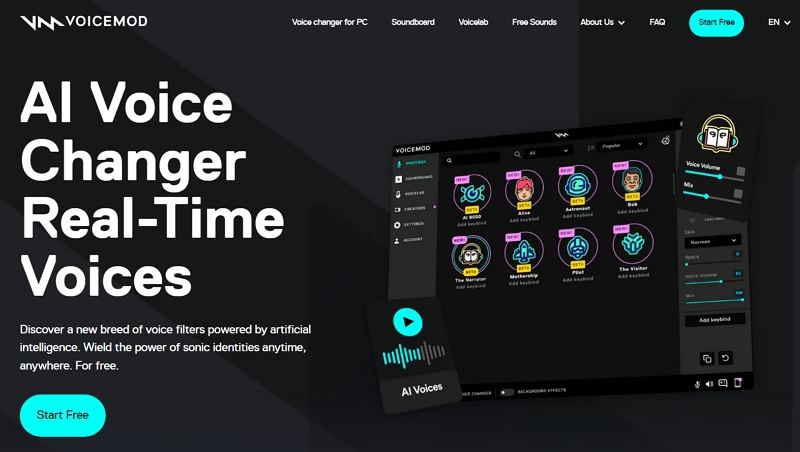
Voicemod is one of the most widely used real-time voice changers among gamers and streamers. It offers hundreds of voice effects, including scary and funny ones. It integrates smoothly with Discord, OBS, and online games, and even releases seasonal Halloween filters every year.
Pros:
- Large and diverse sound filter library.
- Excellent for gaming and Discord.
- Frequently updated with new effects.
Cons:
- Free version is limited.
- Full features require a paid subscription.
2. MorphVOX

MorphVOX is a veteran in the voice-changing world, known for its professional sound engine and impressive audio quality. Roleplay enthusiasts especially love it for creating believable characters. The software is lightweight, so it runs well even on older PCs.
Pros:
- High-quality audio engine.
- Deep customization options.
- Low system resource usage.
Cons:
- Outdated user interface.
- Limited features in the free trial.
3. Clownfish Voice Changer

Clownfish is a free, system-wide voice changer. Once installed, it works across all apps on your computer, from Skype to Steam. It's simple, reliable, and great for casual fun.
Pros:
- Completely free.
- Easy installation.
- Works across multiple apps simultaneously.
Cons:
- Limited preset voices.
- Average sound quality.
4. AV Voice Changer Software Diamond
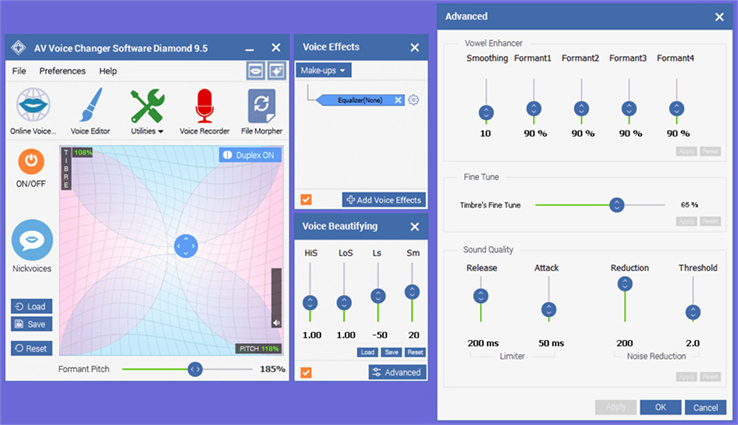
This is a premium, professional-grade tool designed for advanced users. It allows deep editing of voice characteristics and is often used in complex audio projects. Its features are powerful, but its steep price tag makes it better suited for serious creators.
Pros:
- Highly customizable.
- Supports both real-time and recorded audio.
- Wide range of effects and editing options.
Cons:
- Very expensive.
- Steep learning curve for beginners.
5. NCH Voxal Voice Changer
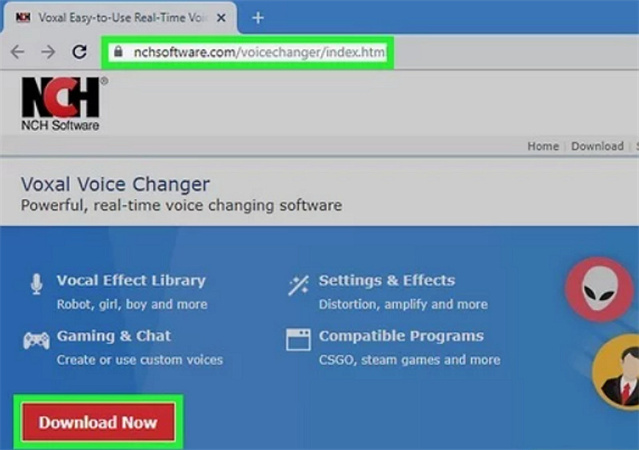
Developed by NCH Software, Voxal is a budget-friendly yet capable voice changer. It comes with a decent selection of presets and is ideal for both entry-level and intermediate users.
Pros:
- Easy setup and use.
- Plenty of fun voice effects.
- Affordable price.
Cons:
- Free version limited to personal use.
- Slightly dated interface design.
Conclusion
From this Spirit Halloween voice changer review, it's clear that while Spirit Halloween's in-store gadgets are fun for parties, they fall short in terms of sound quality, flexibility, and compatibility with digital platforms. If you want to create a truly spooky atmosphere for parties, games, or content creation, HitPaw VoicePea is your best bet. With its vast preset library, customization options, and real-time integration with platforms like Discord, Zoom, and OBS, it easily outshines toy-level devices. Though alternatives like Voicemod, MorphVOX, Clownfish, AV Voice Changer, and Voxal each offer unique advantages, HitPaw VoicePea stands out as the most balanced choice for both beginners and advanced users. This Halloween, don't just wear a costume-let your voice transform into a monster, ghost, or villain, and deliver a truly spine-chilling experience.
Leave a Comment
Create your review for HitPaw articles







