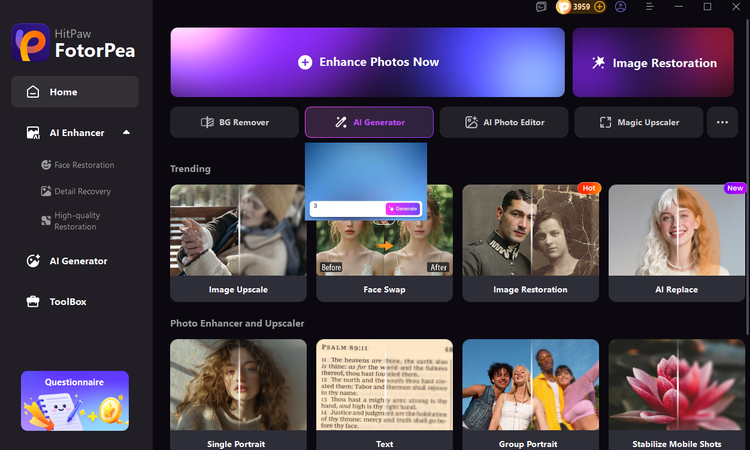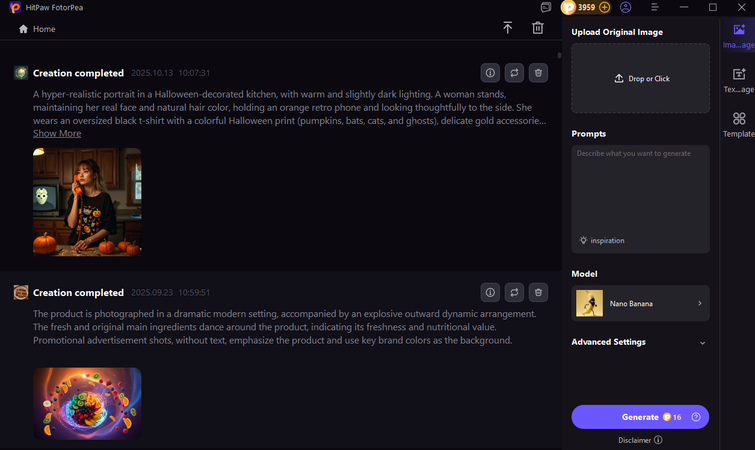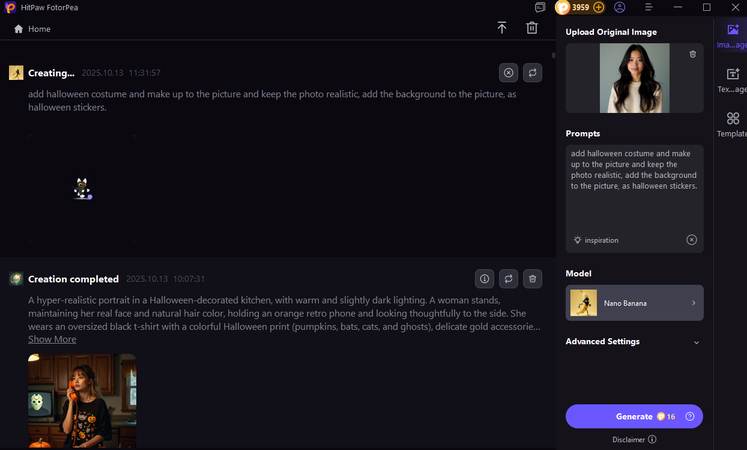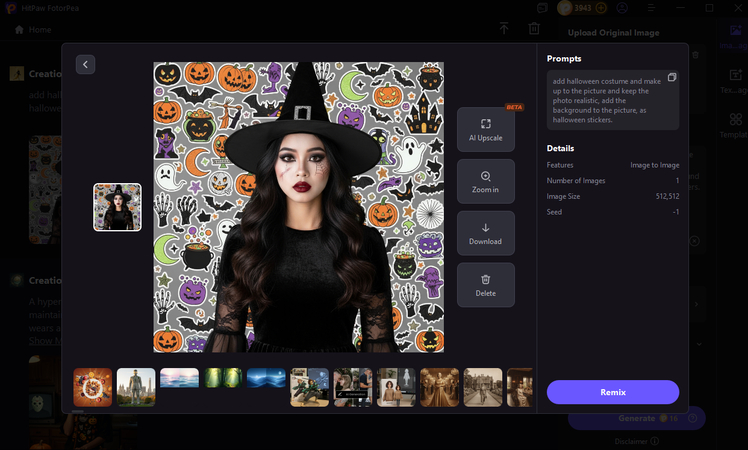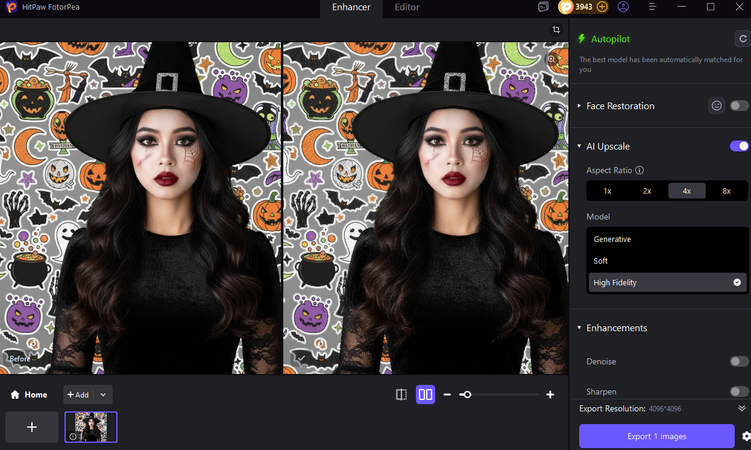Halloween AI Photo Prompts: Ideas, Tips & How to Perfect with HitPaw
We are in the month of October, and this is the month when all of the participants in the digital initiatives are alive and working. Horror portraits and horror landscapes are simple to compile together using the magic of one or two words; counterfeit news images of Halloween are implanted over Artificial Intelligence.
It is here you will discover the most beautiful Halloween AI prompts which you can already test, and which the result is possible with the assistance of your favorite HitPaw FotorPea NanoBanana a utility of unique and wonderful execution.

Part 1. Why Halloween AI Photo Prompts Work
The most interesting thing is that, using such applications as MidJourney, Dall-E and Stable Diffusion, the user just needs to type in a prompt, and at that point, these words will come into existence, showing people something on the screen. Every word or rather, you can refer to it as a prompt will demonstrate your imagination as an artificial intelligence spooky idea. Sod, Halloween is marketable since this is a festival where the imagination is left to play unchecked and through such themes as pumpkins, ghosts, smoke and bats, people develop a perception of mystery and fear. As you do this, your pictures are scary and powerful with a terrific base up.
As far as style modifying works are concerned, you may use such words as realistic, cinematic and gothic. They do so by providing it with a more artistic touch. Imagine a gothic picture of a vampire queen in movie light, and this will give a casual feel unlike a cartoon figure of a ghost with neon pumps.
Both beginners and experts in creating remarkable images would discover it convenient, regardless of their expertise in utilizing AI Image prompts, to use the Halloween one in order to achieve spectacular results.
Part 2. Halloween AI Photo Prompt Ideas You Can Use Now
Below, there are 30 prompts of Halloween AI photos that are sorted by theme, and thus you will get your inspiration immediately.
Classic Horror
- Serious and derelict haunted house in full moon, mist and smashed windows, film noir.
- Enchanted pot creation in a forest in the dark, green light, creepy.
- Cemetery by moonlight, fogs and candelabras.
- Candlelit gaslit hallway Victorian ghost bride.
- Johnny pumpkin there on the front door, creepy sky.

Monsters
- Blood moon, ultra-realistic vampire appearing out of a goth castle.
- Zombies in the street, foggy ruins, filming.
- Whether it was drinking or dancing around a bonfire in the woods, the skeletons were trying to do it.
- Werewolf in the moonlight, close-up.
- Carney scary looking minstrel in a wide-open Circus.

Atmosphere
- Hazy wood and have his eyes shut.
- Red-dressed old style candlelit room with floating spirits.
- Old cemetery with fog inclinations by way of Moonlight.
- Far thunder rain in the wind in pumpkin patch.
- Forsaken church and cobwbs and arches.

Mashups
- Hackers Halloween, neon pumpkins, and skulls.
- Grain, 80s font, and retro horror movie poster.
- Gaslit alley steampunk vampire killer.
- AI specter in online cemetery.
- Punky light cap pillar head man in space.

Tool-Specific Prompt Tweaks
- Stable Diffusion: You can use it to come up with higher detail, extremely realistic textures, and volumetric light.
- MidJourney: In this case, you may experiment with style 4c or 16:9 in order to have a cinematic frame.
- DALL*E: In this case, digital painting or fine art style are available in order to achieve painterly effects.
The aforementioned Halloween AI prompts idea is an easy method to develop detailed artwork suitable not only to digital posters but to social media pages as well as some wallpapers.
Part 3. How to Write Better Horror Prompts (Tips & Tricks)
Clarity and atmosphere are the next elements that will help make your AI Halloween photo prompts even superior.
Use Descriptive Adjectives
Adjectives create mood. Such words should be creepy glow, bulky figures, dark areas, or blood-red reflections. These detectable details are what inform the AI of these things.
Follow a Prompt Formula
To ensure that you don't forget something, it is good to organize it correctly:
Individuals/ Background/ Light/ Fashion.
Example:Vague: Scary ghost.
Refined: A Woman ghost in a London stairway of a mansion, candelabra light, gothic horrors, film brought to life.
The latter brings the AI to a better scene by far.
Use Negative Prompts
The distortion or unwanted information that should be removed is erased with negative brushing, which is the reversal of limbs or foggy faces.
Example:Haunted house, full moon, gothic style, no hazy texture, no deformed faces, no extra limbs.
In that manner, you will be obtaining clean final images, natural-looking, especially in a close-up, as well as in complex environments.
Part 4. Enhance & Generate Halloween AI Photos with HitPaw FotorPea
While AI prompts generate great images, refining them—or even generating new ones—can take your art to the next level. HitPaw FotorPea now gives you the option to bring the Halloween fun alive because it comes loaded with AI features such as AI Costume Replace, AI Background Changer, and AI Costume Try-On.
If you want to channel your inner witch, you can wear a witch hat, or walk into a haunted castle, or become a real-life vampire by wearing a cloak like an actual vampire. These tools have lots of options, so all you have to do is channel your inner artist to do their thing.
Halloween Features on HitPaw FotorPea
AI Halloween Photo Enhancer: You can instantly change your costume and become a witch skeleton or vampire.
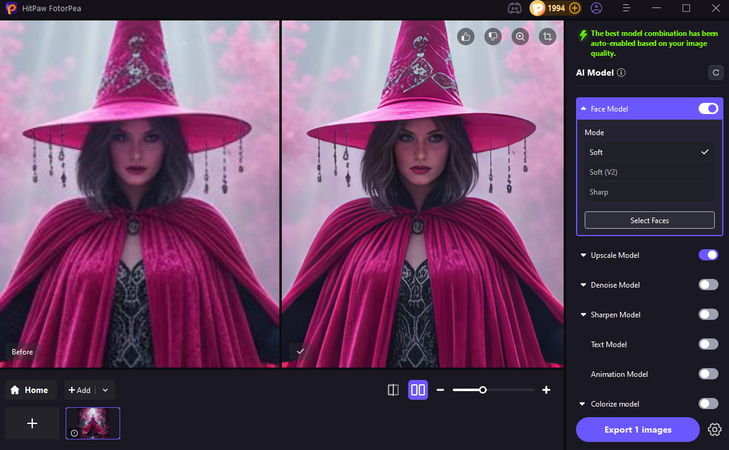
AI Background Changer: Change the boring plain background and change it with something spooky or a vampire background or midnight horror of a graveyard.

AI Costume Try On: Do a virtual try out of your next Halloween outfit in various styles and design before making a actual purchase.

Generate Halloween Images with Nano Banana
-
Open FotorPea and select the AI Generator feature.

-
Enter your Halloween prompt, like haunted pumpkin village, foggy night, cinematic glow.

-
Enter the Halloween AI photo prompts about your style (realistic, gothic, fantasy, or cartoon).

-
Click Generate and Nano Banana will create multiple AI variations.

-
Please choose your favorite and Upscale it further.

One of the advantages of these integrated artificial intelligence generators is the ability of a person to easily jump between apps or websites. It makes it easier and allows you to generate spooky artificial intelligence photo prompts and images at a time.
HitPaw FotorPea makes sure every detail pops, giving your Halloween visuals professional art quality.
Part 5. Halloween AI Photo Prompts FAQs
Yes, the majority of the spurts are free to write and make. You are allowed to personalize them for personal or creative projects.
Stable Diffusion, MidJourney, DALL-E 3, and a Nano Banana by Nano Banana are the best. There is control of lighting, detail, and atmosphere in each.
Yes. The correct use of words such as dimly lit, eerie, or fog rolling in can give realistic horror scenes as developed by the AI.
Negative prompts, such as no distorted limbs or simple negative statements, such as no additional faces, can be used. Improve the problem areas using the HitPaw FotorPea AI Enhance or Generative Edit.
Conclusion
It is the Halloween AI photo prompts that you are meant to invoke your inner wizard to get you spectacular and excellent images that portray your thoughts. There are no boundaries, whether it is gothic castles or portraits of ghosts.
In case you need to make them refine it, it is HitPaw FotorPea. Nano Banana AI generator and enhancement technology is available in it now and is bound to leave your work seemingly effortless.
Have an imaginative Halloween with the help of an AI and make haunting a unique and mind-blowing experience.
Leave a Comment
Create your review for HitPaw articles