4 Workable Ways to Unprotect iTunes Songs
Even if you have purchased music from the iTunes store, it is not normal for you to be unable to download them for use outside of the iTunes platform. The primary barrier preventing users from playing iTunes tracks freely is Digital Rights Management, or DRM. This type of streaming media protection technology is used to safeguard the copyright of the songs that are being sold in the iTunes Store.
You've come to the correct place if you want to remove DRM restrictions on downloaded iTunes music. You can simply unprotect iTunes music using the instructions in this article.
Part 1. What is A Protected/ Unprotected Music on iTunes?
You may be one of the millions of users of the iTunes programme. But it's frustrating that we can't play iTunes-protected files. This is because online music services like Spotify, Apple Music, and others use DRM security, which is also present.
Be concerned with online pirates. Since the DRM primarily employs the encrypted MP4 format, the iTunes files are confined to Apple devices only. You must learn how to tunes songs that are not drm protected if you want to get rid of this.
How to Identify Songs with DRM Protection
If you purchased songs from iTunes before 2009, they might be encrypted with DRM. To check if your songs have DRM protection, follow these steps:
- Open your iTunes library.
- Switch to the "Songs" view.
- Look for the "Kind" column. If it's not visible, enable it by going to "View > View Options".
- Check the "Kind" column for each song. If it says "Protected AAC Audio File," the song is DRM-protected.
Can You Convert Protected iTunes Songs?
Absolutely. Even if you have DRM-protected iTunes songs, there are methods to remove the DRM and unprotect your music. Once your songs are DRM-free, you can transfer them to any device or use them in any software without limitations.
For detailed guidance, continue reading to explore three helpful methods. Choose the one that suits you best to unprotect your iTunes songs right away!
Part 2. Best Way to Unprotected iTunes Songs without Limits
With the help of HitPaw Univd (HitPaw Video Converter) excellent DRM removal feature, iTunes tracks can be unprotected and converted to DRM-free music for offline streaming. Additionally, the songs may be exported to popular and highly compatible audio encoders like MP3, M4A, and more, making it easier to enjoy music outside of the iTunes Player and download unprotected music on iTunes.
Features of HitPaw iTunes Music Converter- Convert protected iTunes songs and unprotect songs on Apple Music songs to high-quality MP3, M4A, WAV or FLAC.
- Remove DRM from the encrypted iTunes songs, unprotect apple music files, FairPlay & Audible
- With lightning-fast speed, download iTunes music in bulk
- All the ID3 tags like title, album, artist will be kept after conversion
- Free to plat iTunes Music on MP3 players, Zune player, and other non-Apple devices
How to Unprotect iTunes Music to DRM-free MP3?
Step 1.Download HitPaw Univd by clicking the below button. After installing, launch it and go to Add Files and click on iTunes Music.

Step 2.After selecting the iTunes Music option, iTunes will be instantly activated. Ensure that iTunes is open and that you are logged in. The unlock symbol in the status indicates that the file has been converted using this software.

Step 3.By checking the box, choose the music files you wish to convert. You are free to choose as many songs as you like. Click the Confirm button to begin analysing the files you've chosen.

Step 4.Select the format you want, then click Convert All.

Part 3. How to Unprotect Songs on iTunes?
As is well knowledge, Apple's Fairplay DRM mechanism protects M4P music. You must unlock iTunes tunes and simultaneously convert M4P to regular MP3 if you wish to listen to your music on other devices. iTunes also provides users with the legitimate options to remove the copy protection from iTunes Music. However, keep in mind that the procedure might be challenging.
Method 1: Unprotect iTunes Songs via iTunes Match
You have access to all of the music on your devices and from other sources with iTunes Match. You may sync or match up to 100,000 music from your iTunes Library to iCloud by purchasing an iTunes Match subscription.
Note: It requires paid subscription to iTunes Match. After you subscribe to iTunes Match, you can remove the DRM protection from purchased music file.

The instructions on how to unprotectsong for iTunes Match are shown below.
Step 1.Launch iTunes and log in using your Apple ID and password.
Step 2.Open iTunes and select the "My Music" option. After that, decide which tracks you wish to improve.
Step 3.On your keyboard, press the Delete key. Hit the pop-up text that says "Delete Songs" after that.

Step 4.Select "iTunes Store" from the menu. Then navigate to "Quick Links" on iTunes' right side. Next, choose "Purchased".
Step 5.In the top-right area of iTunes, select "Music". Next, locate the music you wish to save in DRM-free form.
Step 6.To re-download the updated album or song, click the "cloud" symbol.

Notes Before Unprotecting iTunes Songs via iTunes Match
- iTunes Match requires a yearly subscription fee, which may not be cost-effective for everyone.
- The service may replace high-quality tracks with lower bit-rate versions, depending on the available DRM-free versions.
- Not all songs may be matched, and some DRM-protected files might not be converted.
- Requires using iTunes and a stable internet connection for the matching and downloading process.
Method 2: Burn iTunes Songs to CD Using iTunes
Burning the music on a CD in iTunes and then converting them back to digital audio files is the first approved way you may try to unlock protected iTunes tracks. Read on to find out how to unlock an iTunes music.
Step 1.First, make a playlist in which to place all the songs you wish to unprotect.
Step 2.To rip a playlist into a CD, choose it and then click "Burn Playlist to Disc." Please be aware that burning all of the music on CD will take some time.

Step 3.Insert the CD into your computer when the burning is finished.
Step 4.Begin ripping these music to iTunes.
Notes Before Burning iTunes Songs to CD Using iTunes
- Burning and re-ripping songs can lead to a loss of audio quality, especially if you use lower bit-rates for the CD.
- The process of burning and ripping can be time-consuming, especially with large playlists.
- You can only burn 80 minutes of audio per CD, limiting the number of songs you can convert at once.
- Requires blank CDs and a CD burner, which might not be available on all computers.
Part 4. How to Remove DRM Protection from iTunes Music via Audacity
If you're looking for a free way to remove iTunes DRM, Audacity is an excellent choice. This powerful audio recorder can capture and record any sound playing on your computer, including streaming audio from iTunes, Spotify, Tidal, and more.
Using Audacity, you can rip iTunes music tracks into unprotected formats like MP3 or FLAC, allowing you to play them on any device without copyright restrictions. However, beginners might find the setup process a bit complex.
Step 1.Download and open Audacity on your computer.
Step 2.Click 'Edit' in the top toolbar and select 'Preferences'. In the Preferences window, go to 'Audio Settings' and choose 'Windows WASAPI' from the 'Audio Host' section.

Step 3.In the Preferences window, click 'Recording' from the left sidebar. Uncheck the 'Software playthrough of input' option.

Step 4.Return to the home screen and click the 'Record' button. Play the iTunes song you want to record. Click the 'Stop' button when the song is finished to save the DRM-free track to your computer.

This method allows you to bypass DRM restrictions and enjoy your iTunes music on any device.
Notes Before Removing iTunes Music Protection via Audacity
- The setup process can be complicated for beginners, requiring configuration of audio settings.
- Recording copyrighted content without permission may violate copyright laws in some jurisdictions.
- Recording in real-time can sometimes degrade audio quality, especially if your system’s sound settings are not optimal.
- Audacity may not handle all audio formats perfectly, and additional plugins or settings may be needed for best results.
Part 5. FAQs about DRM iTunes Songs
Q1.What's drm protected mean?
A1.Digital Rights Management, or DRM, security. This plan aims to prevent digital piracy in the first place while safeguarding the rights of producers.
Q2.What songs aren't protected by drm?
A2.Choose "Show Columns" from the drop-down option. Choose "File." You ought should now have a column with the name "View." There will be something in this area for every song. The file is DRM-protected if it says "Protected AAC audio file"; else, it is not.
Q3.Are all iTunes songs DRM protected?
A3.Before 2009, the iTunes Store songs you bought were covered by Apple's FairPlay Digital Rights Management.
Final Thought about Unprotect iTunes Music
In this article we talk about how to unlock DRM protected audio and how to unprotect songs on iTunes. For this purpose, we use HitPaw Univd, which is the best converter to save protected songs from iTunes and supports batch conversion with a 120X speed rate.





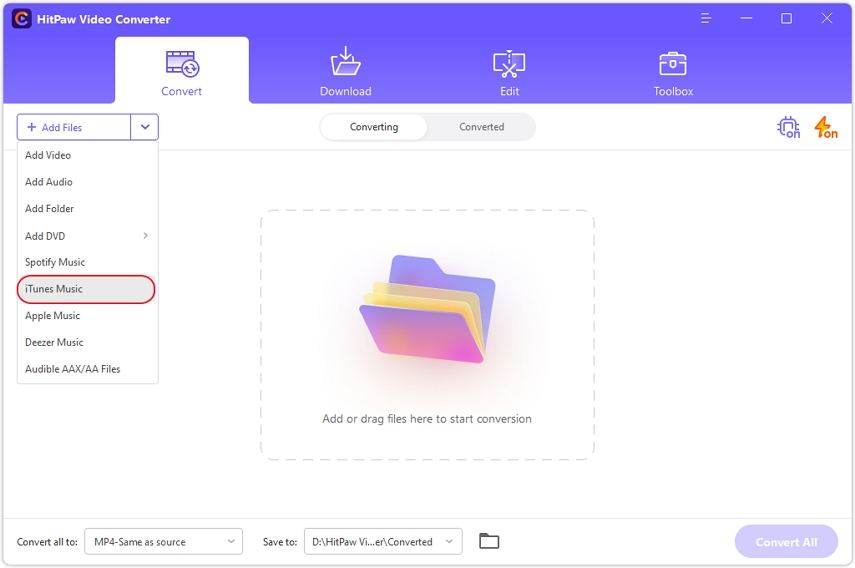
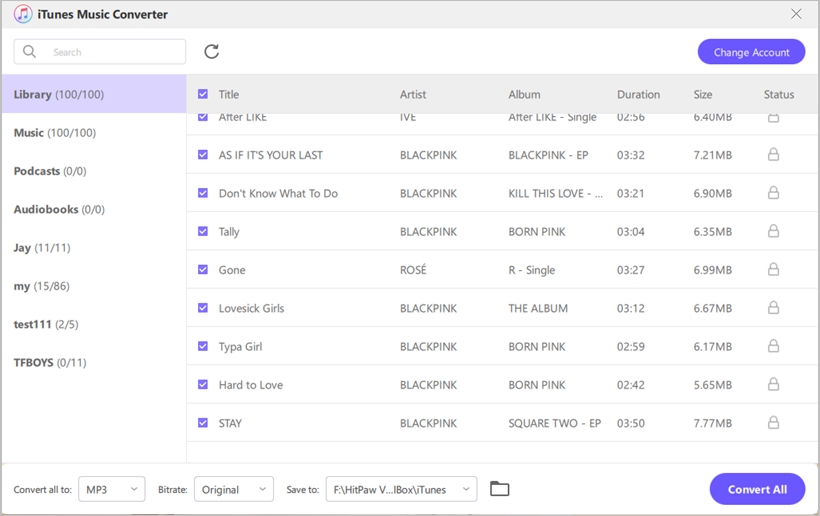
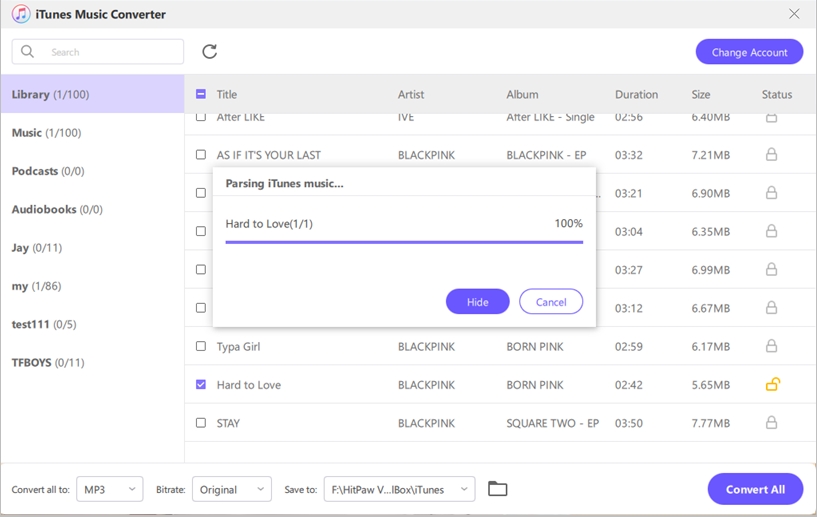
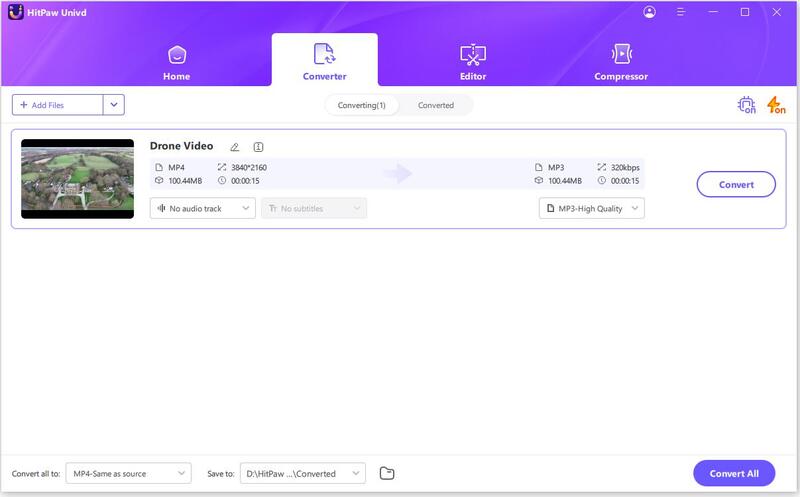

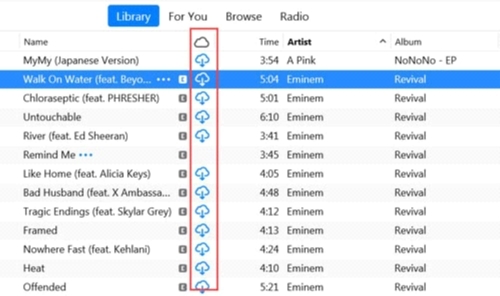
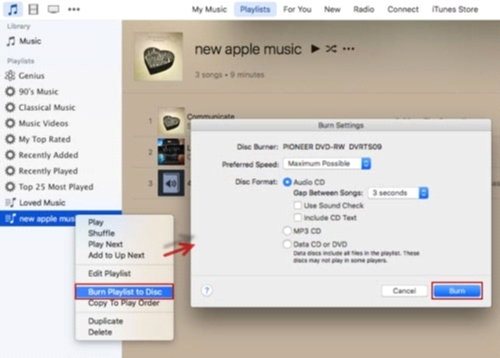




 HitPaw Watermark Remover
HitPaw Watermark Remover  HitPaw Edimakor
HitPaw Edimakor HitPaw VikPea (Video Enhancer)
HitPaw VikPea (Video Enhancer)



Share this article:
Select the product rating:
Daniel Walker
Editor-in-Chief
My passion lies in bridging the gap between cutting-edge technology and everyday creativity. With years of hands-on experience, I create content that not only informs but inspires our audience to embrace digital tools confidently.
View all ArticlesLeave a Comment
Create your review for HitPaw articles