Best YouTube Audio Ripper to Extract Audio from YouTube
Being the one of the leading players to host videos on such a vast scale, YouTube is popular among users for different types of fancy videos, miscellaneous music, and channels. Hence, apart from downloading videos from YouTube, there are tons of users who wish to download music from YouTube to enjoy them offline anytime and anywhere. Some Users even wish to rip audio from YouTube video to listen to their favorite songs in loop. Keeping this in mind, we present to you some of the best YouTube audio ripper tools for different platforms such as online, PC, Android, and iPhone. Keep reading to know more.
Top Pick: Best YouTube Audio Ripper to Rip YouTube Audio
HitPaw Univd (HitPaw Video Converter) is the one of the best and most convenient audio ripper YouTube tool users can have. It can easily rip audio from YouTube, which allows users to enjoy music with different genres such as Classical, Pop, and Electronic, among others. In addition to this, the tool has a powerful search engine that enables users to download and search music without getting out of the tool.
- Extract the audio from any YouTube video
- Rip YouTube audio to MP3, M4A, WAV, FLAC and more
- Download YouTube music with high quality up to 320kbps
- Batch downloading and ripping audio from YouTube video
- Cut, trim and remove parts of YouTube audio with simple clicks
- Ultra-fast downloading and converting speed
Follow the below steps to know how to use this free YouTube audio ripper to rip audio from YouTube only.
- Step 1:Begin by downloading, installing, and launching HitPaw on your device.
Step 2:Next, on YouTube, open the video or playlist or channel from which you wish to extract audio. All you need to do is copy the video link from the address bar.

Step 3:Next, open HitPaw and navigate to the Download section. Here, tab the Paste URL option to paste the video link. Tap the Analysis option to begin the analysis of the video.
Step 4:Once the analysis is done, choose the MP3 format and select the quality. Tap the Download option to let this YouTube ripper audio do its job.
Step 5:Once the playlist or songs are downloaded on your computer, connect your phone on which the TIDAL app is installed. Use a USB cable to connect the phone with the PC.

YouTube Online Audio Ripper to Rip Audio from YouTube
This section talks about the different YouTube online audio ripper tools that you can use to rip audio from YouTube video online. Have a look.
1. YouTube to MP3 Converter Online
Being one of the popular YouTube audio ripper online tools, YouTube to MP3 Converter Online is able to download videos from more than 1000 platforms with just a single click. This platform is compatible with all the device regardless of the OS they are running on. It not only enables users to download any video they wish but also allows them to rip audio from YouTube videos as well.

Pros
- It is a safe platform and does not have any bugs or broken links
- Does not have any frustrating ads
- Allow to download video from over 1000 other platforms
- Allows to convert YouTube video to MP3
- Supports different audio file formats and then can be easily downloaded for offline listening
Cons
- Functionality slows down if the network is poor
- The platform cannot analyze the video on a weak connection
2. YTBmp3
YTBmp3 is a free online audio ripper from YouTube that enables users to convert YouTube videos to MP3 files easily. The UI is user-friendly, and the conversion is simple and quick. The platform is one of the simplest and fastest solutions. Users need to choose the video they wish to convert, select the audio quality, and tap the Convert option.
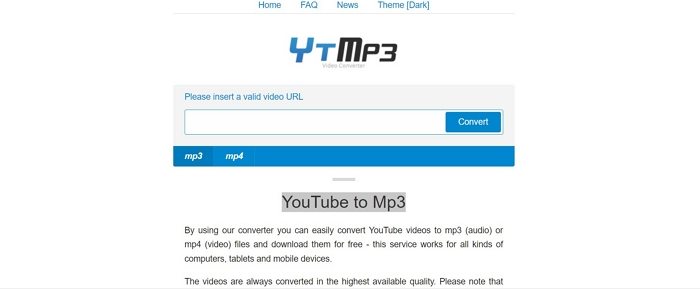
Pros
- Converts YouTube videos to MP3 format
- Easy to use
- Free to use
- Fast download speeds
- Supports multiple languages
Cons
- Limited to YouTube videos only
3. TubeRipper
TubeRipper is one of the most commonly used free video downloader for YouTube. The platform enables users to download YouTube videos, although there is are sometimes errors while downloading YouTube videos.
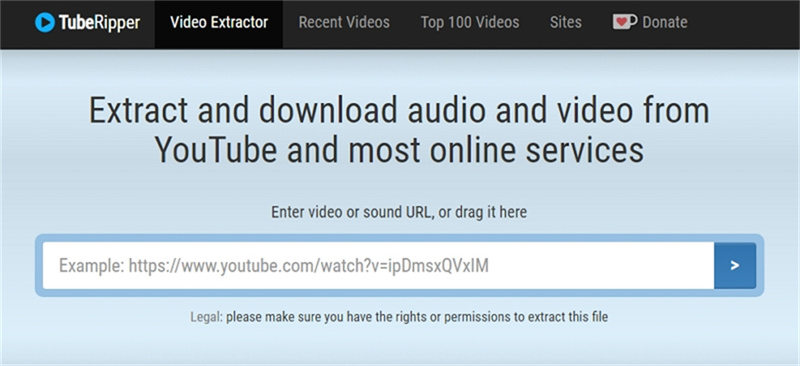
Pros
- Supports different audio and video formats
- Enables users to download entire channels and playlists in high-quality
- Supports video downloading in high-quality resolution
- Supports downloading of subtitles along with YouTube videos, that too not only from a single video but from the whole channel or playlist
Cons
- Frequent bugs and errors while downloading videos
- Frustrating ads hinders the user experience
- Slow downloading speed
4. Free YouTube Audio Ripper Online
Free YouTube Audio Ripper Online is another online audio ripper platform that can extract audio from videos on YouTube and save it in MP3 format. The platform has a simple UI that makes it simple to use. Also, users can select the quality of the output file, which is a great feature.
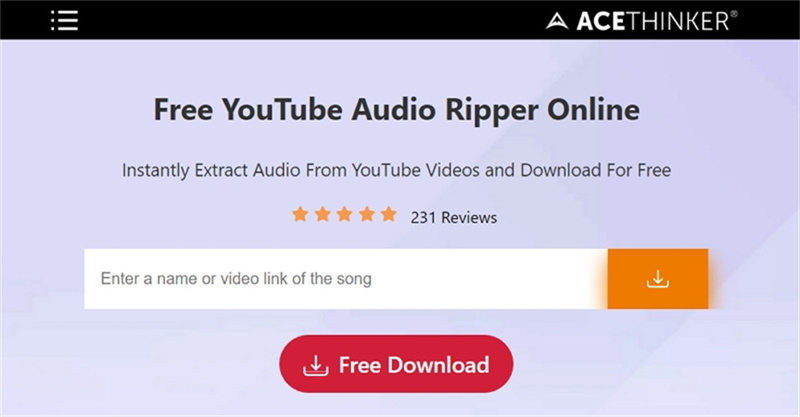
Pros
- The tool allows users to download online videos
- It converts video clips into MP3 and MP4 formats
- Can download YouTube playlist and channels as well
Cons
- The quality of the downloaded video may not be as good as the original video
- The platform might not work with all kinds of videos
5. Video Grabber
Video Grabber is yet another platform that you can use if you are looking for a good YouTube audio ripper. It supports downloading digital audio from YouTube and other platforms in 3GP, MP4, MP3, FLV, and other formats. Users can also use it to download HD videos without any restrictions. Also, the platform can convert video files for any devices. This makes it a versatile tool for downloading and converting your favorite videos and saving them in a format that is compatible with your device.
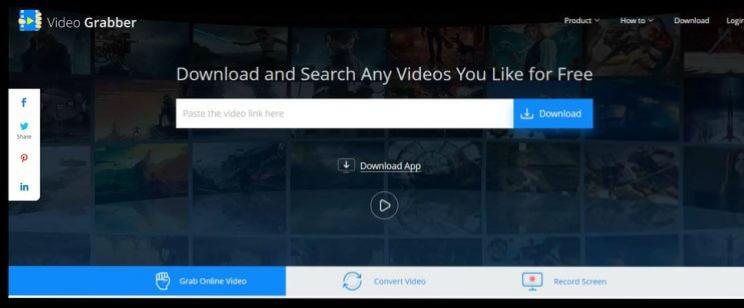
Pros
- Supports downloading videos from YouTube and other platforms
- It is simple to use and has a simple UI
- This platform allows to convert video files to work on a any device
- Allows to save videos in 3GP, MP4, or FLV format in MP3, 3GP and other popular formats
Cons
- Has limited features
- Frustrating ads hinders the user experience
Recommended YouTube Audio Ripper iPhone and Android Phone
This section list the some of the best YouTube audio ripper iPhone and Android apps. Have a look.
1. SnapTube
SnapTube is one of the most popular app on Android and it is also able to extract audio from YouTube videos. The app is simple to use and has an understandable UI. It supports downloading videos in different formats, such as M4A, MP3, WAV, and AAC. In addition to this, users can select the audio quality of the downloaded file up to 320kbps. The app is free and very simple easy to use. The app is able to extract audio from YouTube videos and convert them to MP3, M4A, AAC, or WAV. In addition to this, it can download videos of high quality. Also, this app is able to download videos in the background and do other tasks on your phone.
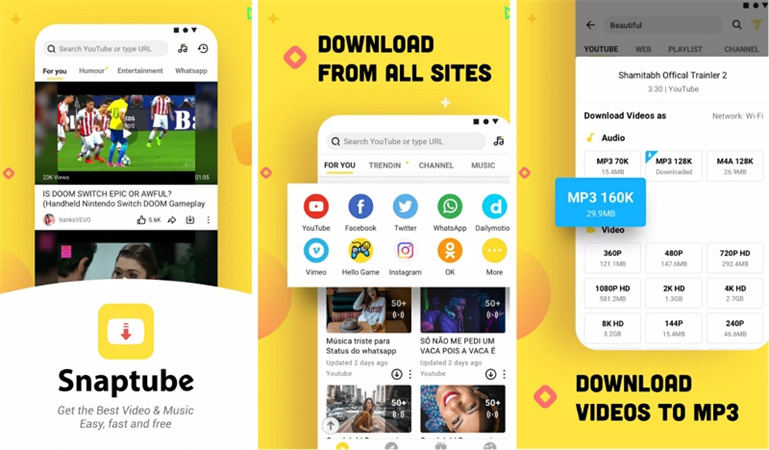
Pros
- Supports downloading videos in various formats
- This app is super easy to use and easy to navigate
- Free to download and use
- Can choose the quality of the downloaded audio file up to 320kbps
- No registration is required
Cons
- May not be available in all regions
2. MP3 Converter -Audio Extractor
MP3 Converter -Audio Extractor is a trusted app that is used to convert YouTube videos to audio without compromising on quality. The app is ranked as one of the best apps to download MP3 YouTube iPhone. With its in-built audio player, users can search and save any song in MP3 on your iPhone. One major advantage of this app is streaming audio songs in the background without loading the video.
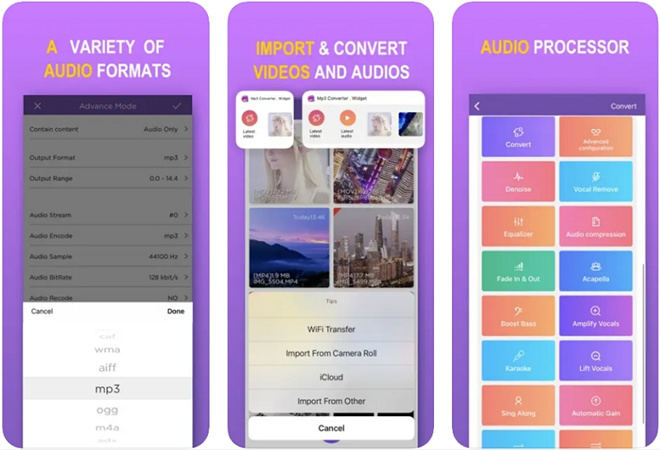
Pros
- Able to play songs in audio in the background
- Provides a simple way to download YouTube audio
- Simple to operate interface
Cons
- The updates are not as consistent as you would like
- Frequent errors and bugs
Conclusion
In short, we just had a look at different YouTube audio ripper tools for online, PC, Android, and iPhone. The best tool that users can use is HitPaw Univd. It can easily rip audio from YouTube, which allows users to enjoy music. Also, the tool has a powerful search engine that enables users to download and search music without getting out of the tool.






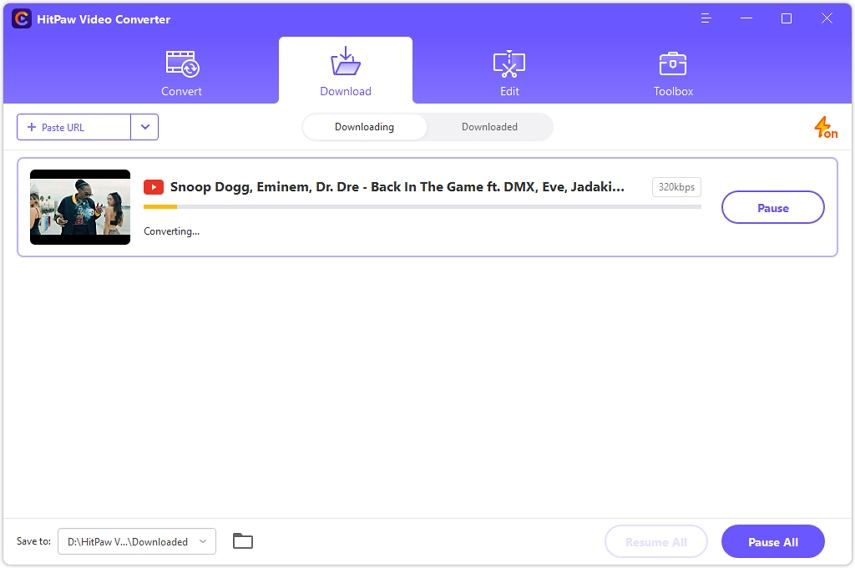

 HitPaw Video Object Remover
HitPaw Video Object Remover HitPaw Watermark Remover
HitPaw Watermark Remover  HitPaw VikPea (Video Enhancer)
HitPaw VikPea (Video Enhancer)


Share this article:
Select the product rating:
Daniel Walker
Editor-in-Chief
My passion lies in bridging the gap between cutting-edge technology and everyday creativity. With years of hands-on experience, I create content that not only informs but inspires our audience to embrace digital tools confidently.
View all ArticlesLeave a Comment
Create your review for HitPaw articles