What Is and How to Create AAC Version in iTunes
AAC version in iTunes creates enhanced sound quality, and it sounds better as compared to most audio formats when played on different devices. Hence, when users wish to have a better sound quality for their music, then creating AAC is the best option to opt for. In addition to the sound quality, AAC is smaller when in comparison with MP3. However, a lot of users are facing “no create AAC version in iTunes” issue where they cannot see the option to convert the format in iTunes. If you are one of such users, then this article will show you how to create AAC iTunes and solve the issue.
Part 1. What Is Create AAC Version in iTunes?
The conventional create AAC version iTunes 12 conversion method used to set custom ringtones on the iPhone. In this method you used to add music to iTunes and make an AAC version iTunes. Once this was done, you would add it to Tones. Lastly, you used to sync ringtones to iPhone.
Using Create AAC version iTunes option, you can also create an M4A file encoded with AAC. You can import the result file to other devices such as devices from Nokia, Huawei, HTC, Sony Ericsson, and Xbox 360, among others. In addition to this, you can use the M4A file to make personalized ringtone for iPhone.
Part 2. How to Create AAC Version in iTunes?
Now that you know what is AAC version in iTunes, it is time to know how to create the version in iTunes. Creating the version is very simple. All you have to do is follow the below steps to know how to create AAC version in iTunes 2017.
- Open iTunes on your device by double-clicking on its icon. Next, click the File section and then select Add File to Library option to add music files to iTunes.
- Now, right click on the file and then click the Get Info option or users can select a song in iTunes.
Click the Options button and then choose the start and the stop time boxes. Right-click on the media file again and then tap the Create AAC Version option.

- Next, iTunes will duplicate the track in order to create an AAC version in iTunes process. On iTunes 12.5, the iTunes Create AAC version option is hidden from the Right-click menu.
To iTunes create AAC version, users have to import the song and click File >> Convert >> Create AAC Version option.

Part 3. Why There Is No Create AAC Version in iTunes?
If you can't create AAC version iTunes, there is no need to be concerned about. There are some instances where users cannot the option.
For Windows users, if you have updated iTunes to 12.7, well, there is no option of “Create AAC Version” at all.
For Mac users, Create AAC Version works for iTunes with 12.7 and the old version. However, in iTunes 12.7, you can create AAC version as before, but you’re not be allowed to sync ringtone to iOS device.
Part 4. Best Way to Convert Audio Files to iPhone Ringtone Keeping Quality
Still can’t make AAC version in iTunes? A different dedicated tool is needed so that it can perform the conversion. HitPaw Video Converter is the tool that can come to your rescue and help in conversion. The tool can convert audio files to M4A format that is supported for ringtone in iTunes. This is similar to the AAC file iTunes conversion but with better results and in less time.
All you have to do is follow the below steps to know how to use this tool to convert the audio format.
Step 1: Download and install the tool. On the main page, click Add Audio option.

Step 2:Tap the Convert all option and in the lists of output format, go to the Audio section and then select for M4A format. Next, select the output quality.

Step 3:When you are done with the settings, tap Convert All or Convert options.

Conclusion
In a nutshell, we just had a look at AAC version in iTunes in brief. We also saw the limitations that users face while using the latest iTunes version. Hence, it is suggested to use HitPaw Video Converter to easily and smoothly convert audio files to iPhone ringtone.

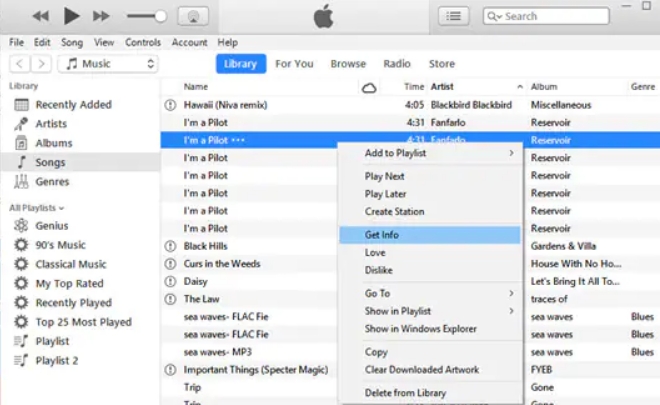








 HitPaw Edimakor
HitPaw Edimakor HitPaw Watermark Remover
HitPaw Watermark Remover  HitPaw VikPea (Video Enhancer)
HitPaw VikPea (Video Enhancer)

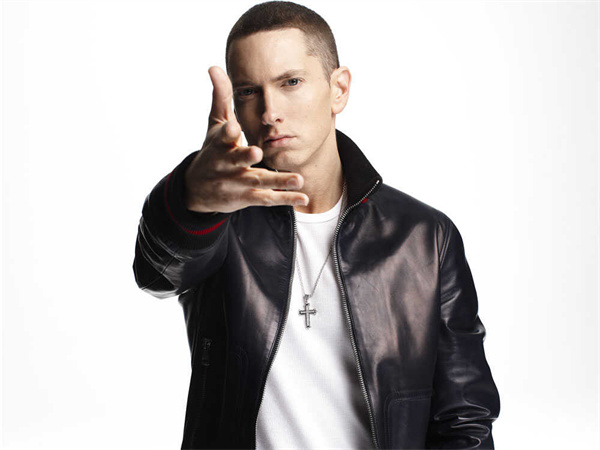

Share this article:
Select the product rating:
Joshua Hill
Editor-in-Chief
I have been working as a freelancer for more than five years. It always impresses me when I find new things and the latest knowledge. I think life is boundless but I know no bounds.
View all ArticlesLeave a Comment
Create your review for HitPaw articles