How to Compress AVI? Discover Fast ways to Reduce Size
Can’t email them because they exceed attachment limits? Tired of cloud storage costs ballooning or videos buffering endlessly? We’ve all been there. Raw AVI files are notorious for their massive size—great for quality, terrible for practicality. But deleting footage or sacrificing resolution isn’t the answer.
This guide cuts through the frustration. We'll cover both free and paid software options so you can find the right AVI compressor for your needs and budget. By the end, you'll be able to compress AVI files more compactly and manageably. Let's do this!
Part 1. Why Do You Need to Compress AVl File?
1. Save Storage Space
AVI files often use minimal compression, leading to large sizes. Compression reduces file volume by up to 90%, freeing up storage.
2. Ease Sharing & Emailing
Email servers often block large attachments. Compressed AVI files avoid upload failures and speed up sharing.
3. Improve Editing Efficiency
Large AVI clips slow down software. Compressed files reduce lag and simplify frame adjustments.
4. Optimize Playback Compatibility
AVI struggles with modern codecs and streaming. Converting to MP4/MOV ensures smoother playback across devices.
5. Balance Quality & Size
Compression tools shrink files without visible quality loss by adjusting bitrate, resolution, and codecs.
Part 2. Best Choice to Decrease AVl File Size Without Losing Quality
Tired of massive AVI files? Compress file avi using HitPaw Univd (HitPaw Video Converter). It is the leading tool for compressing AVI videos without compromising quality. This versatile app goes beyond compression to make converting, editing, and more a breeze.
The app's intuitive interface, speedy performance, and an array of extra tools beyond compression make HitPaw the top choice for the best AVI compression experience.
Features- 120X faster video conversion speed powered by AI tech
- Ability to compress AVI file up to 90% smaller size
- Custom compression settings to balance size and quality
- Option to compress AVI to MP4, MOV, and other formats
-
Step 1:First, download HitPaw Univd, find "Video/Image Compress" on Toolbox tab.

-
Step 2:Then, click "Add Video" and load up the AVI clips you want to compress. Feel free to rename them if you fancy.

-
Step 3:Next, click the gear icon on each AVI file. Here, you can pick light, medium, or heavy compression. See the preview to get a feel for how small each setting makes your video. Medium compression works great for most AVIs.

-
Step 4:Now click "Compress All" to start minimizing your videos! The new compact file sizes will show up automatically.

Once finished, find your compressed AVIs ready and waiting in the output folder. Now go relax with all your newfound storage space!
Part 3. 3 Top Tools to Compres AVl to MP4 Online Free
1. YouCompress

Reduce avi file size online free using YouCompress. YouCompress makes compressing AVIs a cinch right from your browser. Just drag and drop to shrink videos up to 100MB using this avi file compressor free.
Steps of Using YouCompress- 1.Go to YouCompress.com and click "Select File."
- 2.Choose your AVI and click "Upload & Compress."
- 3.Once finished, download your smaller AVI!
Pros
- Completely free to use
- No account required
- Supports many formats beyond AVI
Cons
- Max file size is 100MB
- Only one video at a time
2. VideoSmaller
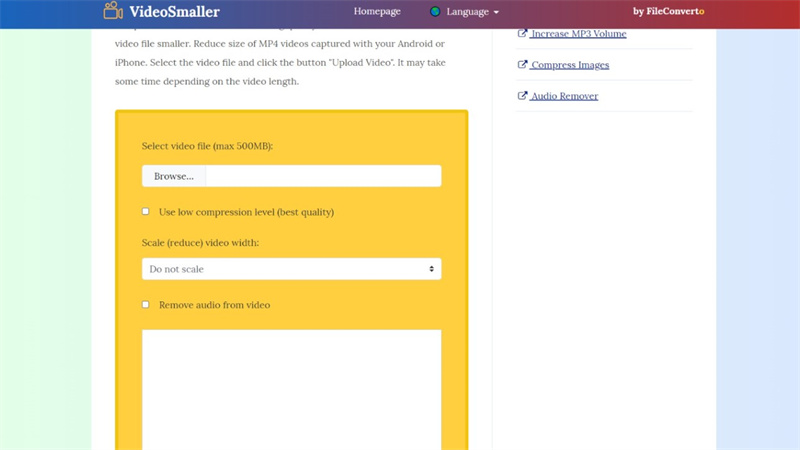
Simplify video compression with VideoSmaller, an Avi compressor free, slick online tool. Adjust quality vs size and download compressed MP4 and AVI up to 500MB.
Steps of Using VideoSmaller- 1.Go to VideoSmaller.com
- 2.Upload your AVI (under 500MB)
- 3.Select low or high-compression
- 4.Download compressed AVI when complete
Pros
- Straightforward compression settings
- Handy MP4 conversion too
Cons
- 500MB file size limit
- High compression sacrifices quality
3. Clideo
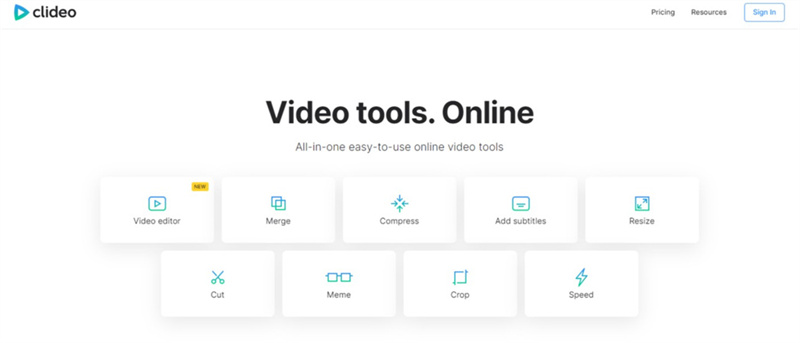
Preview and tweak compression on the fly with Clideo and Avi Compress online. Securely shrink AVI and other videos under 500MB with custom compression levels.
Steps of Using Clideo- 1.Visit Clideo.com and click "Compress"
- 2.Upload your AVI to start
- 3.Preview and adjust settings as needed
- 4.Download optimized AVI when satisfied
Pros
- Preview feature to test settings
- Custom compression levels
- Secure online compression
Cons
- 500MB max file size
- Requires Adobe Flash Player
Although AVI compressors online are free of charge, they often offer limited functionality , slow transcoding , output watermarked files or suffer from quality degradation , and may even leak your privacy. Want a more professional, unrestricted video compression and format conversion experience? Start using HitPaw Univd now to effortlessly and swiftly process all types of video files.
Part 4. 3 Top Apps to Reduce AVl File Size
1. HD Video Converter & Compressor AP
A versatile tool supporting AVI compression with minimal quality loss. It offers batch processing, customizable resolution/bitrate settings, and direct sharing capabilities.
Steps of Using HD Video Converter & Compressor AP- 1.Import AVI files into the app.
- 2.Adjust resolution and compression ratio.
- 3.Start compression and save/share the output.
Pros
- High-speed compression with quality preservation.
- No watermarks and offline processing.
Cons
- Limited advanced editing features.
- Ads in the free version.
2. AVI ReComp
A free Windows-based tool specialized in AVI compression using XviD encoding. It removes GMC/Qpel features for DVD compatibility and supports subtitle embedding.
Steps of Using AVI ReComp- 1.Load the AVI file and select output parameters (resolution, bitrate).
- 2.Configure audio codecs (MP3, AC3) and subtitle settings if needed.
- 3.Re-encode and save the compressed file.
Pros
- Free, lightweight, and supports batch processing.
- Advanced control over video/audio streams.
Cons
- Outdated interface (no macOS/Linux support).
- Limited to AVI format.
3. Video Compressor by Efficient Tools
A mobile app for AVI compression with smart algorithms to reduce file size while maintaining clarity. Supports MP4, MOV, and AVI formats.
Steps of Using Video Compressor by Efficient Tools- 1.Select the AVI file and choose compression strength.
- 2.Preview quality and trim unnecessary sections.
- 3.Export and share via social media or cloud.
Pros
- Intuitive interface with real-time preview.
- Secure local processing (no data upload).
Cons
- Slower for large files.
- Limited codec options compared to desktop tools.
Comparison Table of AVI Video Compression
|
Tool |
HitPaw Univd |
HD Video Converter & Compressor AP |
AVI ReComp |
Video Compressor by Efficient Tools |
|---|---|---|---|---|
|
Supported Formats |
AVI, MP4, MOV, MKV, 1000+ formats |
AVI, MP4, MOV |
AVI only |
AVI, MP4, MOV |
|
Compression Rate |
Up to 90% |
50-70% |
30-50% |
40-60% |
|
Key Features |
AI acceleration, batch processing, video editing, format conversion |
Batch processing, resolution adjustment |
Subtitle embedding, DVD compatibility |
Real-time preview, local security |
|
Platform |
Windows/Mac |
Android/iOS |
Windows only |
Android/iOS |
|
Additional Tools |
AI face blur, background removal, screen recording, etc. |
Ads in free version |
Free, lightweight |
No advanced codec options |
HitPaw Univd stands out with AI-driven 90% compression, 120x speed, and 1000+ format support, making it ideal for professional and personal use. Its integrated editing tools and cross-platform compatibility ensure seamless workflows. Download now to optimize video quality and efficiency effortlessly!
FAQs of AVl Video Compression
Q1. Why is AVI file so big?
A1. AVI files are large because they often store uncompressed or minimally compressed video—essentially raw frame by frame data—which makes even short clips bulky. AVI uses legacy or lossless codecs at high bitrates, so files remain oversized.
Q2. Can I compress AVI to MP4?
A2. Yes. MP4 uses efficient codecs to shrink AVI files by up to 90% while maintaining quality. Tools like HitPaw Univd allow quick conversion with adjustable bitrate/resolution.
Q3. How to compress AVI file online free?
A3. Use VideoSmaller to compress up to 500MB AVI files by 80-90% with optional low-compression for high quality.
Conclusion
This article provides a detailed guide to 7 powerful compression tools—spanning desktop software, web platforms, and mobile Apps. For those struggling with bulky AVI files, HitPaw Univd stands out as a top-tier choice. Its one-click optimization shrinks oversized videos while preserving 4K clarity via intelligent algorithms. Designed for efficiency, it supports cross-platform batch processing with no format restrictions or file size limits . Whether you're compressing home videos or professional projects, HitPaw Univd delivers studio-grade results effortlessly!












 HitPaw Watermark Remover
HitPaw Watermark Remover  HitPaw VikPea (Video Enhancer)
HitPaw VikPea (Video Enhancer)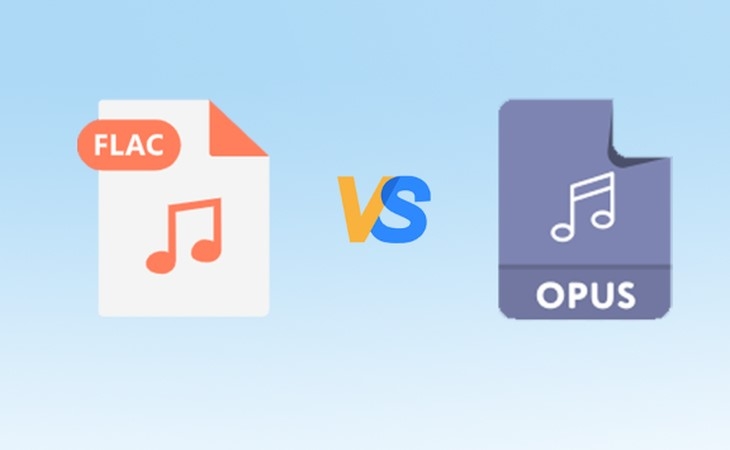
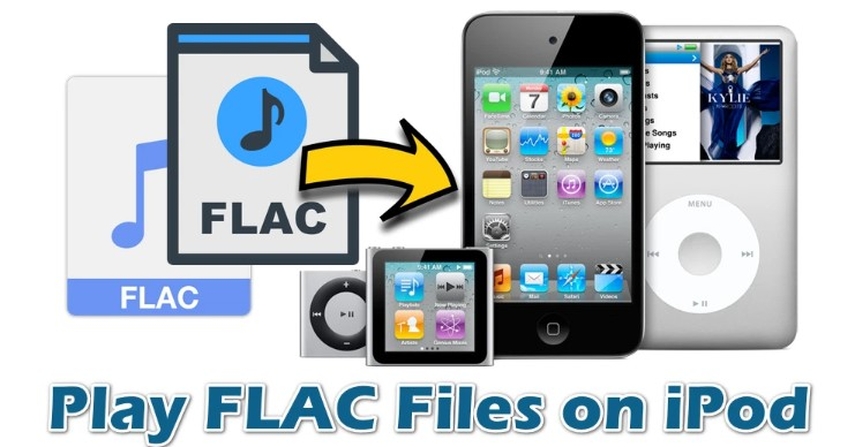
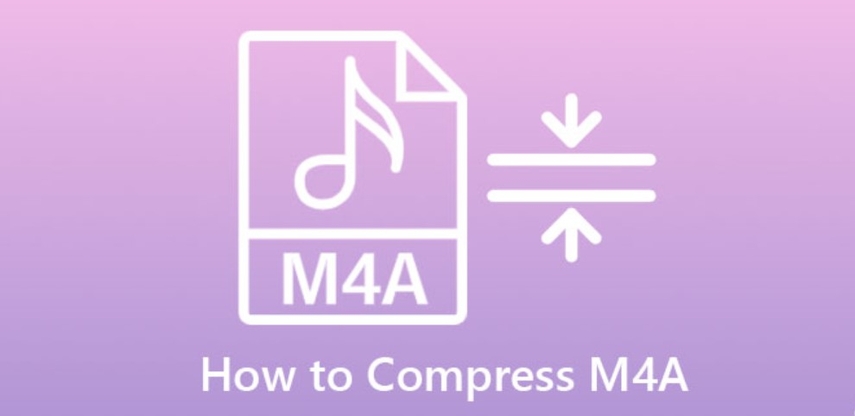




Share this article:
Select the product rating:
Daniel Walker
Editor-in-Chief
This post was written by Editor Daniel Walker whose passion lies in bridging the gap between cutting-edge technology and everyday creativity. The content he created inspires audience to embrace digital tools confidently.
View all ArticlesLeave a Comment
Create your review for HitPaw articles