Review on EaseUS Vocal Remover: The Ultimate Tool for Music Enthusiasts
Being a music enthusiast is all fun until you want to remove vocals to get an instrumental. Finding the right tool to achieve this can be quite a challenge. EaseUS Vocal Remover has emerged as the ultimate solution for music enthusiasts seeking to extract instrumentals from their favorite tracks.
This innovative software has streamlined the process of creating instrumental versions, allowing users to explore new dimensions in their music projects. Today, we’ll be discussing an in-depth review of EaseUS Vocal Remover, highlighting its features and the impact it has made on music enthusiasts. Let’s check it out!
Part 1: What is EaseUS Vocal Remover?
EaseUS Vocal Remover is an advanced AI-powered online tool designed to remove vocals from audio tracks. It is ideal for creating karaoke versions, acapella tracks, or instrumental music. This user-friendly tool relies on artificial intelligence to separate vocals from background music, ensuring high-quality output without the need for complex software installations.
Part 2: Key Features of EaseUS Vocal Remover:
High-Quality Vocal Removal: The AI algorithms used by EaseUS Vocal Remover maintain the clarity and integrity of the original audio, ensuring the instrumental track remains undistorted.
Online Accessibility: Being a web-based tool, EaseUS Online Vocal Remover can be accessed from any device with a stable internet facility, eliminating the need for downloads or installations.
Multi-Format Support: It supports various audio and video formats, providing versatility for different types of media projects.
Instrument Extraction: In addition to vocal removal, it can extract specific instruments like bass, piano, and drums from audio tracks, offering more options for music editing.
User-Friendly Interface: The tool is designed for ease of use, allowing users to achieve desired results with minimal effort and technical knowledge.
Part 3: How to Use EaseUS Vocal Remover?
Using EaseUS Vocal Remover is a straightforward process thanks to its user-friendly interface and AI-powered technology. Here’s a step-by-step guide to help you get started:
1. Visit the Website: Navigate to the EaseUS Online Vocal Remover website.
2. Select Vocal Remover Option: On the main page, find and select the “Vocal Remover” option from the left menu bar.
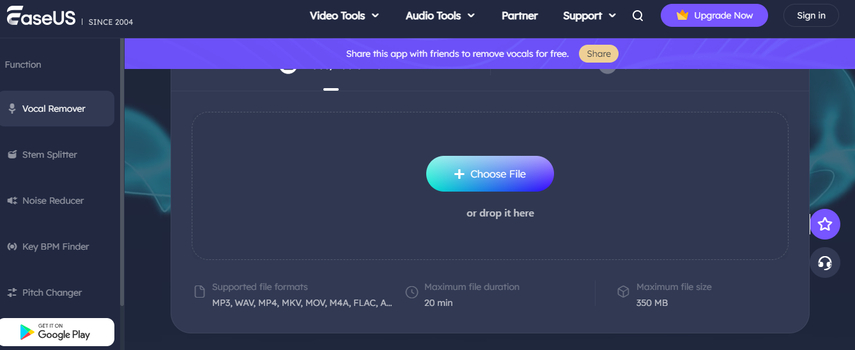
3. Upload Your File: Click on “Choose File” to upload your audio or video file. You can also drag and drop the file into the designated area.
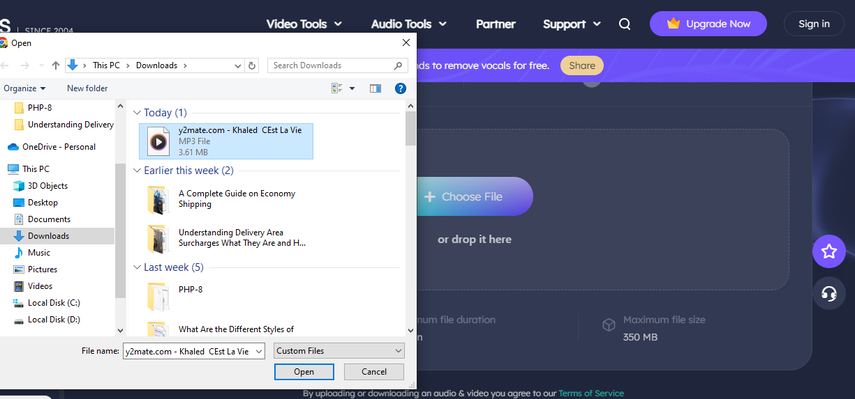
4. AI Processing: Once the file is uploaded, AI technology will automatically start processing the track to remove the vocals. Depending on the file size, this usually takes a few moments.
5. Download the Output: After the processing is complete, you will be presented with a download option. Click on it to download the processed file, which will now be an instrumental or karaoke version of your original track.
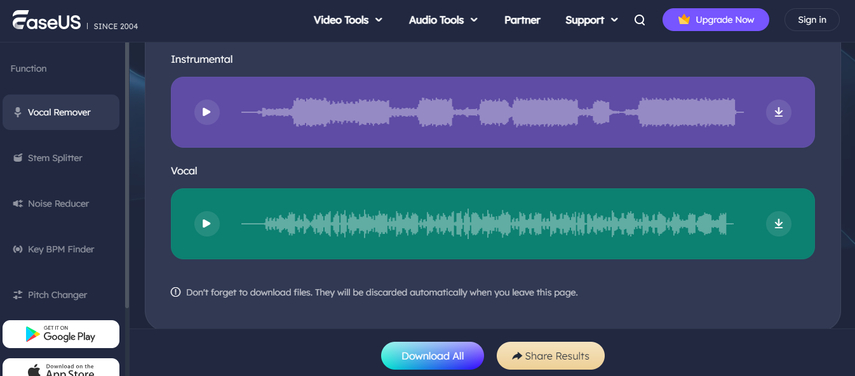
That’s it! You can now use the EaseUS Online Vocal Remover to extract instrumentals from any song yourself!
Part 4: Pros and Cons of EaseUS Vocal Remover
EaseUS Vocal Remover is a popular online tool designed to help users remove vocals from songs to create instrumental or karaoke tracks. Like any tool, it has its strengths and weaknesses. Here are some of the pros and cons that we’ve found.
Pros
- Ease of Use: EaseUS Vocal Remover is incredibly user-friendly. The interface is intuitive, making it easy for users of all skill levels to upload their files and extract vocals or instrumentals with just a few clicks.
- Free and Accessible: This tool is available for free online, without the need for any downloads or installations. Users can access it from any device with an internet connection.
- AI-Powered: The AI technology used by EaseUS Vocal Remover ensures fast and accurate processing of audio files.
- Multi-Platform Support: The tool is versatile and supports various audio and video file formats, like WAV, MP3, and MP4. This broad compatibility makes it suitable for different types of projects.
Cons
- Audio Quality Loss: One common issue with EaseUS is the potential loss of audio quality. The separation process can sometimes result in artifacts or a less clear instrumental track.
- Incomplete Removal: In some cases, the tool may not completely remove the vocals, especially if the original track has complex mixing or background vocals intertwined with the instrumentals. This can affect the final output's usability.
- Internet Dependency: Since it is an online tool, EaseUS Vocal Remover requires a stable internet connection to function. This dependency can be a drawback for users with limited or unstable internet access.
Part 5: Best Alternative to EaseUS Online Vocal Remover Tool
HitPaw Vocal Remover AI is a versatile tool designed to handle various multimedia tasks, including converting video formats, downloading videos, and editing audio tracks. It serves as an excellent alternative to EaseUS Vocal Remover, particularly for users seeking a comprehensive solution for managing and editing their multimedia files.
Features of HitPaw Vocal Remover for Removing Vocals
- AI-Powered Vocal Removal: Utilizes advanced AI algorithms to separate vocals from instrumentals with high accuracy, ensuring clear and precise output.
- Batch Processing: Allows users to process multiple files simultaneously, saving time and effort.
- High-Quality Output: Maintains the audio quality during the extraction process, ensuring the instrumental tracks are clear and free of artifacts.
- User-Friendly Interface: The intuitive interface simplifies the process, making it highly accessible and easy to use for users of all skill levels.
Steps to Remove Vocals Using HitPaw Vocal Remover
Step 1: Visit the HitPaw Univd (HitPaw Video Converter) product page. Download the installer and follow the on-screen instructions to install the software on your computer.
Step 2: Open HitPaw Univd. Navigate to the "Vocal Remover" tab from the main interface.
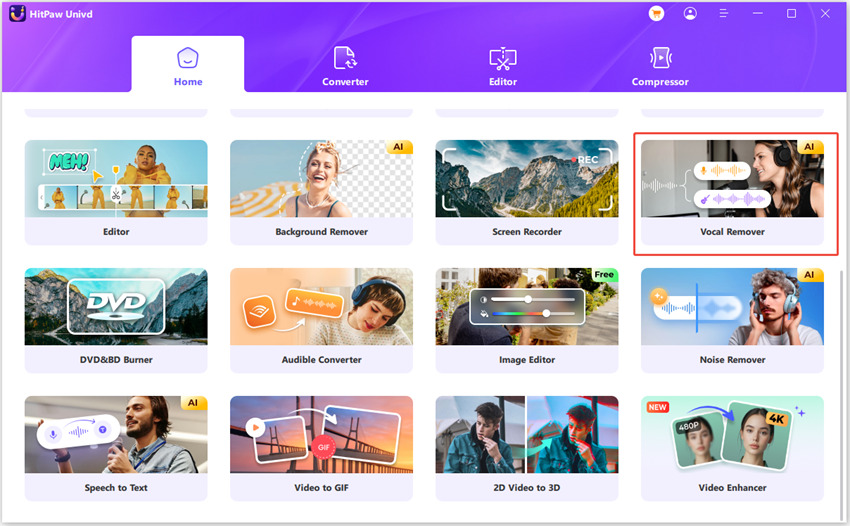
Step 3: Select the file in which you want to remove the audio and hit the "Open" button.
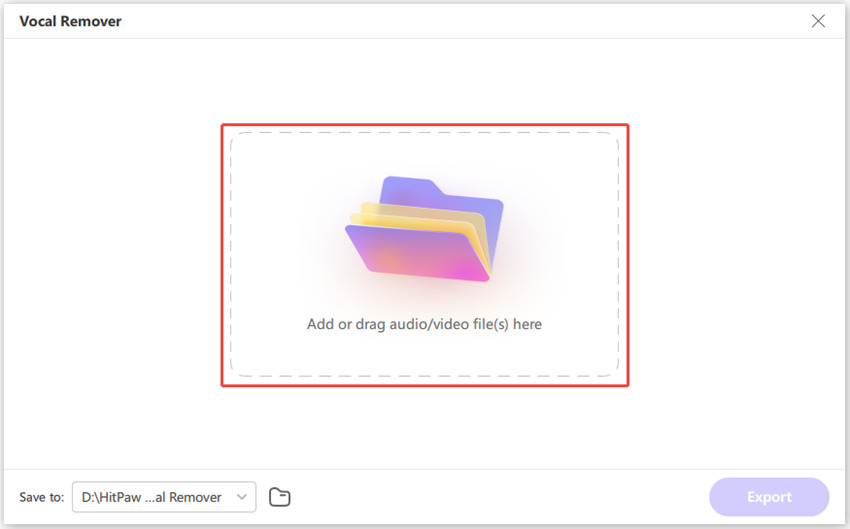
Step 4: The HitPaw Univd will start to perform the analysis and will separate the instrumental and vocal for you.
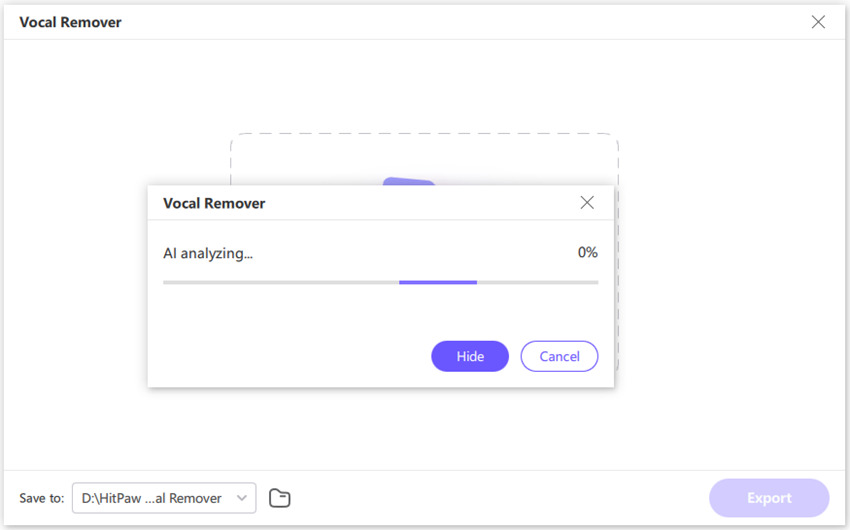
Step 5: After analysis, export the vocal and instrumental to download it.
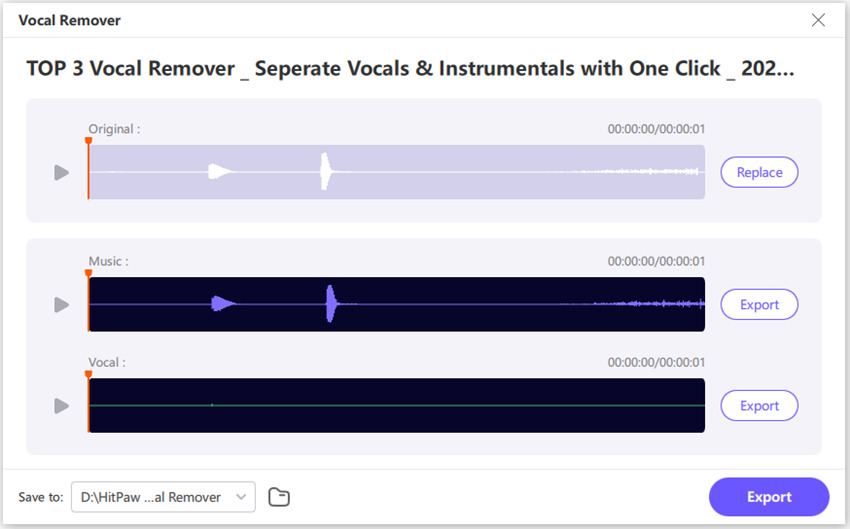
Part 6: FAQs about EaseUS Vocal Remover
Q1. Is EaseUS Vocal Remover Free?
A1. Yes, EaseUS Vocal Remover offers a free online tool for removing vocals from any song using AI technology.
Q2. Is it Legal to use EaseUS Vocal Remover?
A2. Yes, using EaseUS Vocal Remover is legal. However, when using the extracted tracks for public or commercial purposes, ensure that you comply with copyright laws!
Wrapping it Up
EaseUS Vocal Remover stands out as a comprehensive and effective tool for music enthusiasts seeking to remove vocals from audio tracks. However, if you're also looking to explore versatile video editing capabilities, such as video converter, vocal removal, etc., we highly recommend trying out HitPaw Univd.
With its intuitive features and seamless functionality, HitPaw Univd empowers users to edit and convert videos with ease. Take the next step in your video editing journey by trying out HitPaw Univd today.








 HitPaw Edimakor
HitPaw Edimakor HitPaw VoicePea
HitPaw VoicePea  HitPaw Watermark Remover
HitPaw Watermark Remover 
Share this article:
Select the product rating:
Daniel Walker
Editor-in-Chief
This post was written by Editor Daniel Walker whose passion lies in bridging the gap between cutting-edge technology and everyday creativity. The content he created inspires the audience to embrace digital tools confidently.
View all ArticlesLeave a Comment
Create your review for HitPaw articles