How to Create AI Voice for Movie Trailer Narration Effectively
Are you planning to make your own movie, but don't know how to create an AI voice movie trailer voice in 2025? You are not alone. Creating an engaging voice for your content can be difficult and expensive at the same time. However, if you are making a short movie or an advertisement, you can use Movie Trailer Voice Generators to create attractive voices. But what are the best tools to get celebrities, singers, and other artists' voices for your movies? You have to read this article to know about the top AI voice movie tools that you can use in 2025.
Part 1: What is a Movie Trailer Voice Generator?

AI movie trailer voice generators are the tools that use AI technology to create appealing and different voices for movies. These tools use both text-to-speech and natural language processing functions. With these generators, you can generate multiple voices at the same time. Moreover, the good thing about these tools is that they are free to use and allow you to adjust the settings of each voice. So, you can easily create AI voices according to your movie requirements.
Part 2: How Does AI Voice Movie Trailer Work?
Movie Trailer Voice Generators uses text-to-speech (TTS) technology to create AI voices for movie trailers. To use these tools, simply enter the desired script, and the tool will automatically generate the voice. You can also adjust various settings such as tone, pitch, and speaking style to match the mood of your trailer.
Some tools even allow you to clone a famous voice, which can be used in your projects. To clone a voice, simply select or mention the name of the voice artist, and the tool will replicate their vocal style (if supported).
Part 3: Top Tools to Create AI Voice Movie Trailer Voice
When it comes to choosing AI voice Movie generators, there are lots of options available. However, ensure to choose the tool that is easy to operate and offers amazing features. We have tested many articles and chosen the best ones for you. Let's discuss everything about these apps, along with pros and cons.
1. HitPaw VoicePea
HitPaw VoicePea is a voice changer that offers a Text-to-Speech feature for creating AI voices. It is a reliable and user-friendly application that provides many voice effects and AI filters that you can add to your movie trailers. This software is free to use and offers different premium plans as well. You can test the free version to try all the different features. Moreover, you can also use the real-time feature to generate AI voices for various platforms, such as Discord, Twitch, YouTube, and more.
Key Features of HitPaw VoicePea:
Here are the top features of this software.
- Text-to-Speech: Create stunning AI voices for your movie trailer using the Text-to-Speech feature.
- Fast AI Voices: Itallows you to create AI voices within minutes. You can also use its powerful voice cloning feature.
- Batch Mode: You can use the batch mode to download multiple projects at the same time.
- Appealing Interface: The interface is simple and easy to use for beginners.
- Compatible: This software works seamlessly on all your devices, including Windows, macOS, Android, and iOS.
Step-by-Step Guide To Create AI Voice Movie Trailer Voice:
Here are a few simple steps that you can follow to create an AI voice for your Movie Trailer.
Step 1: Launch HitPaw VoicePea and Use Text-to-Speech Feature
Step 2: Choose Your AI Voice for Movie Trailer
From the dashboard, choose the AI voice that you want to generate. You can also test the voices before downloading.

Step 3: Hit the "Generate" Option
Once you have entered the text and selected the AI voice, click the "Generate" option to begin the process. You have to wait for a bit depending on the text length.

Step 4: Click to Download
Once your AI voice is created, check it and click the "Download" option to export it in your required format.

Step 5: Batch Mode
If you want to choose multiple projects at the same time, click the "Select" option and you will be able to download multiple AI voices.
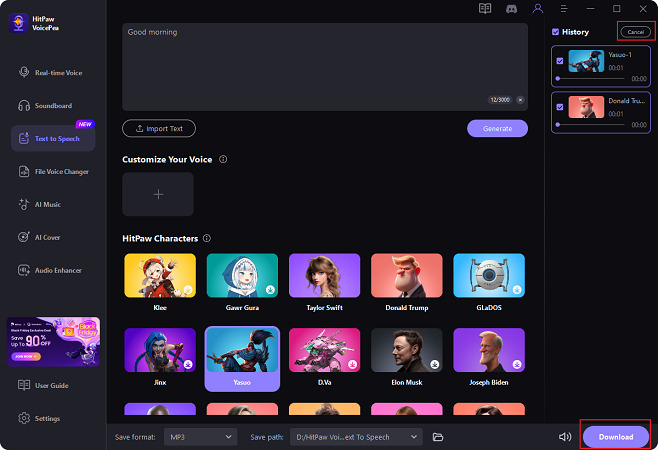
2. Murf AI

Murf AI provides different AI voices along with expressions and unique characteristics. This software is best for content creators, filmmakers, YouTubers, and gamers as well. You can choose the voice according to your preferences and add it to your videos. Moreover, it generates AI voices in multiple languages and accents. You can also clone your own voice and add it to your videos.
Pros:
- It is a Versatile tool and best for big projects
- Murf AI generates human-like voices with one click
- The interface is user-friendly for beginners
Cons:
- Limited features in the free version
- You need to download third-party apps for integrations
3. Speechify

Speechify is a text-to-speech application that is available for all devices, including Mac, Windows, Android, iOS, and Chrome extension as well. With this app, you can create AI voices for your documentary, movies, videos, etc. Moreover, it provides 1000+ lifelike AI voices so you can choose your favorite voice without any hassle.
Pros:
- You can get 1000+ natural voices
- The text-to-speech feature is really fast
- You can convert your text into natural voices in over 60+ languages
- Offline access is also available
Cons:
- The monthly word limit is annoying
- The free plan doesn't offer all the Text-to-Speech features
- It is a bit expensive
4. ElevenLabs
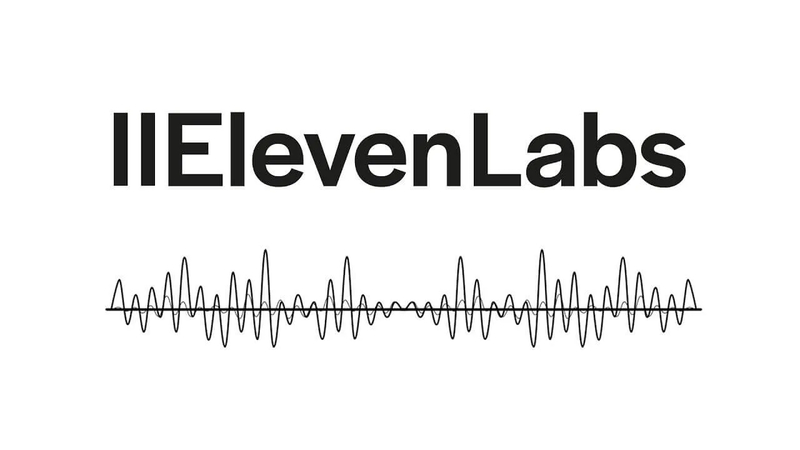
If you want to create an AI voice movie trailer voice, you can use ElevenLabs text-to-speech feature. It converts your text into desired audio within minutes. You can also import different audio files and use a voice changer to speed up the process. Moreover, this application is user-friendly for beginners and non-technical users.
Pros:
- You can use the text-to-speech feature to generate AI voices for movies
- It allows you to share your results on social media platforms
- The interface is straightforward and easy to use
- Its voice cloning feature is wonderful
Cons:
- Issues with certain languages and accents
- You need a stable internet connection to use it
Conclusion
AI voice movie trailer voice generators are important for content creators and filmmakers. With these apps, you can create high-quality AI voices in different tones and languages. Also, these generators are less expensive than professional voice artists. Above, we have mentioned the top AI voice movie trailer generators that you can use in 2025. Among these tools, we recommend using HitPaw VoicePea text-to-speech feature because it generates natural voices within minutes.
Leave a Comment
Create your review for HitPaw articles







