7 AI Video Makers Free For Windows, Mobile And Online
Several ai video makers have successfully groomed the way we create our videos and offer automation along with innovative tools to make the entire process simple and perfect. A large variety of options are available like text-to-video conversion, editing, and addition of animation etc.
By tackling the power of artificial intelligence, these user-friendly video makers enable the users to bring a more advanced touch to their videos and take help from automation for a better experience. Let's have some basic info about every free ai video maker designed for PC, phone, or online work.

Part 1: Helpful AI Video Maker For Windows
If you want to make a video on Windows then you must search for a reliable tool that has compatibility to be used on Windows. We are to discuss one of the perfect working AI video makers that a person can use on Windows to create any kind of video easily.
HitPaw Edimakor
HitPaw Edimakor is listed among exceptional working video editing tools that are designed to allow users to uncover their editing skills and generate a perfect video either for their project or for social media. You can easily merge, split, trim, and crop different clips of the same video by using its inbuilt powerful features.
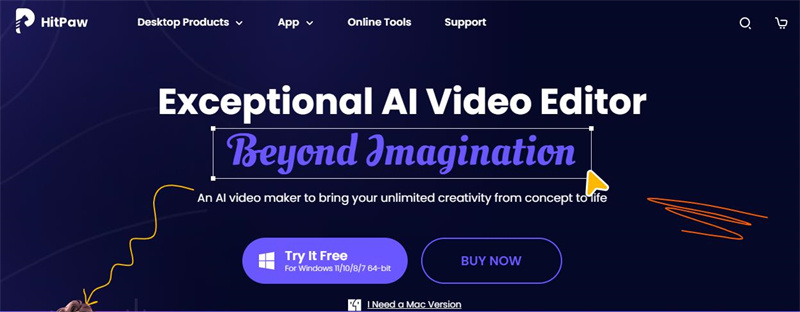
If you are a beginner then nothing to worry about as you will never need external help but the customer support available at this ai video maker free will be enough for you. Given are a few of the features adopted by the HitPaw Edimakor.
- This video maker has a great facility to convert different format videos without affecting the quality of the video.
- You can even adjust the playback speed of the video to slow down it or speed it up easily.
- You can also take advantage of the picture-in-picture feature which means you can overlay one image into the other or one video into the other video.
- As you can do all kinds of video editing similarly audio editing is also supported by this perfect working video maker.
- The addition of captions has become very simple due to this tool and you can even choose the font and colour of the text.
Part 2: Recommended AI Video Makers For Mobile Phones
Now we are going to discuss the most recommended video makers that you can use on your mobile phone. Keep on reading to explore!
1. LightCut
LightCut video maker proves to be a perfect tool to create videos of any kind like for any professional platform or just for a social media platform. This tool acts as a free ai to make videos using the available advanced templates editing tools and other inbuilt features.
Benefits- Contain a diverse collection of filters and effects
- The video stabilization feature is available
- It supports the export and sharing of videos in any format
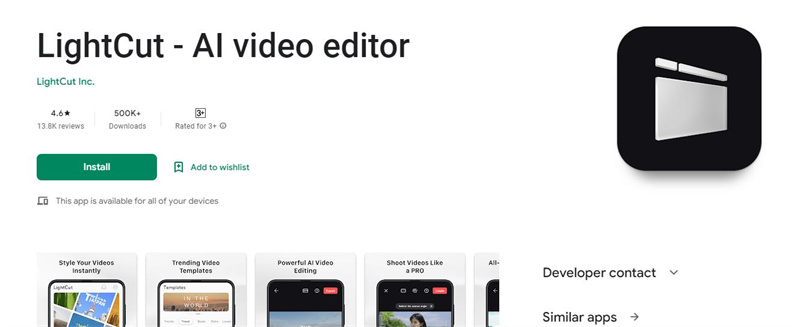
2. InVideo
InVideo is a perfect tool for those who want to create explainers or marketing videos. You will not be required to have any experience in video editing but just enter the input text and the video will start generating.
Benefits- You can share the video directly to any social media platform
- The available templates will make the video more professional
- Video will be created in minutes using the input text
- The working of this tool will depend upon your internet connection
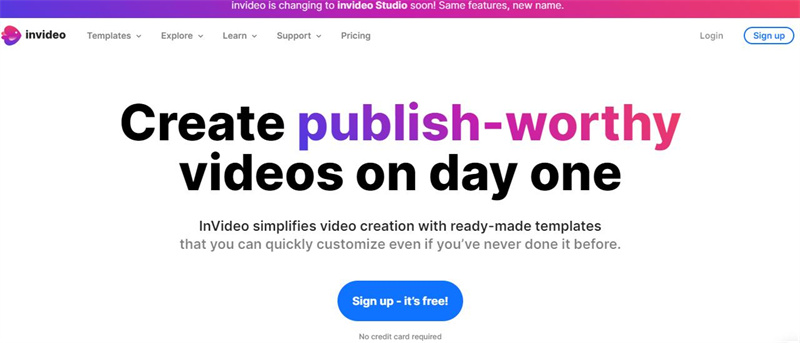
Part 3: 4 Useful AI Video Makers For Online Use
Here is the list of video makers that are available online for use. You do not need to download them and you can quickly create videos with these online tools for free.
1. FlexClip
A worthwhile option for the creation of any kind of video is FlexClip. The intuitive interface of this ai video maker free online tool makes it a recommended choice. For making the video more professional and attractive, you can also take help from the available templates.
Advantages- Contain thousands of in-built templates
- It also supports auto subtitles with ai
- Contain ai background remover
- You will face certain limitations while using the free account
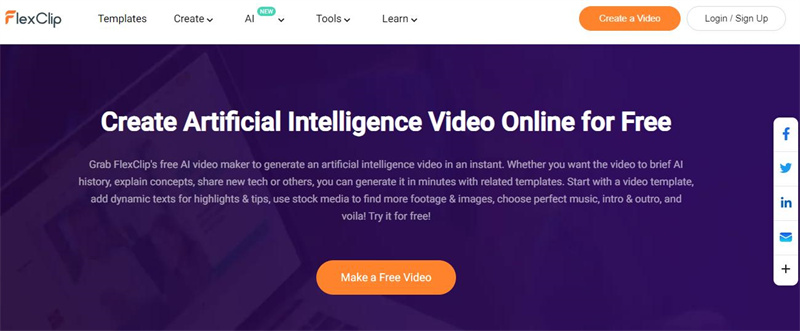
2. Designs.ai
Design.AI is an efficient platform for making unique and attractive videos without any special effort. Also, the procedure of creating such videos is effortless. You just have to enter the text and choose the required vice. After that, an attractive video with special effects is in front of you. In the end, you can also edit your video by adding creative and special effects.
Advantages- It can also be used for showcasing your creative talent
- The customization design can be used for making unique videos
- The interface of Design.AI is also very easy and simple
- By using Design.AI the designer can not add some handmade creativity
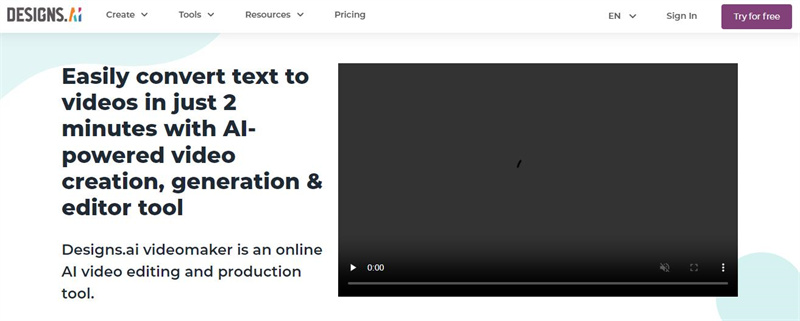
3. Animoto
For making creative videos Animoto is a popular platform which converts user’s ideas into videos. The interface provided by Animoto is also very easy and it provides an extensive library consisting of many special effects, clips, images, and many more. So the user can easily make his desired video.
Advantages- Users are given the advantage of an extensive templates library
- Users can access this tool from several different platforms
- It offers drag-and-drop functionality to users
- The customization level available at this tool is limited
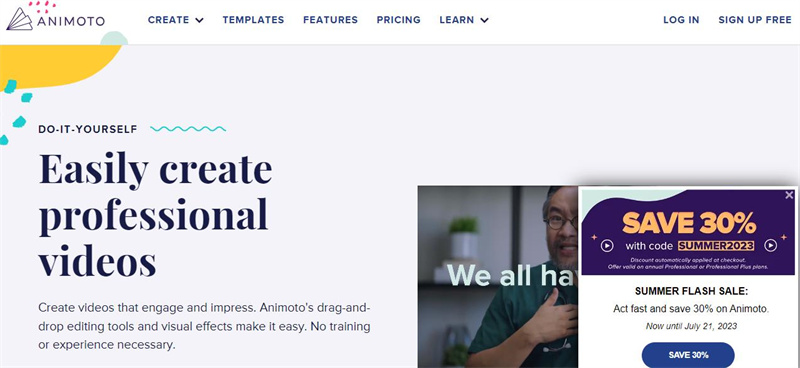
4. Vimeo
For users who are worried about how to make ai videos for free, Vimeo brings a very intuitive interface for them. An interface where they can not only create a video but can also enhance its appearance by the addition of different templates to it.
Advantages- Users can also go ahead with collaboration features
- The output video provided by the tool will be of high quality
- Users are provided with several advanced customizable templates
- The available free version of the tool has limited features
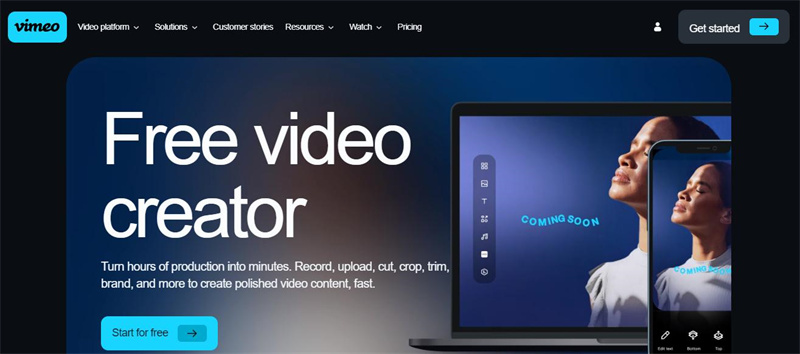
Part 4: FAQs About AI Vidoe Maker
Q1. Can AI Make Animated Videos?
A1. AI can create animated videos. There are several ai based tools available in the market that allow users to add animation to any video in seconds. Different algorithms are utilized by ai animated video maker free for the addition of animation in clips.
Q2. Is There An AI That Creates Videos?
A2. There are different ai systems designed for the creation of videos. Different advanced techniques are used by these AI-based platforms so that the input data can be interpreted and video can be generated according to the data.
Q3. What Are The Factors To Consider When Choosing A Free AI Video Maker?
A3. It's important to make sure that the selected video maker must be easy to use and compatibility to be used on different platforms. Moreover, the output quality must be the best and the customer support given by the tool will be helpful.
Bottom Lines
The generation of videos has become more efficient because of the availability of different AI video makers. The use of artificial technology by these tools has made the editing process more simple and also results in enhancing the visual effects. You will be provided with several wonderful options to uncover your creativity, no matter if you are a skilled person or a beginner.







 HitPaw VikPea (Video Enhancer)
HitPaw VikPea (Video Enhancer) HitPaw Watermark Remover
HitPaw Watermark Remover ![[2026 Updated] Detailed Review of Voicemod Girl Voice](https://images.hitpaw.com/topics/voice-changer/voicemod-girl-voice-cover.jpg?w=900&h=900)

Share this article:
Select the product rating:
Daniel Walker
Editor-in-Chief
This post was written by Editor Daniel Walker whose passion lies in bridging the gap between cutting-edge technology and everyday creativity. The content he created inspires audience to embrace digital tools confidently.
View all ArticlesLeave a Comment
Create your review for HitPaw articles