Full Review on 2Short.ai in 2024: Features, Pricing, Alternative
Though long detailed videos are still created, but for more specific functions and categories of people. More and more people are now keen on creating as well as watching short videos and this is quite evident from the growing popularity of YouTube shorts, Instagram reels, and TikTok. Just like long videos, conceptualizing and creating short videos is also a task. So what if you have a tool that can convert your already created long YouTube videos into short ones? Yes, you read it right, 2short is one such excellent tool that can transform long content into short ones. The tool is great for saving time as well as effort and is available in multiple plans to choose from.
Dive into all the details of 2shorts.ai and know if the hype is real and is it worth the price.
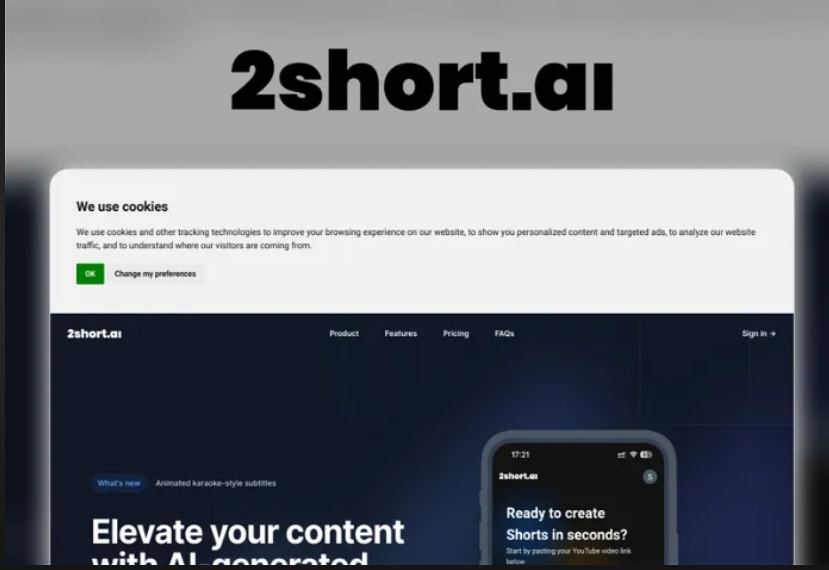
Part 1. Full Review on 2Short.ai for Video Creation
So, let's start by knowing in detail about what 2shortai is, its features, pros, cons, and pricing plans.
2Short.ai as the name suggests is an AI-based tool that transforms the long form of content into multiple short forms to choose from. The tool uses AI facial technology along with other features to pick out the most captivating parts for creating excellent videos.
Features- AI-based video creation and editing tool
- AI facial technology that keeps the person as the main focus
- Animated subtitles can be added to the videos in one click
- High-resolution, watermark-free video export
- Aspect ratio from multiple options can be selected depending on the platform where the video is to be published- YouTube, TikTok, and Reels.
- Offers a variety of advanced editing and cropping tools.
- Brand logos and overlays can be added to the video
- Works as a social media assistant where optimal posting times and hashtags for social media sites are suggested.
- Available in multiple plans – Starter Plan (free with limitations), Lite Plan, Pro Plan, Premium Plan.
Pros:
- Convert long YouTube videos into short videos using AI technology
- Catchy text overlays can be added to the videos
- No watermark on the processed videos
- Support multiple formats
Cons:
- Video analysis takes time
- The short videos generated from the long ones might lack creativity and originality
Pricing Plans
The 2Short.ai tool is available in multiple pricing plans, supporting different functions and features. Check them out below.
| Features/Plan | Starter Pack | Lite Pack | Pro Pack | Premium Pack |
|---|---|---|---|---|
| Price | Free | $9.90 /month | $19.90 /month | $49.90 /month |
| AI Video Analysis | 30 min/month | 5 hours /month | 15hours /month | 50 hours /month |
| Features | All Features | All Starter Pack Features + server-side exports for 60 mins | All Lite Pack Features + unlimited fast server-side exports | All Pro Pack Features + Access to the latest beta features and priority support |
| Advertisements | Yes | No | No | No |
Part 2. How to Use 2Short.ai to Create Videos Efficiently
In this section, we will discuss how videos can be created using the 2Short.ai app.
-
Step 1. Go to 2shorts and register for the desired plan. If you first wish to test the tool, its free version can be tried.
-
Step 2. Copy the YouTube video link for which you wish to create short videos.
-
Step 3. On the 2Shorts.ai site, paste the copied YouTube link in the space provided.

-
Step 4. The app will start processing the video link and if any shorts have been analysed, it will be shown. If not, click on the Generate Shorts button to create shorts for the video link.

-
Step 5. You will be presented with multiple short options to view and choose from.

-
Step 6. Choose any one of the desired shorts and click on the EDIT AND EXPORT button to further customize the created shorts.

-
Step 7. A new window will open for you to edit the short. When done, click on the Export button to finally save the file.

Part 3. Best Alternative to 2Short.ai on Creating Videos You Should Try
2Short-ai is an interesting and decent tool for creating short videos, but if you are in search of full-fledged software that not only helps you create short videos but all other types as well. The software comes equipped with a diverse set of functions that can let you create professional-looking videos in no time. The software works as the best 2short ai alternative.
Along with video creation, the software supports video editing, conversion, adding sounds, effects, filters, transitions, and much more. AI-powered functionalities make HitPaw Edimakor an excellent video creation and editing tool. Some of these features include AI clip/shorts maker, AI text to video, AI speech to text and AI text to speech.
Get ready to create magical videos like a pro in simple steps using HitPaw Edimakor.
Steps to create videos using HitPaw Edimakor
-
Step 1. Launch the installed software on your PC and the main interface, and click on the + Create a Video button.

-
Step 2. Tap on AI features' "Toolbox".

-
Step 3. Next, pick AI Clip Maker to create viral shorts with your long video.

-
Step 4. Then, swap a face in the shorts with this swapper!

-
Step 5. For more fun, make ai video with the Image to Video feature.

-
Step 5. Finally, when all the settings and editing are done, click on the Export button at the top-right corner. A new Export Video pop-up window will open from where make the selections as applicable and then finally click on the Export button to save the file.

Note: The export window also offers pre-set settings for creating videos for specific platforms like YouTube, TikTok, Shorts, Instagram, and Line.
Part 4. Comparison Table Between 2Short.ai and Edimakor
The table below compares 2Short.ai and HitPaw Edimakor in several aspects to assist you in making the right selection as per your requirements.
| Features/Tools | HitPaw Edimakor | 2Short.ai |
|---|---|---|
| Platform Supported | Windows and Mac | Browser-based tool |
| Main Purpose of the tool | Works as a complete video creator and editor. | Converting long clips into short clips |
| AI-Powered features | Support to wide range of AI supported features like speech-to-text, text-to-speech, script generator, audio editor, and more. | Support a few AI-based tools like centre stage facial tracking, video analyzing, and more. |
| Text to Speech and Speech to Text | Supported | No |
| Platform supported preset settings | Yes | Yes |
| Pricing Plan | Available in 1 month, 1 year and perpetual plan. | Available in options of Starter (Free with limitations) Lite, Pro, and Premium. |
| Money Back Guarantee | Yes | No |
Conclusion
For creating a few short videos, the started version of 2Short.ai is a good option to consider, but if you are planning to purchase a plan, invest in a complete and professional tool like HitPaw Edimakor. The AI-driven technologies of HitPaw are excellent and along with other supported functions help in creating polished videos like a pro.



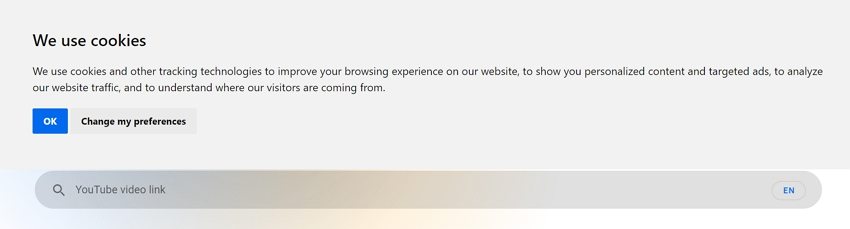
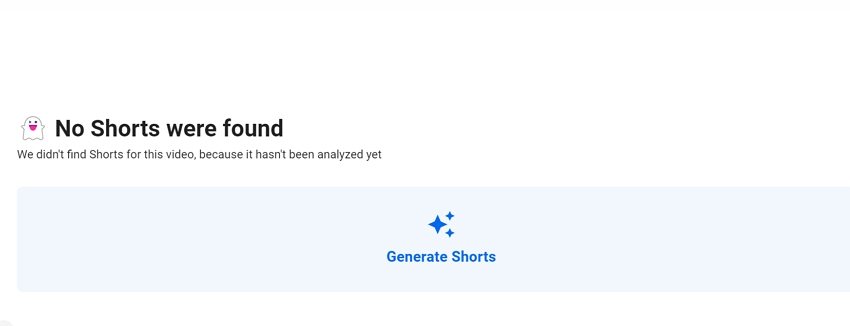
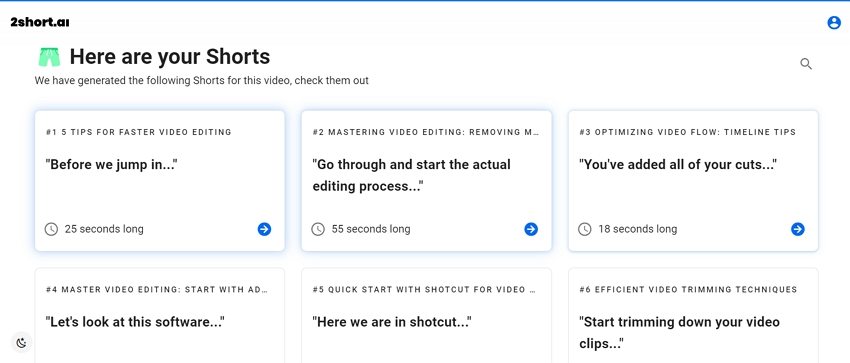

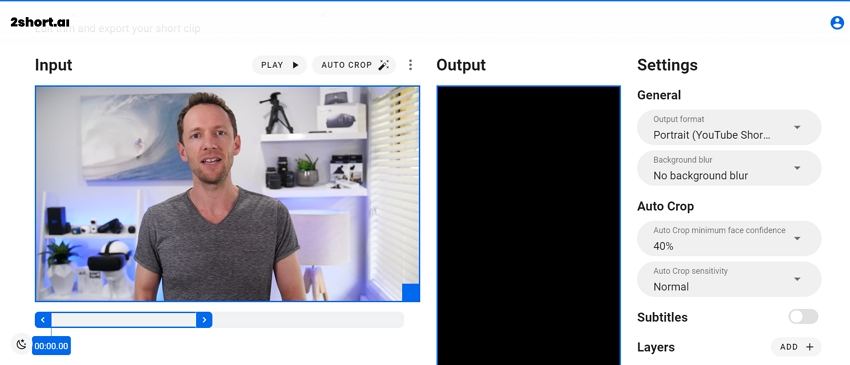




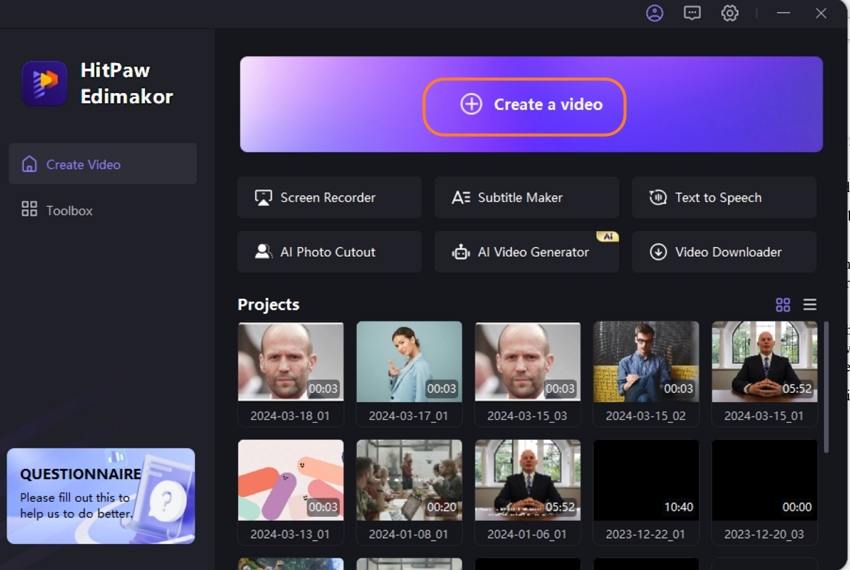
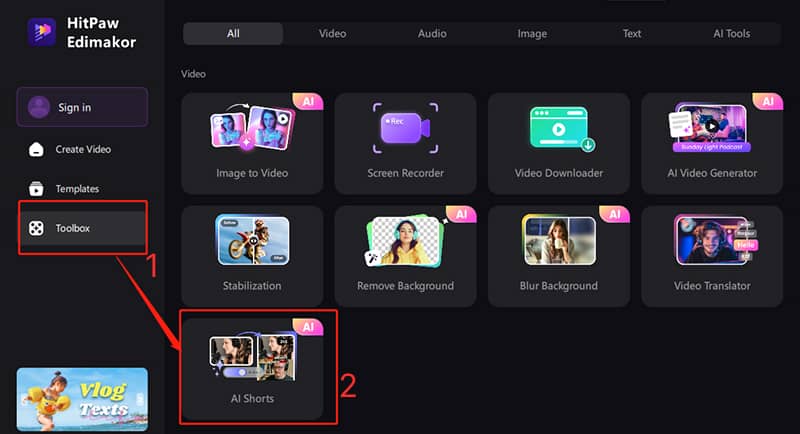
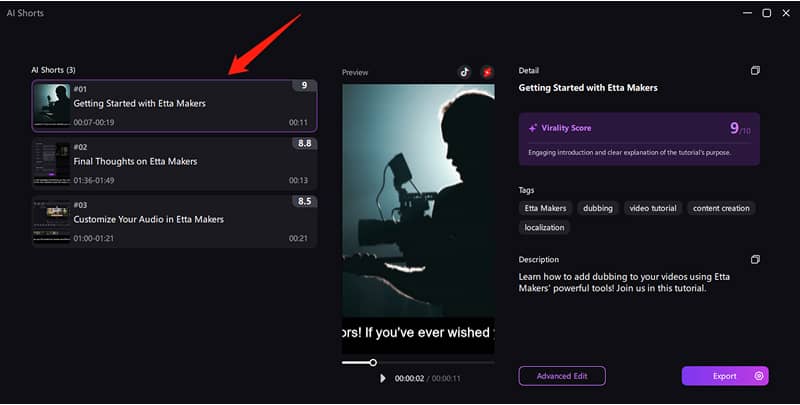
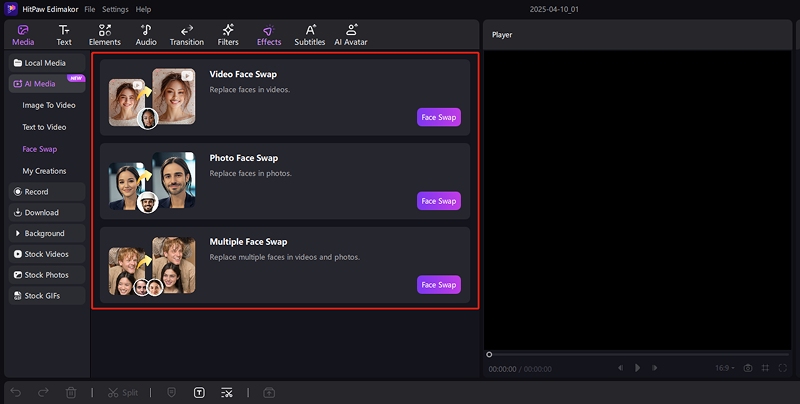
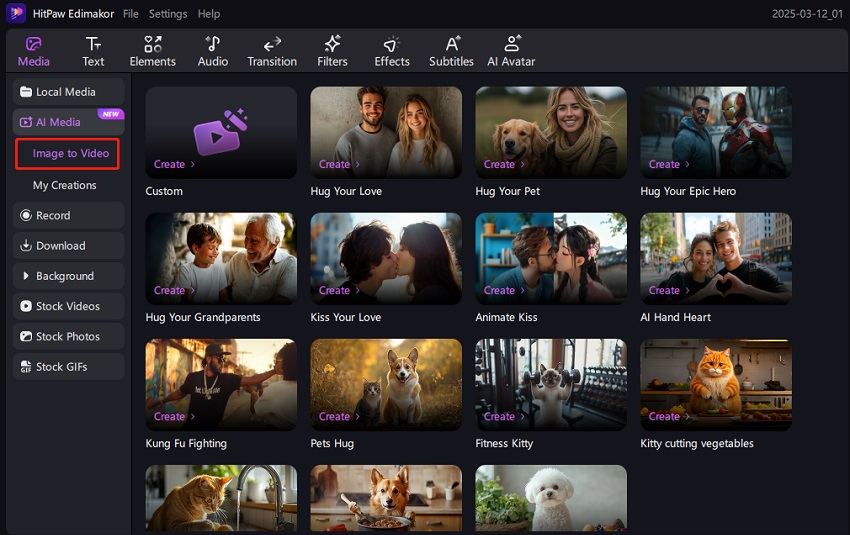
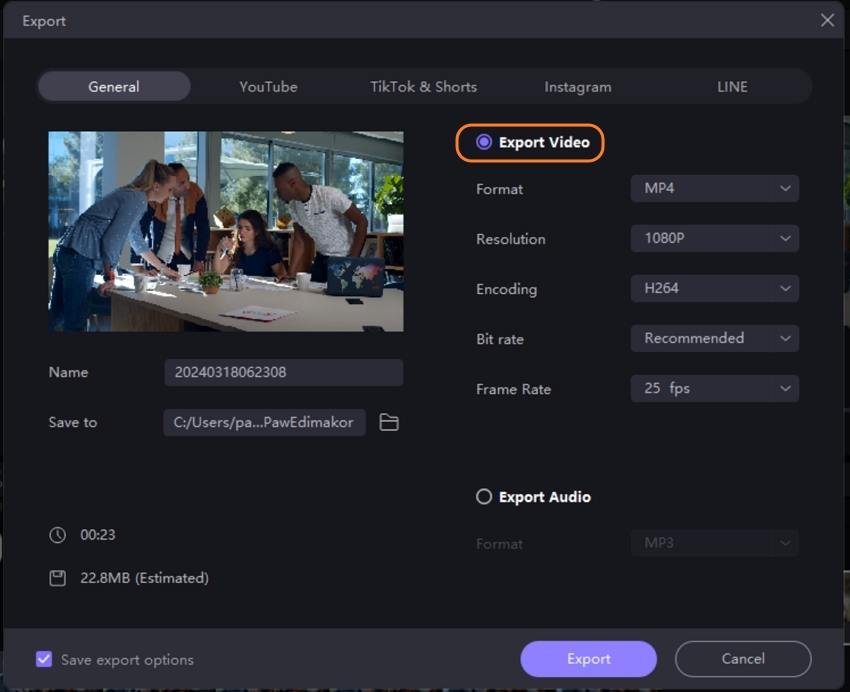
 HitPaw Univd (Video Converter)
HitPaw Univd (Video Converter)  HitPaw Screen Recorder
HitPaw Screen Recorder HitPaw VikPea (Video Enhancer)
HitPaw VikPea (Video Enhancer)
Share this article:
Select the product rating:
Daniel Walker
Editor-in-Chief
This post was written by Editor Daniel Walker whose passion lies in bridging the gap between cutting-edge technology and everyday creativity. The content he created inspires audience to embrace digital tools confidently.
View all ArticlesLeave a Comment
Create your review for HitPaw articles