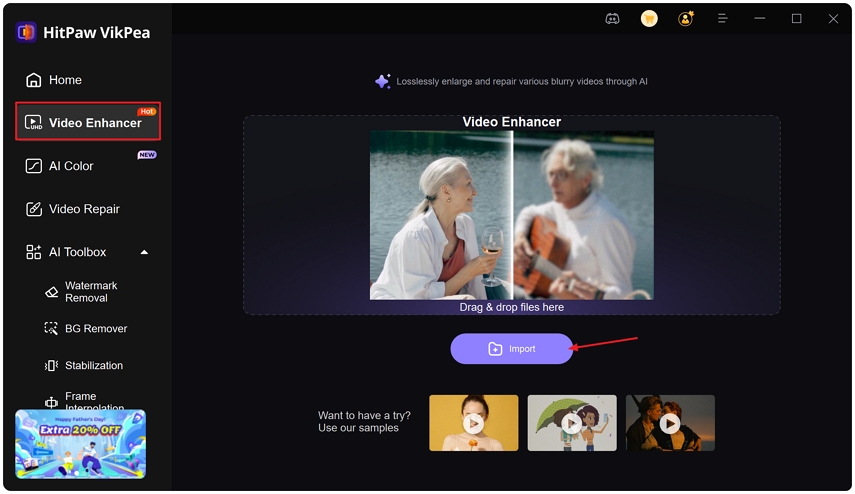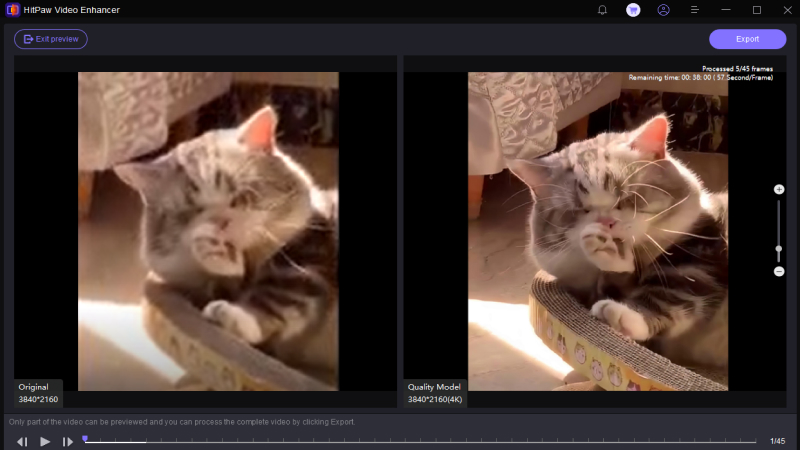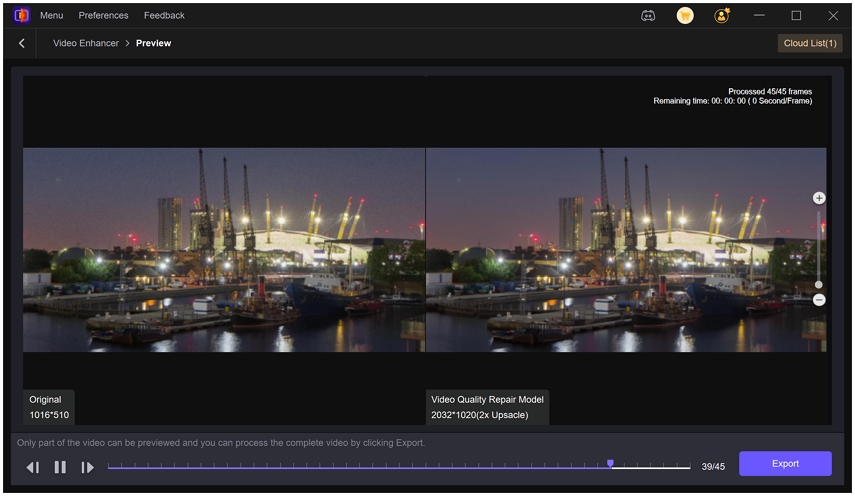VHS Upscaler: How to Restore Old Tapes into High-Quality Digital Videos
VHS tapes contain irreplaceable family moments and analog recordings that fade and degrade over time. A VHS upscaler helps convert those tapes into modern digital formats while improving clarity, reducing noise, and restoring color. With the right workflow you can preserve memories and make them look great on modern screens. This article explains what a VHS upscaler does, why you need one, how to digitize tapes, and which AI tools deliver the best restoration results.
Part 1. What Is a VHS Upscaler and Why You Need It?
A VHS upscaler is hardware or software that converts analog VHS footage into a higher resolution digital file while applying processing to improve picture quality. Upscalers can use digital filtering, temporal repair, and modern AI models to reduce grain, correct color, stabilize motion, and add perceived detail. The goal is not to create native HD detail out of nothing but to enhance the viewing experience so VHS footage looks cleaner and more natural on modern displays.
Why You Need a VHS Upscaler?
- Preserve aging media and prevent further loss of image quality.
- Make old footage compatible with HD and 4K displays.
- Reduce VHS noise, tape artifacts, and flicker for cleaner playback.
- Restore color and contrast that have faded over decades.
- Improve the results of editing, color grading, and archiving workflows.
- Prepare files for online sharing, digital archives, and long term storage.
Part 2. Best AI VHS Upscaler to Restore Old Tapes into High-Quality Videos
AI upscalers have changed the way we restore analog video. HitPaw VikPea is an example of modern software that applies multiple AI models to repair, denoise, sharpen, and upscale captured VHS footage. By combining temporal repair, noise reduction, and model-driven upscaling, VikPea can transform dull, grainy VHS captures into much more watchable digital video. This section highlights core video enhancement features and gives simple steps to process your footage.
- AI upscaling that increases resolution while preserving natural film grain and detail.
- Advanced noise reduction removes tape hiss and visual grain without losing fine detail.
- Frame stabilization smooths shaky VHS footage for stable and watchable playback.
- Color restoration corrects faded hues and restores accurate skin tones and contrast.
- Temporal repair fixes dropouts and flicker across frames for consistent motion.
- Batch processing and GPU acceleration speed up large projects with reliable results.
- Flexible export presets optimize bitrate and formats for YouTube, TV, and mobile.
Step 1.Download and launch HitPaw VikPea on your computer. Import your video by clicking Video Enhancer on the main interface and then import your video. Or directly drag the video into the Video Enhancer workspace from the Home tab.

Step 2.Choose the right AI model. This software offers multiple AI models such as General Model, Sharpen Model, Portrait Model and Video Quality Repair Model. Select a suitable model based on your needs.

Step 3.Export settings and save. Under Export Settings, choose your desired resolution. VikPea supports upscaling up to 4K or 8K. Click on Preview to see your video. If satisfied, press the Export option to save your video.

Part 3. How to Digitize Your VHS Tapes for Upscaling?
Good upscaling starts with a clean, high quality capture of the original tape. If the capture is noisy, distorted, or recorded at low quality, the upscaler has less true information to work with. Digitizing tapes properly ensures the AI can repair and enhance footage effectively. The process requires a working VCR, a capture device, suitable capture software, and enough storage to hold large files created during capture and restoration.
What You Will Need to Convert VHS to Digital
- A Working VCR. Essential for playing your VHS tapes. Make sure it is clean and functioning well.
- Video Capture Device. Connects your VCR to your computer and converts analog signals into digital files.
- A computer with enough storage to save the large video files created during capture.
- Capture Software. Options include OBS Studio, VLC, or the software bundled with your capture device.
- Composite Cables. Standard yellow, white, and red RCA cables or S-Video where available for better quality.

Detailed Steps to Digitize Your VHS Tapes
- Step 1.Connect your VCR's RCA or S-Video output cables to your video capture device, then connect the capture device to your computer via USB. Install any necessary drivers.
- Step 2.Select your capture device as the input source in your capture software and designate an output folder for the digitized files. Insert the VHS tape and cue it to the desired start point.
- Step 3.Install and open your capture software. Confirm the capture device is selected and adjust recording settings such as output format, resolution, and quality.
- Step 4.Start recording in your software, then press play on the VCR. Monitor the capture to ensure audio is synced and video is recording properly.
- Step 5.When the segment ends, stop recording in the software and stop the VCR. Save the captured file and verify playback before proceeding to upscaling.
Part 4. Frequently Asked Questions on VHS upscaler
Yes. AI can reduce noise, repair flicker, and upscale resolution by reconstructing lost detail. Results depend on source tape condition and chosen models and settings.
VHS is analog with effective resolution roughly equivalent to 240 to 400 horizontal lines, translating to about 333 to 480 vertical pixels. It cannot match modern HD natively.
Yes. You can upscale VHS captures to 720p or 1080p using software, but upscaling adds pixels and improves perceived clarity without creating real native detail from original analog limitations.
Convert VHS to at least 720p for convenience, 1080p for better playback, and 4K if you plan heavy restoration or futureproofing. Practical choice depends on storage and playback needs.
The best VHS upscaler balances AI restoration, noise reduction, and upscaling quality. HitPaw VikPea Video Enhancer is a top choice for its multiple AI models and batch processing and export options.
Conclusion
A VHS upscaler is an essential tool for anyone who wants to preserve and improve analog video for modern viewing. Proper digitization plus AI-driven restoration can bring old tapes back to life, reduce distracting artifacts, and make footage suitable for HD and 4K displays. Start by creating a clean digital capture, choose an AI upscaler that matches your needs, and export in the resolution that fits your storage and viewing goals.
Leave a Comment
Create your review for HitPaw articles