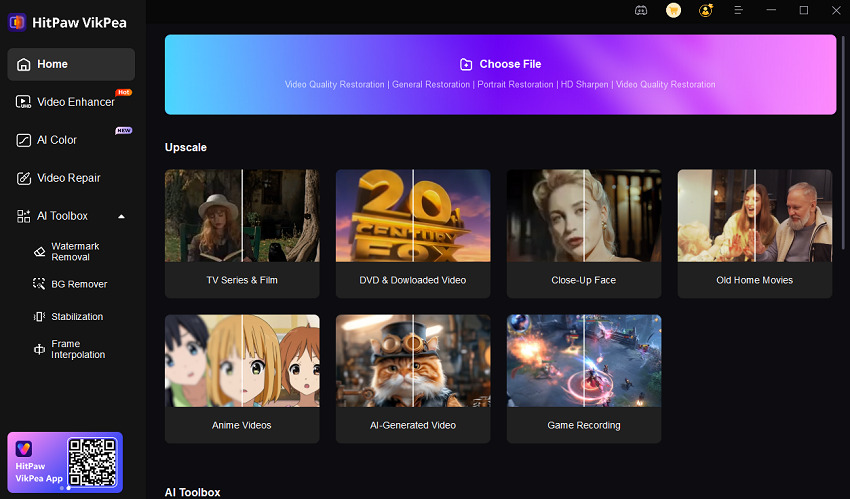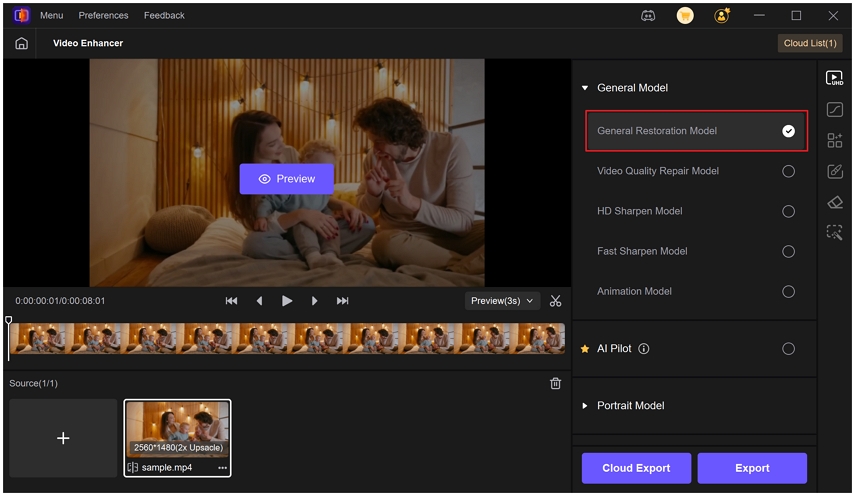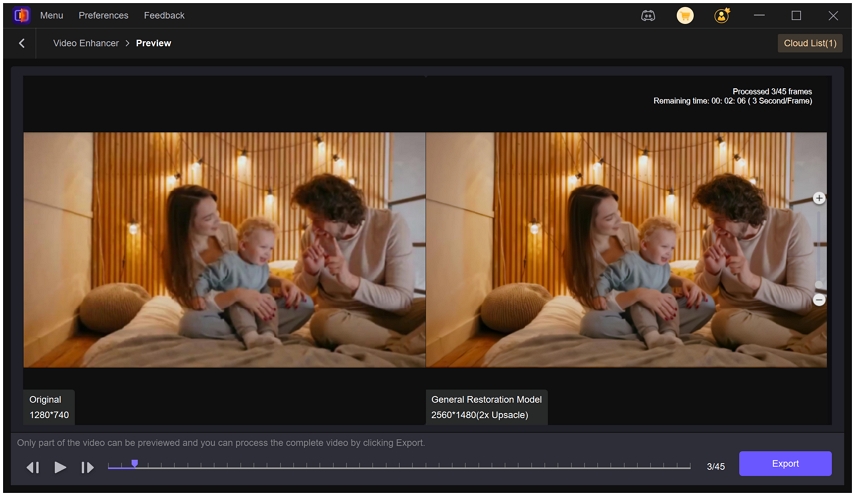VHS Restoration Guide Tools Techniques and Tips
Smartphone cameras have become so ubiquitous that we've taken them for granted today. The newer generations were born in the smartphone era and never knew a time without one. However, the older generations who transitioned from VHS recording to digital recording know how easy it is to capture photos and videos today. Yet, many of their precious memories, pet projects, and even TV broadcast recordings remain on VHS tapes somewhere deep in garages or storerooms. Digitizing them is a great way to preserve and revisit old memories and entertainment. VHS restoration software can certainly help you along the way.
Part 1: What is VHS Restoration
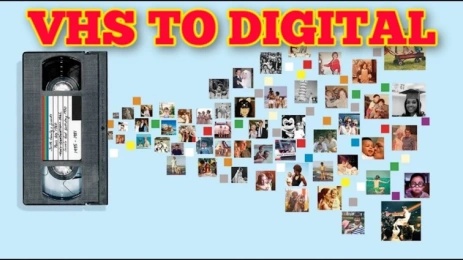
VHS Restoration refers to the process of recovering and enhancing video quality from old VHS tapes. VHS tapes, once the primary format for home video, are prone to physical wear, signal degradation, and color fading over time. Restoration involves converting analog VHS footage into a digital format and applying techniques to correct visual and audio issues.
The primary goal of VHS restoration is to preserve the original content while improving clarity, color accuracy, and overall viewing experience. This includes removing noise, repairing scratches, stabilizing jittery footage, and correcting faded or shifted colors. Modern restoration processes often combine traditional video editing techniques with AI-powered enhancements to restore old videos to a near-original or even high-definition quality.
VHS restoration is essential for archival purposes, preserving family memories, or preparing old recordings for digital distribution. It ensures that content that might otherwise degrade over time can remain accessible and visually appealing for future audiences.
Part 2: Common Problems in VHS Tapes
Restoring VHS tapes requires understanding the common issues that affect this medium:
- 1. Blurred and Low-Resolution Video: VHS tapes inherently have limited resolution, and age-related degradation can result in blurred images that lack sharpness.
- 2. Signal Interference and Noise: Old tapes often exhibit static, snow, or horizontal lines caused by magnetic signal interference, affecting the clarity of the footage.
- 3. Color Fading and Shift: Colors on VHS tapes fade or shift over time, leading to washed-out visuals or unnatural hues in the video.
- 4. Playback Failures and Frame Jumping: Mechanical wear on tapes can cause skipping, frame jumping, or sudden stops during playback, interrupting smooth viewing.
- 5. Data Loss or Tape Damage: Physical damage like scratches, mold, or magnetic deterioration can lead to lost frames or degraded audio, complicating restoration.
Understanding these issues is crucial for choosing the right tools and techniques to restore VHS videos effectively.
Part 3: Top Tools and Software for VHS Restoration
1. HitPaw VikPea AI Video Enhancer
HitPaw VikPea is one of the best AI-powered VHS restoration software for professionals and enthusiasts alike. VikPea not only restores poor-quality VHS software, but even repairs damaged and corrupted videos. No matter how old or poor in quality the videos are, VikPea will restore them to perfection.
Key Features of HitPaw VikPea for VHS Restoration
- VikPea restores old low-resolution VHS videos to crisp 4K or even 8K resolution.
- VikPea uses built-in AI to repair damaged and corrupted videos, even if they're unplayable.
- VikPeautilize cloud resources to accelerate the restoration process.
- Besides resolution, VikPea can also enhance colors, sharpen lines, and unblur videos.
- Revamps low-light footage with night scene enhancement.
- Restores deteriorated VHS videos by rebuilding textures and lost detail.
How to Use HitPaw VikPea for VHS Restoration
Step 1: Download and install the HitPaw VikPea app for your desktop. Launch it and click the 'Video Enhancer' button to upload your VHS video into the tool.

Step 2: On the right panel, you'll find the 'General Model' dropdown menu. Open it and select 'General Restoration Model' or another suitable AI model. The app automatically restores the video.

Step 3: After the VHS video is enhanced, you can preview the before-and-after videos. If you're satisfied, click 'Export.'

Pros
- A multitude of AI models are available for enhancement
- Can upscale videos to 8K resolution
- Affordable pricing
- Beginner-friendly
Cons
- Needs a GPU for high performance
2. AnyEnhancer

AnyEnhancer isn't the most feature-rich video-enhancing tool out there, but it's certainly one of the more capable among them. It excels at restoring old, faded, blurry, and damaged videos - the kind that VHS tapes tend to be. It can restore VHS videos and enhance them to 2K or 4K resolution without overwhelming your device.
Pros
- Beginner-friendly
- Automatically detects VHS videos and restores them
- Enhances facial information without loss of quality
- Built-in GPU acceleration
- Good customization options
Cons
- Expensive monthly subscription and lifetime plan
3. Topaz Video AI

Topaz Video AI is one of the more popular AI-powered video upscaling and restoration tools with a strong reputation backing it. Whether it's SD content or HD content, Topaz Video AI can upscale it to 4K or even 8K resolution with ease. It can even turn old VHS videos into sublime UHD content for modern televisions. A powerful AI denoises, deblurs, and stabilizes motion, even as it adds new frames to smooth out VHS videos and turn them into immersive content. It's a potent tool that requires a robust computer system to deliver good performance. There's also a web app for users who do not have a high-end computer.
Pros
- Improves detail, sharpness, clarity, and lighting
- Upscales resolutionup to 8K
- Good support and updates
- Best-suited for users with mid-to-high-end GPUs
Cons
- Hardware requirements
- Long processing times
- Relatively expensive
4. Pixop Studio
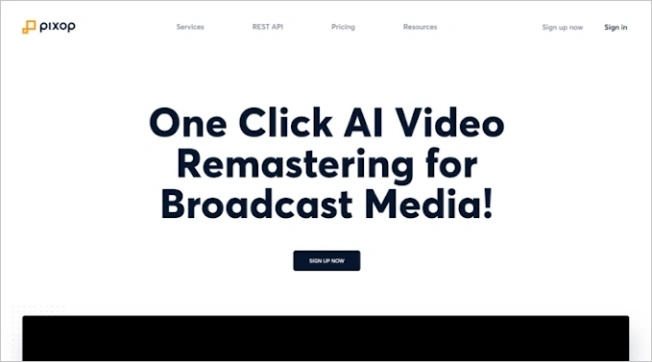
Pixop Studio comes to the rescue of users who do not have a powerful desktop to meet the processing needs of the more powerful VHS restoration software. As a fully online tool, Pixop Studio enables users to upload their VHS videos and utilize the web app's servers to swiftly and efficiently enhance their videos. Pixop Studio is a high-performance tool that doesn't overwhelm your device hardware. In fact, it's designed for large teams, enterprises, and creators who need fast, dependable, and high-quality video enhancements without having to make substantial investments in hardware.
Pros
- REST API available for batch processing
- No software download or installation required
- Pay-as-you-go pricing makes it affordable for users
- Beginner-friendly
- Universal compatibility
Cons
- The entire process is largely limited
- Pixop Studio doesn't process audio heavily.
- Processing times can be long on complex projects
Part 4: Best Practices and Tips for VHS Restoration
Successfully restoring VHS videos requires more than just tools-it also depends on careful planning and following best practices.
- Backup Original VHS Tapes: Before starting any restoration, always create a digital backup of the original VHS tapes. This ensures that if any error occurs during processing, the original footage remains safe.
- Use High-Quality Capture Equipment: Investing in a good VCR or capture device is essential. High-quality capture cards reduce signal loss and preserve as much original detail as possible, providing a better foundation for restoration.
- Segment Processing for Large Tapes: For long VHS recordings, process videos in segments. This prevents software crashes, reduces the risk of data corruption, and allows for more precise control over enhancement parameters.
- Test Different AI and Enhancement Settings: Experiment with different AI models, resolution settings, and noise reduction levels to find the optimal combination. Over-enhancing can introduce artifacts, while under-enhancing may leave the video looking blurry.
- Maintain Consistency Across Clips: If working with multiple tapes or episodes, ensure consistent settings for color, sharpness, and frame stabilization. This creates a uniform viewing experience and avoids jarring differences between clips.
Following these best practices ensures that VHS restoration projects produce high-quality results while preserving the integrity of the original recordings.
FAQs on VHS Restoration Software
Restoring VHS videos does not require special hardware. However, converting them from analog format to digital format requires specialized hardware.
You'd need a VHS player (such as a VCR), a video capture device, and the cables to connect the two. Typically, it's either RCA or S-Video cables. Then you'll need a computer to transfer, store, and enhance the video. The more powerful the better.
No. VHS restoration software only works on digital videos, not analog videos on VHS tape. So, you must first digitize the VHS tape using a capture device. Then, you can use a restoration software like HitPaw VikPea to enhance the videos.
While VHS tapes have inherent resolution limitations, modern AI-powered tools like HitPaw VikPea can significantly enhance the visual quality. They can upscale footage to HD or even 4K, restore colors, and improve clarity, though some fine details may remain limited by the original source.
Conclusion
VHS tapes may be old, but the memories on them are still important. With the right software, you can turn those old, blurry videos into clear and bright ones. While the analog-to-digital transition may seem complex, modern VHS restoration software makes the process easier than ever. Tools like HitPaw VikPea, help you fix low-quality VHS videos and make them look great again. Restore your old and damaged VHS tapes today with HitPaw VikPea!
Leave a Comment
Create your review for HitPaw articles