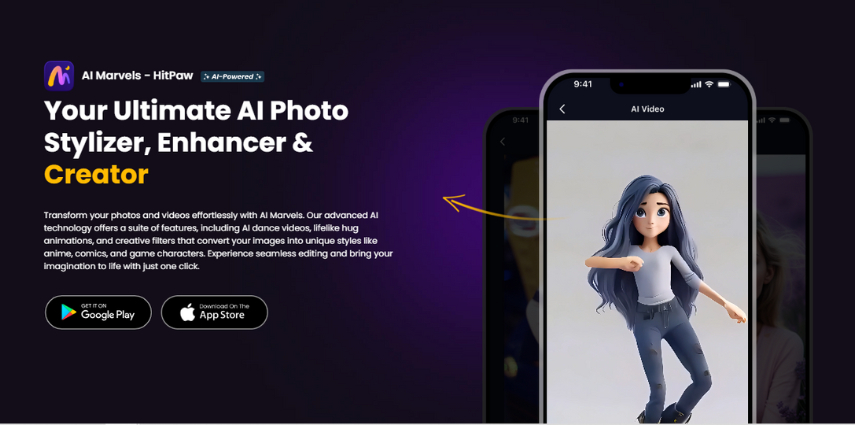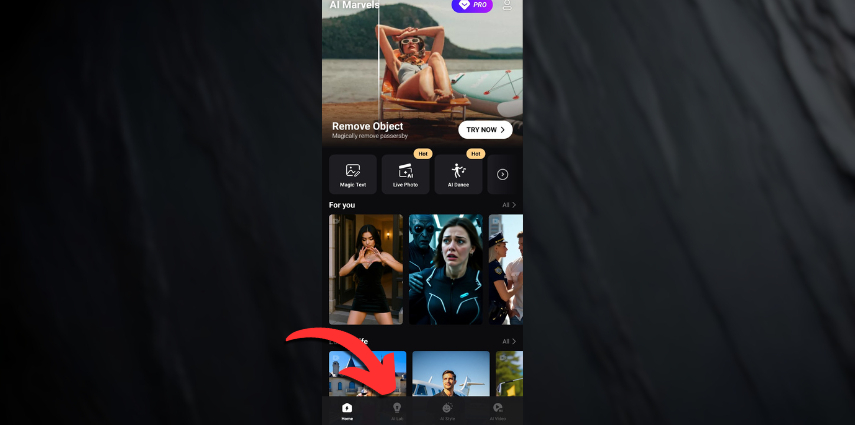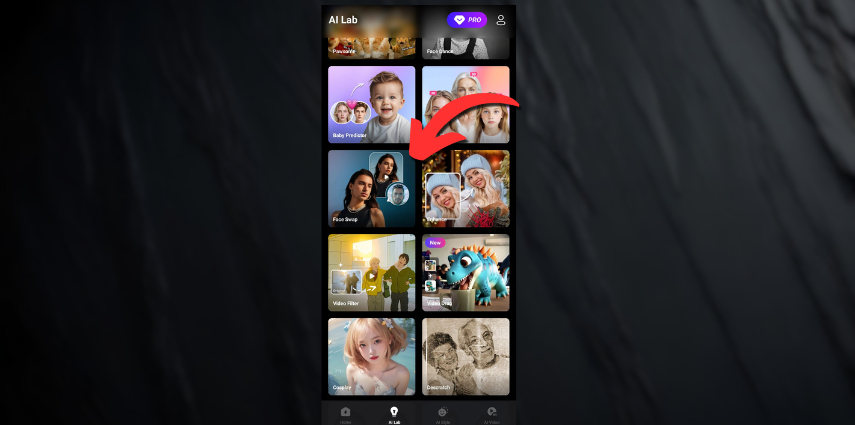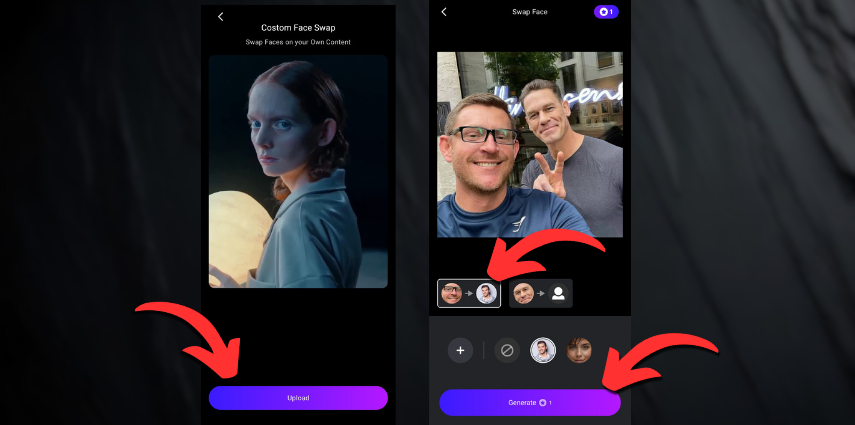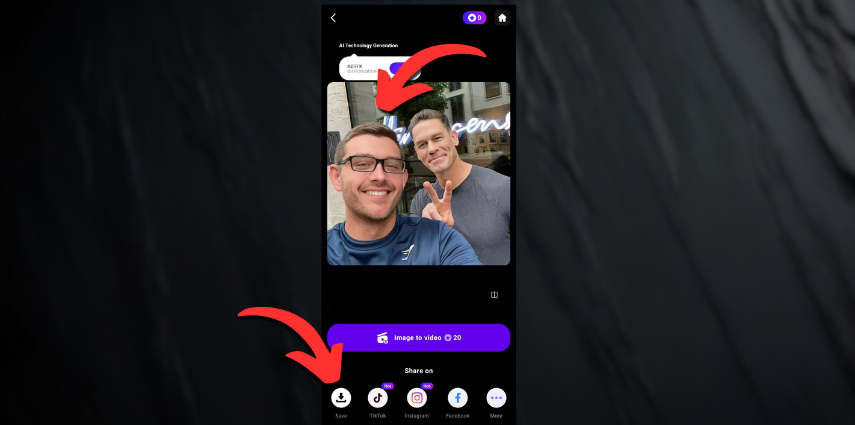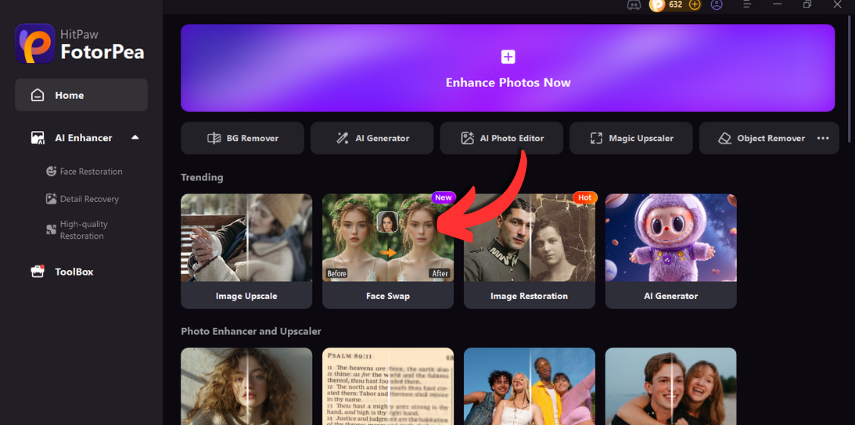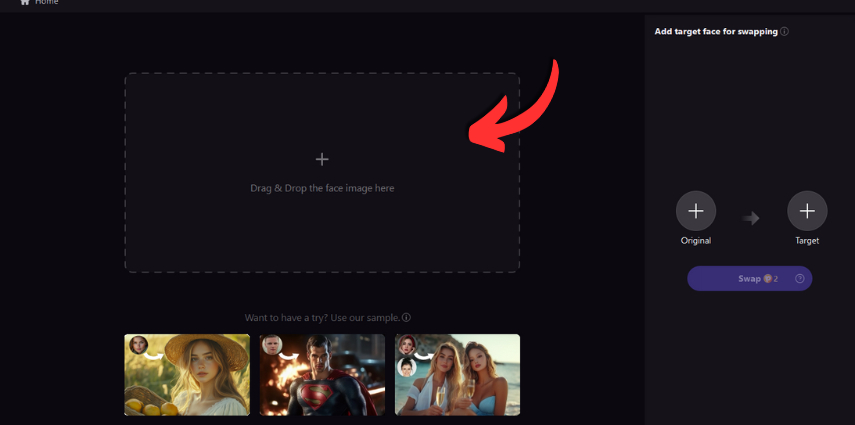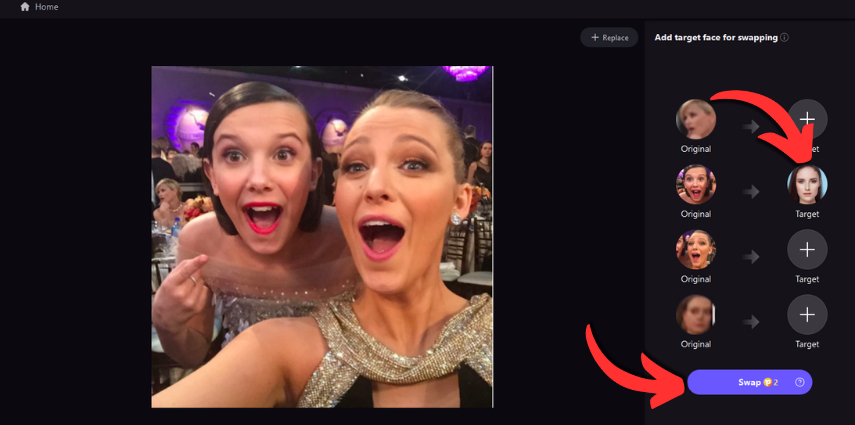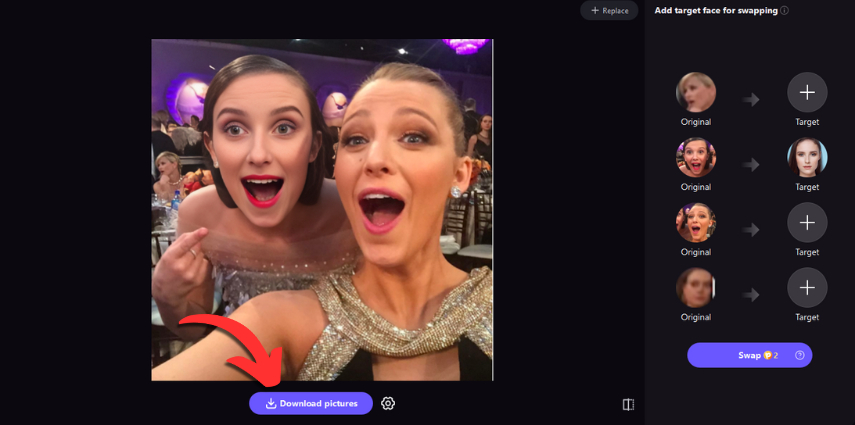How to Take a Selfie with a Celebrity Using AI tools
Meeting your favorite celebrity in real life can be tricky, with minimal chances to bump into them randomly at airports or public spaces, or at an event, and the occasional security guard blocking your path.
Thankfully, AI has made it possible to snap a realistic-looking selfie with almost anyone, from Hollywood stars to sports legends, without leaving your couch. We will explain how a selfie with celebrity generator works, share fun ideas for your photos, and review the top apps to try in 2025.

Part 1. What is a Selfie with Celebrity AI Generator?
Celebrity selfies have always been a badge of honor, proving that you were in the right place at the right time. But since most of us can't casually meet A-listers, the selfie with celebrity AI trend has exploded.
A selfie with a celebrity AI generator is a tool that blends your photo with an image of a celebrity using advanced AI models. The process usually combines deep learning, face-swapping, and photo enhancement to make the result as believable as possible. These apps can:
- Match the lighting and shadows between your face and the celebrity photo
- Adjust angles so your pose fits naturally in the scene
- Retouch the overall image for high-quality, social-media-ready results
This trend is gaining traction for a few reasons:
- Social sharing power: Celebrity selfies grab attention and spark engagement online.
- Personalization: You can pick any celebrity, any setting, any style.
- Accessibility: You don't need expensive software.
Part 2: Ideas for a Selfie with Celebrities
If you're going to make selfies with celebrity AI tools work for you, creativity is key. Here are a few ideas to inspire your next masterpiece:
1. Red Carpet Glam:
Pose next to your favorite movie star at a film premiere, complete with flashing cameras in the background.
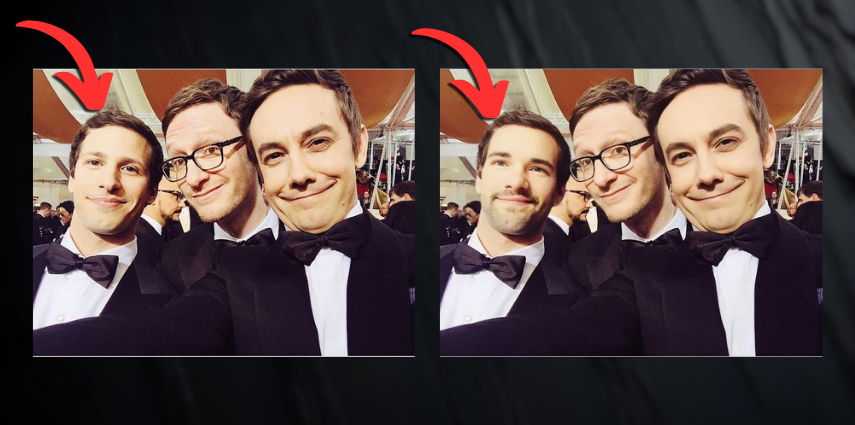
2. Concert Backstage:
Stand shoulder-to-shoulder with a famous musician in a greenroom or backstage area.
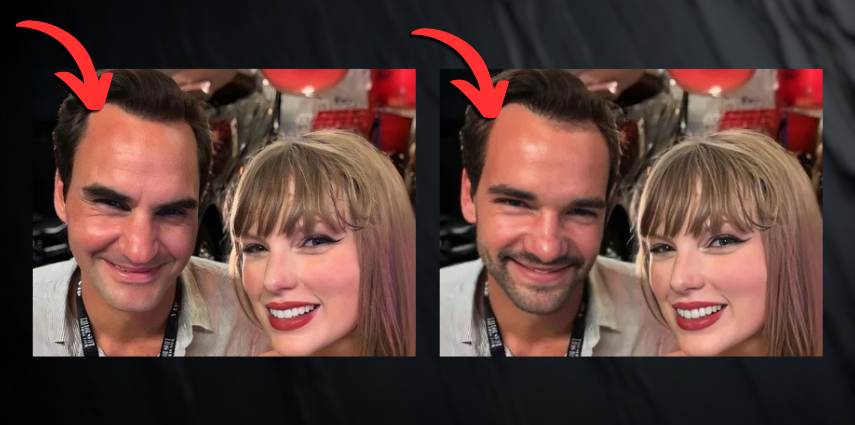
3. Sports Victory Shot:
Join an athlete mid-celebration after a big win.
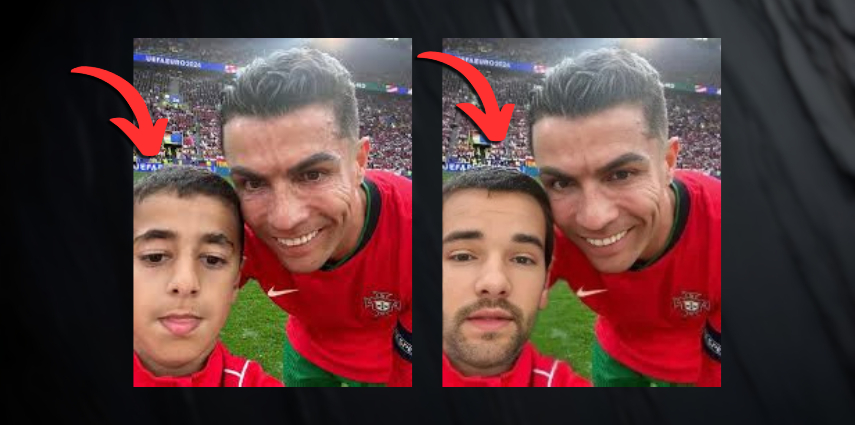
4. Movie Scene Cameo:
Appear alongside your favorite actor in a famous movie still.

5. Casual Coffee Run:
A more everyday vibe, sipping coffee with a celeb at a café.
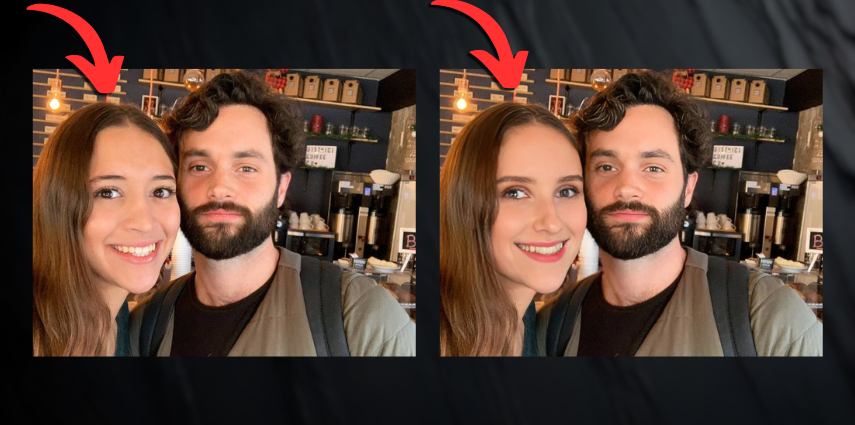
6. Historical Throwback:
Be "photographed" with an old Hollywood icon like Marilyn Monroe or James Dean.

7. Vacation Mode:
Snap a sunny beach selfie with a celebrity in summer gear.

8. Award Ceremony:
Pose with a trophy or medal next to a well-known winner.
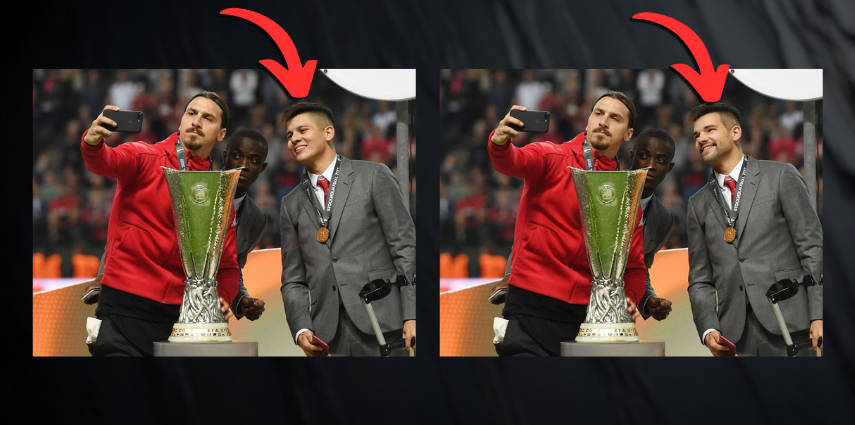
9. Fitness Gym Pic:
Hit the gym with a celeb or athlete.

10. Fan Meet-and-Greet:
Make it look like you just met your idol at an autograph signing.

Part 3. Top 5 Best Apps to Create Selfies with Celebrities
All of the apps below are available on both iOS and Android, so you can try them on whichever phone you use. Each one helps you create a selfie with celebrity in a slightly different way. Some focus on one-tap swaps, while others give you more control or templates for faster storytelling.
1. HitPaw AI Marvels
HitPaw AI Marvels is one of the most versatile apps for AI-powered photo and video editing. Its face-swapping feature is especially good for making realistic selfies with celebrities thanks to its precision alignment and lighting adjustment.
Features for Best Face Swap Results:
- AI-powered face detection for accurate swaps
- Automatic tone and shadow matching
- Works with both selfies and portrait-style images
- Available for iOS and Android
Step-by-Step Guide:
Step 1.Download HitPaw AI Marvels from the App Store or Google Play.

Step 2.Open the app and navigate to the AI Labs section.

Step 3.Select Face Swap from the menu.

Step 4.Upload the celebrity photo you want to use, choose the face you want to swap, and then click Generate.

Step 5.Review and download your new celebrity selfie.

2. Reface - Face Swap AI
Reface shines when you're testing how to take a selfie with a celebrity conceptually. It is built for speed and shareability. It's a solid choice for quick experiments, reels, and stories when you don't want to fuss with complex settings.
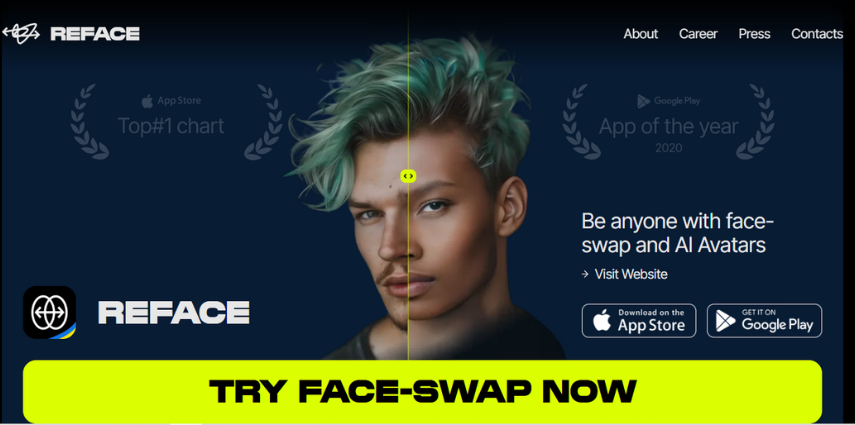
Key features:
- One-tap face swap on photos and short videos.
- Ready-made templates and effects for fast, viral edits.
- Photo animation options (talking/singing) for extra engagement.
- Basic hairstyle/appearance tweaks to improve blends.
Pros:
- Very simple workflow.
- Large, frequently updated template/effect library.
- Great for quick social posts and A/B testing ideas.
Cons:
- Premium features and ad removal require a paid tier.
- Results vary with input angle/lighting; clean source photos matter.
3. RemakeFace - AI Face Swap
RemakeFace focuses on precision photo swaps. If you want to make selfie with celebrity composites that look more realistic, its alignment controls and multi-face support are helpful, especially for group photos or tricky angles. It keeps the flow user-friendly, so you can swap, fine-tune, and export without getting lost in menus.
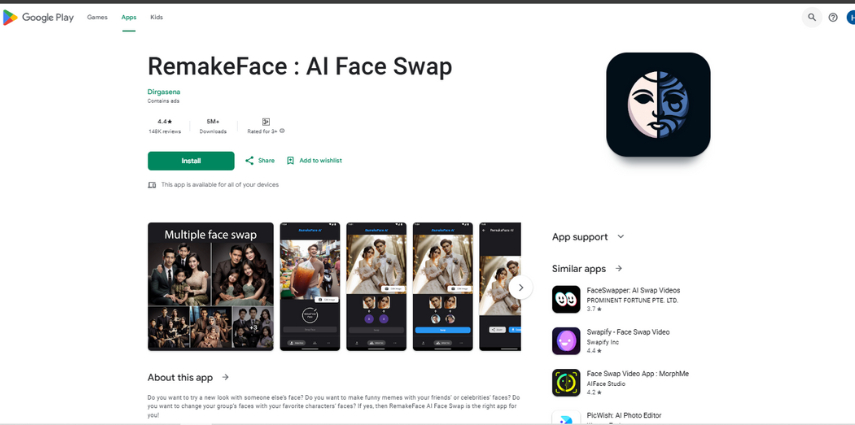
Key features:
- Swap one or multiple faces in a single image.
- Manual size/position/angle adjustments for better alignment.
- Built-in enhancement to clean up edges and skin tones.
- Quick save/share for streamlined posting.
Pros:
- Multi-face swapping speeds up edits for group shots.
- Alignment tools improve realism on challenging photos.
- Focused feature set keeps the process straightforward.
Cons:
- Video/GIF swapping is less central than photo swapping.
- Fewer creative templates compared to bigger suites.
4. Face Over - AI Face Swap
Face Over leans into an all-in-one studio approach. Beyond basic swapping, it layers in templates, light animation, and style changes (like hair/outfit try-ons), so you can build richer AI selfie with celebrity scenes without jumping across apps.
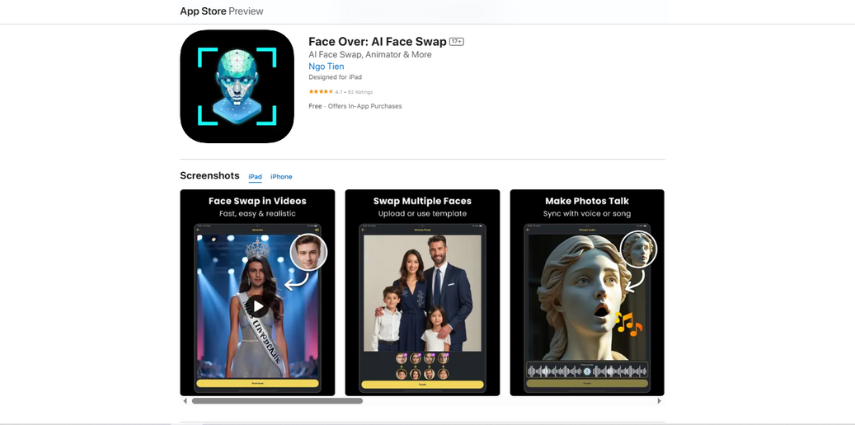
Key features:
- Single or multi-face swaps for photos.
- 100+ templates plus your uploads for custom scenes.
- Animated portraits and creative style options (hair/outfit).
- Clear subscription options with straightforward exporting.
Pros:
- A broad toolkit supports many use cases.
- Template library helps you ideate fast.
- You'll have a smooth experience once you learn the layout.
Cons:
- Premium effects and exports often sit behind a subscription.
- The wider feature set adds a short learning curve.
5. FaceSwapper
FaceSwapper is designed for versatile media. This app provides an easy way to test different formats and scenes. The multi-face option is handy for group shots, and the quick processing makes it simple to iterate.
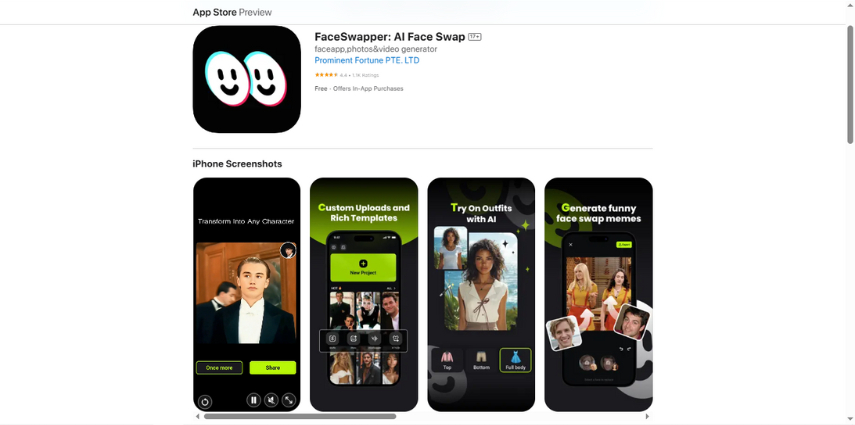
Key features:
- Face swaps on photos, videos, and GIFs.
- Template library with frequent additions for fresh ideas.
- Swap up to four faces at once; randomize group swaps.
- Fast processing aimed at clean, share-ready outputs.
Pros:
- Works across formats, great for reels and story posts.
- Multi-face and template options accelerate your workflow.
- Designed for quick sharing and rapid experimentation.
Cons:
- Realism drops with low-res, poorly lit, or misaligned inputs.
- Some advanced options may require in-app purchases.
Part 4. Bonus: Best Tool to Create AI Selfie with Celebrity On PC
If you want a more advanced and detailed approach to create AI selfie with celebrities, HitPaw FotorPea is one of the best tools to consider. It's not just about pairing your photo with a celebrity as this desktop platform offers multiple AI-powered features that enhance and refine the results far beyond what typical mobile apps deliver.
Key Highlights of HitPaw FotorPea:
- AI Face Swap: Seamlessly swaps your face with another in photos while keeping details intact.
- AI Image Upscaler: Enhances resolution without compromising clarity, making it ideal for turning your celebrity selfies into professional-quality images.
- AI Art Generator: Turns your photo into unique styles or recreates entire scenes with AI prompts.
- Background Replacement: Easily swap out plain or cluttered backgrounds with glamorous, themed, or cinematic settings.
- Cross-Platform Use: Available for both Windows and Mac, with an intuitive interface that's beginner-friendly.
Step-by-Step Guide to Generate AI Selfie with Celebrity:
Download HitPaw FotorPeafrom the official website.
Open the software and choose Face Swap.

Upload the celebrity image.

Select the face you'd like to swap with, upload your target photo, and hit swap.

Save the final image in your desired resolution.

Part 5. FAQs about selfie with celebrity
Yes, as long as it's for personal entertainment and not used for misleading, defamatory, or commercial purposes.
Yes. Tools like HitPaw FotorPea let you choose backgrounds like red carpets, concerts, or sports arenas to make the selfie look authentic.
Conclusion
AI technology has made it possible for anyone to create a selfie with celebrity without needing a lucky in-person encounter. From quick mobile swaps with apps mentioned above to precise desktop edits with HitPaw FotorPea, there's an option for every skill level.
Whether you want a fun social media post or a keepsake image, these tools can make it happen in minutes. Try HitPaw FotorPea to create your dream photo in just a few clicks. All you need is a clear selfie and a good celebrity image.
(*Final Reminder: This guide is for informational purposes only and does not constitute legal advice. Before using the relevant features, please make sure to:
① Consult a qualified legal professional in your jurisdiction to evaluate any legal risks that may apply;
② Carefully read and fully understand the HitPaw Term of Service and HitPaw Privacy Policy;
③ Ensure that all generated content complies with applicable local, state, and federal laws and regulations, particularly those related to synthetic media.)
Leave a Comment
Create your review for HitPaw articles