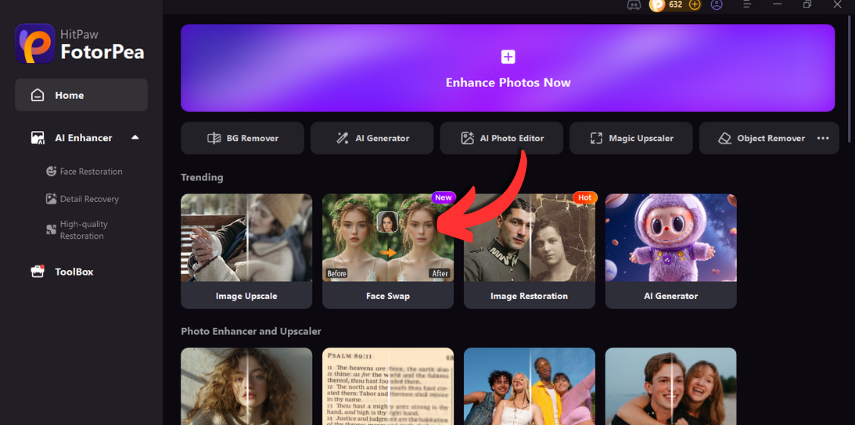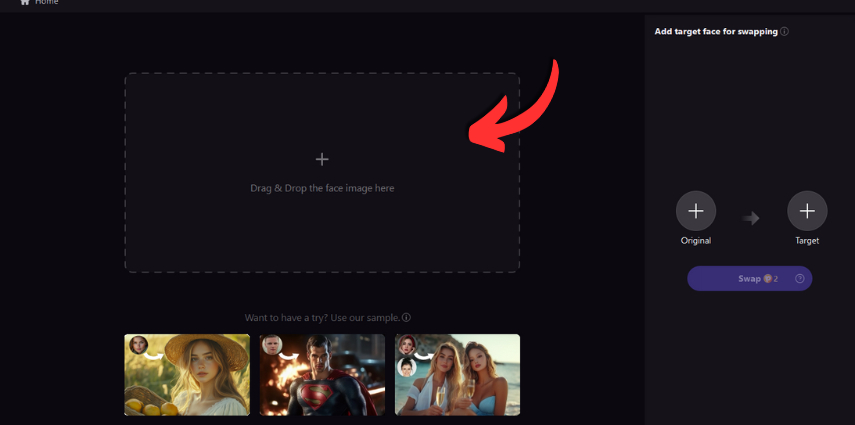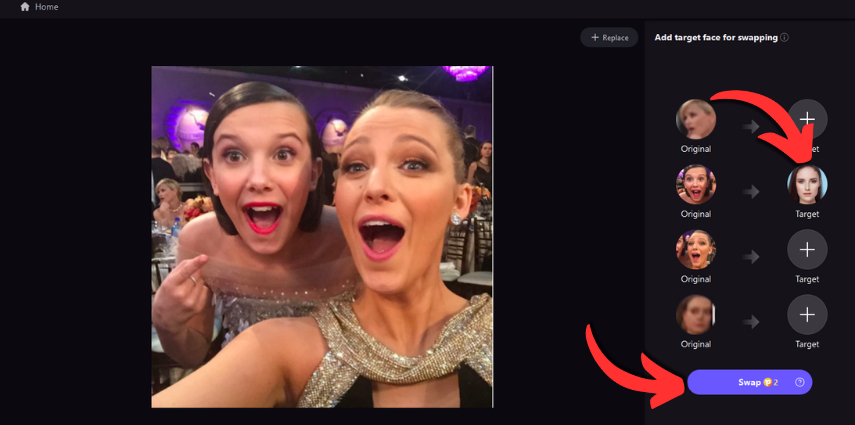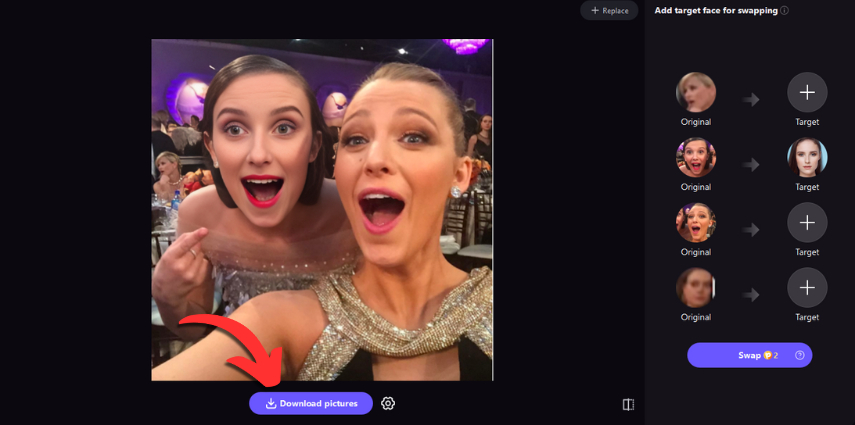Top Photo Morphing Software Reviews: Features, Pricing, and Comparison 2026
In the digital age, photo morphing software has become indispensable, empowering users to craft seamless image transitions, creative animations, and personalized photo effects with ease. From movie magic to social media content and art projects, its ability to blend images effortlessly adds endless creative possibilities.
This guide explores the best photo morphing software for Windows and Mac-free and paid options, safe downloads, and a step-by-step using.
Part 1. Best Photo Morphing Software for Windows & Mac
In finding the most effective photo morphing application, one should consider an application that will produce precision, speed, and ease of use. There are automation options with AI support, and others are about manual customization to achieve granular control. The best tool is HitPaw FotorPea.
Features of HitPaw FotorPea as Best Photo Morphing Software
- Cross-Platform Compatibility: Runs smoothly on both Windows and macOS systems.
- AI-Enhanced Morphing: Leverages artificial intelligence to power seamless, high-quality photo morphing effects.
- One-Click Face Swap: Enables quick and easy face swapping with a simple single click.
- User-Friendly Interface: Boasts an intuitive, easy-to-navigate design suitable for all skill levels.
- Balanced Feature Set: Combines comfortable, accessible controls with professional-grade tools-ideal for average users seeking both simplicity and functionality.
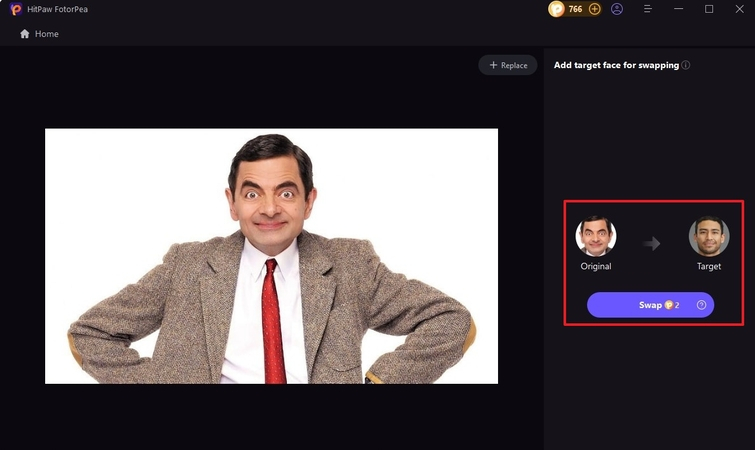
For a balance of power and accessibility, HitPaw FotorPea remains the best photo morphing software for PC and Mac.
Part 2. Free Photo Morphing Software for Windows
People do not always need such high-end tools, and there are a number of free photo morphing software programs to follow, namely, for Windows. They are fantastic when you are doing a casual project, but they might include fewer features in comparison with paid products.
1. Sqirlz Morph
The free software wherein frame-by-frame morphing can be made. It is dynamic and more hands-on.
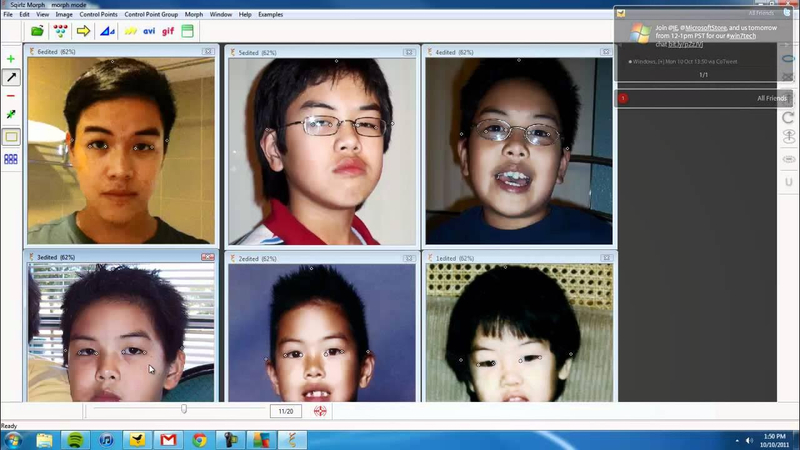
2. Abrosoft FantaMorph (PC)
Abrosoft is tagged with features such as high-quality transitions and animation facilities with a professional background.
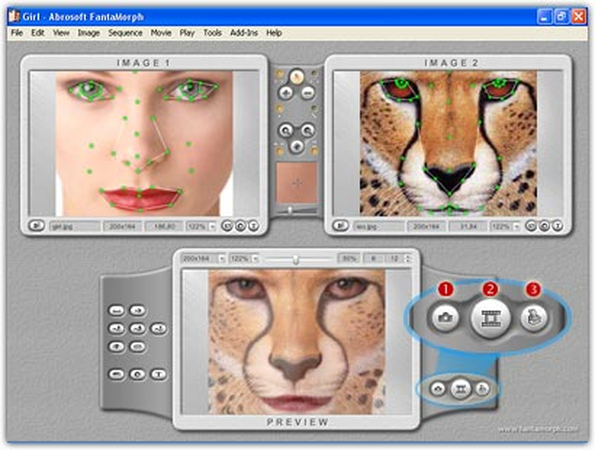
Comparing them, it might be said that FotoMorph is the best free photo morphing software to use by beginners because it is much simpler. HitPaw FotorPea is preferable when it comes to an upgrade for those interested in professional outcomes through AI.
Part 3. Photo Morphing Software for Mac
On macOS, compatibility is of the essence. Mac morphing photo software is the highest regarded as it would smoothly work and utilise the advanced Apple graphics systems. Such options can be:
1. Morph Age (Mac)
A common choice amongst users of macOS, the morphing can be highly precise, with the ability to export animations. It is, however, quite daunting to newcomers.
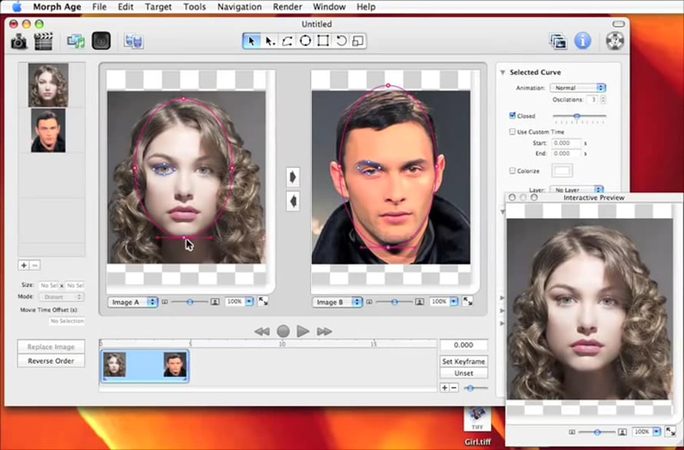
2. FotoMorph (Mac via Wine/Emulator)
FotoMorph is not natively designed to work on macOS, and some users choose to access this software with compatibility tools.
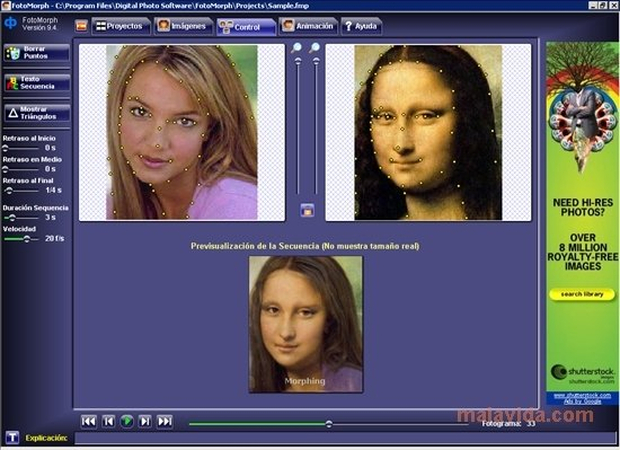
Among these, HitPaw FotorPea offers the best balance of accessibility and professional-grade features, making it the best photo morphing software for Mac overall.
Part 4. Photo Morphing Software Reviews
Most users assessing photo morphing software reviews will be more interested in ease of use, speed, and quality of the output. So in a nutshell:
- HitPaw FotorPea: commended due to the possibilities of AI-driven robotisation, fluid morphing effects, and extensive compatibility. It is easily accessible to everybody because of its drag-and-drop simple workflow.
- Morph Age: Adored by professionals on macOS, but it may be complicated for inexperienced users.
- Abrosoft FantaMorph: covered positively in terms of the detail of transitions, but has incurred a steeper learning curve.
- FotoMorph: Reviewed by someone who wants to learn non-professional editing and does not need a range of options.
Part 5. Guide to Make Photo Morphing with HitPaw FotorPea
Morphing with the aid of the HitPaw FotorPea is easy because this FotorPea integrates AI. The step-by-step procedure is as follows:
Download and Install
Import the two photos you want to morph or swap faces with.

Select the morphing or face swap feature from the toolbar.

Apply Morph Effect

Preview & Export

Conclusion
Morphing of photos is not a privilege of the professional studios anymore; anybody can do it in case he/she possess the corresponding tool. Nevertheless, when you need a strong, yet simple to use tool, HitPaw FotorPea is the best photo morphing software to use with PC and MAC.
Begin editing with your photos today and be amazed at how morphing can bring your creativity to a new level.
(*Final Reminder: This guide is for informational purposes only and does not constitute legal advice. Before using the relevant features, please make sure to:
① Consult a qualified legal professional in your jurisdiction to evaluate any legal risks that may apply;
② Carefully read and fully understand the HitPaw Term of Service and HitPaw Privacy Policy;
③ Ensure that all generated content complies with applicable local, state, and federal laws and regulations, particularly those related to synthetic media and deepfake technologies.)
Leave a Comment
Create your review for HitPaw articles