How to Ensure Amazon Image Standards in 2026?
High-quality images are crucial for driving conversions on Amazon, where customers rely heavily on visuals to evaluate products. Clear, detailed images build trust and influence decisions by showcasing product quality. Visuals help bridge the gap between online browsing and real-world inspection.
Amazon enforces strict image policies, like white backgrounds and minimum resolution standards. This article helps you understand the Amazon product image requirements and how you can acquire an ideal product photo.
Part 1. Understanding of Amazon Product Image Requirements
Before you choose Amazon as your selling platform, you must know the product image requirements. The following text features the picture policies for your photos on this platform:
- 1. Understanding Image Requirements:Sellers must use high-resolution images with white backgrounds, accurate product representations, and at least one main image showing the item clearly.
- 2. Amazon's Visual Consistency Goals:Strict image standards ensure a clean, uniform look across listings, improving buyer confidence and creating a cohesive experience.
- 3. Compliance to Avoid Listing Suppression:Failure to meet image criteria can lead to suppressed listings or reduced search visibility.
- 4. Key Categories Affected by Standards:Fashion, beauty, electronics, and home goods rely heavily on compliant visuals to showcase product details effectively.

Part 2. Amazon Image Standards on File Format and Resolution
As stated, Amazon has certain restrictions on image sharing. Following the table below will give you a better idea of the image resolution and other requirements on this platform:
| Category | Standard of Image |
|---|---|
| Accepted Formats | JPEG (preferred), TIFF, PNG, GIF (no animation) |
| Recommended Color Mode | sRGB or CMYK |
| File Naming Structure | Product identifier (e.g., ASIN) + ".jpg" |
| Image Resolution | 72 dpi or higher |
Part 3. Amazon Product Image Size Requirements
Resolution is just one part of the image specifications specified by Amazon. Look into the following text to understand the Amazon product image size requirements and other policies of this platform:
Basic Product Image Size Requirements
- Minimum size should be 1000 pixels on the longest side to enable Amazon's zoom function.
- Recommended size is 1600 pixels or higher for maximum clarity and professional presentation.
- Maximum size allowed is 10,000 pixels, ensuring flexibility for high-resolution uploads.
- The shortest side must be at least 500 pixels to meet visibility and display standards.
- An ideal aspect ratio is 1:1 for a consistent layout across all listings.
Main Image (Primary Image) Requirements
- The image must show the actual product, not an illustration or placeholder graphic.
- Background should be pure white in RGB 255, 255, 255 to blend seamlessly with Amazon's interface.
- Your product should occupy at least 85% of the frame for clear visibility.
- No text, logos, watermarks, or graphics are allowed on the main image.
- The props may not appear unless they are part of the actual product being sold.
Additional Image Guidelines (Secondary Images)
- Include different angles, features, and perspectives to give customers a complete view.
- Lifestyle shots are allowed to show the product in real-life use or environments.
- Infographics may be added to highlight key dimensions, functions, or features.
- Comparative or group shots are permitted when they provide relevant context for buyers.

Part 4. Make Your Amazon Photo to Perfection With HitPaw FotorPea
From the discussion above, we can see that Amazon is very specific about its Amazon image standards for the product. When you have met all the policies, the next step should be to get a high-quality image. HitPaw FotorPea (formerly HitPaw Photo Enhancer) is a user-friendly image enhancement tool that upgrades the quality of your product images.
However, if you are not sure which model to use, its intelligent AI automatically detects the issues in your images and suggests a model. Once you are done enhancing the photo, you can choose the desired resolution that suits your requirements.
Key Features
- 1.Enhances and enlarges your product images using the AI Upscale model.
- 2.Upgrades the quality of your vintage or black and white product images by offering the AI Color model.
- 3.Enables users to upscale their photos up to 8 times using the dedicated AI enhancement model.
- 4.Displays the image file size and resolution of your product pictures after enhancing them.
- 5.Removes scratches from your poor-quality images to produce professional results.
Guide to Using HitPaw FotorPea for Enhancing Amazon Product Images
The following guide features steps on using HitPaw FotorPea for enhancing the quality of your Amazon product images:
Step 1. Access the Enhancer Across FotorPea
To begin with, select the "Enhance Photos Now" button to enter the next interface.

Step 2. Import a Product Picture for Enhancement
Now, select the "+" button to import pictures of your product images and proceed.
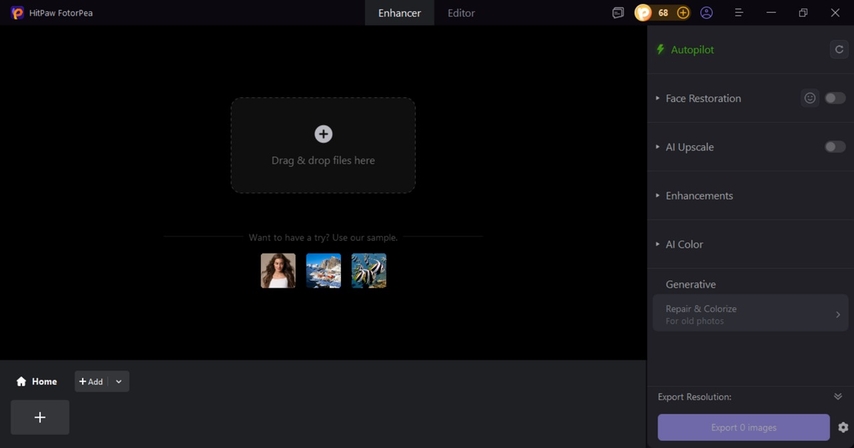
Step 3. Select the AI Model to Enhance the Image
Using the right panel, enable the toggle of your desired AI model and wait for it to be applied. Now, select the "Preview" button to generate the enhanced version of your photo.
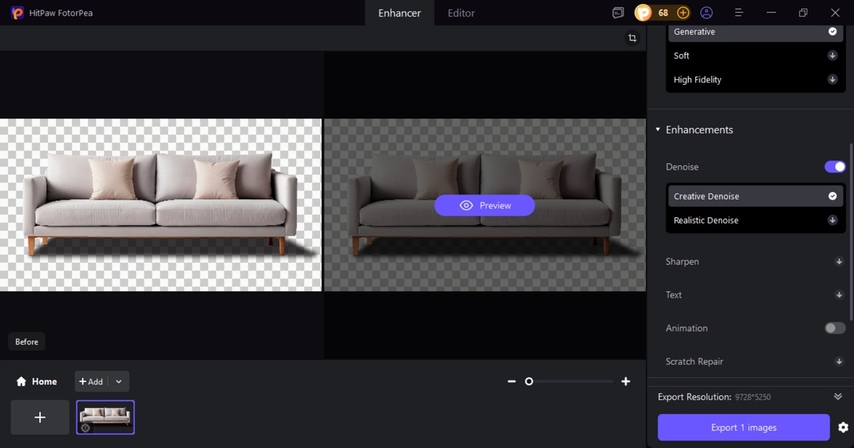
Step 4. Export the Enhanced Product Image
After the enhanced image satisfies you, select the "Export Images" button at the bottom right to save the upscaled picture in your desired resolution.
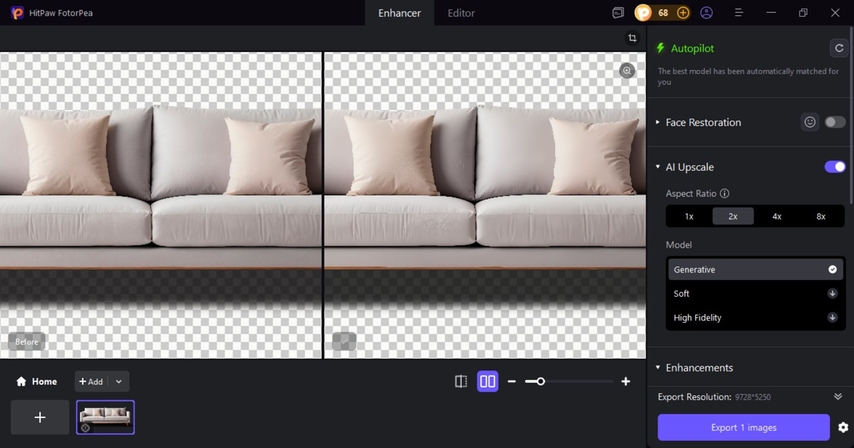
Part 5. FAQs on Amazon Product Image Requirement
Amazon accepts JPEG (preferred), TIFF, PNG, and GIF formats, though animated GIFs are not allowed. JPEG is recommended because it provides the best balance of image quality and fast loading performance across all devices.
Larger, high-resolution images enable the zoom function, allowing customers to examine fine details and textures closely. This improves buyer confidence, reduces returns, and directly influences conversion rates by showcasing product quality clearly.
The product should occupy at least 85% of the image frame, ensuring it remains the central focus. This prevents unnecessary whitespace and distractions while keeping the layout consistent with Amazon's professional image presentation standards.
Conclusion
Conclusively, while selling products on Amazon, a product image is what attracts potential buyers. Amazon has a clearly defined specification for the pictures of your products. This article explored all those Amazon product image requirements to help you get better listings on this platform. If you have a bad quality photo, use HitPaw FotorPea to upgrade its quality. This tool has a dedicated image enhancer that improves the fidelity in a single click.
Leave a Comment
Create your review for HitPaw articles







