15+ Minecraft Pixel Art Templates: Turn Your Photo into Amazing Art
Imagine a world full of blocks, forests, and buildings all poised for you to invade, explore, and build. It is possible thanks to Minecraft Pixel Art, a digital guide that converts authentic images into colorful patterns. It's a blueprint where each grid square acts like a block, helping in the design of detailed artwork. If you are struggling to create such art, this article will serve as a comprehensive guide.
Part 1. How Minecraft Pixel Art Works
Minecraft art Pixel is a creative vision where each pixel of the picture corresponds to one game block. If you are into creating such art of your own, read into the following points:
1. Choosing the Perfect Ratio
Perfect pixel-to-image ratio of Minecraft pixels to maintain the right balance between visibility and details. A smaller ratio is designed easily and is compact but may lack details when observed closely. On the contrary, a bigger ratio required additional space and resources, but smoother shading and a polished look.
2. Colour Matching Process
This process is a key factor in giving this virtual crafting background authenticity and visual appeal to the image. As this color palette offers only limited material, shades should be selected wisely. This step makes certain that the final design preserves the image's original shade, visual harmony, and appeal.
3. Image-to-Minecraft Converters
This art is a procedure that is very accurate and efficient; creators use specialized software to transform images into designs. These converters analyze the uploaded image by identifying each colour element and replacing it with the nearest matching block. They help minimize human error, improve color matching, and make it convenient for experts and beginners.
Part 2. 15+ Popular Minecraft Pixel Templates
This template is a ready-made layout that creators can act on to recreate scenes, characters, or things within Minecraft. The Minecraft pixelart pattern serves as a structural or visual guide, helping in choosing, placing the blocks to achieve the customized shape. Below are some popular examples of templates for pixel art:
1. Creeper Pixel Art and Head Pixel Art
Creeper Pixel Art is one of the most recognizable art forms, transformed into a creative masterpiece, including a blend of green and black blocks. This design not only shows gamers' artistic precision but also depicts picture elements symbolizing the thrill, suspense, and nostalgia in the game.

2. Mario Pixel Art and Super Mario Minecraft Pixel Art
This art Minecraft pixel brings a timeless star into the Minecraft cubic world of creativity. It features sharp reds, blues, and yellows, celebrating nostalgia and fun between two gaming eras of Super Mario and Minecraft.

3. Diamond Pixel Art
The Diamond Pixel Art recreates Minecraft's most precious game crystal into a vibrant visual design. It uses gradients of blue and cyan blocks symbolizing purity, value, and achievement. Their bright hues depict resilience, mastery, and progress, making them the most appreciated designs among gamers.

4. Among Us Pixel Art and Axolotl Pixel Art
Among Us is a creative recreation of the game's impostors, changing characters into pixelated form. Players can create a mysterious atmosphere by carefully matching colors into one artistic build. It captures iconic characters, emphasizing bright suits and minimalist shading, complementing the game's style.

5. Pokeball, Kirby, and Christmas Minecraft Pixel Art
Pixel art of Pokeball, Kirby, and Christmas Minecraft Pixel Art Templatesconverts popular images or holiday motifs in Minecraft using blocks to represent complete pixels into a grid-based pattern. Each block corresponds to a pixel from their original picture, giving color accuracy. It features fun and recognizable artwork, emphasizing precision in Minecraft worlds.

6. More Pixel Art Ideas
This idea refers to a collection of designs that creative concept artists use as pixel art projects. These creative ideas vary from objects, landscapes, and patterns to develop unique builds in a digital platform. It helps creators explore color palettes, textures, and color combinations.

7. Super Mario Templates
This is a pixel art design that helps Minecraft players add colorful game elements into 3D blocks to build recognizable Mario-themed pixel art. This pic to Minecraft pixel art maintains the original characters and signature retro style.
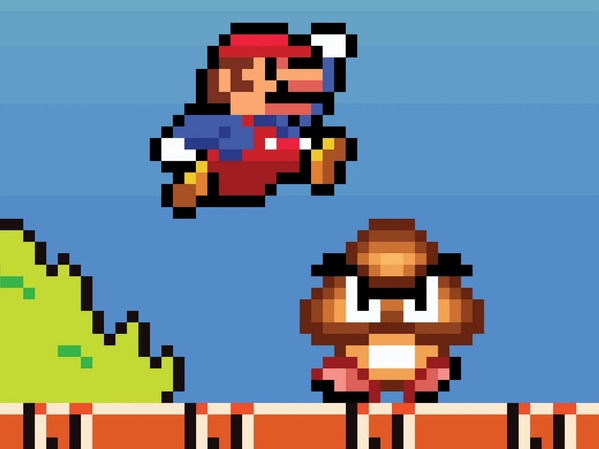
8. Sonic Templates
These are predesigned layouts representing the Sonic Hedgehog, which helps to replicate Sonic's speed and style. It changes 2D sprites into colorful block-based characters.

9. Minecraft's Pixel
It is the concept of using the smallest units as pixels for 2D or 3D artwork. Each single block helps to create larger pixel art, allowing players to recreate structures into recognizable images and patterns in the gaming world.
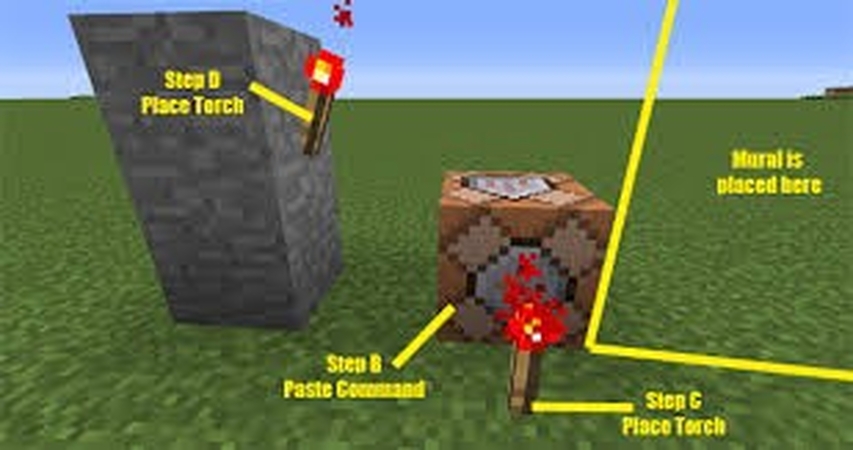
10. Pickaxe Pixel Art
Pickaxe art is a Minecraft pixelart convert that iconic pickaxe into a visual creation using pixels. In this art, by arranging colors accurately, players can replicate the weapon handle and head, applying a visually appealing representation.
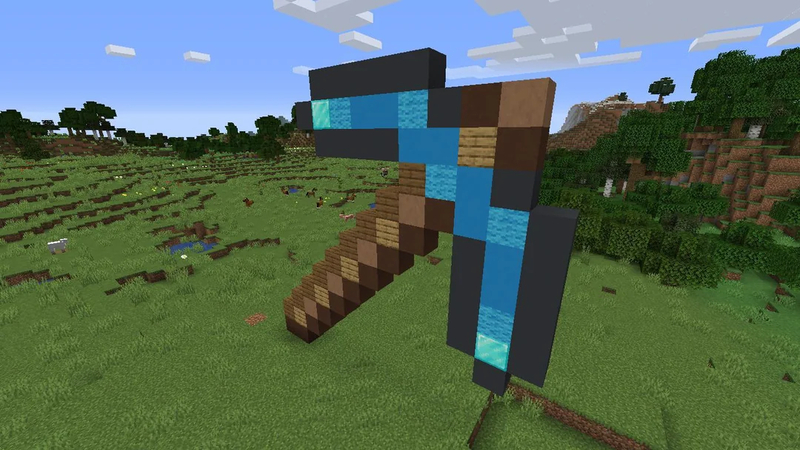
11. Mini Pixel Art Minecraft
This artwork is a practice of building tiny, detailed pixel art creations emphasizing efficiency and clarity. These designs allow players to recreate iconic symbols without losing the original design.
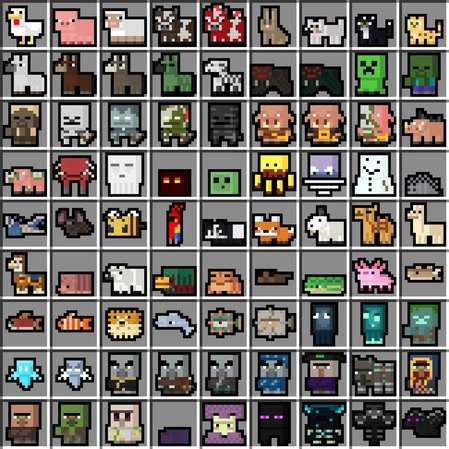
12. Emoji Template
These are Minecraft pixel art using color blocks that use popular emojis, facial expressions, symbols, or expressive icons in the game. It brings social media into a playful, entertaining, interactive art format.
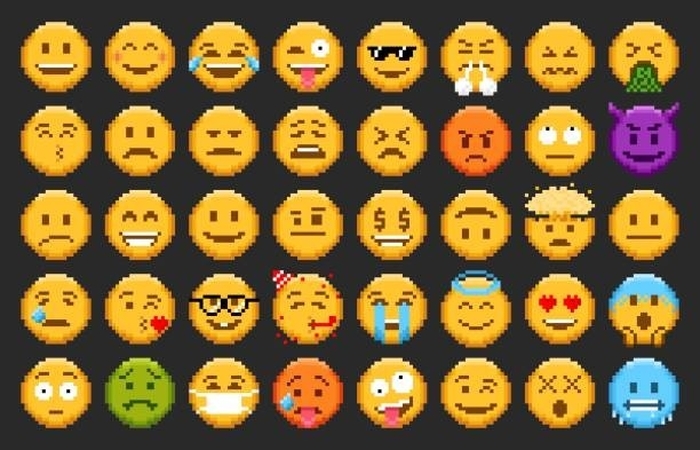
13. Animal Templates
It helps players to recreate animals using this craft by constructing blocks of familiar creations, giving them unique colors and features, and making them visually appealing.
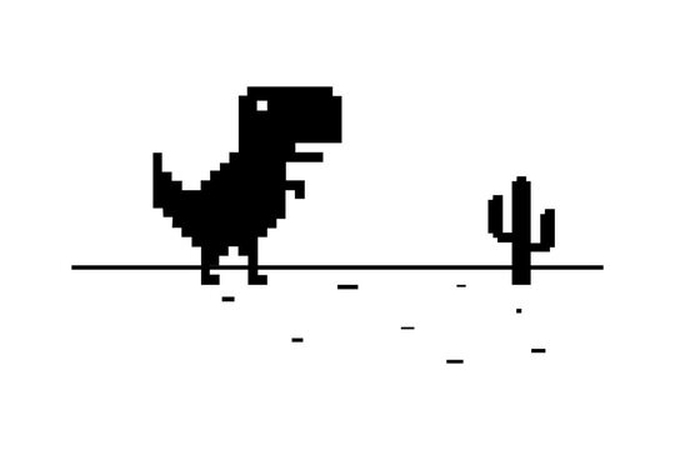
14. Fantasy Creation Templates
These templates, as the name suggests, build fantastical creatures in Minecraft. By following its guide, creators can construct imaginary, colorful creatures, bringing magical designs to life.

15. Building and Architectural Templates
These provide predesigned blueprints to creators to add architectural techniques to game art. It helps in making hypothetical buildings using pixel blocks to appealing structures.

Part 3. How to Convert Image to Minecraft Pixel Art With HitPaw FotorPea
As discussed earlier, a robust image converter can convert regular images into MC pixel art. HitPaw FotorPea (formerly HitPaw Photo Enhancer) is a creative AI image generator that converts normal pictures into pixelated visuals. Using numerous style presets, you can achieve the image outlook you need. It offers 6 categories of image styles, each with a variety of templates. As you have generated the Minecraft image, it can be enhanced using a one-click image enhancer.
Key Features
- 1.Generates an image-to-image using a dedicated feature and your prompt description.
- 2.Offers a text-to-image feature that converts plain text into amusing photos.
- 3.Allows image upscale facilities to upgrade your image quality.
- 4.Enables you to color old and black and white images to give a changed look.
- 5.Downloads generated images directly on your device with a single click.
Steps to Generate an Image from HitPaw FotorPea
The following steps cover a guide on using HitPaw FotorPea for generating a Minecraft image using built-in templates:
Step 1. Click the AI Generator Feature
To start, open the tool and click "AI Generator," and you will be taken to a new window.

Step 2. Open the Built-in Templates
On the next page, select "Templates" from the right panel and explore the templates.
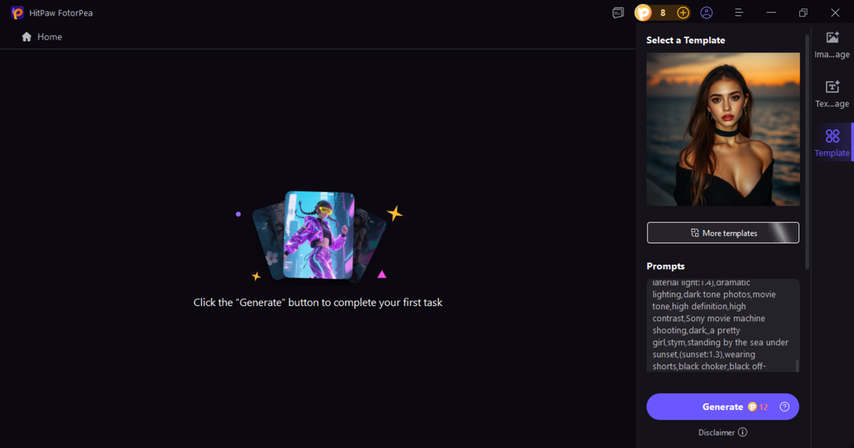
Step 3. Select the Minecraft Template
Now, press the "AI Styles" tab and hit the "Remix" option on a Minecraft-like template.
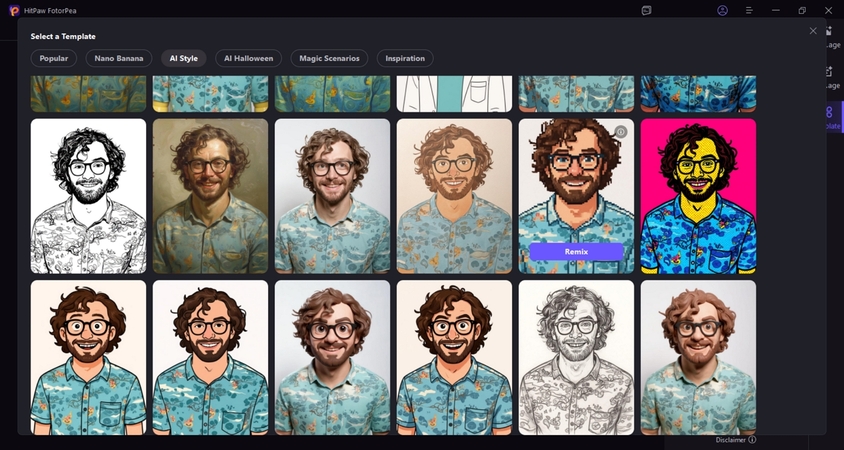
Step 4. Import a Picture for Conversion
Next, select the "Upload" option to import a picture from your device, which will be converted into Minecraft. After that, hit the "Generate" button to generate image.
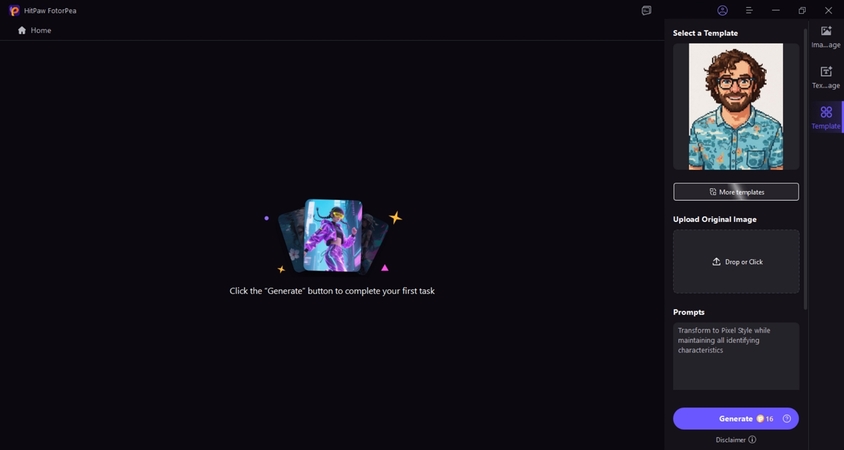
Step 5. Export Generated Image Across FotorPea
When the Minecraft-style image is created, magnify it to open it in full screen. Next, hit the "Download" option to save it to your device.
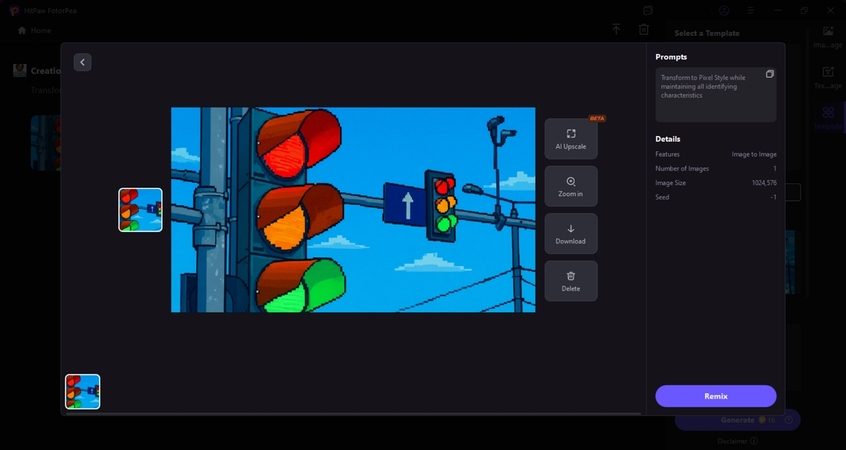
FAQS on Minecraft Pixel Art
One of the best Minecraft pixel art generators online is Minecraft Pixel Art Generator by Pixel Papercraft, which allows users to upload images and convert them into block-by-block Minecraft designs.
Yes, you can convert your images to Minecraft blocks using online generators or software that translates each pixel of your image into a corresponding Minecraft block.
To choose the right block colors for your pixel art, compare your image's colors to available Minecraft blocks, focusing on shades and contrast, and use blocks that best match the original tones for clarity and visual impact.
Conclusion
In this article, we have gone through Minecraft Pixel templates and their role in visually appealing 3D game designs. We discussed the need for generating personalized MC artwork. In the end, we have also introduced HitPaw FotorPea as an AI image generator.
Leave a Comment
Create your review for HitPaw articles







