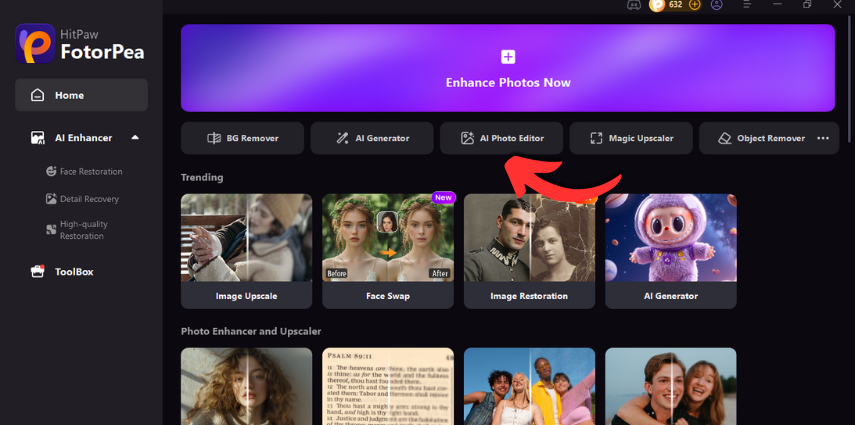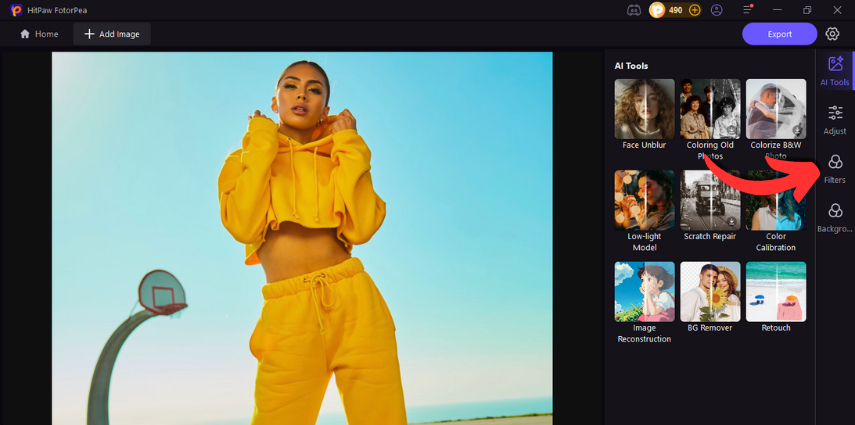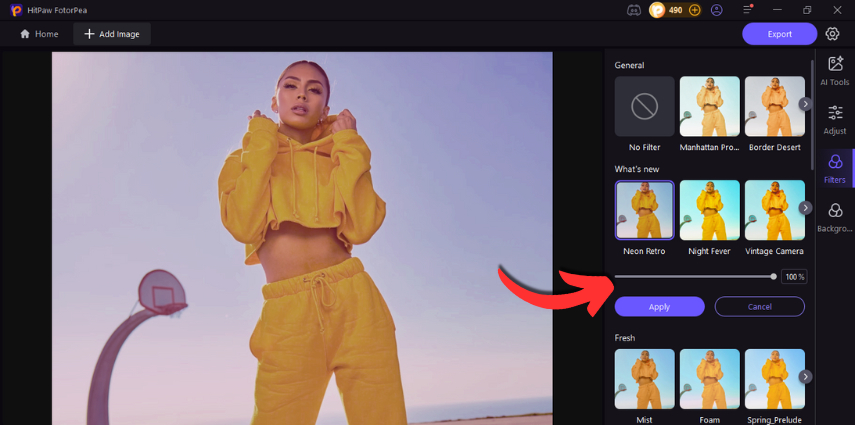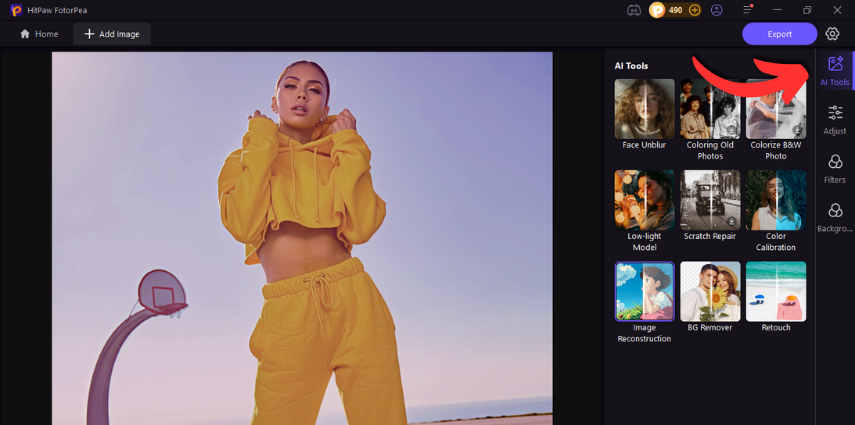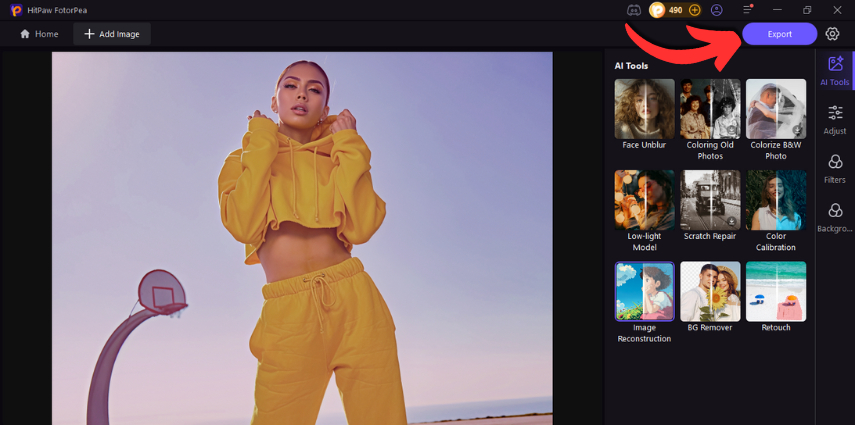How to Add a Polaroid Camera Filter with iPhone, Android, or Online Tools?
The nostalgic appeal of the polaroid filter is back, with soft tones, subtle grain, and that iconic white frame. You can achieve the look digitally using apps, online editors, and desktop software, or physically with instant cameras and real accessories.
In this guide, you'll discover the best tools, simple steps to get believable results, and a pro PC finishing workflow that dials in tone, grain, and texture so your images feel like they just slid out of an instant camera.
Part 1. What Is a Polaroid Filter Effect?
The best polaroid photo filter would recreate the iconic look with softened contrast, gentle color shifts, fine grain, light falloff (vignette), a touch of blur, and the iconic white border with room for a caption/date. In short, the polaroid filter is less about perfect sharpness and more about mood, texture, and memory.

How to achieve it physically
Shooting with an instant camera gives you the aesthetic with no editing required. You compose, press the shutter, and watch the print develop with organic film character, real paper texture, and genuine chemistry-driven color.

Drawbacks:
- Ongoing cost: Every shot uses film, so tests and retries get expensive fast.
- Limited control & quirks: Results depend on light/film, indoor scenes often need flash, while add-on lenses/filters can vignette or soften edges.
- Slower workflow & sharing: Careful storage takes time. Prints must be scanned to share, but scanning can cause detail loss.
How to achieve it digitally
Digital tools mimic the same style with tone curves, film-style color, grain, vignette, paper texture, and a border. You can do this with mobile app options, or browser/desktop-based Polaroid filter Photoshop alternative editors.
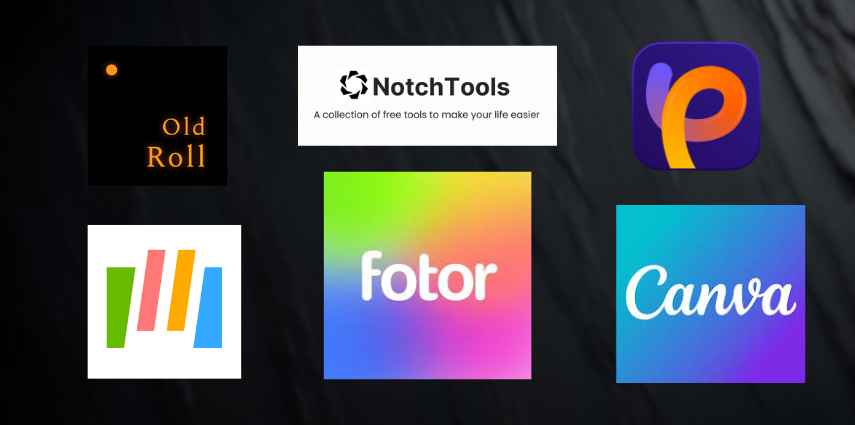
Advantages:
- Creative freedom, zero waste: No per-shot cost, so you can experiment freely and undo/redo without penalties.
- Precision & consistency: Dial in tone, grain, and border texture, keep your originals untouched, and apply the same look across shoots.
- Efficient workflow: Batch process entire galleries, export fast for social, and layer in captions or extra creative effects with ease.
Part 2. Top 7 Best Polaroid Filter Tools for a Perfect Look
If you're looking to add the charm of vintage instant photography, here are the top apps and platforms that can help you create the polaroid filter effect effortlessly.
1. Cuji Cam: Film Retro 1998 Cam
Cuji Cam runs on Android and specializes in quick retro shooting with light leaks, dust, and date stamps, making it ideal when you want instant analog vibes without heavy editing.
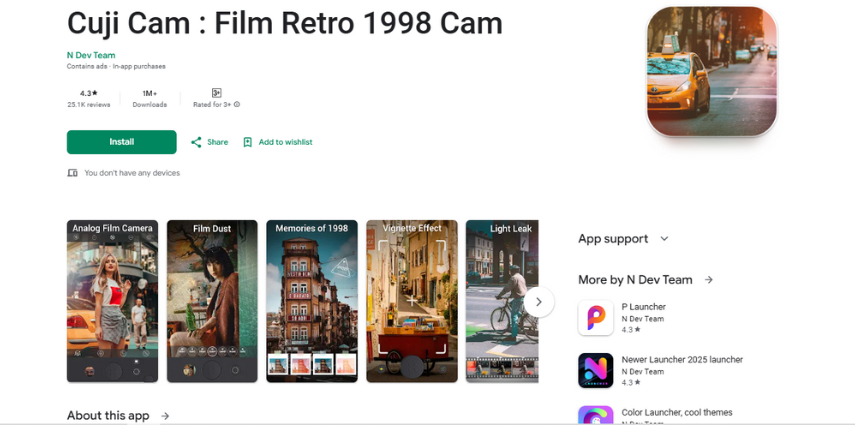
Key features:
- Offers a wide range of vintage-style ND filter polaroid options and color looks.
- Includes light-leak overlays, film dust, and subtle vignettes.
- Provides an analog-inspired camera interface with a quick shoot-to-share flow.
- Adds date and time stamps for a classic print feel.
Pros:
- The preset variety makes it easy to match different retro moods.
- The camera-like UI keeps the process fast and fun.
- The date imprint helps reinforce the instant-print aesthetic.
Cons:
- Some looks and tools require in-app purchases.
- Results can vary across scenes, so a little testing is helpful.
2. PoPo Frame
PoPo Frame is a polaroid filter iphone and iPad option, focusing on clean, classic borders and quick exports, perfect for scrapbooks, mood boards, and social posts.
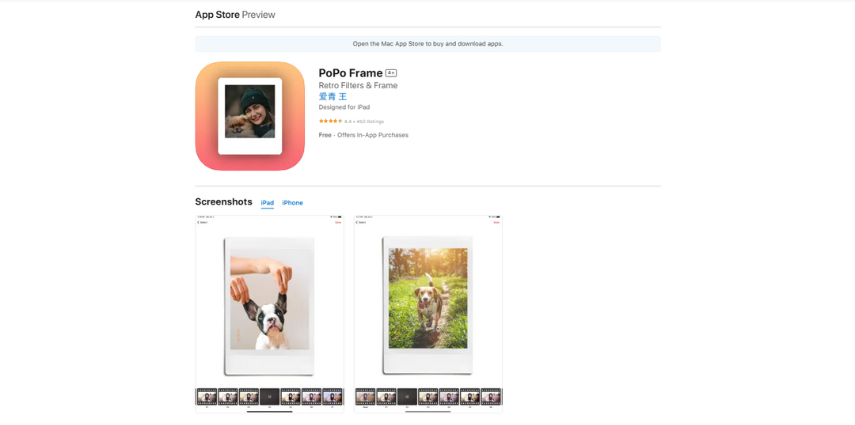
Key features:
- Delivers Polaroid-style frames paired with retro filters.
- Works smoothly across iPhone and iPad devices.
- Start free and unlock more with Pro options.
- Offers a simple path to polished, share-ready images.
Pros:
- The interface is extremely straightforward for rapid results.
- The borders look crisp and consistent across images.
- It handles small batches on iOS with minimal friction.
Cons:
- Some features of this iPhone Polaroid filter app are only accessible with a subscription or a one-time purchase.
- Deep color-grading controls are limited.
3. OldRoll - Vintage Film Camera
OldRoll is a polaroid filter app, available on both Android and iOS, recreating classic camera experiences (including instant-style looks) with film color, grain, and occasional light leaks baked into capture. It's great when you want a shoot-first, edit-less approach.
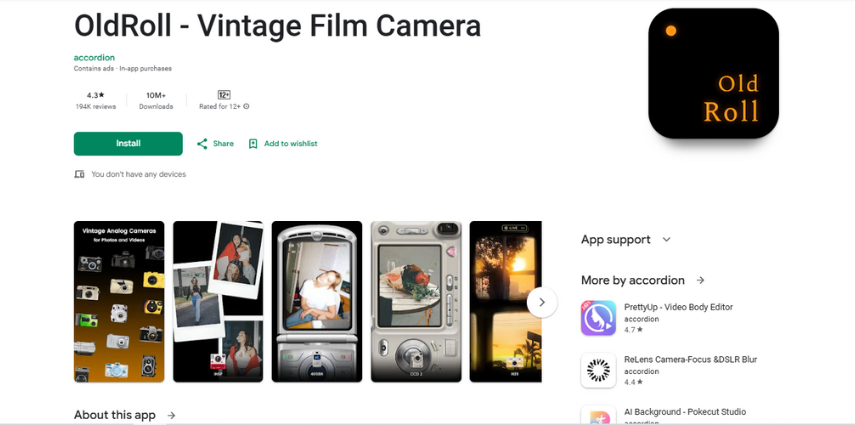
Key features:
- Emulates multiple "classic" cameras, including instant-style modes.
- Bakes film-like color, polaroid ND filter, grain, and texture into your images.
- Adds optional light-leak effects for extra character.
- Streamlines a shoot-to-share workflow for quick posts.
Pros:
- The polaroid lens filter camera emulations feel authentic and playful.
- Preset variety makes it easy to find a favorite look.
- Minimal editing means you can move fast.
Cons:
- Some camera packs and templates are paid upgrades.
- Precision editing is lighter than in full photo editors.
4. Canva
Canva works in the browser and on mobile, making it easy to drop photos into Polaroid-style frames and add captions or layouts in minutes.
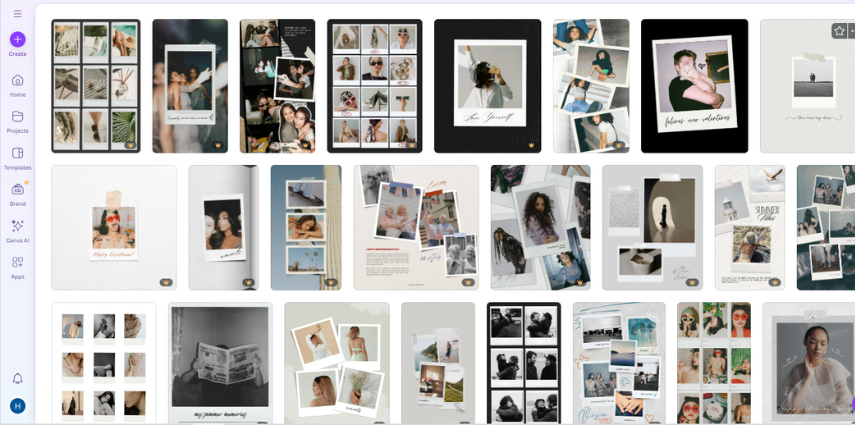
Key features:
- Provides Polaroid-inspired templates and frame elements.
- Supports quick resizing and cropping to fit frames neatly.
- Adds simple text overlays for captions on the border area.
- Syncs projects across web and mobile apps for flexibility.
Pros:
- The template library is vast and beginner-friendly.
- Drag-and-drop design keeps the process fast.
- Exports are straightforward for social sharing.
Cons:
- Some assets and templates require a paid plan.
- Film-grade color control is more limited than in pro editors.
5. PhotoKako
PhotoKako runs entirely in your browser and offers unusually detailed control over frames, textures, and light falloff. The platform is great if you want a precise instant-style presentation without installing software.
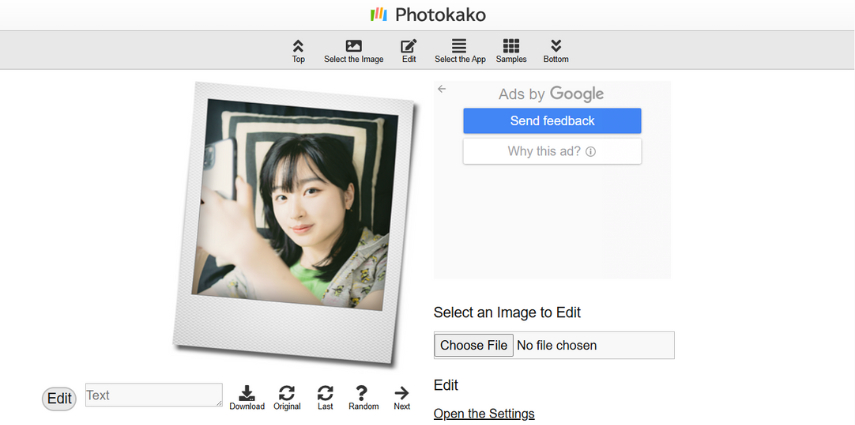
Key features:
- Includes multiple polaroid filter online frame types (e.g., Spectra, Joycam, Cheki/instax, Square).
- Lets you adjust edge rate, shadow, blur, and light falloff.
- Adds paper color and real-texture amounts for a tactile feel.
- Exports quickly with size and format options.
Pros:
- The parameter controls allow very fine visual tuning.
- The tool is free and fast for single images.
- No login is required, so it is easy to try.
Cons:
- The interface is utilitarian and can feel dense at first.
- It takes a bit of trial and error to find your favorite recipe.
6. Fotor
Fotor is available on the web (with companion apps) and combines vintage effects, frames, and basic correction tools. It is useful when you want one place to grade and frame your images.
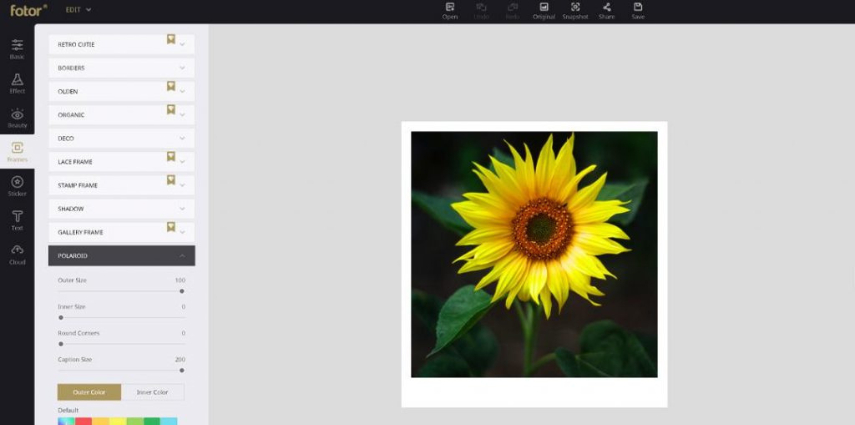
Key features:
- Provides vintage/retro filter categories for quick toning.
- Includes vignette and basic tone controls to shape the mood.
- Offers frame and border options to complete the look.
- Adds AI-powered enhancement tools for cleanup and detail.
Pros:
- The learning curve is gentle for new editors.
- The effect library covers most day-to-day needs.
- The web workflow is quick for casual projects.
Cons:
- Some features and assets require an account or paid plan.
- The toolset is less granular than pro desktop software.
7. NotchTools - Polaroid Photo Generator
NotchTools runs in the browser, focusing on a single task of framing an image in a Polaroid-style border with a caption area. This simple approach makes it perfect for when you need the look immediately.
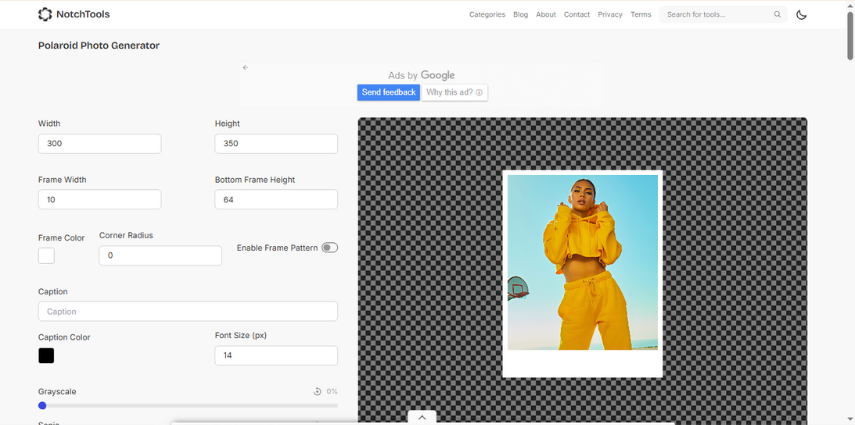
Key features:
- Adjusts width/height, frame width, and bottom margin for captions.
- Lets you tweak frame color, corner radius, and patterns.
- Adds optional caption text with size and color controls.
- Applies basic filters like brightness, contrast, and sepia.
Pros:
- The tool is extremely simple and requires no learning time.
- It is free to use and produces results quickly.
- PNG downloads make sharing or layering effortless.
Cons:
- Film-grade toning controls are limited.
- The overall interface is basic and utilitarian.
Part 3. Add Additional Filters to Enhance Polaroid Filter Effects on PC
Adding a polaroid camera filter frame is only the beginning, as the real magic comes from combining it with extra filters to match the tone, warmth, and texture of genuine instant film. This is where HitPaw FotorPea excels as a desktop editing solution. By layering subtle textures and tone shifts, your Polaroid photo filter will feel truly authentic, almost indistinguishable from a real instant print.
Why Choose HitPaw FotorPea for Polaroid Enhancements:
- Vintage filters & looks: Film-style color grades and retro presets.
- Basic Adjustments: Instantly refine saturation, color tones, brightness, shadows, and highlights.
- Tone Matching: Achieve consistent color grading across multiple shots.
- AI tools: Access color calibration, low light model, or image reconstruction to refine the image, and retouch to smooth out artifacts.
Steps to Add Filters with HitPaw FotorPea:
Open HitPaw FotorPea and select the AI photo editor.

Load the image you want to add a polaroid photo frame to, and select filters.

Choose a filter, adjust its strength, and click apply.

Go to AI tools if you want to upscale or refine your image.

Export your final image in high quality.

Conclusion
The polaroid filter offers a timeless way to transform your everyday photos into nostalgic keepsakes. From dedicated polaroid filter apps like OldRoll to simple web tools like PhotoKako, there's an option for every style and skill level. For those who want to go a step further, HitPaw FotorPea provides powerful AI tools to enhance and perfect your Polaroid images.
Whether you prefer quick mobile edits or detailed PC workflows, the vintage charm of Polaroid photography is just a few clicks away in 2025.
Leave a Comment
Create your review for HitPaw articles