Changing Video Creation Dynamics With Genie 3
Google DeepMind's Genie 3 stands out by generating dynamic, navigable virtual worlds in real time from straightforward text prompts, unlike traditional video generation. This innovation helps in generating more adaptive and more contextually-aware results. In this article, we will discuss everything you know about the evolution of Genie 3.
Part 1. The Technological Evolution of Genie 3: A Short Overview
It is Google DeepMind's latest "world model" that generates interactive 3D environments from a simple text prompt. This technology helps in creating 3D virtual worlds only by reading the text prompt. You can move around and interact with it in the real world once the virtual world is created. Before Genie 3, earlier AI models could only make short video clips or small scenes that didn't last long.

Evolution and Technical Improvement From Genie 1 to Genie 3
The table below outlines the evolution of Genie from its first version to Genie 3, highlighting major technical improvements in resolution, frame rate, memory, and scene consistency.
Version
Key Features
Resolution & Frame Rate
Memory & Scene Consistency
Typical Use Cases
Genie 1
Basic 2D action-controllable worlds
Low resolution (estimated <240p), ~10 FPS
Very short memory, minimal scene consistency
Early experimental demos, simple agent interaction
Genie 2
Playable 3D environments
360p, ~15 FPS
Moderate memory, partial scene consistency
Prototype 3D games, basic environment training
Genie 3
Real-time interactive worlds
720p, 24 FPS
Strong memory & high scene consistency
Multi-minute simulations, AI agent training, VR prototypes

Part 2. Key Characteristics of Genie 3 You Should Know
If you want to know what amazing features this new technology is bringing along, consider the section below:
Real-Time Interactivity
According to DeepMind's announcement, Genie 3 would offer real-time interactivity by rendering dynamic 3D worlds instantly at 720p resolution and 24 frames per second. It responds to user inputs multiple times per second, allowing users to freely navigate and modify environments.

Visual Memory
In the launch video of this technology, it was announced that Genie 3 has extended visual memory, which persists for about one minute or more. This memory allows the AI to remember and maintain the state of objects, textures, and scene layouts even when users move away and later return to a location. Ultimately, it prevents typical AI-generated video issues like blurring or the disappearance of details.
Prompt-Driven Events
Genie 3 introduces flexible prompt-driven events where users can dynamically modify the environment during a session through textual commands. For instance, users can change weather, summon creatures, or add new objects simply by typing new prompts mid-interaction.
Emergent Physics
This technology incorporates realistic emergent physics within its simulated worlds, including object collision. For example, water flows naturally, rigid bodies fall with gravity, and objects collide realistically.

Part 3. The Developed Use Cases of Genie 3
As Genie 3's technology matures, its versatile capabilities are unlocking a wide range of practical applications across diverse fields. Mentioned below are some of the most impactful use cases where Genie 3's features make a significant difference:
1. Agent Training & Robotics
Genie 3 provides realistic, navigable 3D environments where embodied AI agents and robots can safely learn and adapt. Simulating complex tasks with emergent physics helps train systems for navigation and manipulation.
2. Gaming & Creative Prototyping
In the gaming industry, Genie 3 empowers developers and designers to rapidly generate and test interactive 3D worlds from simple text prompts. This removes the need for traditional time-consuming asset creation and coding.

3. Education & Storytelling
Genie 3's interactive, adaptive worlds open new possibilities for immersive education and dynamic storytelling. Educators and creators can craft explorable environments that respond in real time to user inputs and enhance engagement.
4. AGI Research
This technology advances Artificial General Intelligence research by modeling complex, interactive environments that require spatial reasoning and memory. The system's real-time responsiveness and physics simulation enable exploration of how AI agents understand and manipulate their surroundings.

Part 4. The Issues With Genie 3: Technical Analysis
Here is a technical analysis of the issues with Genie 3 based on recent analysis:
- 1. Memory Constraints:Genie 3's visual memory lasts only a few minutes, limiting long-term scene persistence.
- 2. Control Granularity: Users can currently only do simple actions like moving or making basic changes, while more precise controls are not yet supported.
- 3. Geographic/Realism Gaps:Visual fidelity and physics realism fall short of photorealistic or high-end simulation standards.
- 4. Cost & Accessibility: Genie 3 requires advanced hardware and is currently restricted to a limited research audience due to its high cost.
- 5. Design vs Novelty:Balancing user-driven design with AI-generated novelty remains a challenging aspect.
Part 5. A Better & Quick Solution to Video Generation and Enhancement: HitPaw
For those seeking a better and more accessible option than Genie 3 for generating and enhancing videos, HitPaw provides a complete solution. The HitPaw Online Video Generator offers the functionality of converting your text into high-quality videos. You can upload your photos and transform them into videos. You get the ability to add a negative prompt, specifying things you do not want to include in your video.
If you want to further enhance your creation, HitPaw VikPea (formerly HitPaw Video Enhancer) is the right tool as it offers various enhancement options for users. You can increase the resolution and upscale the quality of your video effortlessly with this Genie 3 alternative. Besides, if the video is dull, users can enhance the brightness to improve the clarity.
Key Features
- 1.Offers multiple models to generate video online, depending on the creative needs of users.
- 2.Let you select the aspect ratio and duration to ensure your content fits everywhere.
- 3.Sharpen the video quality with the Fast Sharpen Model across VikPea to enhance details.
- 4.Animates videos for cartoon video generation by offering the Animate Model.
- 5.Removes unwanted grains and artifacts with the General Restoration Model.
How to Create a Short Video With HitPaw AI Video Generator Online?
As discussed, the HitPaw Online Video generator lets you craft compelling videos with text prompts. Provided below are the steps for generating videos from AI using this tool:
Step 1. Access HitPaw Online Video Generator
To start, open the tool in your web browser and click the "Text to Video" option on the homepage. You can also choose images to generate videos if needed.
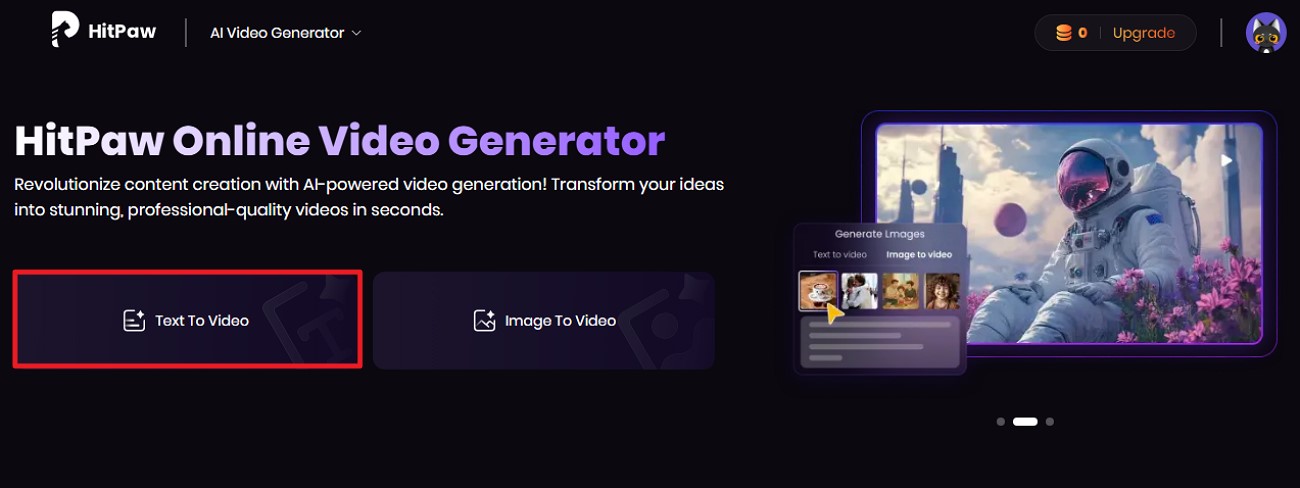
Step 2. Input Prompt and Press Generate
In the following interface, input the text prompt in the designated field. Next, configure settings like duration and aspect ratio, and press the "Generate" button to generate the video with this Genie 3 alternative.
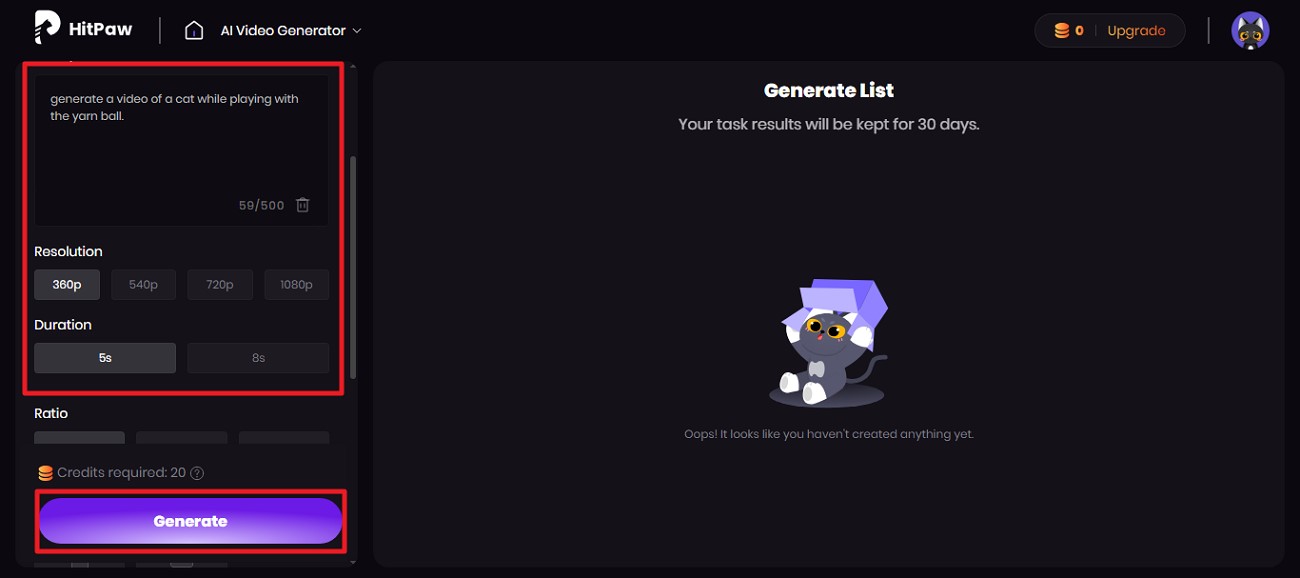
How to Upscale Your Video to 4k with HitPaw VikPea?
Having learned about HitPaw VikPea in detail, let us have a look at the step-by-step guide on how to enhance video using this comprehensive tool:
Step 1. Begin by Accessing HitPaw VikPea
Start the process by launching HitPaw VikPea on your device and selecting the "Video Enhancer" from the left. Next, press the "Import" button to import the video that you want to fine-tune.
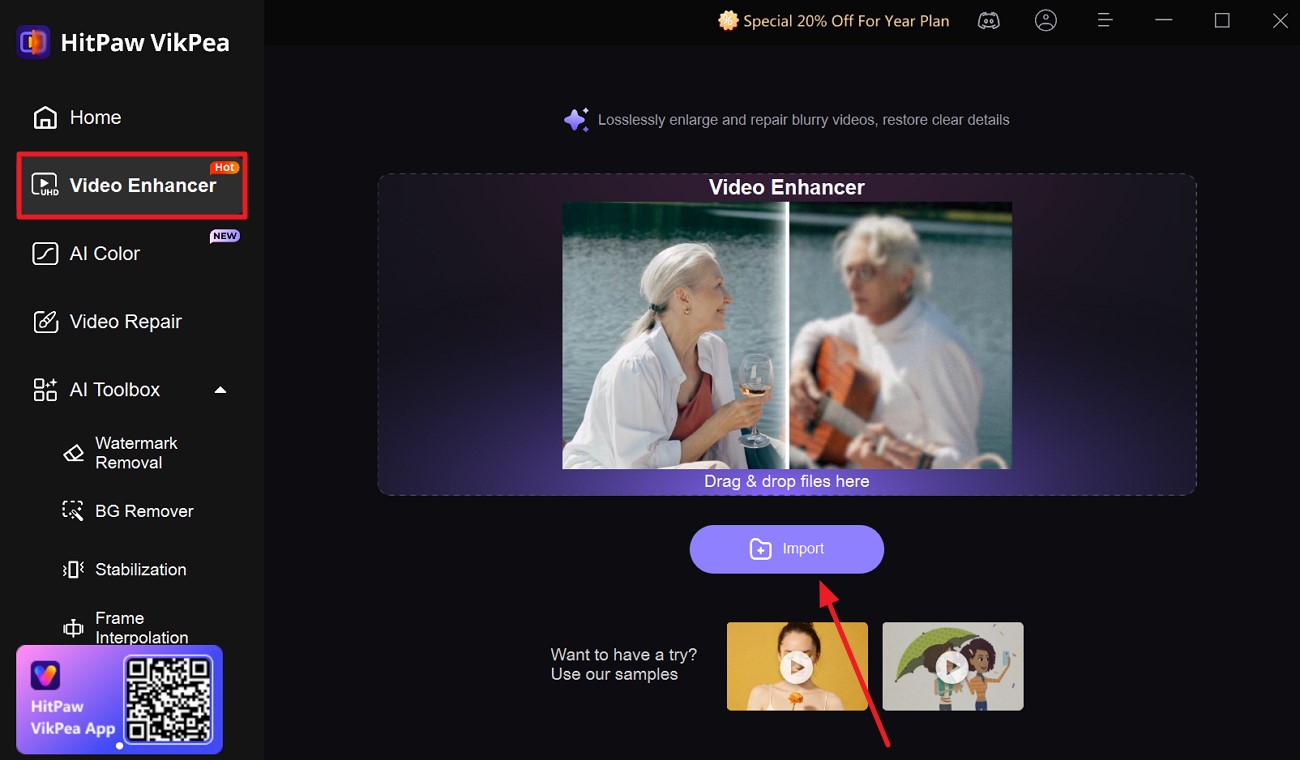
Step 2. Select Enhancement Model and Preview
In the following interface, choose the enhancement model of your choice and turn its toggle on. Now, click the "Preview" button located within the preview window to execute the process.
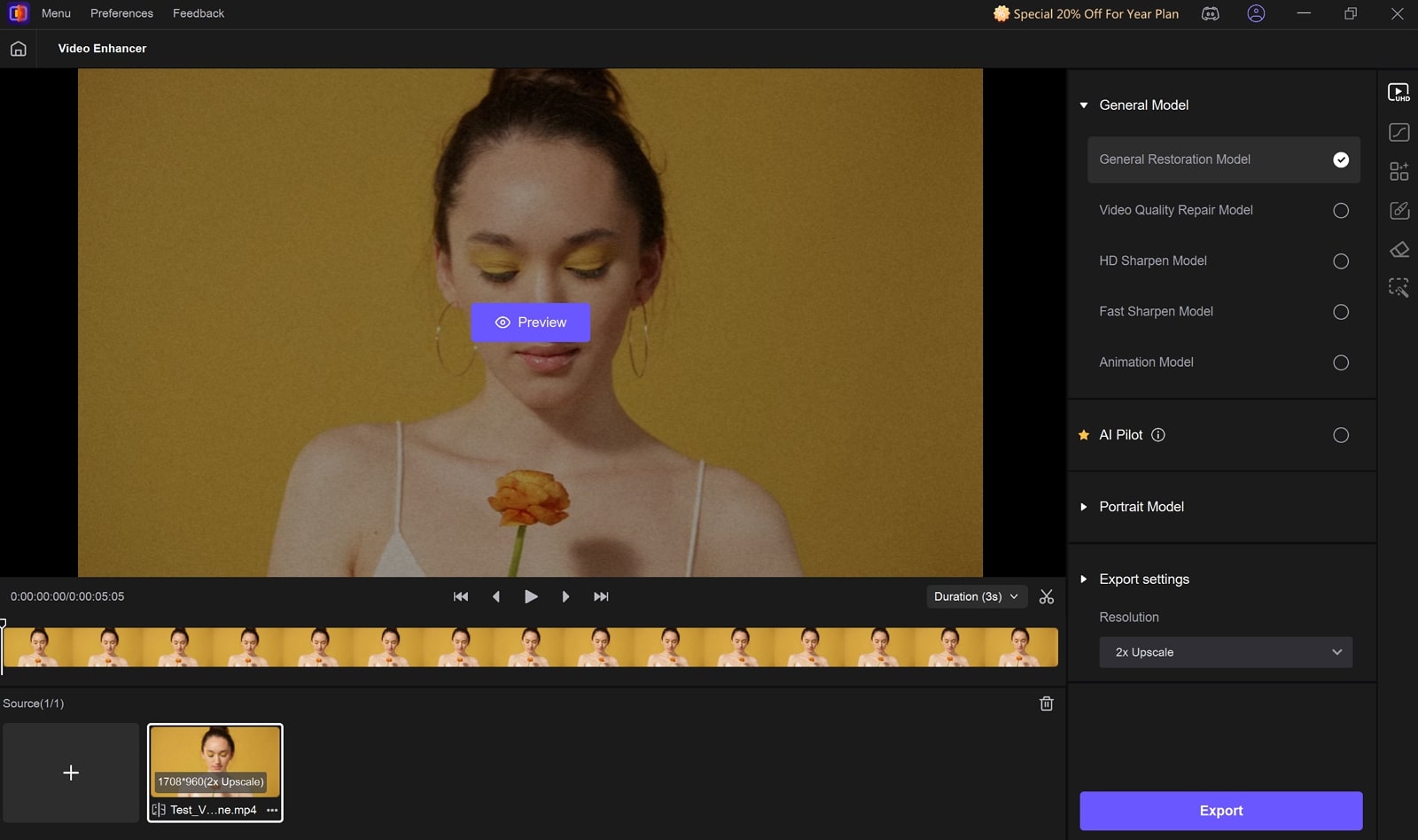
Step 3. Review Video Results and Export
Once the video is successfully enhanced, review the results in the following interface and press the "Export" button located at the bottom right.
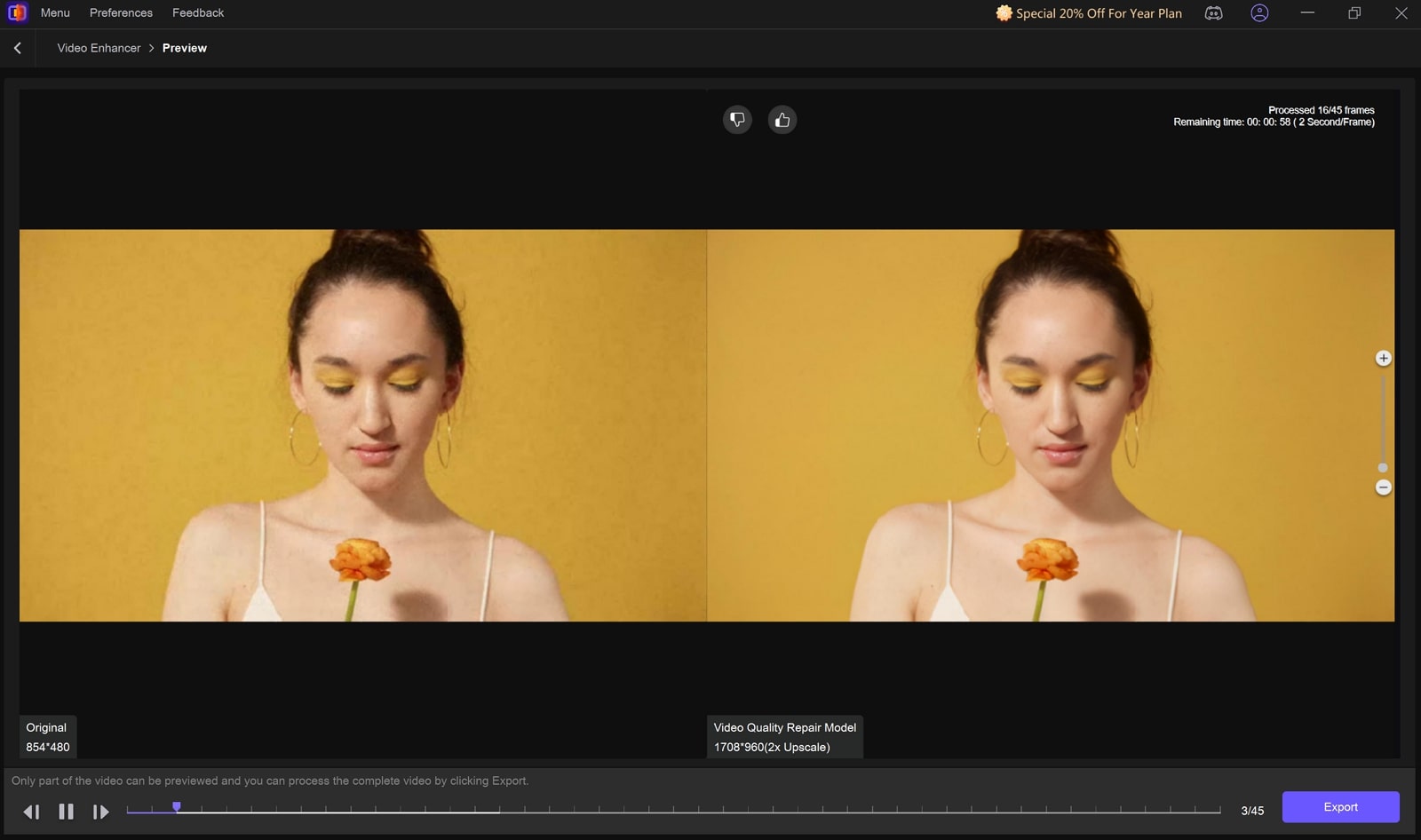
Part 6. FAQs on Genie 3
Genie 3 generates real-time interactive 3D environments at 720p resolution and 24 FPS, significantly improving visual fidelity. It also has improved interaction length compared to the 2D worlds of Genie 1 and the low-resolution 3D of Genie 2.
Yes, Genie 3 includes emergent physics that governs object behavior like gravity and collisions. This helps in creating more believable and interactive environments.
If you are looking for an instant solution to generate videos with text and image prompts, you can opt for HitPaw Online Video Generator. However, for further comprehensive visual enhancements, HitPaw VikPea is recommended.
Conclusion
To wrap it up, this article discussed all the important details about the recently launched innovation, Genie 3. This technology lets you create a 3D virtual world with text prompts and other settings. However, if you want to create videos instantly using advanced AI, HitPaw Online Video Generator is the right choice. For blurry results, you can enhance the video using different AI models with HitPaw VikPea.
Leave a Comment
Create your review for HitPaw articles







