Upscale Avatar Video to 4K: A Fan's Guide to AI Video Enhancement
The release of Avatar 3, which is set to come out on December 19, 2025, has once again sparked the interest of the Avatar fan community in making beautiful fan edits and AMVs (Anime Music Videos). Ever since James Cameron brought out breathtaking sceneries of Pandora and the mind blowing visual effects in his game changer films, the fans have been encouraged to make their own tribute videos, spin offs, and artistic renditions of the treasured series.
But there is a problem that still haunts most Avatar fan creators after Avatar 3 release date news because they have to work on low-resolution source material that fails to serve the film with its spectacular images. Whether editing older releases scenes, mixing more than one source of video or working with compressed footage, what you end up with is often slightly fuzzy detail and the cinematic quality that Avatar demands. This is where the AI video enhancement technology comes and tools such as HitPaw VikPea change the experiences. Now you can also upscale avatar fan video to 4K.
Part 1: Why 4K Matters for Fan-Made Avatar Content

The visual majesty of Avatar is its attention to detail: the glowing flora of Pandora that lights up the night sky, the textures of the skins of the Na'vi, the wonder of the substance of floating mountains, and the lure of the underwater scenes of Avatar; The Way of Water. When fans make their own versions using these visual-heavy scenes, it becomes all pixel-accretion to maintain the spell of a vision on which Cameron so dazzlingly capitalized.
At 3840x2160 pixel resolution (a resolution that is four times greater than regular 1080p HD video) 4K resolution has four times the detail of high-definition video. In the case of Avatar fan materials, this implies:
- Improved Visual Storytelling: The faces of the characters have a little more expression, which makes emotional scenes of fan edits much more impactful to the audience.
- Maintained Visual Effect: The spectacular visual effect of the movie does not fade; therefore, any fan tribute to the movie does not go against the artistic scope of the original.
- Improved platform capability: High resolution content will perform better on the more modern platforms such as YouTube where 4K videos are rapidly favoured by the algorithm and look more professional to audiences
There are a number of quality problems that Fan creators often face, which 4K upscaling counters:
- Problems with Blurry Footages: A lot of source footage either has experienced compression artifacts or is available on lower quality releases which causes dazed and unfocused images that lack the sharpness Avatar has been associated with.
- Loss of details: Due to the loss of fine detail that happens when an image is rendered at a lower resolution, details of minute elements such as the texture on the bark of a tree, the way water shimmers or the fine markings on Navi clothing can often become smeared or lose definition.
- Poor Viewer Experience: Viewers who watch the content on their video are likely to lose interest due to low definition content given the fact that they have been used to quality visualization.
Upscaling can turn these limitations into opportunities and increase the artistic quality and the participation of the viewer in fan videos. It produces content that not only does justice to the source but also raises the standards of the source to meet the contemporary viewing requirements.
Part 2: What Is AI Video Upscaling & Why Choose HitPaw VikPea?

AI video upscaling is a disruptive technology of taking videos to a new level that is more than just interpolation. The conventional up scaling techniques simply stretch the pixels which often lead to blurred and artificial looking footage. Advanced machine learning algorithms (HitPaw VikPea counts millions of video samples) trained to intelligently render missing detail, make video sharp and recover natural textures.
It works by examining each frame pixel by pixel and looking at the patterns and structures then creating new detail that still has the same visual coherence as the original material. In the case of Avatar fan videos, this translates into the technology being able to improve the natural beauty of the textures of Pandora without losing the fictional nature of that which makes the world so interesting.
Although other AI upscaling software such as Topaz AI Video Enhance is available in the market, it can be tremendously limiting to the fan creators in most cases:
- Technical Complexity: Most of the professional level tools involve deep technical knowledge, and often parameter adjustment
- Expensive: Top tier software may cost hundreds of dollars, which places them out of budget of hobby creators
- Hardware Requirement: Certain remedies require high graphics cards and considerable processing capability
HitPaw VikPea proves to be the best choice for upscaling Avatar fan videos to 4K, thanks to its powerful AI Super-Resolution Technology that enhances resolution while preserving intricate details and vibrant colors. With features like AI Frame Interpolation for smoother motion, AI Denoise Engine for noise reduction and detail restoration, and Color Correction with HDR Optimization to enrich the iconic Avatar color palette, the tool ensures cinematic-quality results.
- AI Super-Resolution Technology: Upscales Avatar fan videos to 4K Ultra HD while preserving intricate details and vibrant colors.
- AI Frame Interpolation: Boosts frame rate for smoother, more fluid motion in cinematic and animated scenes.
- AI Denoise Engine: Removes unwanted noise and restores clarity for a cleaner, professional finish.
- Color Correction & HDR Optimization: Enhances contrast, brightness, and color vibrancy to match the iconic Avatar look.
- Batch Video Upscaling Mode: Processes multiple clips at once, saving time without sacrificing quality.
- User-Friendly & Cross-Platform: Offers an intuitive interface and compatibility with both Windows and macOS.
- Low Cost: VikPea offers products and services that have high professional standards, but are available at a fraction of the price of enterprise solutions.
Part 3: How to Upscale Your Avatar Fan Video to 4K with HitPaw VikPea
Transforming your Avatar fan video into stunning 4K quality with HitPaw VikPea follows a straightforward process:
Step 1: Install and Download
Go to the official website and download HitPaw VikPea. After it is installed, start the application and log in when it is necessary.
Step 2: Get Your Footage into Video Enhancer
Click on the left panel to open the Video Enhancer module. Press the icon of a plus or drag your avatar video into the interface.
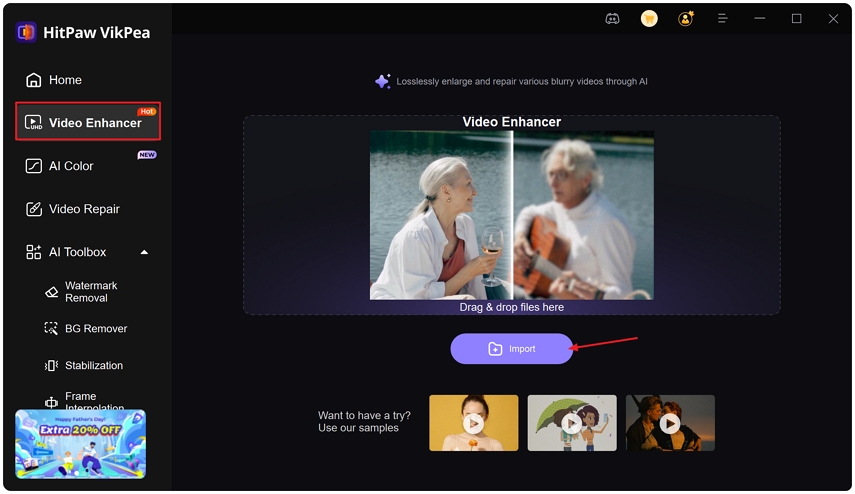
Step 3: Use the Appropriate AI Model
Along with a general model that applies enhancement overall, there are multiple specialized models that can be applied to the video as per particular enhancement needs.
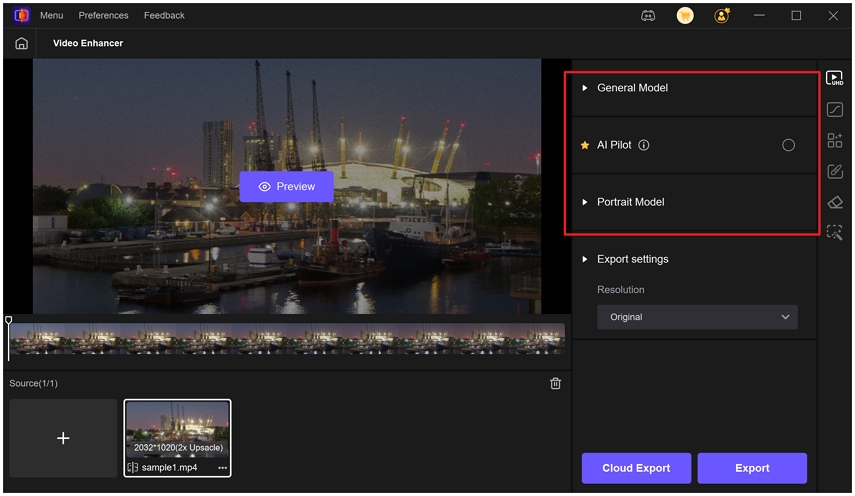
Choose your preview length (3 or 5 sec). In case you need to improve only a few elements of the video, use the Cut tool. Fix the output resolution and format.
Tips: In case you are not sure what model to use, use AI Pilot. It will automatically examine your video and advise the most suitable enhancement.
Step 4: Preview and Save
After making all necessary adjustments, click on Preview to compare the before-and-after results of your avatar video. This lets you clearly see the difference between the original and the enhanced version before finalizing.
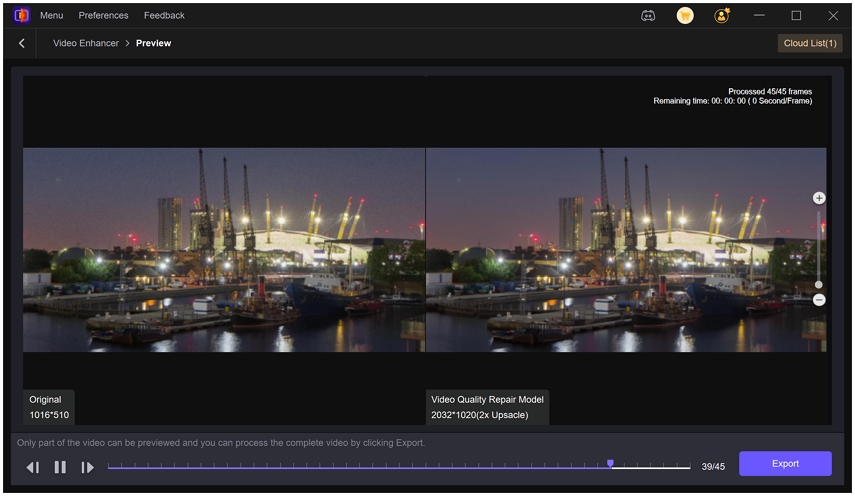
Step 5: Export or Cloud Export
Once satisfied with the preview, select Export or Cloud Export to save your video. Cloud Export ensures you can access your enhanced video from any device without manual file transfer.
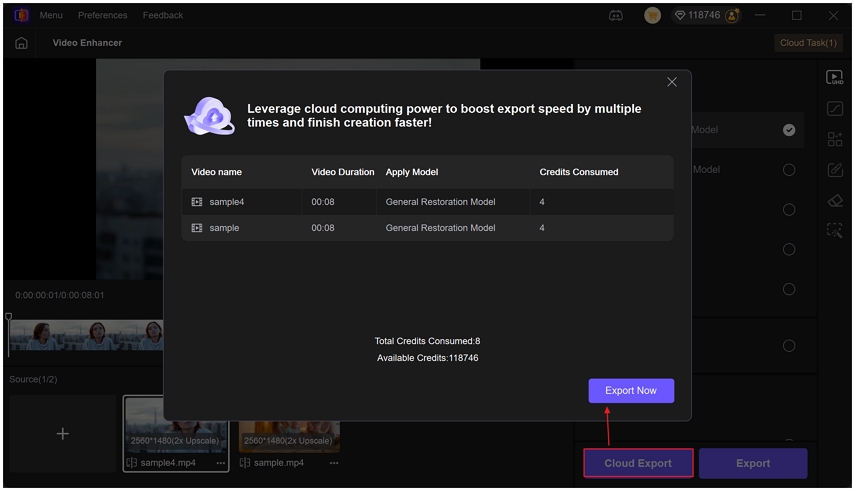
Bonus: Performance Test - Why HitPaw VikPea Is the Fastest Option
In order to illustrate the greater performance of VikPea, one can use the following real-life example: the process of upscaling an Avatar fan video compilation, which was in 3 minutes long, to 4K resolution, using 1080p.
Speed of Execution: VikPea performed the stimulus in roughly 4 minutes on a default machine (Intel i5 processor, 16GB ram, GTX 1660 graphics card) It took the original video longer than it did to process it in truly remarkable fashion.
Performance Comparison:
| Tool | Processing Time | Ease of Use | Quality Score | Batch Processing | Price Range |
|---|---|---|---|---|---|
| HitPaw VikPea | 4 minutes | Excellent | 9/10 | Yes | $19.95/month |
| Topaz Video Enhance AI | 12 minutes | Complex | 9.5/10 | Limited | $199 one-time |
| Fotor Video Enhancer | 8 minutes | Good | 7/10 | No | $8.99/month |
| CapCut | 15 minutes | Good | 6/10 | No | Free (limited) |
Summary and Recommendation: HitPaw VikPea offers the maximum set of the speed, quality, and ease of use to Avatar fan creators. Although Topaz might be superior in a few cases with regards to quality, the 3x higher speed and considerably cheaper price point of VikPea make them a better option to be used with fan video works. The potentially decisive advantage is thus the batch processing capabilities of the software, as well as the defined AI models tailored specifically to work with animated files, which is geared towards creators who have to work with multiple scenes involving Avatar characters or creating highly complicated fan edits where they were required to slice and dice their source material.
FAQ Section
Personal dvd video and non-commercial fan project dvd video upscaling - Mostly falls under fair use. Nevertheless, you should remember about getting acquainted with the rules of copyright to prevent commercializing the usage of sources with the copyrighted content without a license.
The efficiency of AI-assisted tools such as HitPaw VikPea cannot be denied. All you have to do is simply upload your video, choose a type of AI model, select 4K as your desired quality, and the program will run through your material using high-tech machine learning tools.
Indeed, VikPea will work perfectly on animated and VFX-concentrated content due to the specialized AI models. Special Animation Model was especially created to achieve improved CGI action but without scrubbing the fantastical qualities that makes the visual effects of Avatar so desirable.
Conclusion
Avatar works made by the fans should not be deprived of the visual quality that James Cameron glorified the screen with. The detail is of utmost importance to snatch the viewers with such rich environments of Pandora and expressive characters of the Na'vi and the visual effects of the franchise are such a landmark that everything in creating an intriguing fan material matters. 4K scaling provides such excellent professional quality video that it reflects the source media through honoring it and reflecting the artist at the same time.
HitPaw VikPea proves itself to be the ultimate tool to raise the content of the Avatar fan creators. The possibility to combine such potent AI technology with simple structure and affordable cost positions the product among a new level of video improvements available to the whole fan population.
Leave a Comment
Create your review for HitPaw articles







