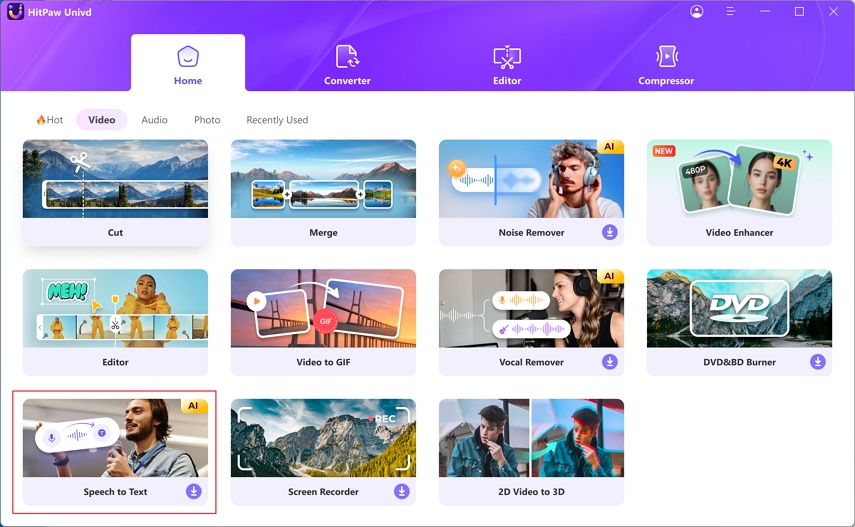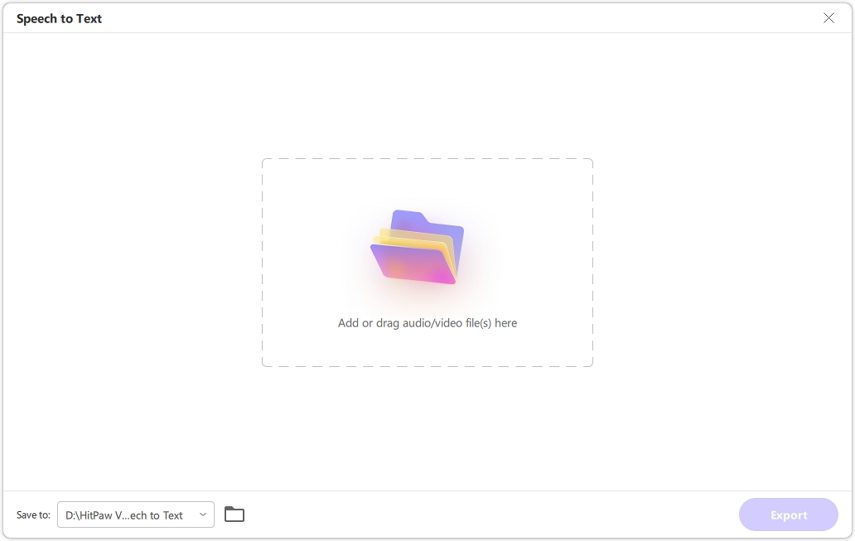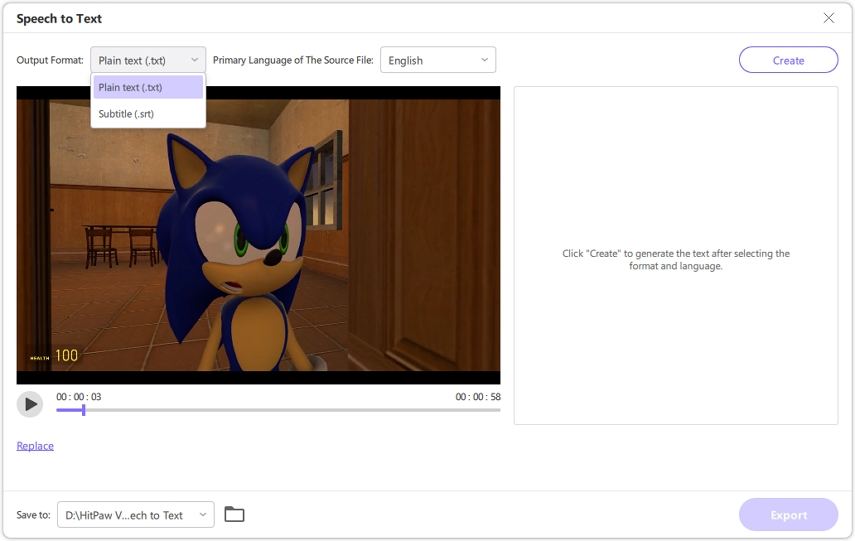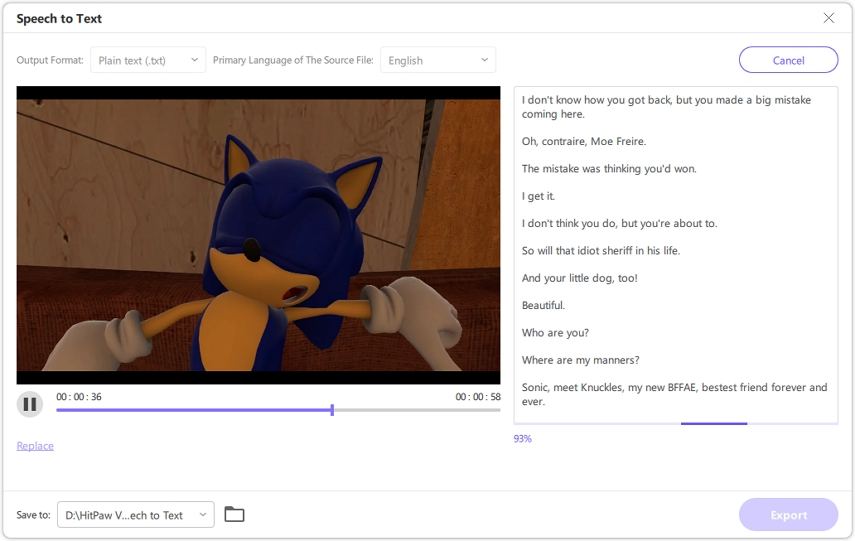How to Convert YouTube Video to Lecture Notes with AI Tools
Many students, professionals, and self-learners rely on YouTube to access educational video content. From university lectures to online courses and expert interviews, YouTube is a goldmine for learning. However, converting a YouTube video into structured lecture notes manually is time-consuming and mentally exhausting.
That's why AI-powered tools are gaining traction. They serve as efficient YouTube video summarizers, helping users summarize YouTube videos, turn YouTube video into study notes, and even organize them for long-term reference. Whether you're preparing for exams, creating study guides, or simply trying to retain more information, this guide will walk you through both manual and AI-powered solutions - and show you the best YouTube video to lecture notes converters available today.
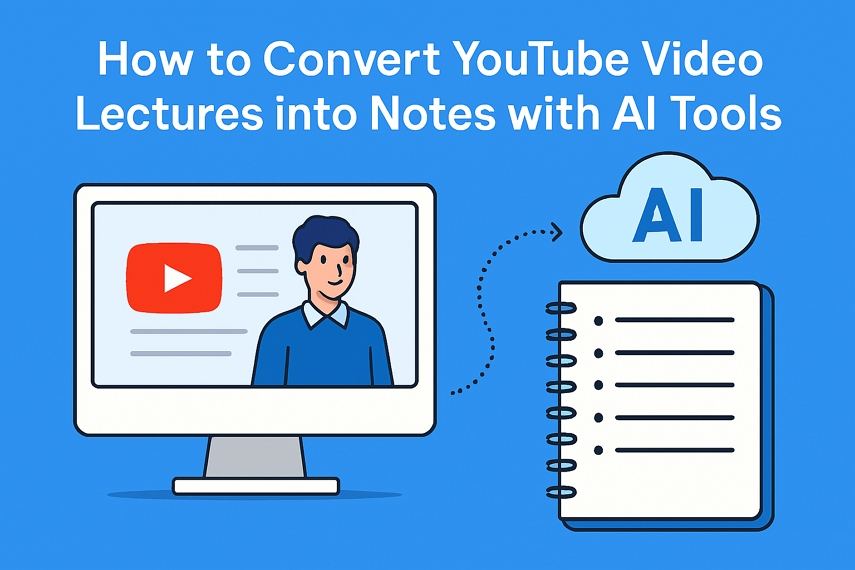
Part 1. Why Turn YouTube Lectures into Notes?
Converting video content into text-based lecture notes serves multiple purposes:
- Better Retention: Writing or reviewing key points helps improve memory and understanding.
- Faster Review: Notes are easier to skim than rewatching full-length videos.
- Study Aid: Organized notes can become effective study guides.
- Searchability: Text-based notes are easier to search, categorize, and annotate.
- Multitasking: Notes allow review without playing the video again.
For anyone using YouTube as a learning platform, having lecture notes is no longer a luxury - it's a necessity.
Part 2. Manual Note-Taking Methods
Before AI tools became widespread, learners relied on traditional note-taking strategies. While these methods are still useful in many cases, they have significant limitations when it comes to processing long videos or complex information.
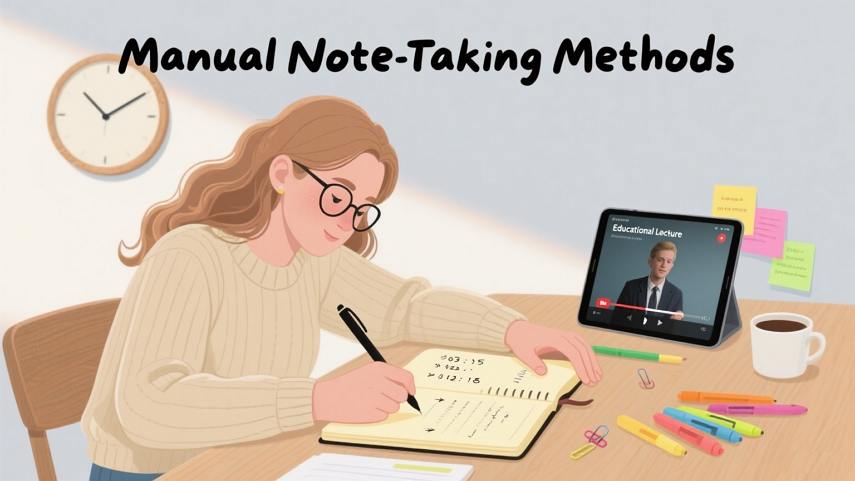
Common Manual Methods
- Pause-and-Type Approach
- Watch with Captions On
- Use Note Apps like Notion or Evernote
Stop the video frequently to manually type or write what the speaker is saying.
Use YouTube's auto-generated or built-in subtitles as a guide while writing notes in real time.
Open a note-taking app beside the video and type important points as you watch.
Advantages
- Active Engagement: Taking notes manually can improve concentration and learning.
- Memory Reinforcement: The physical act of writing strengthens recall.
- Custom Structure: You can format the notes in a way that suits your thinking.
Disadvantages
- Time-Consuming: Watching and pausing videos repeatedly takes a lot of time.
- Easily Distracted: It's easy to miss important parts while writing.
- Low Scalability: Difficult to apply when dealing with multiple or long videos.
Part 3. AI-Powered YouTube Video to Lecture Notes Converter
With recent advances in artificial intelligence, note-taking from videos has evolved. AI-based tools can transcribe spoken content and then summarize YouTube videos into well-organized lecture notes - all within minutes. This revolution is changing how students and professionals manage educational content.
These AI tools which generate study notes for YouTube videos typically follow a 2-step process:
- Speech-to-Text: Converts the spoken audio into text, giving you a complete YouTube transcript.
- AI Summarization: Uses natural language processing to extract and highlight the most important information.
Let's explore the best tools currently available to convert YouTube video to lecture notes, including their key features, how they work, and the pros and cons of each.
1. HitPaw Univd-TranscriptYouTube Lecture Video to Text
HitPaw Univd is a robust multimedia tool with a built-in speech-to-text converter that helps users turn YouTube videos into complete transcripts. It doesn't directly summarize content but offers clean, editable text that can be quickly transformed into study notes.
Key Features:
- Convertslecture videos into full-text transcripts
- Transcript lecture videos to plain text or subtitles with timestamp.
- Supports over 16 languages and 1000+ video/audio formats.
- Works offline and supports long videos
- Great tool for creating subtitles or source material for study notes
How to Use:
Step 1.Download and launch Univd on computer. Choose Speech to Text feature from the Video tab in the main interface.

Step 2.Add or drag the downloaded YouTube lecture videos to the program.

Step 3.In the Output format list, you can select "Plain Text (.txt)" or "Subtitle(.srt)", and choose the primary language of your source file.

Step 4.Click the Create button on the top right corner to start converting YouTube to subtitle or text.

Step 5.Finally, click the Export button to save the notes.
Pros
- Accurate YouTube to lecture notes conversion
- Subtitle-friendly with timestamped output
- Works well for academic or language learning videos
- Doesn't require an internet connection after install
Cons
- No built-in summarizer
- Desktop-only - no browser plugin
2. NoteGPT - Best for AI Summarization with Chat Integration
NoteGPT is a AI-powered YouTube video summarizer that not only generates YouTube AI summaries but also allows users to "chat" with the video content. As a top-rated YouTube lecture video note taker, it transforms passive watching into active engagement.
Key Features:
- Auto-generates summary as you watch
- Supports Q&A with ChatGPT-style interface
- Smart timestamping and segment detection
- Export options: Markdown, Notion, PDF, plain text
- Great for turning any YouTube URL into notes in real time
How to Use:
- Go to NoteGPTwebsite or install NoteGPT Chrome Extension
- Open any YouTube lecture video
- Summary and chat panel appears on the side
- Ask questions about video content
- Export generated lecture notes in your preferred format
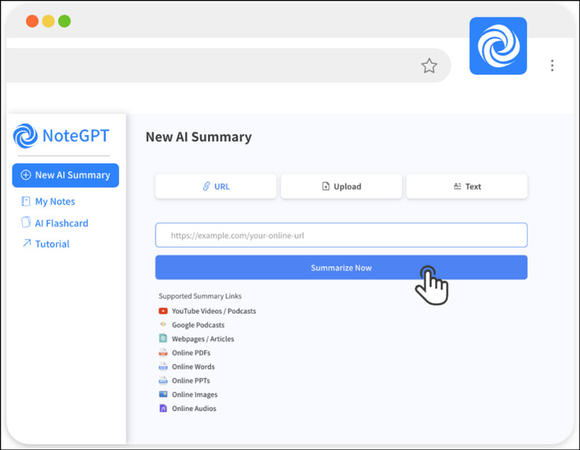
Pros
- Context-aware summarization
- Great for lectures, podcasts, and tutorials
- Makes complex content interactive
- Integrated note export system
Cons
- Login required for advanced features
- Summarization quality may vary based on video clarity
- Currently supports only public YouTube videos
3. MyMap
MyMap is a tool that uses AI to convert YouTube videos into visual mind maps. It focuses on showing the relationships between concepts, rather than plain text summaries.
Key Features
- Transforms transcripts into visual diagrams
- Highlights key ideas and connections
- Mind map export options: PNG, PDF
- Interactive layout for note review
How to Use
- Paste your YouTube video link on the platform.
- The AI processes the content and builds a visual mind map.
- Customize the map and export it.
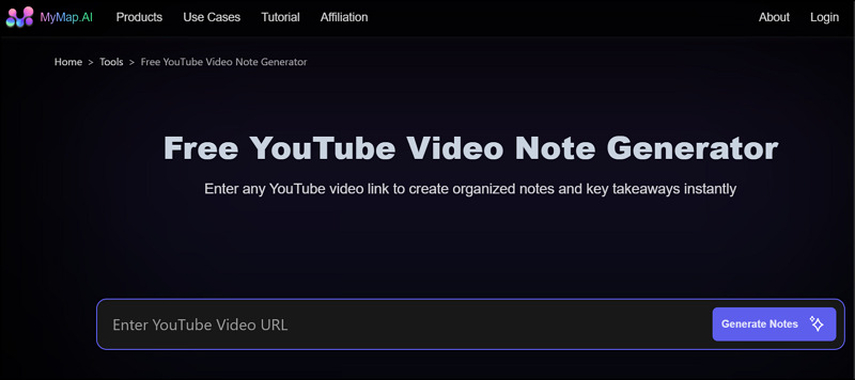
Pros
- Great for brainstorming and organizing ideas
- Enhances memory through visual cues
- Unique output format
Cons
- Less text-heavy, not ideal for all subjects
- Can become cluttered with long videos
Conclusion
In today's fast-paced learning environment, efficiency is everything. Whether you prefer to take notes by hand or use AI to do the heavy lifting, there's a solution for every kind of learner.
Manual note-taking methods offer deep engagement but are time-consuming. On the other hand, AI tools like HitPaw UniVD, NoteGPT, and MyMap serve as intelligent YouTube video to lecture note takers, helping users save time, stay organized, and learn smarter.
Leave a Comment
Create your review for HitPaw articles