Unblur Video Easily: 2026 Fixes for Windows/Mac/iPhone/Android
Blurry videos don’t always mean lost footage. In many cases, you can unblur a video and restore clarity using the right tools—especially with modern AI deblurring technology.
Whether your video suffers from motion blur, slight out-of-focus softness, or compression blur from social media uploads, different solutions apply. In this guide, you’ll learn how to unblur videos on Windows, Mac, iPhone, Android, and online, and understand when AI-based tools deliver real improvements versus simple sharpening adjustments.
Part 1. What Type of Blur Do You Have?
Not all blurry videos are the same. Identifying the blur type helps you choose the most effective unblur method.
- Motion Blur: Caused by camera shake or subject movement. AI deblurring tools work best for this type by reconstructing edges and reducing motion artifacts.
- Out-of-Focus Blur: Occurs when the camera fails to focus correctly. AI can improve perceived sharpness, especially on faces, but cannot fully restore missing detail.
- Compression Blur: Common after uploading to social media platforms. Upscaling and AI enhancement before uploading can significantly reduce visible blur.
| Platform | Recommended Tool | Steps |
|---|---|---|
| Windows & Mac | HitPaw VikPea |
|
| iOS | VN or InShot |
|
| Android | KineMaster |
|
| Web | HitPaw Online Video Enhancer |
|
Part 2. Best AI Unblur Video Tool For Windows & Mac | Free Trial
Whether you're looking to unblur your general videos, animation videos, human face videos, or black-and-white movies, HitPaw VikPea has you covered.
Unlike basic sharpening filters, HitPaw VikPea uses AI models trained on pairs of blurred and clear video frames. The software analyzes motion patterns, edge structures, and facial landmarks to reconstruct missing detail rather than simply increasing contrast. This approach allows VikPea to reduce motion blur, enhance facial clarity, and improve overall sharpness while minimizing noise and artifacts.
You can now enjoy beautifully improved videos with the help of HitPaw VikPea.
- Made your old footage video to look better with only one click, especially with the help of trained AI video upscaling tech.
- Increase video quality to 8K or any other desired resolution with ease.
- Specialized video enhancing models such as human face and animation upscaling for flawless playback.
- Unblur and remove the noise from your video as if it were brand new.
- None ads or watermark in the process of video enhancing.
- Adds on AI features like black and white video colorizer, AI frame interpolation, background remover, etc.
How to Unblur A Video with VikPea
-
Step 1.Launch HitPaw VikPea, import the blurring video to the Video Enhancer module.

-
Step 2.Select a good AI model for your videos. Choosing 4K as the export quality will automatically up the resolution of the video to that standard.

-
Step 3.You can click "Preview" to see how it will look. Once you are satisfied, just click “Export” to save your videos.

Learn More about HitPaw VikPea Unblurring Videos
Part 2. How to Make A Video Clear on iPhone?
Many iPhone users don’t know how to make videos not blurry, but it's simple to learn. Here are three apps you can use to make your videos clearer on iPhones.
1. Unblur Videos Using the Photos App for Free
The built-in Photos app on iPhone can slightly improve blurry videos, but it does not truly unblur footage. Its adjustments work best for mildly soft videos and cannot recover detail lost due to motion blur or focus errors.
-
Step 1.To unblur an iPhone video, you first launch the Photos app and then choose the video in the issue. Then, in the video editing window that appears, select the Edit button and go to the Adjustment section.

-
Step 2.You can select Noise Reduction by swiping to the right. Raise the setting to 100 if your video is really blurry.
-
Step 3.Then, go to the left side of the screen where it says "Sharpness" and increase it to between 20 and 30.
-
Step 4.When you're finished, click the Done button to save the video to your library.
2. Unblur a Video on iPhone via the VN App
To fix video blurriness, you can use a separate program. The VN video editor is one of the best tools, featuring a straightforward interface and good performance compared to similar apps. Read on to learn how to unblur videos using the VN app.
-
Step 1.To add a new video, open the VN Video Editor app on your iPhone, then select the Plus (+) button.
-
Step 2.The next step is to go to the New Project option and pick a video to work on.
-
Step 3.To adjust the filter settings, click the Filter button. Scrolling to the right will reveal the Sharpen options. Increase it to 30.

-
Step 4.Select Noise Reduction, then increase the value to 100. Confirm by tapping the checkbox. Once you're satisfied with your video, save it.
Part 3. How to Unblur Video on Android?
CyberLink's PowerDirector combines professional sophistication with consumer-friendly ease. It often outperforms competitors in supporting advanced formats and technologies, offering everything needed to unblur a video, including transitions, effects, and titles.

CyberLink PowerDirector Mobile Android's resolution and bitrate parameters impact the quality and size of the final video by performing the following:
-
Step 1.On the producing video page, change the resolution from SD to Ultra HD(4K).
-
Step 2.To change the bit rate, go to the settings menu and choose Bitrate.
-
Step 3.Make the switch from low to high bitrate for higher quality but less file size.
In a word, to unblur videos, users can consider PC Software (e.g., HitPaw VikPea), it is ideal for professionals needing advanced features and high-quality edits. Or consider mobile Apps (e.g., VN, InShot), they suit casual users seeking quick, user-friendly solutions, though they offer limited functionality. You can choose based on your editing needs and expertise.
Part 4. Video Deblurring Tools Comparison: Why HitPaw Stands Out
| Tool | Platform | Key Features | Why HitPaw Stands Out |
|---|---|---|---|
| HitPaw (Windows/Mac/Web) |
Windows, Mac, Web | AI-powered one-click unblur, upscale to 4K/8K | Fast, professional, and effortless with no ads or watermarks |
| Photos App (iOS) |
iOS | Basic noise reduction & sharpness adjustment | Lacks advanced AI; manual tweaks needed |
| VN Video Editor (iOS) |
iOS | Manual filter adjustments | Requires extra effort; HitPaw automates the enhancement |
| CyberLink PowerDirector (Android) |
Android | Manual resolution and bitrate controls | Less streamlined compared to HitPaw's one-click solution |
- Your video has motion blur or facial softness
- You want real detail reconstruction
- You need professional results with minimal effort
- The blur is very minor
- You only need quick edits for social media
- You don’t require true AI deblurring
Part 5. FAQs of Unblurring Video
Q1. Why Do iPhones Send Blurry Videos?
A1. Before sending the file over MMS, certain wireless providers may compress it. Depending on the device's capabilities, the transferred file might be compressed, blocky, and grainy when playing the iPhone video.
Q2. How to unblur YouTube videos?
A2. If you're seeing blurriness while streaming videos on YouTube, it might be due to a slow connection. If it's not the network, then maybe the video's resolution is too low. Setting the resolution to a higher definition, such as 720p, 1080p, or 4K, is the simplest approach to unblur a YouTube video.
Q3. What are the best tools to unblur video online free?
A3. You can use Veed.io (web-based) for basic sharpening and noise reduction. For AI-powered upscaling to 4K resolution, Video2x offers a free solution via Google Colab (cloud-based GPU processing), though it requires some technical setup.
Q4. Why are my videos blurry when I upload to social media?
A4. Many platforms compress uploaded videos to save bandwidth. Uploading at a higher resolution and bitrate minimizes platform compression.
Q5. Can you fully restore a badly blurred or out-of-focus video?
A5. AI tools can greatly improve perceived sharpness and reduce noise, but they cannot always recreate perfectly focused detail that was never captured. Best results come from mildly to moderately blurred footage.
Conclusion
So, can you unblur a video? In many cases, yes. While severe blur cannot be fully reversed, modern AI tools can significantly improve clarity in mildly to moderately blurred footage.
Mobile apps offer quick fixes for slight softness, but AI-powered solutions like HitPaw VikPea deliver the most reliable results for motion blur, facial detail recovery, and old videos. Choosing the right tool based on your blur type is the key to restoring video clarity efficiently.










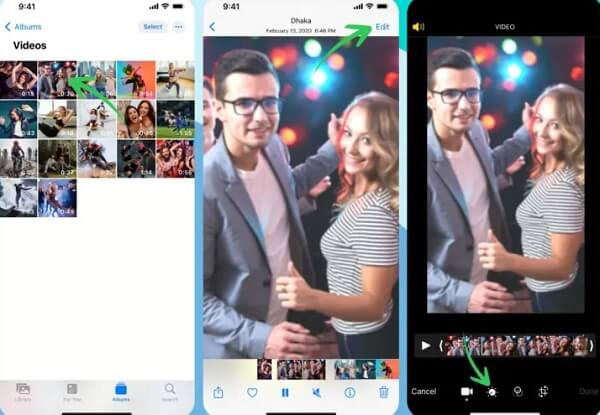
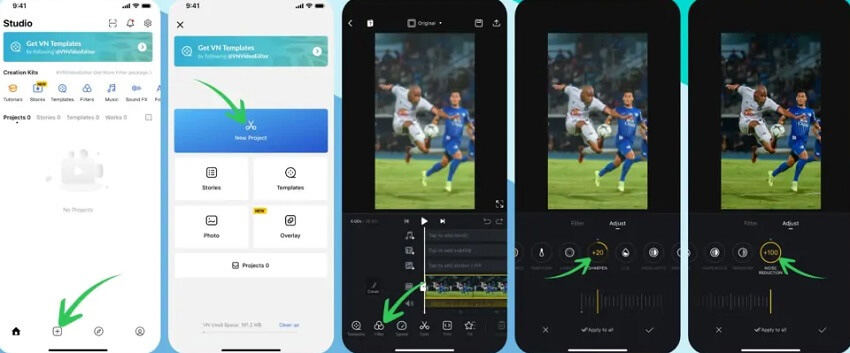

 HitPaw Univd (Video Converter)
HitPaw Univd (Video Converter)  HitPaw Watermark Remover
HitPaw Watermark Remover  HitPaw VikPea (Video Enhancer)
HitPaw VikPea (Video Enhancer)

Share this article:
Select the product rating:
Daniel Walker
Editor-in-Chief
This post was written by Editor Daniel Walker whose passion lies in bridging the gap between cutting-edge technology and everyday creativity. The content he created inspires audience to embrace digital tools confidently.
View all ArticlesLeave a Comment
Create your review for HitPaw articles