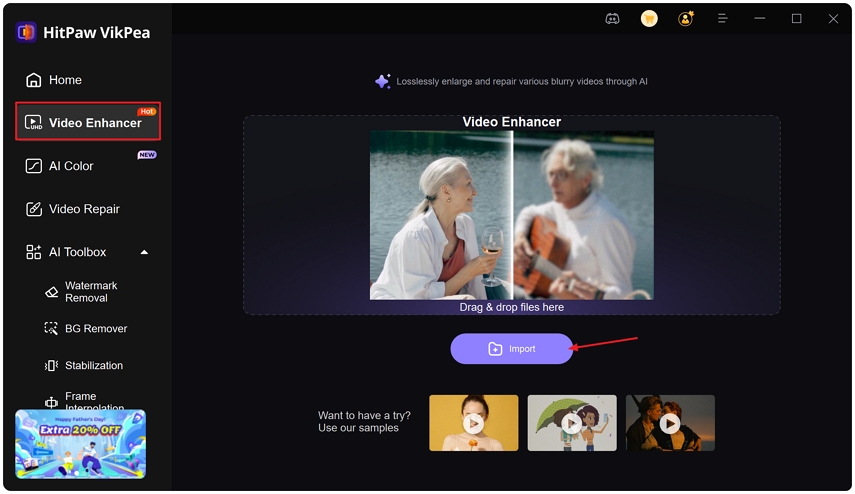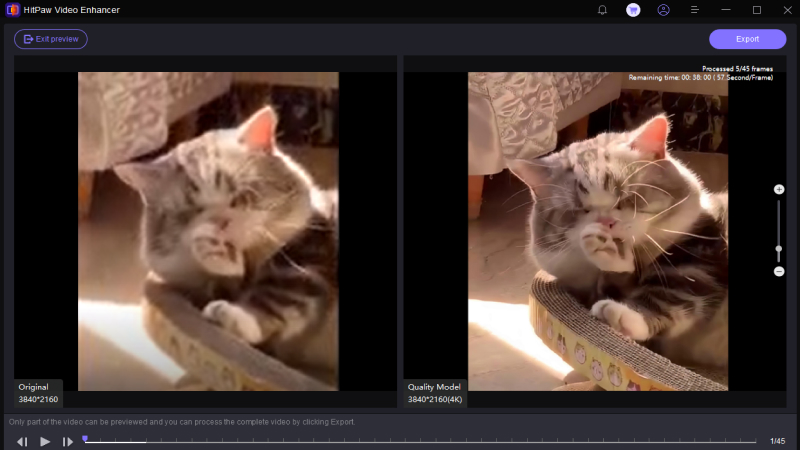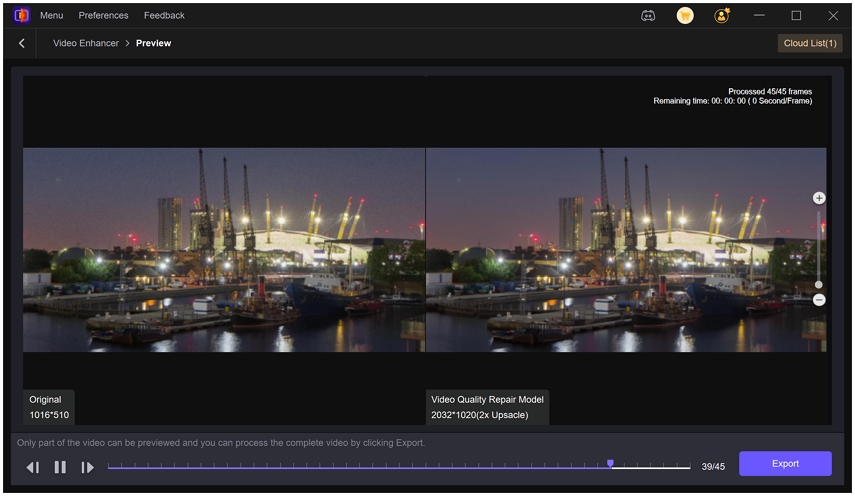Gemini Storybook: The Complete Guide to Creating Personalized AI Stories
Gemini Storybook is an innovative feature in the Gemini app that lets you turn your ideas, personal photos, and even children's drawings into beautifully written and illustrated storybooks. Whether you want to simplify a complex concept for a child, teach a life lesson through storytelling, or create a keepsake from your family memories, Gemini Storybook makes it possible. This AI-powered tool blends creativity with personalization, allowing you to craft magical, one-of-a-kind stories in just a few minutes.
Part 1. What Is Storybook in Gemini?
Storybook in Gemini is an AI-driven creative tool that allows you to generate fully personalized storybooks by simply describing your ideas or uploading visual elements like photos or artwork. Designed for anyone who loves storytelling, this feature transforms text prompts, images, or drawings into engaging narratives paired with vibrant illustrations. It's perfect for parents, educators, and creative enthusiasts looking to bring stories to life with minimal effort.
Key Features of Gemini Storybook
- AI-powered creative writing that generates unique and engaging story narratives.
- Customizable characters and themes based on your prompts or preferences.
- Image and file integration to inspire storylines and illustrations.
- Multi-language support to create storybooks in various languages.
- Fast generation speed that delivers your story in minutes.
- Illustrated pages for a professional and polished storybook look.
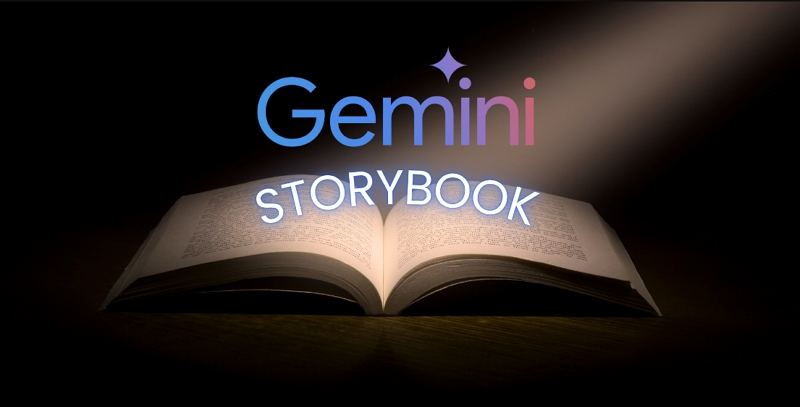
Part 2. What Gemini Storybook Can Be Used For?
Gemini Storybook isn't just about making stories; it's about creating personalized storytelling experiences for education, entertainment, and memory preservation. You can adapt it for children's education, family bonding, or even creative gifts. Below are some of the most popular ways people use Gemini Storybook.

Help your child understand a complex topic:
Example: Create a story that explains the solar system to a 5-year-old in a fun and easy-to-grasp way.
Teach a lesson through storytelling:
Example: Teach a 7-year-old boy about the importance of being kind to his little brother, featuring an elephant as the main character because he loves elephants.
Bring personal artwork to life:
Example: Upload a kid's drawing and use a prompt like: *"This is my kid's drawing. He's 7 years old. Write a creative storybook that brings his drawing to life."*
Turn memories into magical stories:
Example: Upload photos from your family trip to Paris and create a personalized adventure featuring your family as the main characters.
Part 3. How to Make a Storybook in Gemini?
Creating a storybook in Gemini is simple and requires only your creativity and optional visual inputs. With just a short description or by adding your own files, you can bring stories to life in minutes. Here is a detailed step-by-step process.
Steps to Create a Storybook in Gemini
- Step 1.Start a chat with Gemini in the app.
- Step 2.Describe the storybook you want to create, for example: "Create a storybook about a shy dinosaur who learns to dance and loves fish".
- Step 3.Upload optional files, such as photos or drawings, for inspiration.
- Step 4.Let Gemini generate the story and illustrations based on your inputs.
- Step 5.Review the results and make any tweaks if needed.
- Step 6.Save or share your completed storybook.
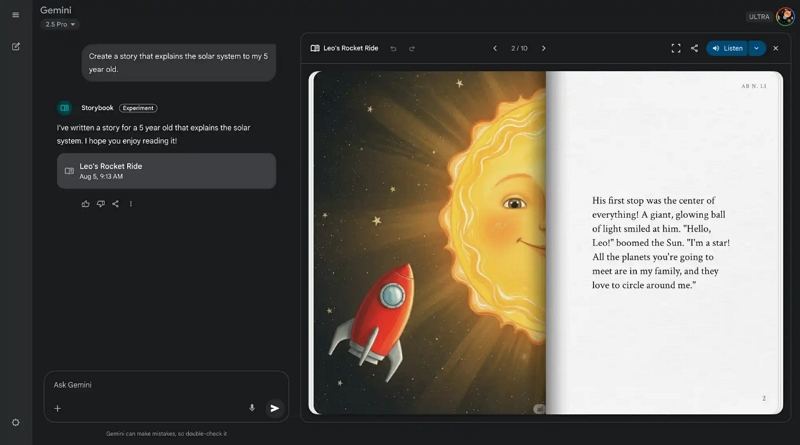
Frequently Asked Questions about Storybook in Gemini
Gemini Storybook works in all languages and regions supported by the Gemini app, allowing users worldwide to create personalized storybooks in their preferred language.
You can use personal photos, children's drawings, or other image files as inspiration for your storybook. Just make sure you have the rights to use the images you upload.
Storybook in Gemini is available to all Gemini users who are 18 years of age or older.
Bonus Tip: Enhance Your Storybook Videos with VikPea Video Enhancer
HitPaw VikPea is a professional AI video enhancer that can improve the quality of your storybook videos or promotional content. Whether your video is low-resolution, blurry, or lacks detail, VikPea uses advanced AI models to upscale and enhance it, making it crisp and vibrant.
- Multiple AI models for various video enhancement needs.
- Resolution upscaling up to 4K or 8K for stunning clarity.
- Sharpening tools to reduce blur and enhance fine details.
- Portrait model optimized for improving human subjects in videos.
- Video quality repair for restoring damaged or old footage.
- Easy drag-and-drop interface for quick and efficient editing.
Step 1.Download and launch HitPaw VikPea on your computer. Import your video using "Choose file" or drag and drop.

Step 2.Select an AI model that fits your needs, such as General, Sharpen, Portrait, or Video Quality Repair.

Step 3.Choose your desired resolution under Export Settings, preview the video, and if satisfied, click "Export" to save it.

By pairing Gemini Storybook with HitPaw VikPea Video Enhancer, you can create not only beautiful storybooks but also stunning video adaptations, ensuring your stories captivate audiences in every format.
Conclusion
Gemini Storybook is a powerful and versatile tool for creating personalized stories that blend creativity and technology. Whether you are a parent, teacher, or simply a lover of storytelling, it offers endless possibilities to turn your ideas and memories into engaging, visually stunning books.
Leave a Comment
Create your review for HitPaw articles