How to Create Voice of Thanksgiving with Professional Tools
Thanksgiving is one of the best times to connect with your family and loved ones. Thanksgiving is not just a holiday; it is a lifestyle, a rhythm of the heart that turns ordinary moments into precious ones. Fortunately, because of AI tools, you can also create the voice of Thanksgiving and send messages for blessings.
However, many people don't know what are the best tools to create the voice of Thanksgiving. Don't worry; in this article, we will tell you some of the top apps to dub Thanksgiving videos, voices, and more.
Part 1: When to use Thanksgiving Voices?

Thanksgiving voices sound warm, thankful, and full of holiday memories. They're great for sharing family moments, funny holiday stories, and cozy seasonal vibes on TikTok, Instagram, and other social media platforms. These voices are very popular during the Thanksgiving season and are often used in short videos to say thank you, share recipes, show family traditions, or make people smile with festive skits. In fact, many content creators use Thanksgiving voices for their YouTube channels.
Part 2: Top Tool to Dub Thanksgiving Videos-HitPaw VoicePea
HitPaw VoicePea is a remarkable tool used for dubbing Thanksgiving videos. You can use this app to create engaging voices for your YouTube and social media platforms. It has a text-to-speech feature that you can use to record multiple Thanksgiving voices. The tool is easy to use and offers many features that are hard to find in other apps. Let's discuss the top features of this software and how to record your messages for Thanksgiving videos.
Features of HitPaw VoicePea:
- 1. AI Voice Effects:It provides almost 300+ realistic AI voice effects. You can easily create voices for Thanksgiving videos.
- 2. Real-Time Voice Changer:You can change voices in real-time during streaming and gaming.
- 3. Easy to Use:No need to worry about the installation process, as it is easy to use.
- 4. Format Support:It supports multiple formats, including MP3, WAV, AAC, etc.
- 5. Compatible:You can download it on both Mac and Windows.
Steps to Dub Thanksgiving Videos
Let's see how you can personally dub your Thanksgiving videos.
Step 1: Type English Text or Upload an English Text File
Download HitPaw VoicePea and click the Text to Speech option. Now, enter text for your Thanksgiving video. You can also upload your script.

Step 2: Choose Your Desired Voice Character
You can select the AI voices in which you want to dub Thanksgiving videos. You can also click the "Customize your Voice" option to add your voice.

Step 3: Click Generate
Once you have chosen the AI voice, click the "Generate" option to create your sound.

Step 4: Hit the Download Button
After generating the voice, click the "Download" button to get it. You now have the file to add to your Thanksgiving videos.

Step 5: Choose Batch Download
You can also download multiple projects at once by using the batch mode.
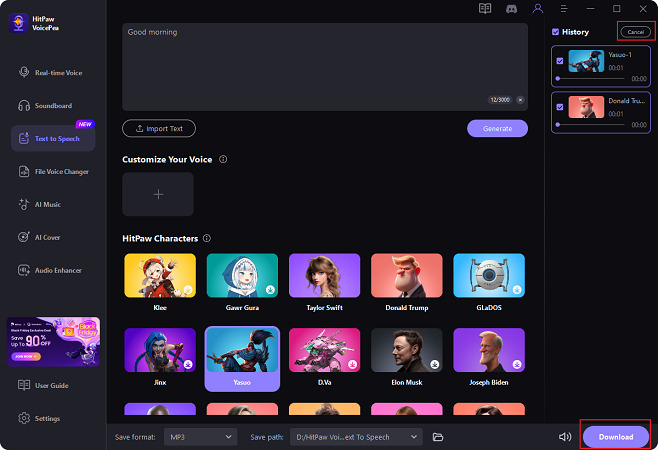
Part 3: Other Best Tools to Dub Thanksgiving Videos
Do you want to dub Thanksgiving videos and are looking for the best software? We got you covered. Below, we have mentioned some of the best tools that will give you the voice of Thanksgiving in no time. Let's discuss these tools one by one.
1. Elevenlabs

You can use Elevenlabs to create voices for Thanksgiving videos. It offers many features like voice cloning, high-quality text-to-speech and speech-to-text, AI dubbing in multiple languages, and more. All the voices use AI, so you can create high-quality results. In addition, it has a professional voiceover dashboard from which you can edit your voices and make them more engaging. You can also remove background noise with one click.
2. HeyGen
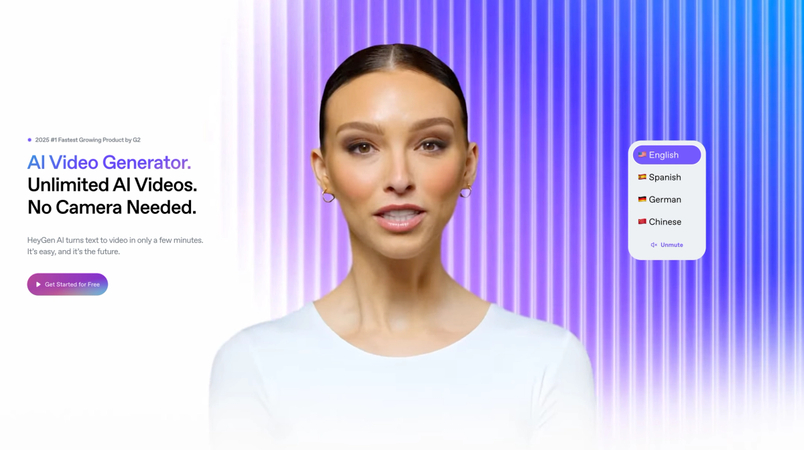
The next tool to dub the voice of Thanksgiving is HeyGen. With this software, you can easily create different voices and add them to your videos. The tool is best for businesses and individuals. You can dub voices into multiple languages like English, German, Spanish, and more.
This software offers a free plan that you can use, but if you want to use advanced versions, you can get them for $29 to $39. What's more, you can easily generate audio by uploading different videos.
3. Vimeo

Vimeo's AI voice feature helps you clone your voice and dub it into multiple languages. You can definitely use this software to create the voice of Thanksgiving. It has a user-friendly interface, so anyone can use it without any hassle. On the other hand, it is fast and affordable for everyone. You can use the free plan to check all its features. To dub your voice for Thanksgiving, all you have to do is upload your audio to Vimeo's editor. Adjust your audio settings and
4. Murf AI

Murf AI is highly recommended by Reddit users who want to create AI voices within minutes. It is a reliable software with lots of amazing features. It lets you generate multiple AI voices for your videos. It is free for 10 projects, but if you want to create more than 100 voices, you can try its other plans. Murf AI offers 200+ voices in 20+ languages. The tool is easy to use and creates results within seconds.
FAQs Related to the Voice of ThanksGiving Videos
It's a video that uses warm, thankful, and family traditional messages during Thanksgiving. You can create funny, lovely, and other Thanksgiving videos in no time.
You can choose different voices like warm tones, friendly, soft and many more. There are many voice generators available that help you create the voice of Thanksgiving in no time.
Undoubtedly, HitPaw VoicePea is the best voice generator that can easily dub the voice of Thanksgiving. You can use its AI tool to create different voices for your Thanksgiving videos.
Conclusion
In this article, we have mentioned the top tools that you can use to create the voice of Thanksgiving videos. Using these apps, you can easily dub your voice into different ones. However, we recommend using HitPaw VoicePea because it is easy to use and offers 300+ AI voices that you can try and add to your Thanksgiving videos. It also has a soundboard where you can find different other voices for Halloween, Christmas, New Year's Eve, and more.
Leave a Comment
Create your review for HitPaw articles







