(Updated!) BEST 6 Ways to Get Monkey Sounds in 2026
The quest for original and varied monkey sounds has become surprisingly relevant, not just for professionals in media and education but also for enthusiasts and creators seeking to add a touch of nature to their projects. Whether it's the distinctive howler monkey howling sound or the playful chatter of a capuchin, getting these sounds can lend listeners straight to the heart of a jungle or zoo.
This article guides you through the best ways to find monkey sounds for your needs, detailing both free and paid solutions for Windows, Mac, Android, iOS, and online users. Let's explore the digital jungle to find the perfect monkey sound effects for your next project.
Part 1: What Sound Does A Monkey Make?

Monkeys are known for their wide range of vocalizations, from the deep, resonating howls of the howler monkey, which can be heard up to 3 miles away in dense rainforests, to the playful and sometimes aggressive chatter of smaller species. These howler monkey sounds serve various purposes in the wild, including communication within groups, warning off predators, and expressing emotions. Capturing these sounds can bring authenticity and immersion to projects that static images or silence cannot match.
Part 2: Best Way to Get Monkey Sounds on Windows/Mac
HitPaw VoicePea is a versatile tool for users looking to incorporate monkey sounds into their digital projects. Whether for a gaming stream, a video, or an educational presentation, it offers an array of realistic monkey sound effects to apply in real time. Besides the howling monkey howler sound, you can also find other animal soundboards. It lets you change the sound parameters to achieve the desired results. You can even preview the output to make changes on the go. It even assists you in removing the background noise and echoes.
Features
- Work for both Windows and macOS users
- Offer high-quality monkey sound effects, including howler monkey sounds
- Easy integration with various software & platforms, i.e.Discord, Twitch, etc.
- AI-powered technology for sound enhancement and modification
- Help you change the voice of the pre-recorded audio or video files
Click Now & Check How to Use Soundboard
Step 1. Choose HitPaw Virtual Audio

After downloading and installing the HitPaw VoicePea, launch it on your system. Now, open the compatible platform and choose the "HitPaw Virtual Audio" as the input.
Step 2. Select Monkey Sound

Now, open the "Soundboard" section on this software and open the "Animal" category. Click the "Monkey" tab to apply this sound effect.
Step 3. Adjust Global Settings

Check the bottom of the Window to enable or disable various options as preferred. These include "Hear Myself," "Noise Reduction," and "Voice Changer."
Step 4. Change Sound Settings

After applying the desired sound effect, you will see a sound settings panel on the right side. You can change the "Pitch" and "Similarity level." That's all. Start changing your voice on the above platform.
Part 3: 2 Most-Picked Monkey Sound Apps
Let's explore the top monkey sound apps for Android and iOS users, showcasing solutions that deliver a diverse array of authentic sounds directly to your mobile device.
1. Monkey Sounds
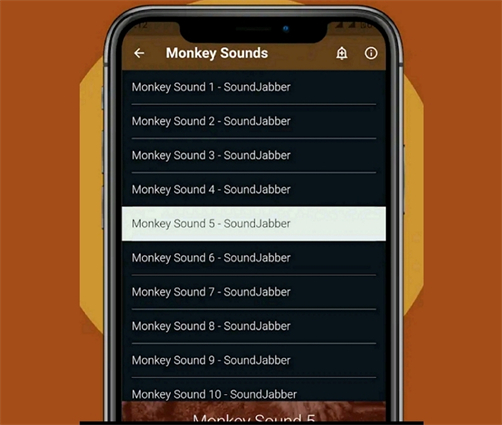
Dive into the wild with Monkey Sounds for Android, a playful and diverse collection of monkey audio clips. This app is perfect for personalizing ringtones or adding fun sound effects to any project. It brings the jungle to your fingertips with ease and creativity.
Step 1. Install Monkey Sounds from the Google Play Store.
Step 2. Browse through the list of available sounds.
Step 3. Select and set your preferred sound for your desired application.
Pros
- Provide a variety of sounds
- Free to download with an easy-to-use interface
Cons
- Contains annoying ads
- Provide no customization options
2. Scream - Monkey Sounds
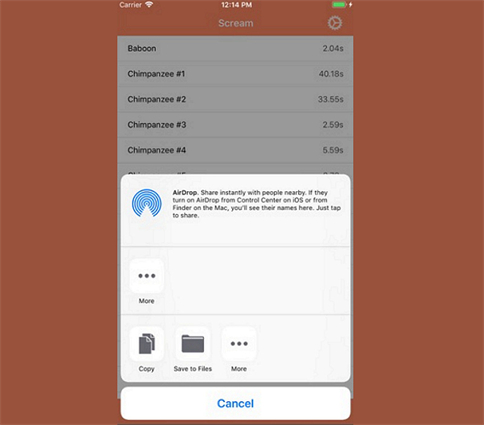
Scream - Monkey Sounds for iOS users delivers high-quality monkey sound effects, ideal for enhancing videos and games or setting unique ringtones. Its straightforward interface allows for easy browsing and application of sounds, immersing you in nature's symphony with just a few taps.
Step 1. Install Scream from the App Store.
Step 2. You can explore the library of monkey sounds.
Step 3. Apply the sounds as ringtones or alerts, or use them in your projects.
Pros
- User-friendly with high-quality sound effects
- Integrates well with iOS devices
Cons
- Limited selection compared to other platforms
- In-app purchases for premium sounds
Part 4: 3 Hottest Online Monkey Sounds
Here are the three hottest online tools for monkey sounds, where users can find a rich selection of high-quality audio clips.
1. Sound Bible
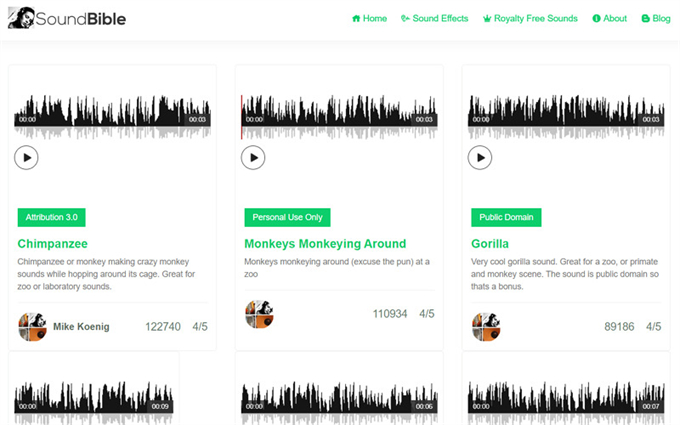
Sound Bible offers an accessible collection of free monkey sounds, perfect for anyone needing quick access to animal sound effects. From educational presentations to personal projects, Sound Bible provides a straightforward platform for sourcing authentic monkey sounds with minimal effort.
Step 1. Visit the Sound Bible website and search for "monkey sounds."
Step 2. Browse the list of available sounds.
Step 3. Click on the desired sound to use with the play icon.
Pros
- Offer different types of monkey sounds
- No account or registration is required
Cons
- There is no option to download sounds for later use
- Only some are free; others require attribution or for personal use
2. Mixkit
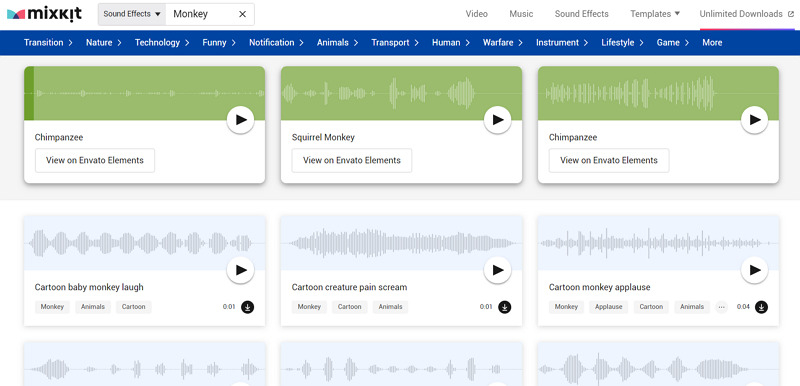
Explore Mixkit for a treasure trove of free, royalty-free monkey sounds. Focusing on quality and accessibility, Mixkit empowers creatives to elevate their projects without the worry of licensing fees. These sound effects add the perfect natural touch, whether for personal or commercial use.
Step 1. Navigate to the Mixkit website and search for "monkey."
Step 2. Click the play icon to listen to various sounds.
Step 3. Download the sounds directly; no account is required.
Pros
- Offer millions of audio tracks and sound effects
- Provide you with high-quality sound clips
Cons
- A limited selection compared to paid sites
3. Pixabay
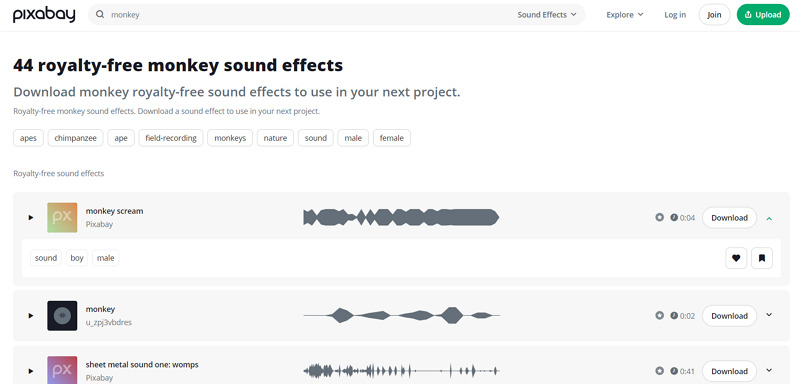
Pixabay steps beyond visuals, offering an array of free monkey sound effects alongside its vast collection of stock photos. Perfect for creators on a budget, Pixabay's sounds enhance any project, providing high-quality audio clips without needing attribution or licensing fees.
Step 1. Open the Pixabay website and search for "monkey" using the search bar.
Step 2. Listen to the different available monkey sounds.
Step 3. Click "Download" for the chosen ones.
Pros
- Provide royalty-free sound effects
- No need for attribution
- Offer decent quality and selection.
Cons
- You may need to sift through to find the best-quality sounds
Conclusion
Getting monkey sounds has never been easier, thanks to various tools and platforms catering to different needs and preferences. From professional soundboards like HitPaw AI Voice Changer to free tools like Mixkit and Pixabay, this post offers something for everyone. For quality, variety, and ease of use, HitPaw AI Voice Changer is a top recommendation, offering users an extensive library of sounds at their fingertips.








 HitPaw Photo Object Remover
HitPaw Photo Object Remover HitPaw Video Object Remover
HitPaw Video Object Remover HitPaw VikPea (Video Enhancer)
HitPaw VikPea (Video Enhancer)



Share this article:
Select the product rating:
Daniel Walker
Editor-in-Chief
This post was written by Editor Daniel Walker whose passion lies in bridging the gap between cutting-edge technology and everyday creativity. The content he created inspires audience to embrace digital tools confidently.
View all ArticlesLeave a Comment
Create your review for HitPaw articles