(Updated!) BEST 6 Ways to Get Wolf Sounds in 2026
In the silence of the night or the tranquility of the wilderness, the sound of a wolf howling can initiate something primal within us. But sometimes, the users want to achieve high-quality wolf sounds for creative projects, educational purposes, or to enjoy the haunting beauty of nature.
Thanks to various digital tools and resources, you can satisfy the most demanding modulation tasks. This article guides you through the best 6 ways to get a wolf howling sound, highlighting free options and premium tools.
Part 1: What Sound Does A Wolf Make?

Wondering what does a wolf sound like? Wolves communicate through a complex language of sounds, from deep, meaningful howls and sharp, playful barks to whimpering and growling. Barking and growling depict warning. In contrast, wolf howling sounds are the most iconic vocalization that conveys various messages. They can signal the animal's location to other members, assert dominance, and strengthen social bonds. However, whimpering is about giving up.
In contrast to the natural sounds of wolves, wolf whistle sounds are a creation of human culture. Wolf whistle sounds, often recognized by their distinctive two-toned whistling, have been used culturally to signify attention or admiration, typically humorous or flirtatious.
Part 2: Best Way to Get Wolf Sounds on Windows/Mac
HitPaw VoicePea is a cutting-edge solution for sourcing high-quality wolf sounds on Windows or Mac. This tool leverages advanced technology to provide users with an extensive range of authentic wolf soundboards, from the deep, haunting howls that echo through the wilderness to the intricate whimpers and growls that depict social interactions. You can manipulate the desired animals or other sounds in real time on compatible platforms, adjusting their pitch, volume, and timbre to match specific requirements. It even allows you to remove background noise from your voice.
Features
- Suitable for beginners with its user-friendly interface
- Ensure the authentic and high-quality maned wolf sounds
- Integrate seamlessly with different popular platforms
- Transform your voice in the pre-recorded audio/video files
- Let you preview the voice output before downloading
Click Now & Check How to Use Soundboard
Step 1. Choose HitPaw Virtual Audio

After downloading and installing the HitPaw VoicePea, open the compatible platform and select "HitPaw Virtual Audio" as the audio input.
Step 2. Select Wolf Sound Effect

You must launch the software and expand the "Soundboard" section. You can explore the categories, like "Animal," and choose the wolf voice effect.
Step 3. Change Global Settings

It's time to check the bottom of the Window. You can adjust the "Voice changer," "Hear myself," and "Noise reduction" as per your preferences.
Step 4. Adjust Sound Settings

Once you apply any sound effects, the settings column appears on the right side. It lets you adjust the "Pitch" and "Voice similarity." That's all!
Part 3: 2 Most-Picked Wolf Sound Apps
Although mobile apps can offer convenience, they often provide audio quality or customization features that are available in a tool like HitPaw.
1. Wolf Sounds (Android)
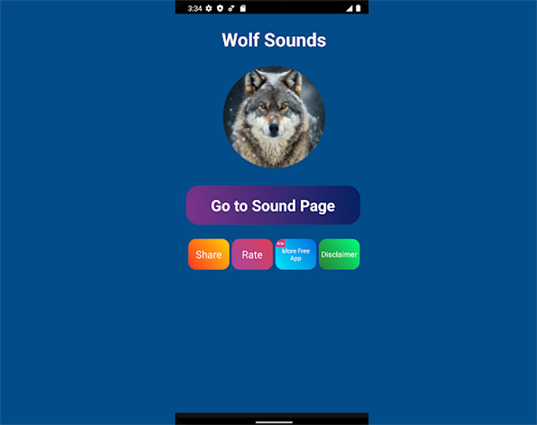
This app provides a thorough collection of wolf sounds, perfect for anyone looking to engage themselves in creepy wolf howls, growls, and whimpers. Developed for Android users, it offers a straight way to explore and enjoy the sounds of the wildlife. Let's follow the given steps:
Step 1. Download the app from the Play Store and open the app.
Step 2. Browse through the list of available wolf sound clips.
Step 3. Select a sound to play directly from your device, or set it as a ringtone or notification sound.
Pros
- Intuitive design ensures easy access to all features
- Free app with options to set sounds as ringtones
Cons
- Contain ads that can be intrusive
- Limited functionality beyond playing and setting sounds
2. Gray Wolf Sounds (iOS)

Gray Wolf Sounds presents an array of stunning wolf sounds at the fingertips of iOS users. Whether you're after the voice of a single howl or the sounds of a group, this app delivers it with clarity and ease. Here is how to achieve it.
Step 1. After installing it from the Apple Store, launch this app.
Step 2. Access its library of wolf sound recordings and play any sound clip directly.
Step 3. Use it to customize your phone's ringtone, alarm, or notification sounds.
Pros
- Offer a curated selection of high-quality sounds
- Allow customization of device sounds with wolf howls
Cons
- Availability might be limited to certain regions
- Like its Android counterpart, it also features ads
Part 4: 3 Hottest Online Wolf Sounds
The market offers many online tools for those who prefer accessing wolf sounds without downloading software or apps. Let's check three of them:
1. Avosound
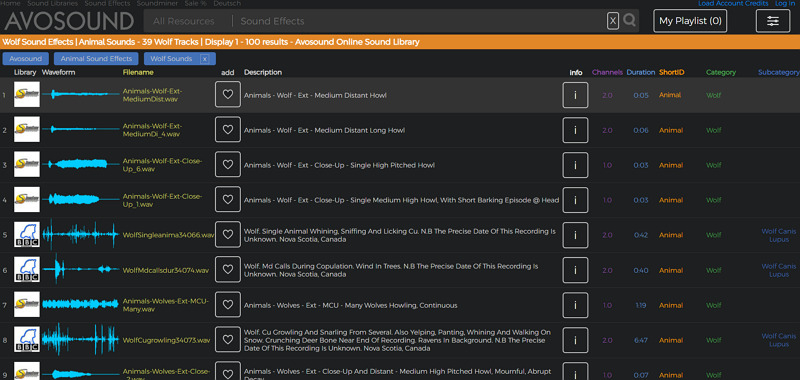
Avosound is an impressive online archive offering a wide range of animal sounds, including an extensive collection of wolf sounds. Users can explore different recordings, from howls to ambient pack interactions. Let's learn the steps to use Avosound:
Step 1. Visit the Avosound website.
Step 2. Search for "wolf sounds" in the search bar.
Step 3. Browse the results and click on any sound to play it directly from your browser.
Pros
- Vast selection of professional-grade audio clips
- Offer detailed information about each recording
Cons
- Some sounds may only be accessible through the purchase
- The website's vast library might be overwhelming for some users
2. Mixkit
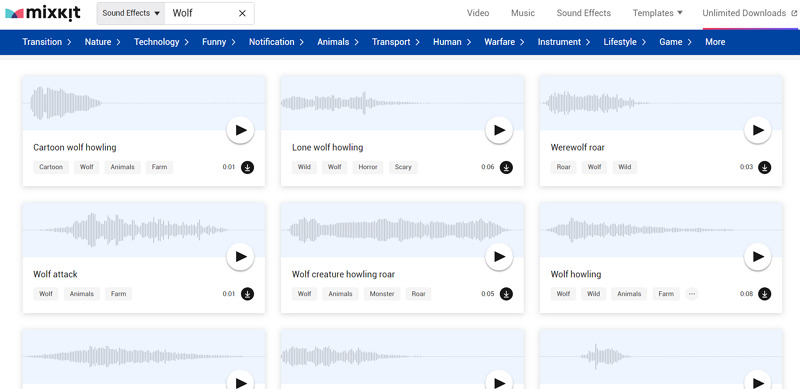
Mixkit offers a range of free and high-quality sound effects, including wolf howling, whimpering, and growling sounds. It is an excellent website for creators looking for royalty-free sound filters to use in videos, podcasts, or any other multimedia project. Below is a brief tutorial:
Step 1. Go to the Mixkit website. Choose "Sound Effects" from the drop-down menu.
Step 2. Type "wolf sounds" into the search box and listen to the available clips.
Step 3. Click on a sound to listen to it. If it fits your needs, download it for free.
Pros
- No need for registration to download sounds
- Royalty-free sound effects, perfect for creative projects
Cons
- Limited selection compared to specialized sound libraries
- It may not offer many variations of wolf sounds
3. Uppbeat
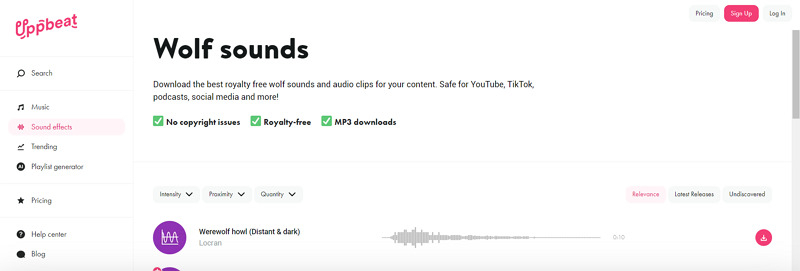
Uppbeat is a platform that provides a broad range of music and sound effects for content creators, including an assortment of wolf sounds. It's designed to offer high-quality, royalty-free audio tracks, including natural and animal sounds, featuring wolf howls and related audio. Let's comply with the steps below:
Step 1. Visit the Uppbeat website and use the search function to find "wolf sounds."
Step 2. Explore the sound effects category for natural and animal sounds. Listen to previews of available wolf sounds.
Step 3. If you find one that suits your project, download it after signing up or logging in.
Pros
- High-quality audio tracks designed to enhance a wide variety of projects
- User-friendly interface with easy search and preview options
Cons
- Require registration to download tracks
- The focus is more on music than sound effects
Conclusion
Although the cultural significance of wolf whistle sounds has evolved, leading to an understanding of their appropriateness, they remain a recognizable part of our sound landscape. For fans interested in authentic wolf sounds, the digital age offers advanced tools like the HitPaw AI Voice Changer to mobile apps and online tools, ensuring that high-quality wolf sounds are more accessible than ever. HitPaw VoicePea is highly recommended for its broad sound effects, customization features, and easy processing.








 HitPaw Video Object Remover
HitPaw Video Object Remover HitPaw Photo Object Remover
HitPaw Photo Object Remover HitPaw VikPea (Video Enhancer)
HitPaw VikPea (Video Enhancer)




Share this article:
Select the product rating:
Daniel Walker
Editor-in-Chief
This post was written by Editor Daniel Walker whose passion lies in bridging the gap between cutting-edge technology and everyday creativity. The content he created inspires audience to embrace digital tools confidently.
View all ArticlesLeave a Comment
Create your review for HitPaw articles