Top pr3typriincess Voice Changers for Fun and Streaming
Pr3typriincess voice became one of the most recognized sounds on Twitch and TikTok. Her unique tone, lighthearted humor and charming personality have inspired fans to reproduce her voice in their videos and streaming. Whether you're a gamer, content creator, or just a friend, a good voice changer can replicate her voice in real time. This guide explains why pr3typriincess voices are trending, notable features when choosing a pr3typriincess voice changer, and the best tools to try in 2026.
Part 1: Who Is pr3typriincess and Why Her Voice Is Trending
Pr3typriincess is a popular online personality known for streaming on Twitch and short videos on TikTok. Her voice is soft, a little playful, and it is characteristic to listen to it. Fans enjoy her style and how to connect with the audience. Many content creators and gamers try to imitate her tone and create interesting clips, memes, and thematic streaming.

- Famous for Twitch and TikTok streaming
- Widely imitated as memes and skits
- Loved by gamers and content creators
Part 2: Features to Look for in a Voice Changer
If you want to be a voice like pr3typriincess, it is important to choose the right pr3typriincess voice changer. A good tool can easily adjust the pitch and tone and needs to be tailored to her voice. Real-time processing is important in live streaming and must be prevented from delaying. The sound board allows you to add effects and recorded clips, making them even more enjoyable.
- Real-time voice conversion
- Pitch and tone adjustment
- Supports major streaming platforms
Part 3: Top 5 Voice Changers for pr3typriincess Voice
There are many pr3typriincess voice changer to change the voice, but not all are optimal for the "pr3typriincess effect." The best tools enable real-time pitch change, clear voice quality, and easy integration with platforms like Twitch and Discord. Here are the top 5 options for 2026: Among them, HitPaw VoicePea Soundboard, which features a combination of real-time control and custom soundboard support, is ranked at the top.
1. HitPaw VoicePea
HitPaw VoicePea is our best recommendation for pr3typriincess voices. Allows you to adjust pitch and tone live and keep your audio clear. The built-in soundboard makes it easy to add interesting sound effects, names and music clips during streaming. You can connect to other apps such as Discord, Twitch, Zoom, OBS without complicated settings. Simple layout makes it easy to use for beginners, while also providing ample functionality for experienced users. Many streamers choose this tool for reliable performance and fun customization options.
Key Features
- Offer sound effects that fit pr3typriincess‑style streams, roleplay, and fun online moments
- Let you switch between effects instantly during games, streams, or voice chats
- Allow uploading custom sounds to match your pr3typriincess vibe
- Provide shortcut keys for quick use of your go‑to effects
- Work flawlessly with platforms where fans hang out, like Discord, Twitch, and Zoom
2. Voice.ai
Voice.ai is an AI-based voice changer that can mimic voices with high precision, including styles like pr3typriincess. It works as a pr3typriincess voice changer in real time and can upload audio samples for more accurate matching. This program is compatible with most streaming and chat apps after simple settings. You can also record a short clip directly in the software and use it later.
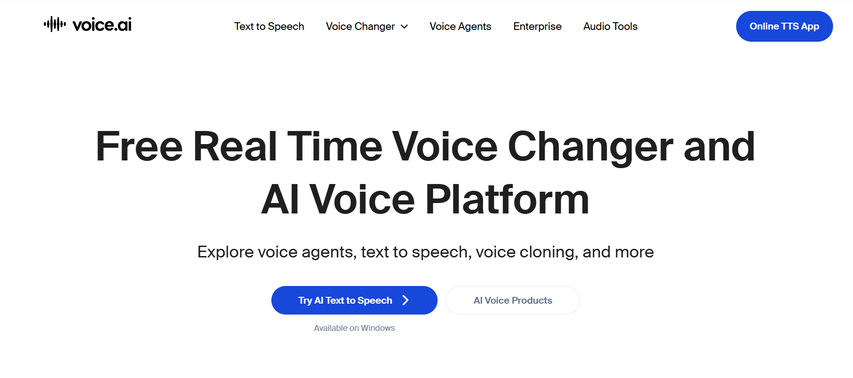
Pros:
- AI training enables voice generation closer to the target's audio.
- Compatible with popular streaming and chat platforms.
- Audio recording function enables playback later.
Cons:
- Custom voice training may take several minutes.
- Some advanced features require a paid plan.
- A stable internet connection is required for optimal performance.
3. iMyFone MagicMic
iMyFone MagicMic is a pr3typriincess voice changer with a rich preset effect to match the sound of pr3typriincess. It also features a soundboard feature that makes it easy to add quick reactions and jokes while streaming. Settings are quick and compatible with apps like Discord, Skype, OBS, etc. You can also save your own custom settings for repeated use.
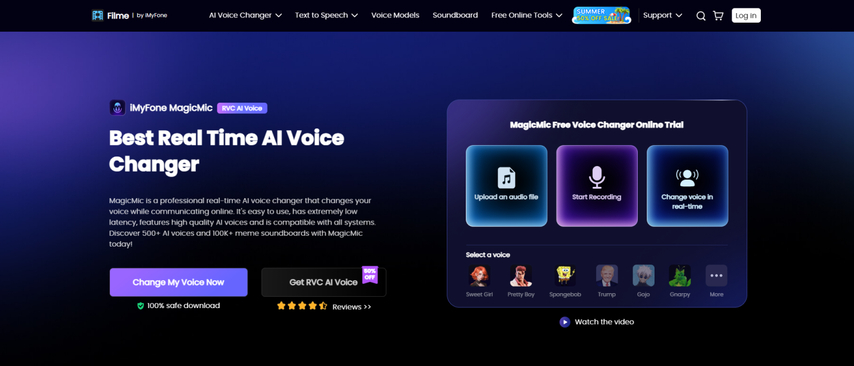
Pros:
- Easy to set and start using immediately.
- The voice changer and soundboard are integrated into one program.
- You can save custom voice settings
Cons:
- The free version has limited effects.
- Fine tuning may be required for optimal sound quality adjustment.
- A rare delay can occur on older computers.
4. Voxal Voice Changer
NCH Software's Voxal Voice Changer is a lightweight program compatible with almost all apps that use microphones. You can create custom voice profiles and adjust pitch, tone and resonance to bring you closer to pr3typriincess style. Because it works in the background, it can be used without displaying extra windows on the screen, such as games, chats, streaming, etc.
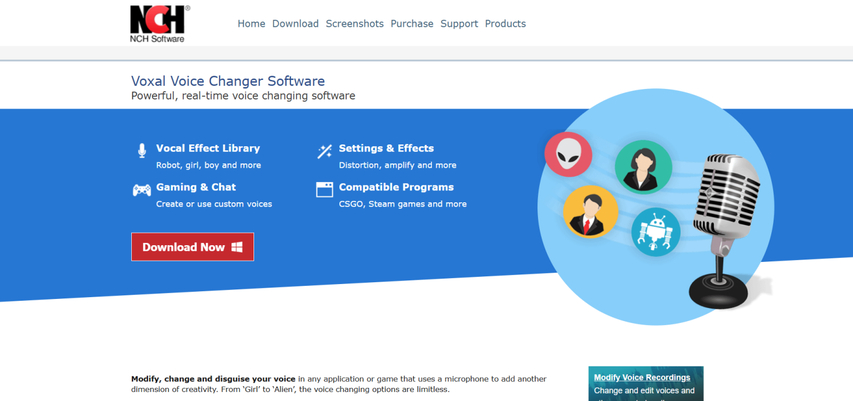
Pros:
- Compatible with microphone-enabled apps.
- You can edit both live and recorded audio.
- Low system resource consumption.
Cons:
- There is no built-in soundboard function.
- Less preset voice than other tools.
- Some features are locked in the paid version.
5. Respeecher Voice Marketplace
Respeecher is a voice clone service that offers marketplaces that sell pre-created voices and the option to create your own voices. You can request a voice that matches the tone of pr3typriincess, and as soon as it is ready, it can be used in real time with the corresponding software. It is mainly used for production work, but streamers can also be used for live sessions with appropriate settings.
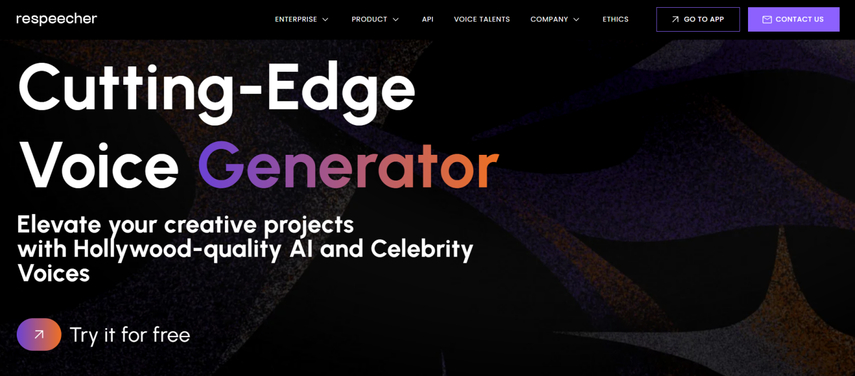
Pros:
- Very high quality and realistic voice.
- Custom pr3typriincess style voice requests.
- Professional grade voice processing.
Cons:
- Cost is higher than standard voice conversion tools.
- Setting requires certain technical knowledge.
- Cannot start as quickly as preset tools.
Part 4: How to Use a Soundboard with Voice Changer for Streaming
Step 1.Open your preferred third-party platform (such as Discord or Steam) and head to the settings menu. From the input device list, select "HitPaw Virtual Audio".

Step 2.In the left panel, click on "Soundboard" and pick the sound affects you want to use. You can assign shortcut keys for quick activation (for example, Ctrl+1).

Step 3.Turn on both "Hear Myself" and "Voice Changer" to listen to the preview. If unwanted noise is present, enable "Noise Reduction" for clearer output.

Step 4.Use the controls on the right to set your preferred sound effect volume. Your shortcuts will now trigger the customized sounds instantly.

FAQs about Pr3typriincess Voice Changer
Yes. With tools like HitPaw VoicePea Soundboard, you can upload audio clips, set them to hot keys, and use them during streaming.
Quality is maintained when clear voice processing is performed with high quality tools. Low quality tools and configuration errors can cause distortion.
Yes, generally available. However, follow the rules of each platform and be careful not to mislead the audience.
Conclusion
The pr3typriincess voice changer trend continues to stimulate gamers, streamers and meme creators in 2026. With the right voice changer, you can reproduce her unique tones in real time and further enhance the appeal of streaming and video. From Clownfish, a free beginner tool, to advanced programs like AV Voice Changer Software Diamond, there are plenty of options to suit your budget and needs. However, HitPaw VoicePea Soundboard remains the best option as it has the best balance of voice control, soundboard fun and platform compatibility. Try to incorporate pr3typriincess styles into your next live session or recording.
Leave a Comment
Create your review for HitPaw articles











