Best Video Player for Windows 10/11 in 2026
Choosing the best video player for Windows isn't just about clicking Play. Today's users need software that handles messy codecs, plays 4K/HDR, manages subtitles, streams and casts, or even does quick edits and conversions. Whether you're on Windows 10 or Windows 11, the right player makes the difference between glitchy playback and cinema-level quality. This guide walks you through what matters, recommends our editor's top picks, and gives deep, actionable detail so you can pick the best video player software for Windows 10/11 for your needs.
Part 1. What Makes a Great Video Player for Windows 10/11
When hunting for the best video player for Windows 10 or the best video player for Windows 11, evaluate these core dimensions:
- Format & codec support: native playback of MP4, MKV, AVI, HEVC (H.265), AV1, etc., so you don't need external codec packs.
- Performance & hardware acceleration: smooth 4K/HDR playback using GPU decoding (DXVA, QuickSync, CUDA) to avoid CPU bottlenecks.
- Subtitle & audio control: on-the-fly subtitle load, offset sync, multiple audio tracks and passthrough support (Dolby/DTS).
- Usability & UI: uncluttered controls, keyboard shortcuts, and a good full-screen experience for watchability.
- Extras that matter: built-in video converters, batch processing, Blu-ray/ISO playback, streaming/DLNA/AirPlay, snapshotting, and basic editing/compression.
- Security & updates: actively maintained projects with quick security patches (especially important given past subtitle-based exploits).
Part 2. Editor's Top Picks
Before diving into our full list of ten options, let's first highlight the top three software picks-our "best of the best." Think of this section as your shortcut to discovering the safest and most reliable choices among the recommended video players below.
Top Pick 1. HitPaw Univd
Want a player that also converts, compresses, and has quick editing tools - without jumping between apps? HitPaw Univd positions itself as a single Windows toolkit that plays anything and also handles batch converts and AI tools, making it a superb one-stop solution for creators and casual viewers alike.
Top Pick 2. VLC Media Player
VLC remains the gold standard for "it will play this weird file" - open source, ad-free, and packed with features (hardware decoding, streaming and device support). If you want something that rarely surprises you, VLC is still the go-to.
Top Pick 3. KMPlayer
If you watch high-res files (4K/8K) or like skinning and immersive playback features, KMPlayer combines ultra HD playback, subtitle controls, and flexible codec handling - great for users who want polish and power.
Part 3. Top Free Video Players for Windows 10/11
Below are the leading free options, including system support, key features, and pros and cons.
1. HitPaw Univd
Supported OS: Windows 10/11/8.1/8
UniVD is more than just a player. It's an all-in-one free toolkit for playback, conversion, editing, compression, and AI tools. Its playback function is completely free and supports any video format or codec.
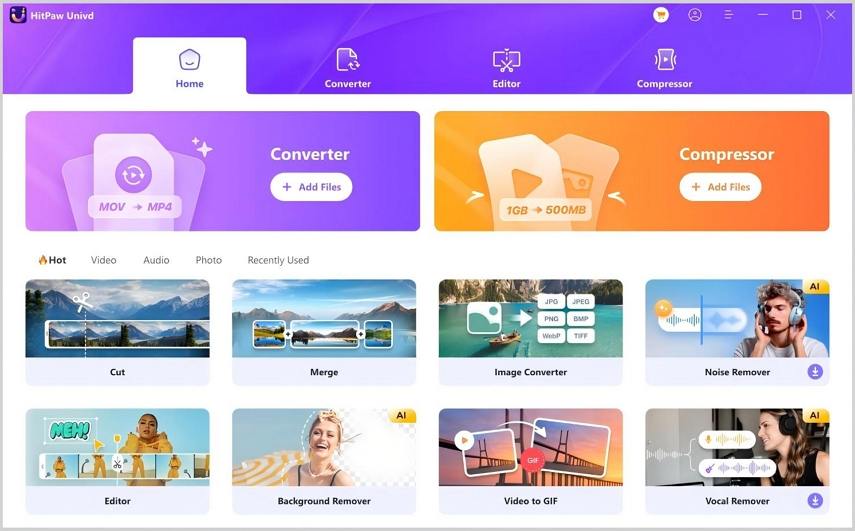
Key Features:
- Play videos on Windows and Mac of any format
- Support 4K/2K/1080p with any code
- Convert videos and audio between different formats
- Batch convert multiple files with fast speed
- Built-in compressor and editor for quick trims, crops and compressing large files.
- AI tools: face blur, noise/vocal remover, and AI enhancement
Pros
- Totally free built-in video player
- Batch processing and GPU acceleration make large job throughput fast.
- Modern UI and clear export presets help non-technical users.
- All-in-one video player, editor, converter, compressor and AI tools.
Cons
- Some advanced editing/features require a premium purchase.
Import your video and click the Play button to start playing any video lossless.
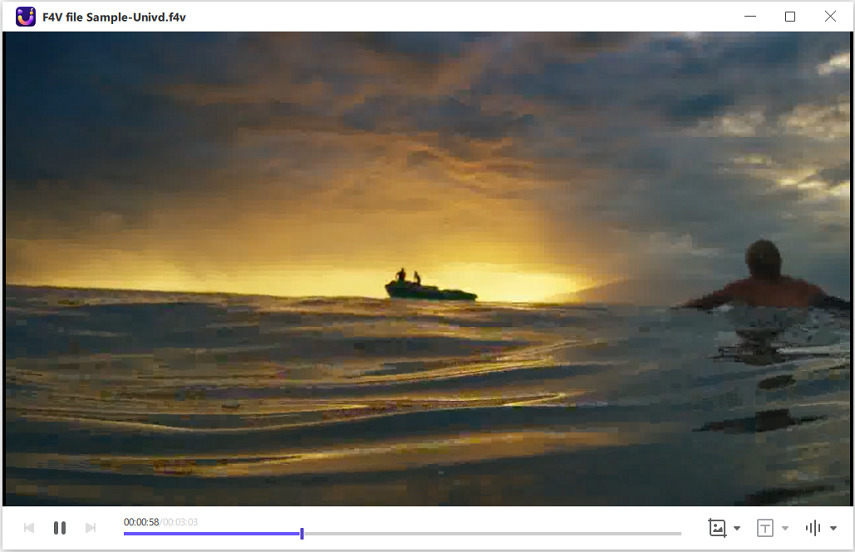
2. Windows Media Player
Supported OS: Windows 10/11 (pre-installed)
Windows Media Player is Microsoft's built-in media player available on many Windows installations. It's best for basic playback, library management and simple CD/DVD tasks. Its charm is the zero-install convenience and system integration (library, metadata, and device syncing).

Key features
- Native integration with Windows library and basic CD/DVD playback.
- Simple UI for casual users and basic playlists.
Pros
- Preinstalled on many machines.
- Low resource footprint for basic playback.
Cons
- Limited modern codec support (HEVC/AV1 may require extra components). Microsoft Learn
- Not optimal for 4K/HDR, Blu-ray, or advanced subtitle handling.
3. VLC Media Player
Supported OS: Windows, MacOS X, Android, iOS, and Linux
VLC is the most popular open-source multimedia player worldwide because it plays almost everything, is actively maintained, and avoids ads or tracking. It handles files, discs, webcams, devices and network streams. VLC supports hardware decoding for smooth playback and has a mature plugin ecosystem for streaming, conversion and advanced filters.
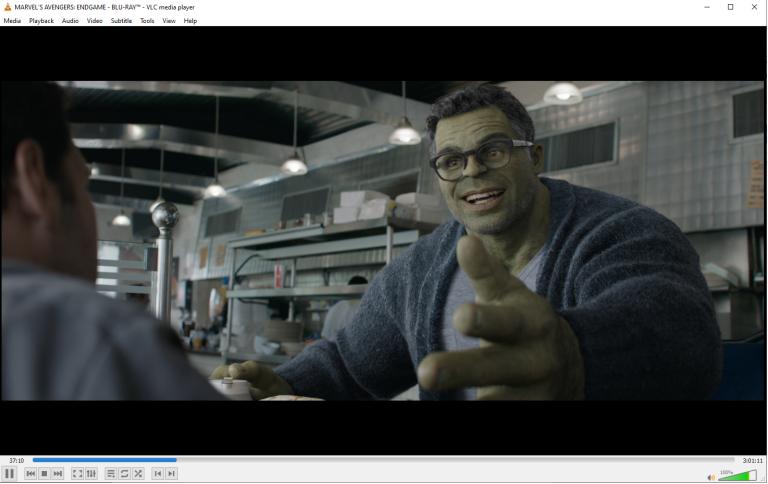
Key features
- Plays files, discs, streams and devices; heavy codec support out of the box.
- Hardware accelerated decoding (DXVA/VAAPI) for efficient 4K playback.
- Built-in converter, streaming (Icecast), and extensible filters.
Pros
- Free, ad-free, open source and cross-platform.
- Very stable and well-documented.
- Strong community and frequent updates.
Cons
- UI is functional but not flashy; initial settings can confuse novices.
- Advanced new AI features (subtitle generation) are experimental or in development (keep an eye on releases).
4. KMPlayer
Supported OS: Windows 2000 and later, MacOS X 10.6 or later, Android 6.0 or later, iOS 11 or later
KMPlayer targets users who want a more stylish player with high-resolution support and lots of playback controls. It advertises UHD support up to 8K, 3D compatibility, and flexible subtitle handling. KMPlayer often includes preinstalled codecs and supports playing damaged or incomplete files - a useful rescue tool for corrupted downloads.

Key features
- 4K/8K playback and support for a wide set of codecs.
- Custom skins, VR/3D modes, and advanced subtitle rendering.
- Support for playing corrupted/incomplete files.
Pros
- Great for high-res lovers and customization aficionados.
- Plays many obscure formats without extra installs.
Cons
- Historically ad-supported in some builds; pick the official download to avoid bundled offers.
- Feature set can feel overwhelming to casual users.
5. PotPlayer
Supported OS: Windows XP/Vista/7/8/8.1/10/11
PotPlayer is a free multimedia player for Windows that can handle virtually any video or audio file you throw at it. It supports a broad spectrum of formats - including AVI, MKV, MP4, MOV, WMV, FLV, MPEG, H.264, and more - thanks to its built-in codecs, ensuring smooth, high-quality playback without the need for extra downloads.
Key Features of PotPlayer
- Plays almost any video or audio file including AVI, MKV, MP4,H.264 and more.
- No need to install separate packs.
- Uses GPU decoding (DXVA, CUDA, QuickSync) to deliver smooth HD and 4K playback.
- Skins, themes, and hotkeys let you tailor the player to your taste.
- Supports 3D videos, subtitles, bookmarking, screen capture, and slow/fast playback controls.
- Loads quickly and uses fewer resources compared to many other players.
Pros
- Completely free with no hidden charges.
- Exceptional compatibility with both common and obscure file formats.
- High-quality, stutter-free playback thanks to built-in codecs and GPU acceleration.
- Highly customizable interface and controls.
- Supports advanced features like 3D playback and streaming.
Cons
- Windows only - no official macOS version.
- The abundance of settings can overwhelm beginners.
- Occasional prompts to install optional components during setup.
6. Blu-ray Master Free Player
Supported OS: Windows 11/10/8/7, Mac OS X 10.9 or above
Blu-ray Master Free Blu-ray Player is a no-cost media player for both Windows and Mac. While it's best known for handling Blu-ray discs, it also supports a broad selection of digital video formats such as MP4, M4V, MOV, MPG, MPEG, MPEG-2, and many more. With its high-resolution playback capability, it's ideal for enjoying HD videos on your computer. Although the free edition comes with limited advanced features, it remains a solid option for users who mainly want a reliable player for digital video files.

Key Features of Blu-ray Master Free Blu-ray Player
- Works on both Windows and macOS.
- Plays Blu-ray discs, ISO files, and DVD folders.
- Handles MP4, M4V, MOV, MPG, MPEG, MPEG-2/4, MJPG, MJPEG, AVI, FLV, RM, WMV, MKV, and more.
- Smooth HD and even 4K video playback with clear audio.
- Lets you load external subtitle files and switch audio tracks easily.
- Minimal learning curve for beginners.
Pros
- Free to download and use on Windows and Mac.
- Plays both Blu-ray discs and a wide range of digital formats without extra codecs.
- High-quality, stutter-free playback for HD videos.
- Lightweight and easy to install.
Cons
- Advanced features such as full menu navigation and extra editing tools are locked behind the paid version.
- Limited customization compared with premium media players.
- Occasional ads or upgrade prompts in the free edition.
7. 5KPlayer
Supported OS: Windows Vista/XP/10/8/8.1/7, MacOS X, macOS Catalina, etc.
5KPlayer is a free media player for both Windows and Mac that supports ultra-high-definition video playback, including 4K and 8K. It can handle a wide range of file formats, such as AVI, MKV, WMV, MP4, and more, delivering smooth, delay-free playback. Beyond local file playback, 5KPlayer also lets users download videos from popular platforms like YouTube, Facebook, and Vimeo.
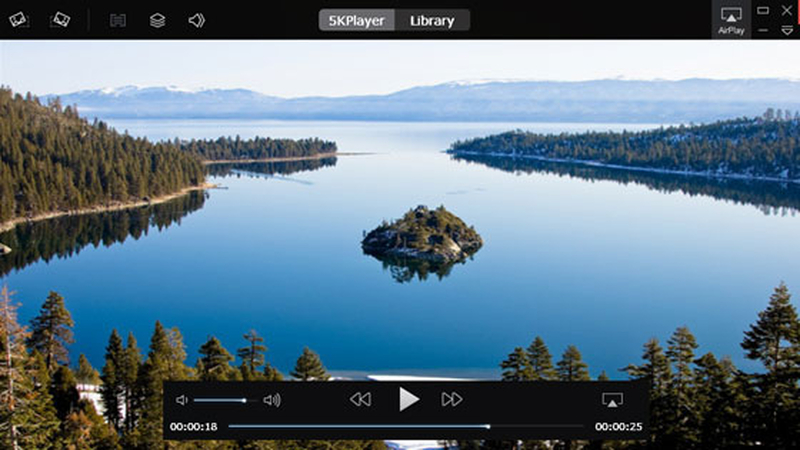
Key Features of 5KPlayer
- Supports 4K, 5K, and 8K video formats.
- Handles AVI, MKV, WMV, MP4, MOV, FLV, and more.
- Allows downloading videos from YouTube, Facebook, Vimeo, and other platforms.
- Stream videos and music to Apple devices or other compatible devices.
- Supports MP3, AAC, FLAC, and other popular audio formats.
- Organizes and manages your video and music collection efficiently.
Pros
- Free to use with no hidden charges.
- Plays ultra HD videos smoothly.
- Download videos directly from major streaming platforms.
- Supports AirPlay for easy streaming on Apple devices.
- Lightweight and easy to navigate.
Cons
- Limited advanced editing or customization features.
- The interface may feel outdated.
- Video download feature may be restricted for certain platforms due to copyright policies.
Part 4. Best Paid Video Players for Windows
1. CyberLink PowerDVD
PowerDVD is positioned as a premium home-cinema software with strong support for Ultra HD, HDR and advanced audio formats. It includes CyberLink's "TrueTheater" enhancements (color, lighting, motion), cloud features and device casting. Historically it has been a top paid option for Blu-ray and 4K playback, though licensing and some platform changes mean users should check the exact feature matrix for the current version.

Key features
- 4K/8K playback, TrueTheater enhancement, HDR support.
- Dolby/DTS audio support, BD menu and chapter support.
- Casting and cloud features for multi-screen use.
Pros
- Best-in-class post-processing and disc support for home cinema setups.
Cons
- Full features require a subscription or one-time purchase.
- Can use more CPU/GPU compared to lightweight players.
2. Zoom Player
Zoom Player markets itself as the most customizable Windows video player. It's popular among HTPC (home theater PC) enthusiasts because nearly every UI element and control can be mapped to keys, remotes, or scripts. Zoom Player is ideal when you want a dedicated living-room PC experience with deep control over playback behavior.

Key Features of Zoom Player
- Plays common video/audio formats like AVI, MP4, MKV, WMV, MP3, and more.
- Automatically detects the best playback settings for optimal performance.
- Allows users to tailor menus, controls, and skins.
- Supports bookmarks, playlists, and fast-forward/reverse controls.
- Handles physical media with full menu navigation.
- Adjust brightness, contrast, and apply filters in real-time.
Pros
- Highly customizable interface suitable for both casual users and power users.
- Smooth playback with Smart Play technology, even for large HD/4K files.
- Supports DVD and Blu-ray with menus and navigation.
- Advanced playlist, bookmark, and navigation features for easy media management.
- Optimized for HTPC setups and remote control usage.
Cons
- Paid software with limited features in the free version.
- Can be complex for beginners due to the many settings and customization options.
- Windows-only, no macOS support.
- Resource-heavy compared to lightweight video players.
3. Vidmore Player
Vidmore Player is a versatile multimedia player for Windows and Mac that supports high-definition video and audio playback. It is designed to provide smooth and high-quality playback for a wide range of media formats, including Blu-ray, DVD, 4K/1080p videos, and popular digital files.
Key Features of Vidmore Player
- Supports physical discs, ISO files, and folder playback with full menu navigation.
- Handles 4K, 1080p, and even 8K videos for crystal-clear visuals.
- Plays AVI, MP4, MKV, MOV, WMV, FLV, and more.
- Supports Dolby, DTS, and lossless audio formats.
- Adjust subtitles, audio tracks, brightness, contrast, and screen size.
Pros
- Smooth playback for Blu-ray, DVD, and high-resolution videos.
- Supports a wide range of video and audio formats.
- Advanced audio and video adjustments for enhanced viewing experience.
- User-friendly interface.
- Cross-platform support for Windows and Mac.
Cons
- Paid software (trial version has limited features).
- Lacks some advanced streaming or online video download features.
- May feel heavier compared to lightweight media players like PotPlayer.
Conclusion
For most Windows 10 and Windows 11 users seeking the best video player for Windows, start with one of the three editor picks: HitPaw Univd (best all-in-one workflow for creators), VLC (best reliability and breadth of codec support), and KMPlayer (best for high-res playback and customization). If you rely on disc playback or premium enhancements, consider paid players like PowerDVD or Vidmore Player. Use the decision checklist (format support, hardware accel, subtitle/audio options, extra features) to match a player to your real needs - and always download from official sources.
Leave a Comment
Create your review for HitPaw articles







